Java多线程
1. 多线程的创建


1.1 方式一:继承Thread类
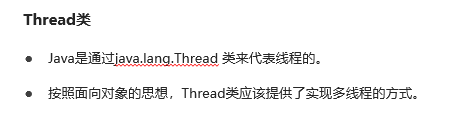

/**
目标:多线程的创建方式一:继承Thread类实现。
*/
public class Test {
public static void main(String[] args) {
// 3、new一个新线程对象
Thread t = new MyThread();
// 4、调用start方法启动线程(执行的还是run方法)
t.start();
for (int i = 0; i < 5; i++) {
System.out.println("主线程执行输出:" + i);
}
}
}
/**
1、定义一个线程类继承Thread类
*/
class MyThread extends Thread{
/**
2、重写run方法,里面是定义线程以后要干啥
*/
@Override
public void run() {
for (int i = 0; i < 5; i++) {
System.out.println("子线程执行输出:" + i);
}
}
}
/** 输出结果如下:
子线程执行输出:0
主线程执行输出:0
子线程执行输出:1
主线程执行输出:1
子线程执行输出:2
主线程执行输出:2
子线程执行输出:3
主线程执行输出:3
子线程执行输出:4
主线程执行输出:4
*/

1.2 实现Runnable接口

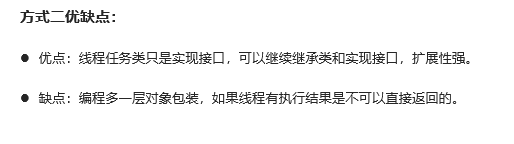
/**
目标:学会线程的创建方式二,理解它的优缺点。
*/
public class Test {
public static void main(String[] args) {
// 3、创建一个任务对象
Runnable target = new MyRunnable();
// 4、把任务对象交给Thread处理
Thread t = new Thread(target);
// Thread t = new Thread(target, "1号");
// 5、启动线程
t.start();
for (int i = 0; i < 10; i++) {
System.out.println("主线程执行输出:" + i);
}
}
}
/**
1、定义一个线程任务类 实现Runnable接口
*/
class MyRunnable implements Runnable {
/**
2、重写run方法,定义线程的执行任务的
*/
@Override
public void run() {
for (int i = 0; i < 10; i++) {
System.out.println("子线程执行输出:" + i);
}
}
}
/** 输出结果如下:
主线程执行输出:0
子线程执行输出:0
主线程执行输出:1
子线程执行输出:1
主线程执行输出:2
子线程执行输出:2
主线程执行输出:3
子线程执行输出:3
主线程执行输出:4
子线程执行输出:4
主线程执行输出:5
子线程执行输出:5
主线程执行输出:6
主线程执行输出:7
主线程执行输出:8
主线程执行输出:9
子线程执行输出:6
子线程执行输出:7
子线程执行输出:8
子线程执行输出:9
*/

/**
目标:学会线程的创建方式二(匿名内部类方式实现,语法形式)
*/
public class Test {
public static void main(String[] args) {
Runnable target = new Runnable() {
@Override
public void run() {
for (int i = 0; i < 3; i++) {
System.out.println("子线程1执行输出:" + i);
}
}
};
Thread t = new Thread(target);
t.start();
new Thread(new Runnable() {
@Override
public void run() {
for (int i = 0; i < 3; i++) {
System.out.println("子线程2执行输出:" + i);
}
}
}).start();
new Thread(() -> {
for (int i = 0; i < 3; i++) {
System.out.println("子线程3执行输出:" + i);
}
}).start();
for (int i = 0; i < 3; i++) {
System.out.println("主线程执行输出:" + i);
}
}
}
/** 输出结果如下:
子线程1执行输出:0
子线程3执行输出:0
主线程执行输出:0
子线程2执行输出:0
主线程执行输出:1
子线程3执行输出:1
子线程1执行输出:1
子线程3执行输出:2
主线程执行输出:2
子线程2执行输出:1
子线程1执行输出:2
子线程2执行输出:2
*/
1.3 JDK 5.0新增:实现Callable接口



import java.util.concurrent.Callable;
import java.util.concurrent.FutureTask;
/**
目标:学会线程的创建方式三:实现Callable接口,结合FutureTask完成。
*/
public class Test {
public static void main(String[] args) {
// 3、创建Callable任务对象
Callable<String> call = new MyCallable(100);
// 4、把Callable任务对象 交给 FutureTask 对象
// FutureTask对象的作用1: 是Runnable的对象(实现了Runnable接口),可以交给Thread了
// FutureTask对象的作用2: 可以在线程执行完毕之后通过调用其get方法得到线程执行完成的结果
FutureTask<String> f1 = new FutureTask<>(call);
// 5、交给线程处理
Thread t1 = new Thread(f1);
// 6、启动线程
t1.start();
Callable<String> call2 = new MyCallable(200);
FutureTask<String> f2 = new FutureTask<>(call2);
Thread t2 = new Thread(f2);
t2.start();
try {
// 如果f1任务没有执行完毕,这里的代码会等待,直到线程1跑完才提取结果。
String rs1 = f1.get();
System.out.println("第一个结果:" + rs1);
} catch (Exception e) {
e.printStackTrace();
}
try {
// 如果f2任务没有执行完毕,这里的代码会等待,直到线程2跑完才提取结果。
String rs2 = f2.get();
System.out.println("第二个结果:" + rs2);
} catch (Exception e) {
e.printStackTrace();
}
}
}
/**
1、定义一个任务类 实现Callable接口 应该申明线程任务执行完毕后的结果的数据类型
*/
class MyCallable implements Callable<String>{
private int n;
public MyCallable(int n) {
this.n = n;
}
/**
2、重写call方法(任务方法)
*/
@Override
public String call() throws Exception {
int sum = 0;
for (int i = 1; i <= n ; i++) {
sum += i;
}
return "子线程执行的结果是:" + sum;
}
}
/** 输出结果如下:
第一个结果:子线程执行的结果是:5050
第二个结果:子线程执行的结果是:20100
*/

2. Thread的常用方法
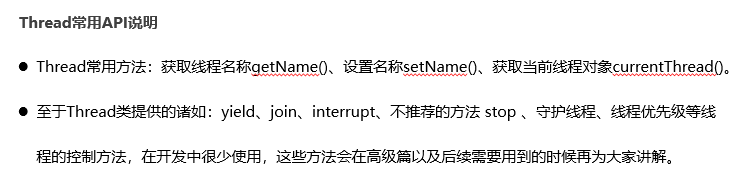
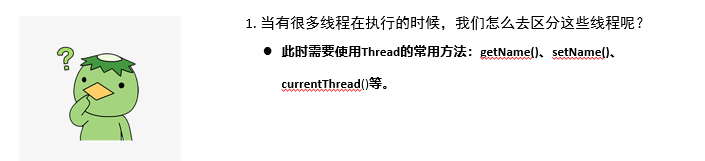
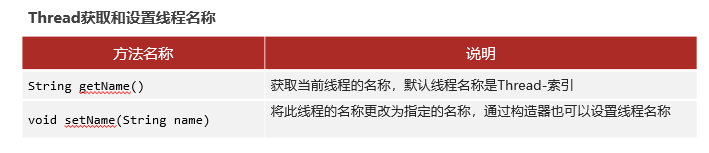

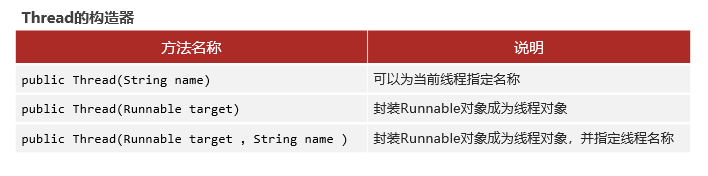
public class Test {
// main方法是由主线程负责调度的
public static void main(String[] args) {
Thread t1 = new MyThread("1号");
// t1.setName("1号");
t1.start();
System.out.println(t1.getName());
Thread t2 = new MyThread("2号");
// t2.setName("2号");
t2.start();
System.out.println(t2.getName());
// 哪个线程执行它,它就得到哪个线程对象(当前线程对象)
// 主线程的名称就叫main
Thread m = Thread.currentThread();
System.out.println(m.getName());
m.setName("最牛的线程");
for (int i = 0; i < 5; i++) {
System.out.println( m.getName() + "输出:" + i);
}
}
}
/**
结果如下:
1号
2号
main
最牛的线程输出:0
2号输出:0
1号输出:0
2号输出:1
最牛的线程输出:1
2号输出:2
1号输出:1
2号输出:3
最牛的线程输出:2
2号输出:4
1号输出:2
最牛的线程输出:3
1号输出:3
1号输出:4
最牛的线程输出:4
*/
public class MyThread extends Thread{
public MyThread() {
}
public MyThread(String name) {
// 为当前线程对象设置名称,送给父类的有参数构造器初始化名称
super(name);
}
@Override
public void run() {
for (int i = 0; i < 5; i++) {
System.out.println( Thread.currentThread().getName() + "输出:" + i);
}
}
}

public class Test {
// main方法是由主线程负责调度的
public static void main(String[] args) throws Exception {
for (int i = 1; i <= 5; i++) {
System.out.println("输出:" + i);
if(i == 3){
// 让当前线程进入休眠状态
// 段子:项目经理让我加上这行代码,如果用户愿意交钱,我就注释掉。
Thread.sleep(3000);
}
}
}
}
/**
输出:1
输出:2
输出:3
(过了3秒)
输出:4
输出:5
*/
3. 线程安全
3.1 概述





3.2 线程安全问题案例模拟

public class Test {
public static void main(String[] args) {
// 1、定义线程类,创建一个共享的账户对象
Account acc = new Account("ICBC-111", 100000);
// 2、创建2个线程对象,代表小明和小红同时进来了。
new DrawThread(acc, "小明").start();
new DrawThread(acc, "小红").start();
}
}
/**
小红来取钱成功,吐出:100000.0
小明来取钱成功,吐出:100000.0
小明取钱后剩余:-100000.0
小红取钱后剩余:0.0
*/
/**
取钱的线程类
*/
public class DrawThread extends Thread {
// 接收处理的账户对象
private Account acc;
public DrawThread(Account acc,String name){
super(name);
this.acc = acc;
}
@Override
public void run() {
// 小明 小红:取钱
acc.drawMoney(100000);
}
}
public class Account {
private String cardId;
private double money; // 账户的余额
public Account(){}
public Account(String cardId, double money) {
this.cardId = cardId;
this.money = money;
}
/**
小明 小红
*/
public void drawMoney(double money) {
// 0、先获取是谁来取钱,线程的名字就是人名
String name = Thread.currentThread().getName();
// 1、判断账户是否够钱
if(this.money >= money){
// 2、取钱
System.out.println(name + "来取钱成功,吐出:" + money);
// 3、更新余额
this.money -= money;
System.out.println(name + "取钱后剩余:" + this.money);
}else {
// 4、余额不足
System.out.println(name +"来取钱,余额不足!");
}
}
public String getCardId() {
return cardId;
}
public void setCardId(String cardId) {
this.cardId = cardId;
}
public double getMoney() {
return money;
}
public void setMoney(double money) {
this.money = money;
}
}
4. 线程同步
4.1 概述


4.2 方式一:同步代码块

public class Test {
public static void main(String[] args) {
// 测试线程安全问题
// 1、创建一个共享的账户对象。
Account acc = new Account("ICBC-111" , 100000);
// 2、创建2个线程对象,操作同一个账户对象
new DrawThread(acc, "小明").start();
new DrawThread(acc,"小红").start();
}
}
/**
小明来取钱,吐出:100000.0
小明取钱后,余额剩余:0.0
小红来取钱,余额不足!
*/
/**
线程类
*/
public class DrawThread extends Thread{
private Account acc;
public DrawThread(Account acc, String name){
super(name);
this.acc = acc;
}
@Override
public void run() {
// 小明 小红 : acc
acc.drawMoney(100000);
}
}
/**
账户类:余额,卡号
*/
public class Account {
private String cardId;
private double money; // 余额 关键信息
public Account() {}
public Account(String cardId, double money) {
this.cardId = cardId;
this.money = money;
}
public String getCardId() {
return cardId;
}
public void setCardId(String cardId) {
this.cardId = cardId;
}
public double getMoney() {
return money;
}
public void setMoney(double money) {
this.money = money;
}
/** 静态方法使用字节码(类名.class)对象作为锁对象
// 100个线程
public static void run(){
synchronized (Account.class){
}
}
*/
/**
小明 小红
*/
public void drawMoney(double money) {
// 1、拿到是谁来取钱
String name = Thread.currentThread().getName();
// 同步代码块 快捷键:选中代码块->Ctrl+Alt+T(我电脑不行,改成Alt+Y)->9
// this == acc 共享账户
synchronized (this) {
// 2、判断余额是否足够
if(this.money >= money){
// 钱够了
System.out.println(name+"来取钱,吐出:" + money);
// 更新余额
this.money -= money;
System.out.println(name+"取钱后,余额剩余:" + this.money);
}else{
// 3、余额不足
System.out.println(name+"来取钱,余额不足!");
}
}
}
}

4.3 方式二:同步方法

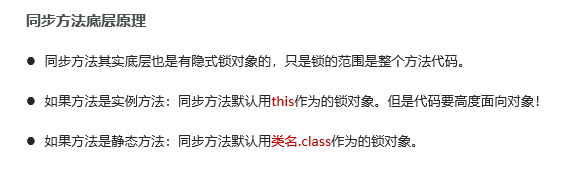
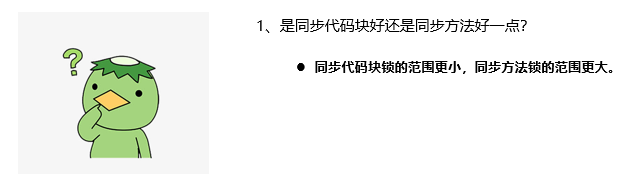
public class Test {
public static void main(String[] args) {
// 测试线程安全问题
// 1、创建一个共享的账户对象。
Account acc = new Account("ICBC-111" , 100000);
// 2、创建2个线程对象,操作同一个账户对象
new DrawThread(acc, "小明").start();
new DrawThread(acc,"小红").start();
}
}
/**
小明来取钱,吐出:100000.0
小明取钱后,余额剩余:0.0
小红来取钱,余额不足!
*/
/**
账户类:余额,卡号
*/
public class Account {
private String cardId;
private double money; // 余额 关键信息
public Account() {
}
public Account(String cardId, double money) {
this.cardId = cardId;
this.money = money;
}
public String getCardId() {
return cardId;
}
public void setCardId(String cardId) {
this.cardId = cardId;
}
public double getMoney() {
return money;
}
public void setMoney(double money) {
this.money = money;
}
/**
小明 小红
this == acc
*/
public synchronized void drawMoney(double money) {
// 1、拿到是谁来取钱
String name = Thread.currentThread().getName();
// 2、判断余额是否足够
// 小明 小红
if(this.money >= money){
// 钱够了
System.out.println(name+"来取钱,吐出:" + money);
// 更新余额
this.money -= money;
System.out.println(name+"取钱后,余额剩余:" + this.money);
}else{
// 3、余额不足
System.out.println(name+"来取钱,余额不足!");
}
}
}
4.4 方式三:Lock锁

public class Test {
public static void main(String[] args) {
// 测试线程安全问题
// 1、创建一个共享的账户对象。
Account acc = new Account("ICBC-111" , 100000);
// 2、创建2个线程对象,操作同一个账户对象
new DrawThread(acc, "小明").start();
new DrawThread(acc,"小红").start();
}
}
/**
小明来取钱,吐出:100000.0
小明取钱后,余额剩余:0.0
小红来取钱,余额不足!
*/
/**
账户类:余额,卡号
*/
public class Account {
private String cardId;
private double money; // 余额 关键信息
// final修饰后:锁对象是唯一和不可替换的,非常专业
private final Lock lock = new ReentrantLock();
public Account() {
}
public Account(String cardId, double money) {
this.cardId = cardId;
this.money = money;
}
public String getCardId() {
return cardId;
}
public void setCardId(String cardId) {
this.cardId = cardId;
}
public double getMoney() {
return money;
}
public void setMoney(double money) {
this.money = money;
}
/**
小明 小红
*/
public void drawMoney(double money) {
// 1、拿到是谁来取钱
String name = Thread.currentThread().getName();
// 2、判断余额是否足够
// 小明 小红
lock.lock(); // 上锁
try {
if(this.money >= money){
// 钱够了
System.out.println(name+"来取钱,吐出:" + money);
// 更新余额
this.money -= money;
System.out.println(name+"取钱后,余额剩余:" + this.money);
}else{
// 3、余额不足
System.out.println(name+"来取钱,余额不足!");
}
} finally {
lock.unlock(); // 解锁
}
}
}
5. 线程通信



public class Test {
public static void main(String[] args) {
// 1、生产者线程:负责不断接收打进来的电话
CallThread call = new CallThread();
call.start();
// 2、消费者线程:客服,每个客服每次接听一个电话
ReceiveThread r1 = new ReceiveThread();
r1.start();
}
}
/**
完毕了~~~~~
成功接入一个用户,等待分发~~~~
Thread-1此电话已经分发给客服并接听完毕了~~~~~
成功接入一个用户,等待分发~~~~
Thread-1此电话已经分发给客服并接听完毕了~~~~~
成功接入一个用户,等待分发~~~~
Thread-1此电话已经分发给客服并接听完毕了~~~~~
*/
public class CallSystem {
// 定义一个变量记录当前呼入进来的电话。
public static int number = 0; // 最多只接听一个。
/* 接入电话
*/
public synchronized static void call() {
try {
number++;
System.out.println("成功接入一个用户,等待分发~~~~");
// 唤醒别人 : 1个
CallSystem.class.notify();
// 让当前线程对象进入等待状态。
CallSystem.class.wait();
} catch (InterruptedException e) {
e.printStackTrace();
}
}
/**
分发电话
*/
public synchronized static void receive() {
try {
String name = Thread.currentThread().getName();
if(number == 1){
System.out.println(name + "此电话已经分发给客服并接听完毕了~~~~~");
number--;
// 唤醒别人 : 1个
CallSystem.class.notify();
CallSystem.class.wait(); // 让当前线程等待
}else {
// 唤醒别人 : 1个
CallSystem.class.notify();
CallSystem.class.wait(); // 让当前线程等待
}
} catch (InterruptedException e) {
e.printStackTrace();
}
}
}
public class CallThread extends Thread{
@Override
public void run() {
// 不断的打入电话
while (true){
CallSystem.call();
}
}
}
public class ReceiveThread extends Thread{
@Override
public void run() {
while (true){
CallSystem.receive();
}
}
}
6. 线程池 (重点)
6.1 概述




6.2 线程池实现的API、参数说明



6.3 线程池处理Runnable任务


public class Test {
public static void main(String[] args) {
// 1、创建线程池对象
/** ThreadPoolExecutor构造器的参数
public ThreadPoolExecutor(int corePoolSize,
int maximumPoolSize,
long keepAliveTime,
TimeUnit unit,
BlockingQueue<Runnable> workQueue,
ThreadFactory threadFactory,
RejectedExecutionHandler handler)
*/
ExecutorService pool = new ThreadPoolExecutor(3, 5 ,
6, TimeUnit.SECONDS, new ArrayBlockingQueue<>(5) , Executors.defaultThreadFactory(),
new ThreadPoolExecutor.AbortPolicy() );
// 2、给任务线程池处理。
Runnable target = new MyRunnable();
pool.execute(target);
pool.execute(target);
pool.execute(target);
pool.execute(target);
pool.execute(target);
pool.execute(target);
pool.execute(target);
pool.execute(target);
// 创建临时线程
pool.execute(target);
pool.execute(target);
// 不创建,拒绝策略被触发!!!
// pool.execute(target);
// 关闭线程池(开发中一般不会使用)。
// pool.shutdownNow(); // 立即关闭,即使任务没有完成,会丢失任务的!
pool.shutdown(); // 会等待全部任务执行完毕之后再关闭(建议使用的)
}
}
/**
pool-1-thread-3输出了:HelloWorld ==> 0
pool-1-thread-1输出了:HelloWorld ==> 0
pool-1-thread-5输出了:HelloWorld ==> 0
pool-1-thread-2输出了:HelloWorld ==> 0
pool-1-thread-4输出了:HelloWorld ==> 0
pool-1-thread-2输出了:HelloWorld ==> 1
pool-1-thread-1输出了:HelloWorld ==> 1
pool-1-thread-3输出了:HelloWorld ==> 1
pool-1-thread-1输出了:HelloWorld ==> 2
pool-1-thread-2输出了:HelloWorld ==> 2
pool-1-thread-5输出了:HelloWorld ==> 1
pool-1-thread-4输出了:HelloWorld ==> 1
pool-1-thread-5输出了:HelloWorld ==> 2
pool-1-thread-4输出了:HelloWorld ==> 2
pool-1-thread-2输出了:HelloWorld ==> 3
pool-1-thread-1输出了:HelloWorld ==> 3
pool-1-thread-3输出了:HelloWorld ==> 2
pool-1-thread-1输出了:HelloWorld ==> 4
pool-1-thread-2输出了:HelloWorld ==> 4
pool-1-thread-4输出了:HelloWorld ==> 3
pool-1-thread-5输出了:HelloWorld ==> 3
pool-1-thread-5输出了:HelloWorld ==> 4
pool-1-thread-4输出了:HelloWorld ==> 4
pool-1-thread-3输出了:HelloWorld ==> 3
pool-1-thread-3输出了:HelloWorld ==> 4
pool-1-thread-1本任务与线程绑定了,线程进入休眠了~~~
pool-1-thread-5本任务与线程绑定了,线程进入休眠了~~~
pool-1-thread-2本任务与线程绑定了,线程进入休眠了~~~
pool-1-thread-4本任务与线程绑定了,线程进入休眠了~~~
pool-1-thread-3本任务与线程绑定了,线程进入休眠了~~~
*/
public class MyRunnable implements Runnable{
@Override
public void run() {
for (int i = 0; i < 5; i++) {
System.out.println(Thread.currentThread().getName() + "输出了:HelloWorld ==> " + i);
}
try {
System.out.println(Thread.currentThread().getName() + "本任务与线程绑定了,线程进入休眠了~~~");
Thread.sleep(10000000);
} catch (Exception e) {
e.printStackTrace();
}
}
}
6.4 线程池处理Callable任务

public class Test {
public static void main(String[] args) throws Exception {
// 1、创建线程池对象
/**
public ThreadPoolExecutor(int corePoolSize,
int maximumPoolSize,
long keepAliveTime,
TimeUnit unit,
BlockingQueue<Runnable> workQueue,
ThreadFactory threadFactory,
RejectedExecutionHandler handler)
*/
ExecutorService pool = new ThreadPoolExecutor(3, 5 ,
6, TimeUnit.SECONDS, new ArrayBlockingQueue<>(5) , Executors.defaultThreadFactory(),
new ThreadPoolExecutor.AbortPolicy() );
// 2、给任务线程池处理。
Future<String> f1 = pool.submit(new MyCallable(100));
Future<String> f2 = pool.submit(new MyCallable(200));
Future<String> f3 = pool.submit(new MyCallable(300));
Future<String> f4 = pool.submit(new MyCallable(400));
Future<String> f5 = pool.submit(new MyCallable(500));
System.out.println(f1.get());
System.out.println(f2.get());
System.out.println(f3.get());
System.out.println(f4.get());
System.out.println(f5.get());
}
}
/**
pool-1-thread-1执行 1-100的和,结果是:5050
pool-1-thread-2执行 1-200的和,结果是:20100
pool-1-thread-3执行 1-300的和,结果是:45150
pool-1-thread-3执行 1-400的和,结果是:80200
pool-1-thread-2执行 1-500的和,结果是:125250
*/
public class MyCallable implements Callable<String> {
private int n;
public MyCallable(int n) {
this.n = n;
}
/**
2、重写call方法(任务方法)
*/
@Override
public String call() throws Exception {
int sum = 0;
for (int i = 1; i <= n ; i++) {
sum += i;
}
return Thread.currentThread().getName()
+ "执行 1-" + n+ "的和,结果是:" + sum;
}
}
6.5 Executors工具类实现线程池

public class Test {
public static void main(String[] args) throws Exception {
// 1、创建固定线程数据的线程池
ExecutorService pool = Executors.newFixedThreadPool(3);
pool.execute(new MyRunnable());
pool.execute(new MyRunnable());
pool.execute(new MyRunnable());
pool.execute(new MyRunnable()); // 已经没有多余线程了
}
}
/**
pool-1-thread-1输出了:HelloWorld ==> 0
pool-1-thread-3输出了:HelloWorld ==> 0
pool-1-thread-2输出了:HelloWorld ==> 0
pool-1-thread-3输出了:HelloWorld ==> 1
pool-1-thread-1输出了:HelloWorld ==> 1
pool-1-thread-3输出了:HelloWorld ==> 2
pool-1-thread-2输出了:HelloWorld ==> 1
pool-1-thread-3输出了:HelloWorld ==> 3
pool-1-thread-1输出了:HelloWorld ==> 2
pool-1-thread-3输出了:HelloWorld ==> 4
pool-1-thread-2输出了:HelloWorld ==> 2
pool-1-thread-1输出了:HelloWorld ==> 3
pool-1-thread-2输出了:HelloWorld ==> 3
pool-1-thread-1输出了:HelloWorld ==> 4
pool-1-thread-2输出了:HelloWorld ==> 4
pool-1-thread-1本任务与线程绑定了,线程进入休眠了~~~
pool-1-thread-3本任务与线程绑定了,线程进入休眠了~~~
pool-1-thread-2本任务与线程绑定了,线程进入休眠了~~~
*/


7. 定时器


public class Test {
public static void main(String[] args) {
// 1、创建Timer定时器
Timer timer = new Timer(); // 定时器本身就是一个单线程。
// 2、调用方法,处理定时任务
timer.schedule(new TimerTask() {
@Override
public void run() {
System.out.println(Thread.currentThread().getName() + "执行AAA~~~" + new Date());
// try {
// Thread.sleep(5000);
// } catch (InterruptedException e) {
// e.printStackTrace();
// }
}
}, 0, 2000);
timer.schedule(new TimerTask() {
@Override
public void run() {
System.out.println(Thread.currentThread().getName() + "执行BB~~~"+ new Date());
System.out.println(10/0); //这个进程挂了,后面任务就轮不到了(Timer单线程的缺点)
}
}, 0, 2000);
timer.schedule(new TimerTask() {
@Override
public void run() {
System.out.println(Thread.currentThread().getName() + "执行CCC~~~"+ new Date());
}
}, 0, 3000);
}
}
/**
Timer-0执行AAA~~~Fri Dec 17 12:16:55 CST 2021
Timer-0执行BB~~~Fri Dec 17 12:16:55 CST 2021
Exception in thread "Timer-0" java.lang.ArithmeticException: / by zero
at com.buluchacha.Test$2.run(Test.java:30)
at java.base/java.util.TimerThread.mainLoop(Timer.java:566)
at java.base/java.util.TimerThread.run(Timer.java:516)
*/

public class Test {
public static void main(String[] args) {
// 1、创建ScheduledExecutorService线程池,做定时器
ScheduledExecutorService pool = Executors.newScheduledThreadPool(3);
// 2、开启定时任务
pool.scheduleAtFixedRate(new TimerTask() {
@Override
public void run() {
System.out.println(Thread.currentThread().getName() + "执行输出:AAA ==》 " + new Date());
try {
Thread.sleep(100000);
} catch (InterruptedException e) {
e.printStackTrace();
}
}
}, 0, 2, TimeUnit.SECONDS);
pool.scheduleAtFixedRate(new TimerTask() {
@Override
public void run() {
System.out.println(Thread.currentThread().getName() + "执行输出:BBB ==》 " + new Date());
System.out.println(10 / 0);
}
}, 0, 2, TimeUnit.SECONDS);
pool.scheduleAtFixedRate(new TimerTask() {
@Override
public void run() {
System.out.println(Thread.currentThread().getName() + "执行输出:CCC ==》 " + new Date());
}
}, 0, 2, TimeUnit.SECONDS);
}
}
/**
pool-1-thread-1执行输出:AAA ==》 Fri Dec 17 12:23:34 CST 2021
pool-1-thread-2执行输出:BBB ==》 Fri Dec 17 12:23:34 CST 2021
pool-1-thread-3执行输出:CCC ==》 Fri Dec 17 12:23:34 CST 2021
pool-1-thread-3执行输出:CCC ==》 Fri Dec 17 12:23:36 CST 2021
pool-1-thread-3执行输出:CCC ==》 Fri Dec 17 12:23:38 CST 2021
...
*/
8. 并发、并行


9. 线程的生命周期


























 被折叠的 条评论
为什么被折叠?
被折叠的 条评论
为什么被折叠?








