一、动态SQL
1.概述
- 动态SQL: 是 MyBatis 的强大特性之一,解决拼接动态SQL时候的难题,提高开发效率
- 分类
- if
- choose(when,otherwise)
- trim(where,set)
- foreach
2.if
-
做 where 语句后面条件查询的,if 语句是可以拼接多条的
-
需求:根据学生name 做模糊查询
-
代码
-
mapper.xml
<select id="selectLikeName" resultType="cn.sycoder.domain.Student"> select id,name,age from student where age = 19 <if test="name != null"> and name like concat(#{name},'%') </if> </select> -
java 代码
List<Student> selectLikeName(String name);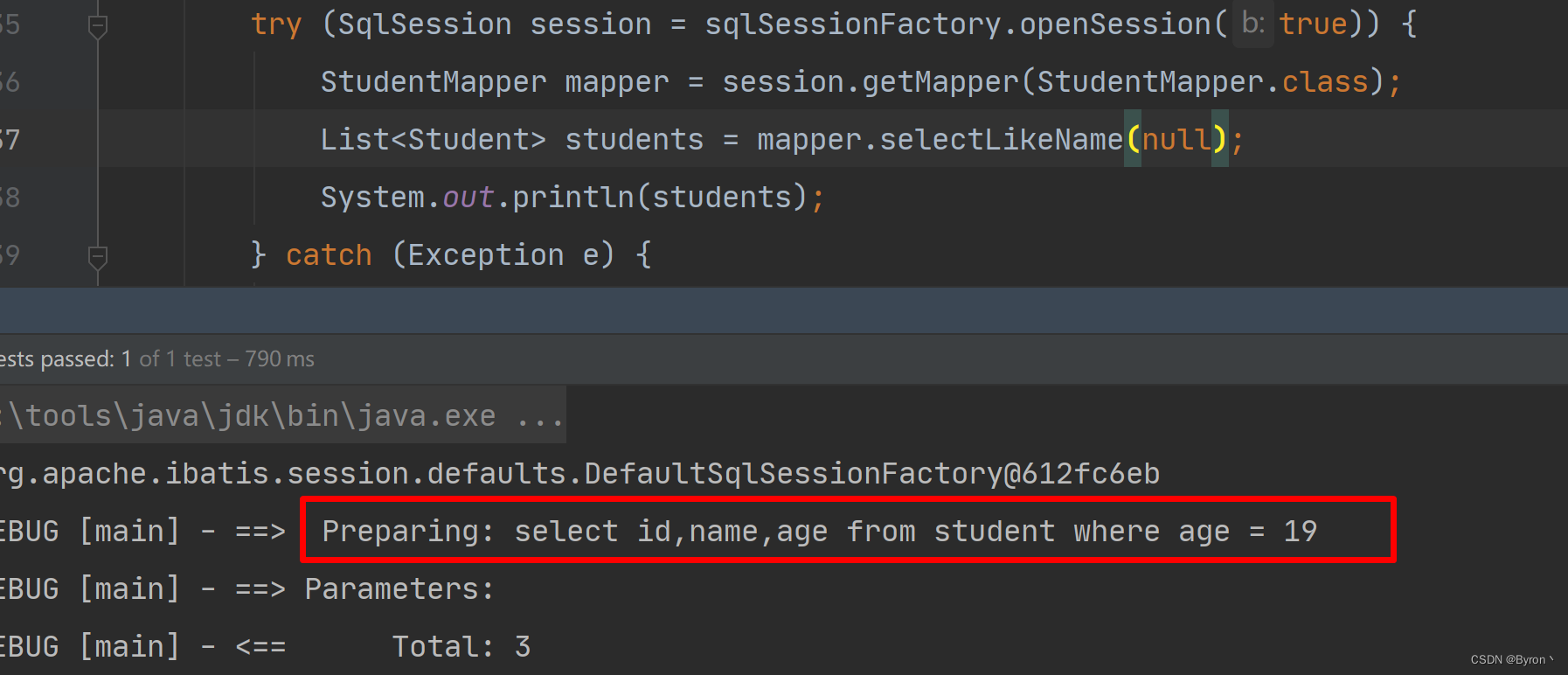
-
3.choose、when、otherwise
-
概述:不想使用所有条件时候,他们可以从多个条件中选择一个使用,相当于java 的 if … else if … else
-
需求:按年龄19查找,如果id 不空按id 查找,名字不空按名字查找,否则按班级id 查找
-
mapper.xml
<select id="selectChoose" resultType="cn.sycoder.domain.Student"> select <include refid="baseSql"/> from student where age = 19 <choose> <when test="id != null"> and id = #{id} </when> <when test="name != null"> and name like concat(#{name},'%') </when> <otherwise> and class_id = #{clsId} </otherwise> </choose> </select> -
mapper
List<Student> selectChoose(@Param("id") Long id,@Param("name")String name ,@Param("clsId") Long clsId); -
传入 id 参数
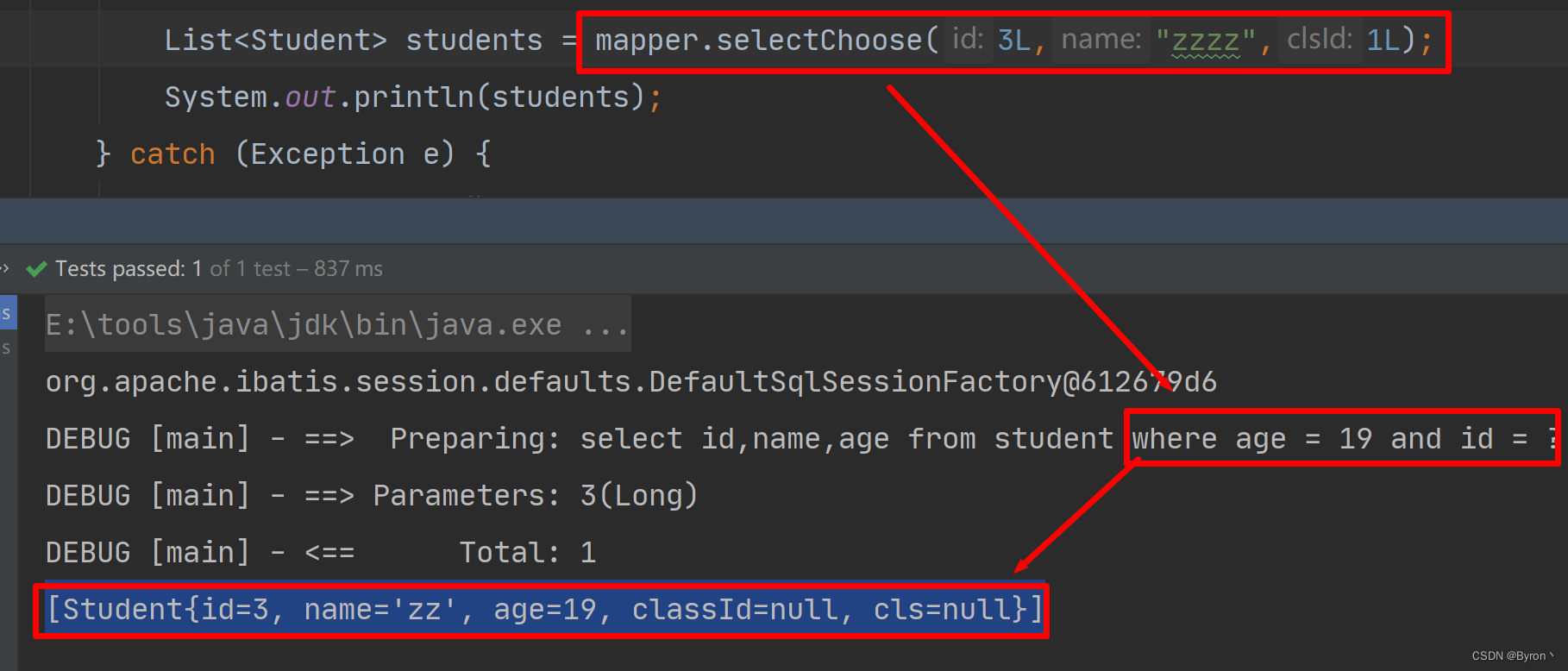
-
不传 id 参数,传入name = ‘z’
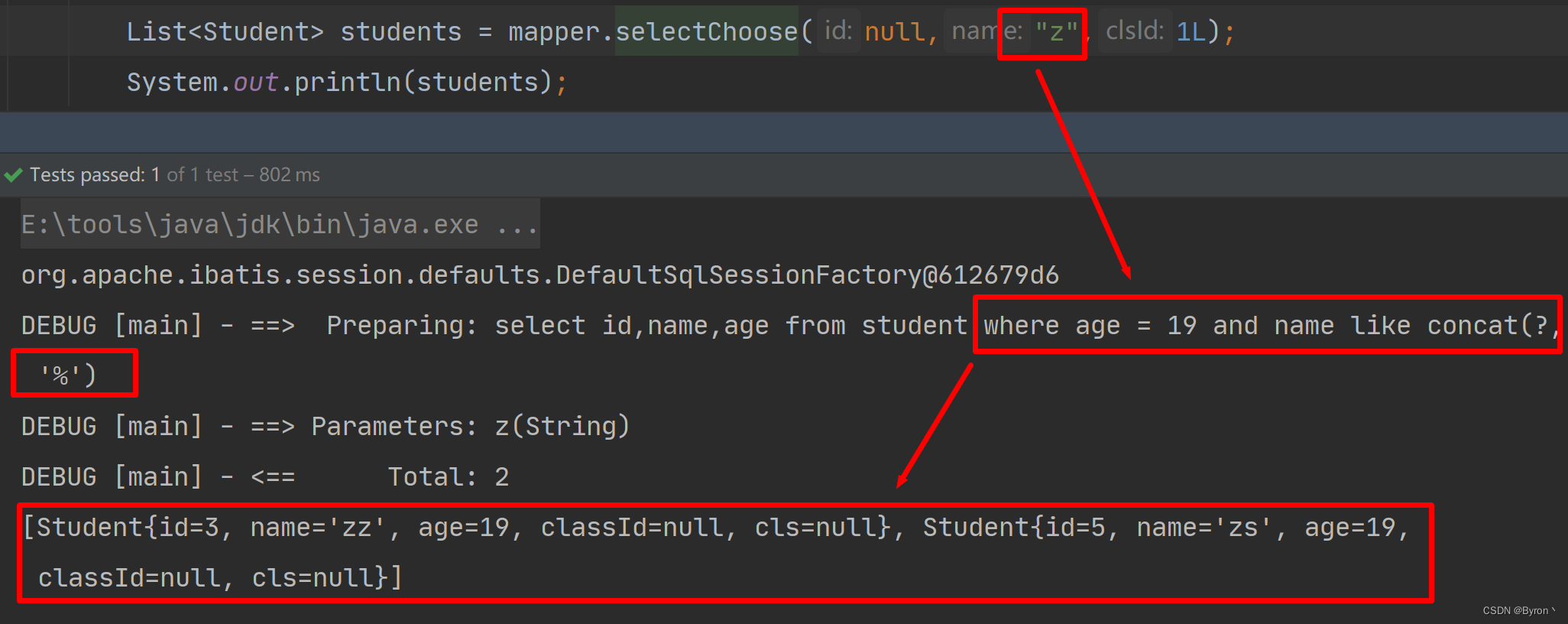
-
不传入 id 参数和 name 参数
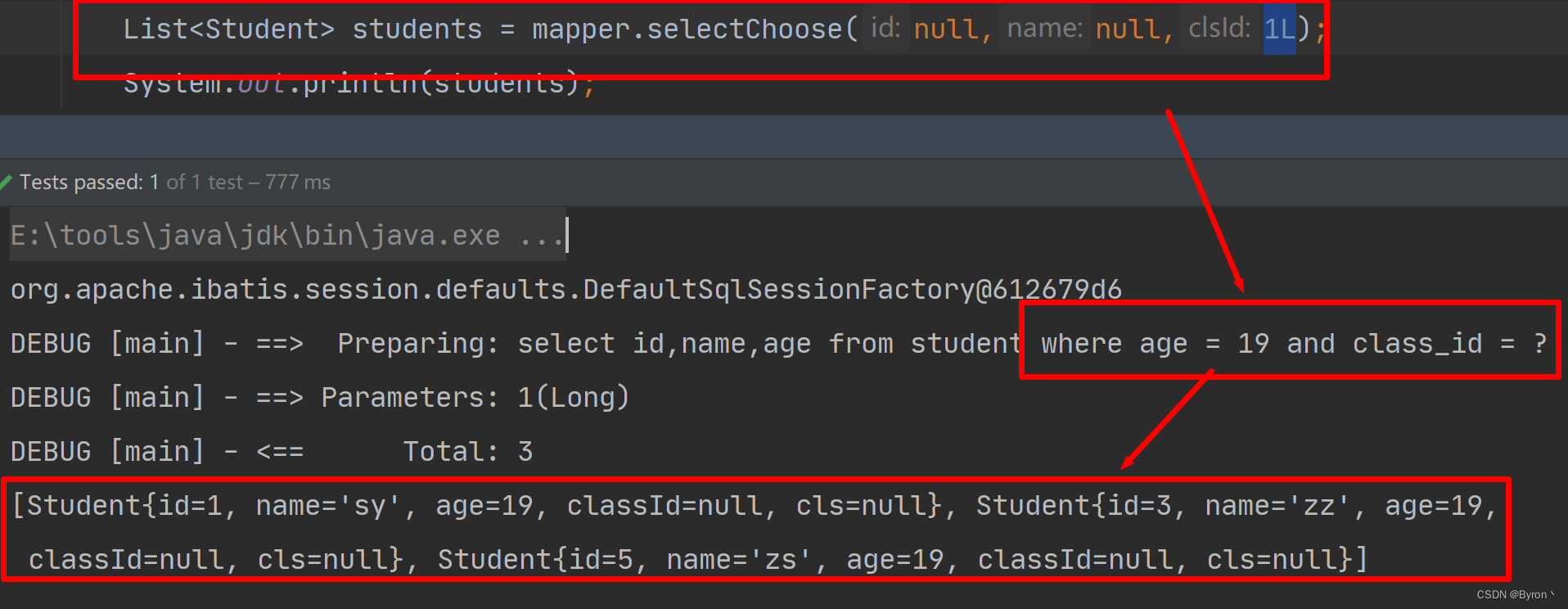
-
4.trim、where、set
4.1trim
-
trim : 用于去掉或者添加标签中的内容
-
prefix:可以在 trim 标签内容前面添加内容
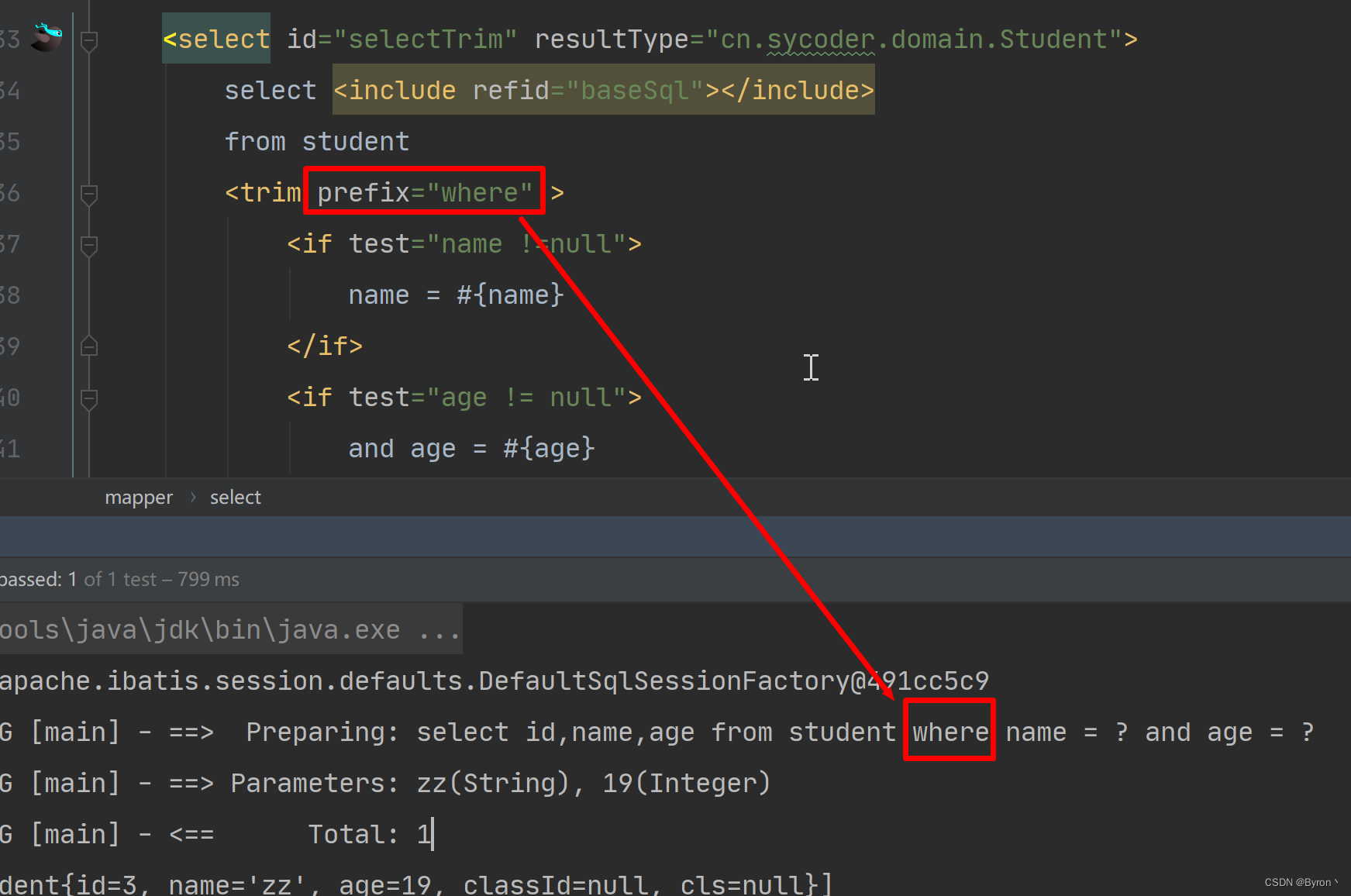
-
prefixOverrides:可以覆盖前面的某些内容
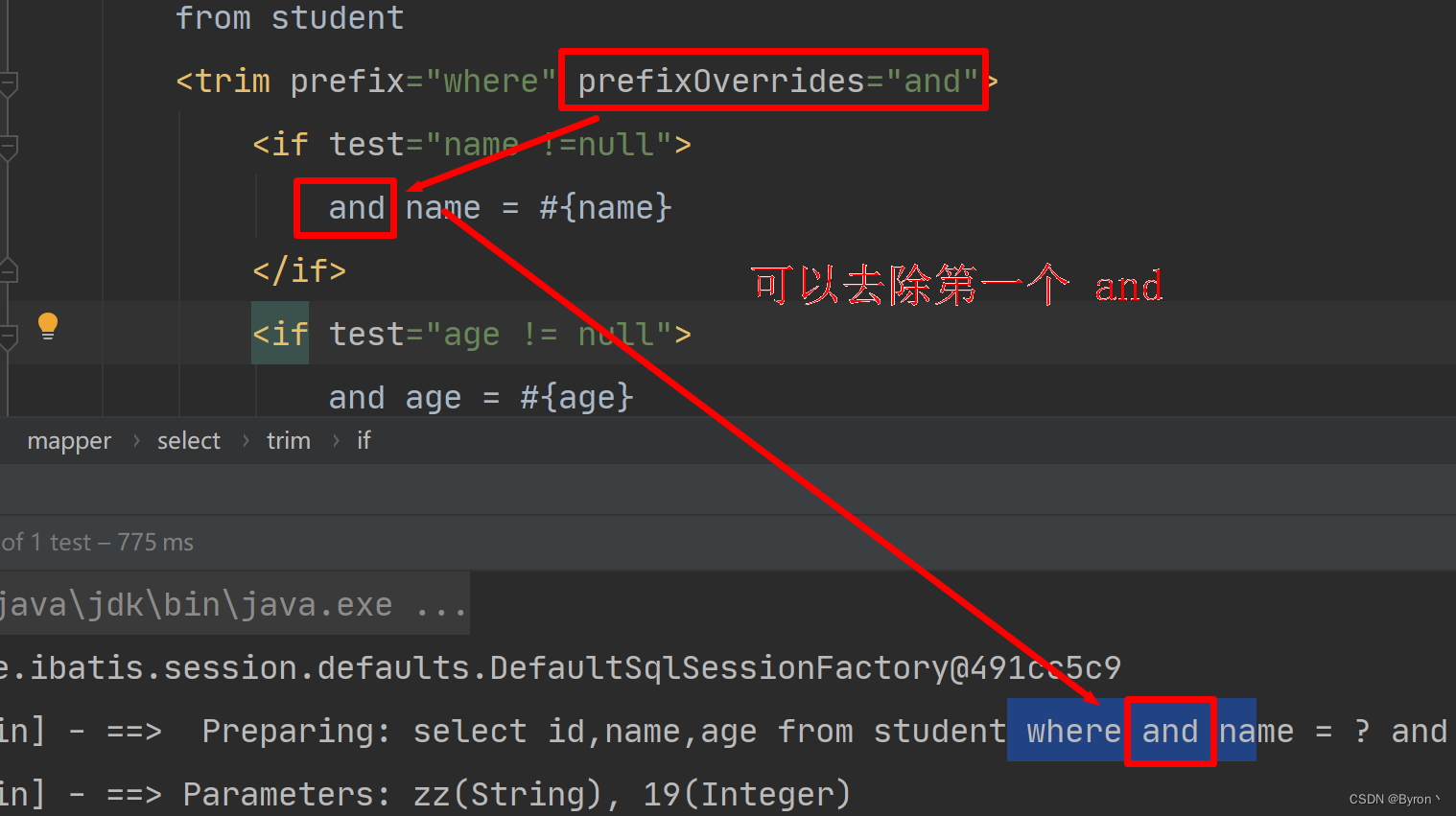
-
suffix:在 trim 标签后面添加内容
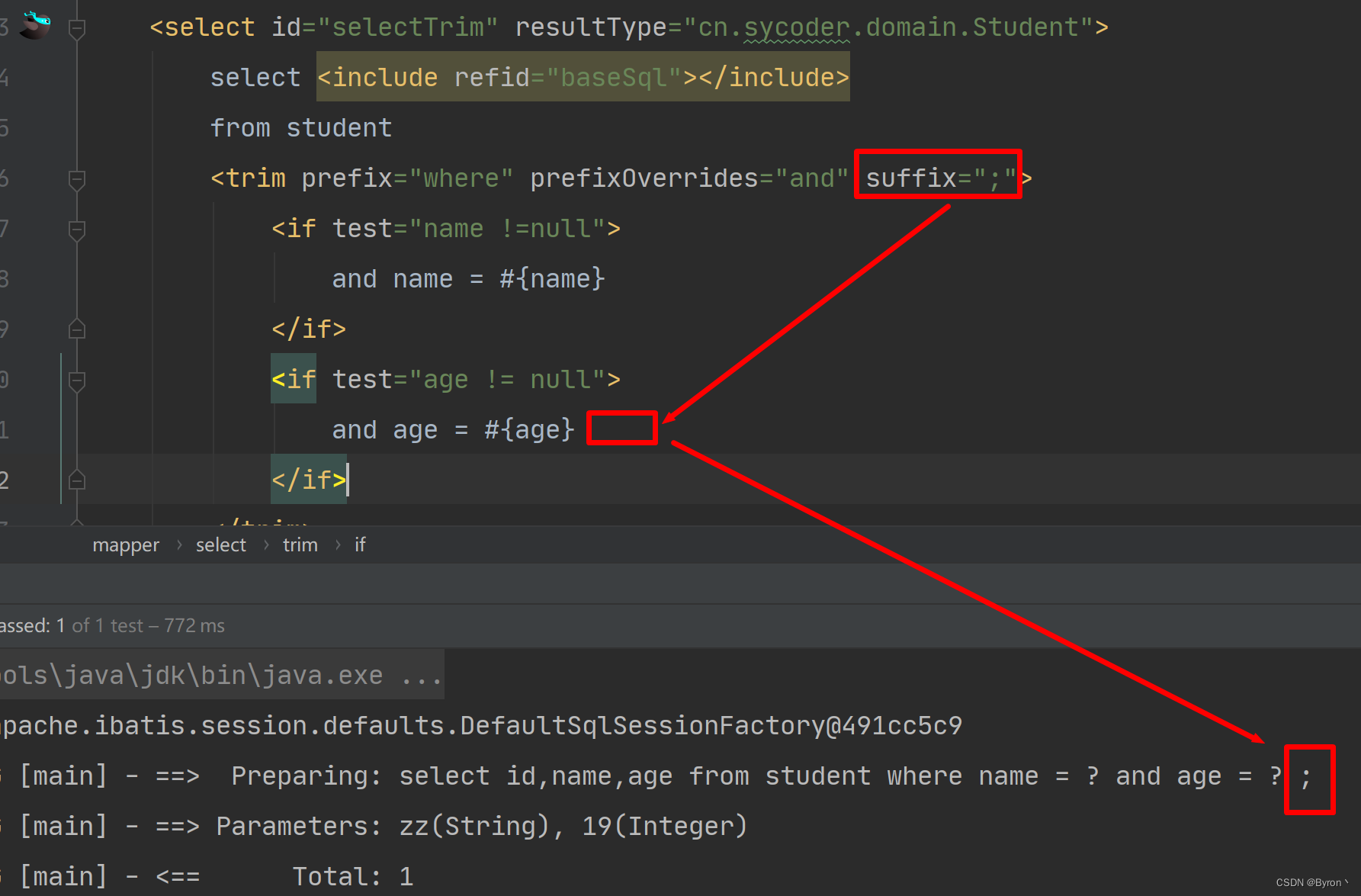
-
suffixOverrides:去掉 trim 标签内容最后面的值
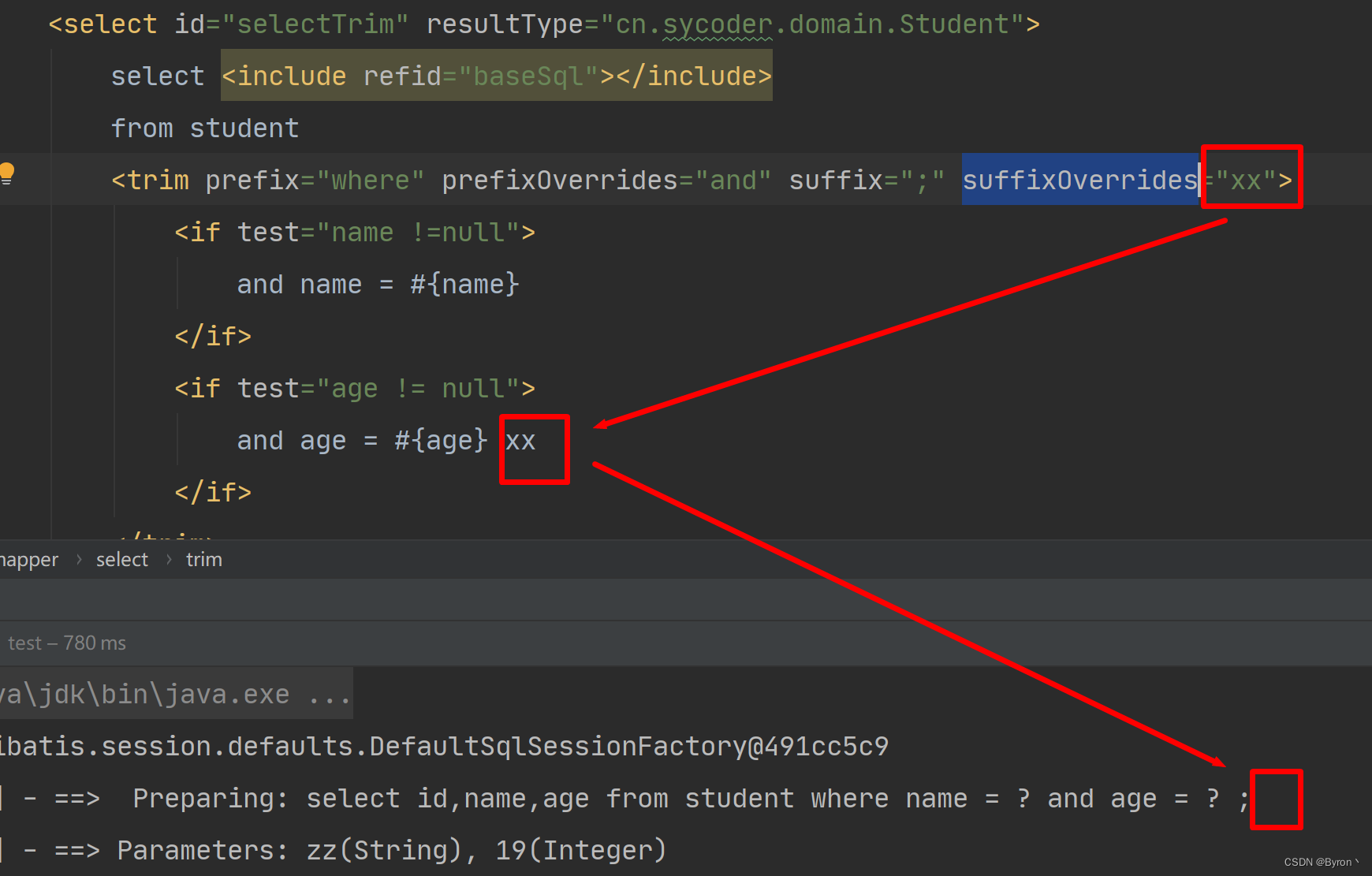
4.2where
-
where 后面直接跟 if
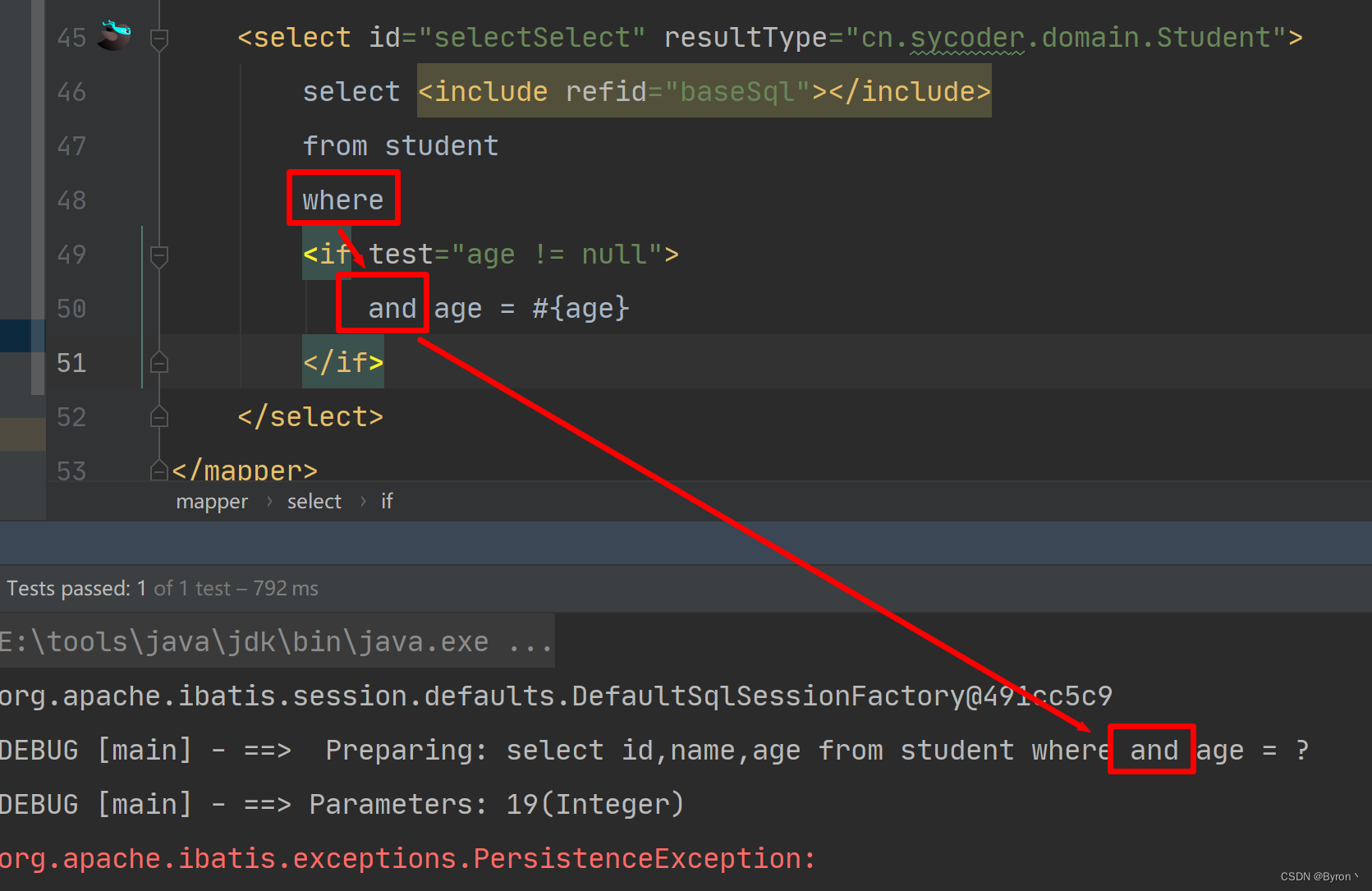
-
age null
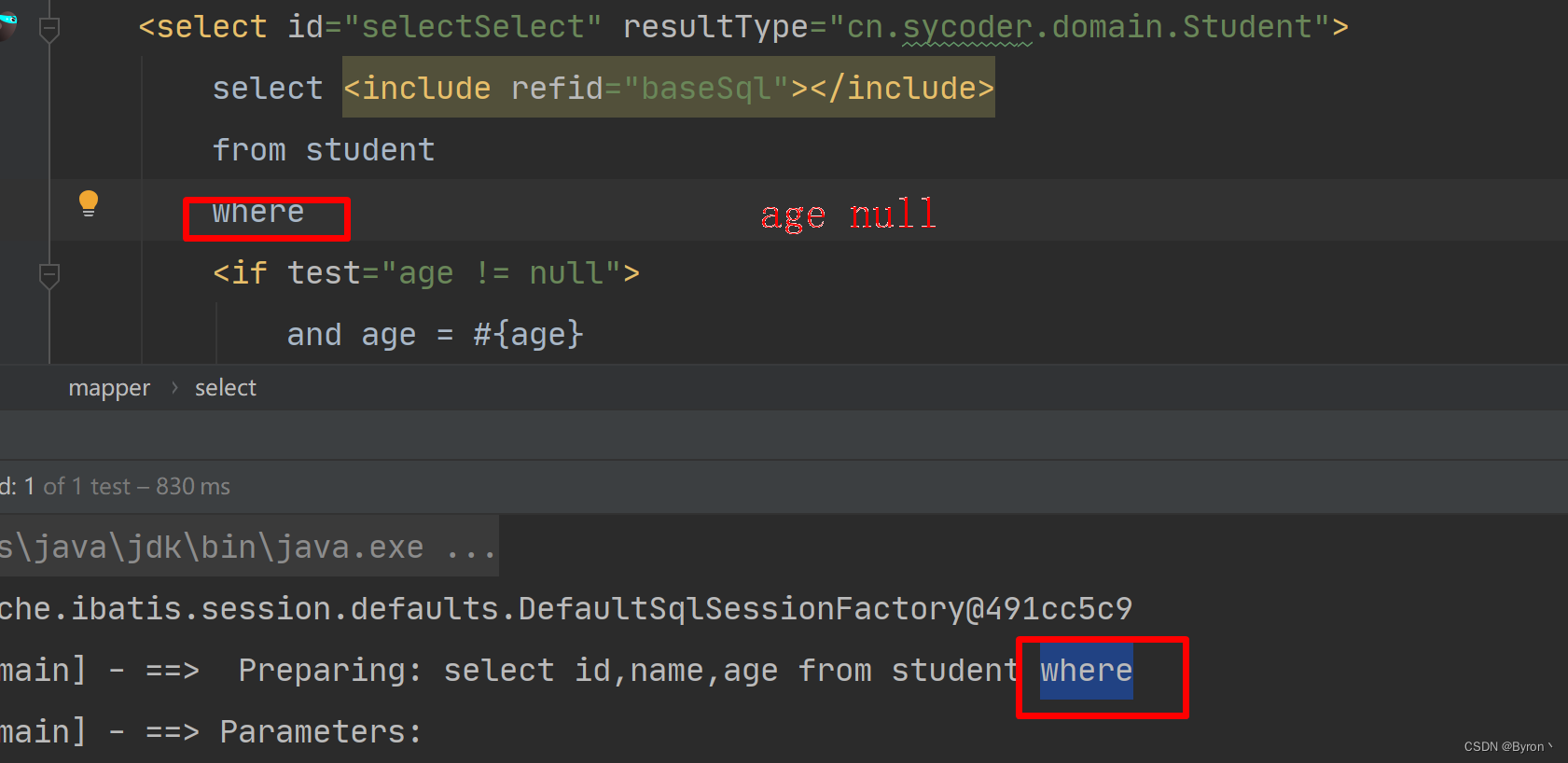
-
使用了 where 标签之后,解决了这些问题
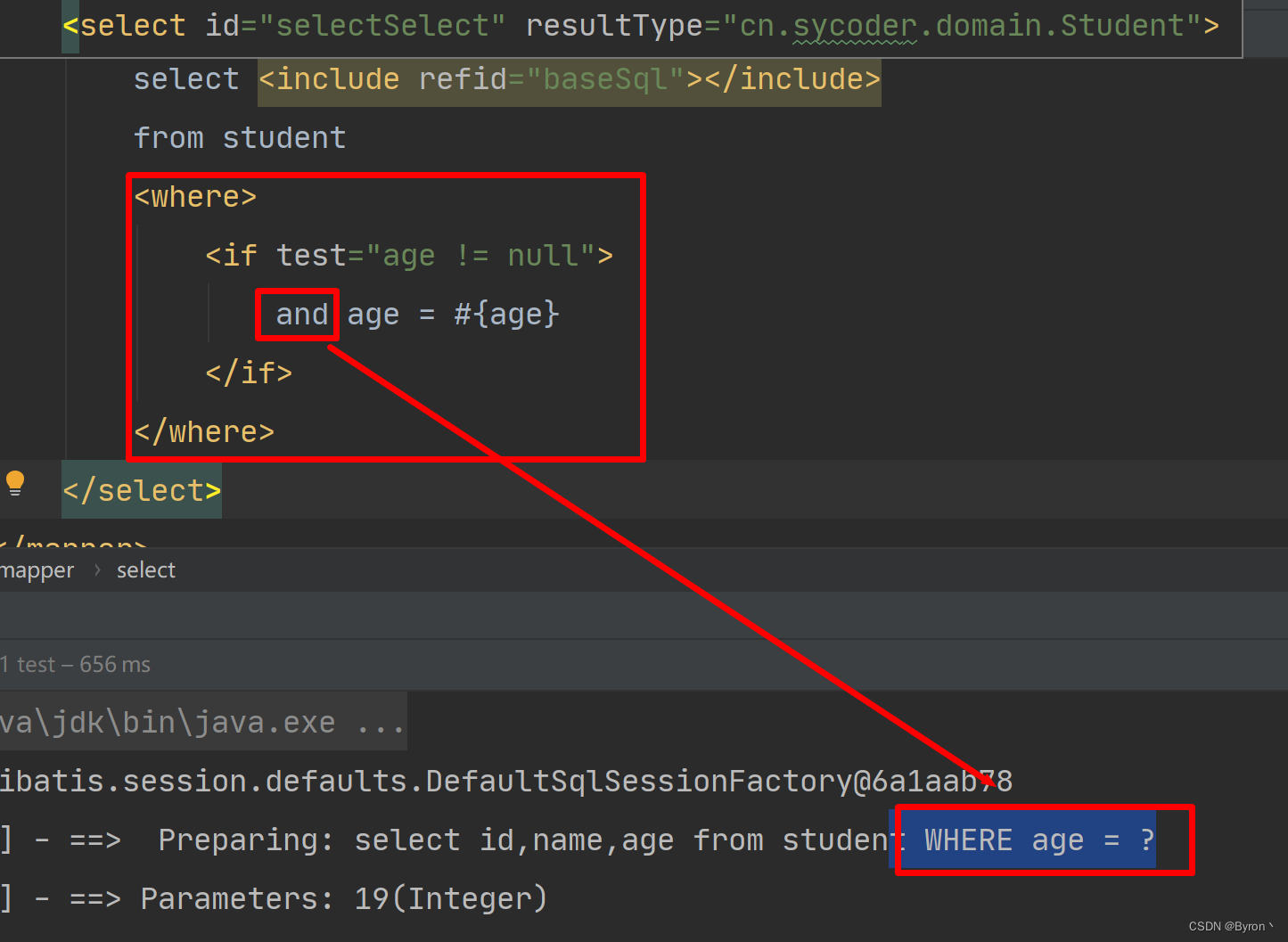
4.3set
-
set:set 元素可以用于动态包含需要更新的列
-
mapper.xml
<update id="updateSet"> update student <set> <if test="name != null"> name = #{name}, </if> <if test="age != null"> age = #{age}, </if> </set> <where> <if test="id != null"> id = #{id} </if> </where> </update>void updateSet(@Param("age") Integer age,@Param("name")String name ,@Param("clsId") Long clsId,@Param("id")Long id);
5.foreach
-
foreach :用于对集合遍历。 动态 SQL 的另一个常见使用场景是对集合进行遍历(尤其是在构建 IN 条件语句的时候)
-
查询 id 在 1,3,4 之间的学生信息
-
mapper.xml
<select id="selectForeach" resultType="cn.sycoder.domain.Student"> select * from student <where> <foreach collection="ids" item="id" index="i" open="id in(" close=")" separator=","> #{id} </foreach> </where> </select>List<Student> selectForeach(@Param("ids") List<Long> ids);
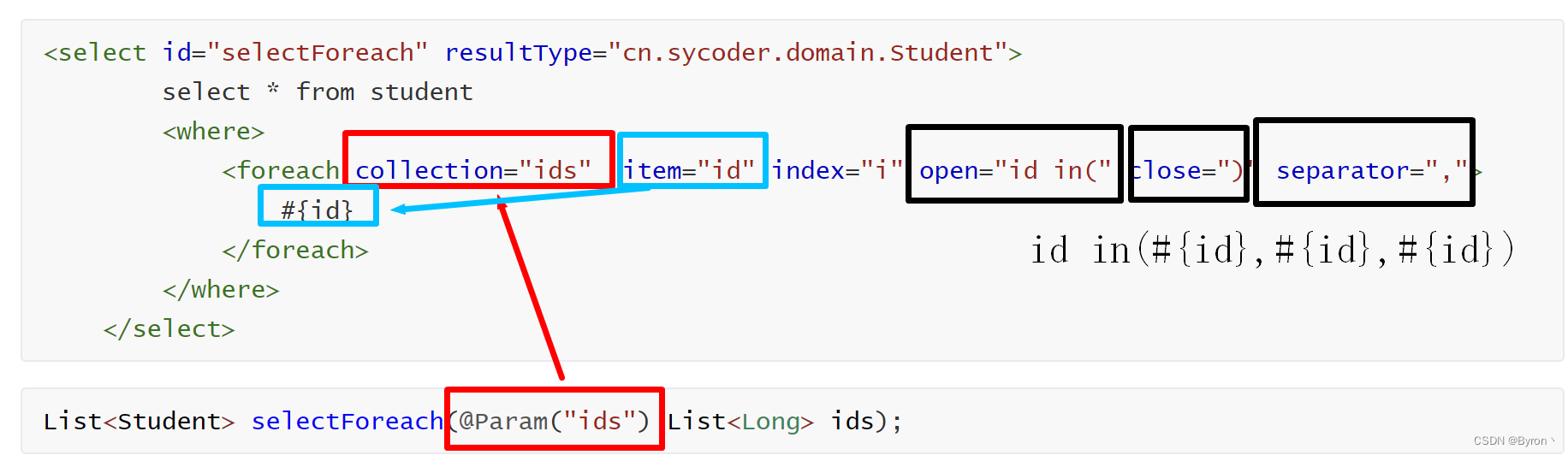
- collection:传参的数组集合
- item:遍历拿到的每一个元素
- index:索引
- open : foreach 标签内容的开始符
- close : foreach 标签内容的结束符
- separator:分隔符
- 取值取的就是 item 的元素值
- 注意:当使用 Map 对象(或者 Map.Entry 对象的集合)时,index 是键,item 是值。
6.script
-
script:要在带注解的映射器接口类中使用动态 SQL,可以使用 script 元素。
-
使用注解操作 mybatis
-
需求:查询所有的学生信息,用注解方式实现
@Select("select * from student") List<Student> selectAll(); -
更新学生信息,使用 script 标签
@Update({ "<script>", "update student", " <set>", " <if test='name != null'>name=#{name},</if>", " <if test='age != null'>age=#{age},</if>", " <if test='clsId != null'>class_id=#{clsId},</if>", " </set>", "where id=#{id}", "</script>" }) void updateStu(@Param("age") Integer age,@Param("name")String name ,@Param("clsId") Long clsId,@Param("id")Long id);
7.bind
-
bind元素允许你在 OGNL 表达式以外创建一个变量,并将其绑定到当前的上下文。 -
需求:通过用户name 进行模糊查询
<select id="listLike" resultType="cn.sycoder.domain.Student"> <bind name="ret" value="'%' + name + '%'"/> select * from student where name like #{ret} </select>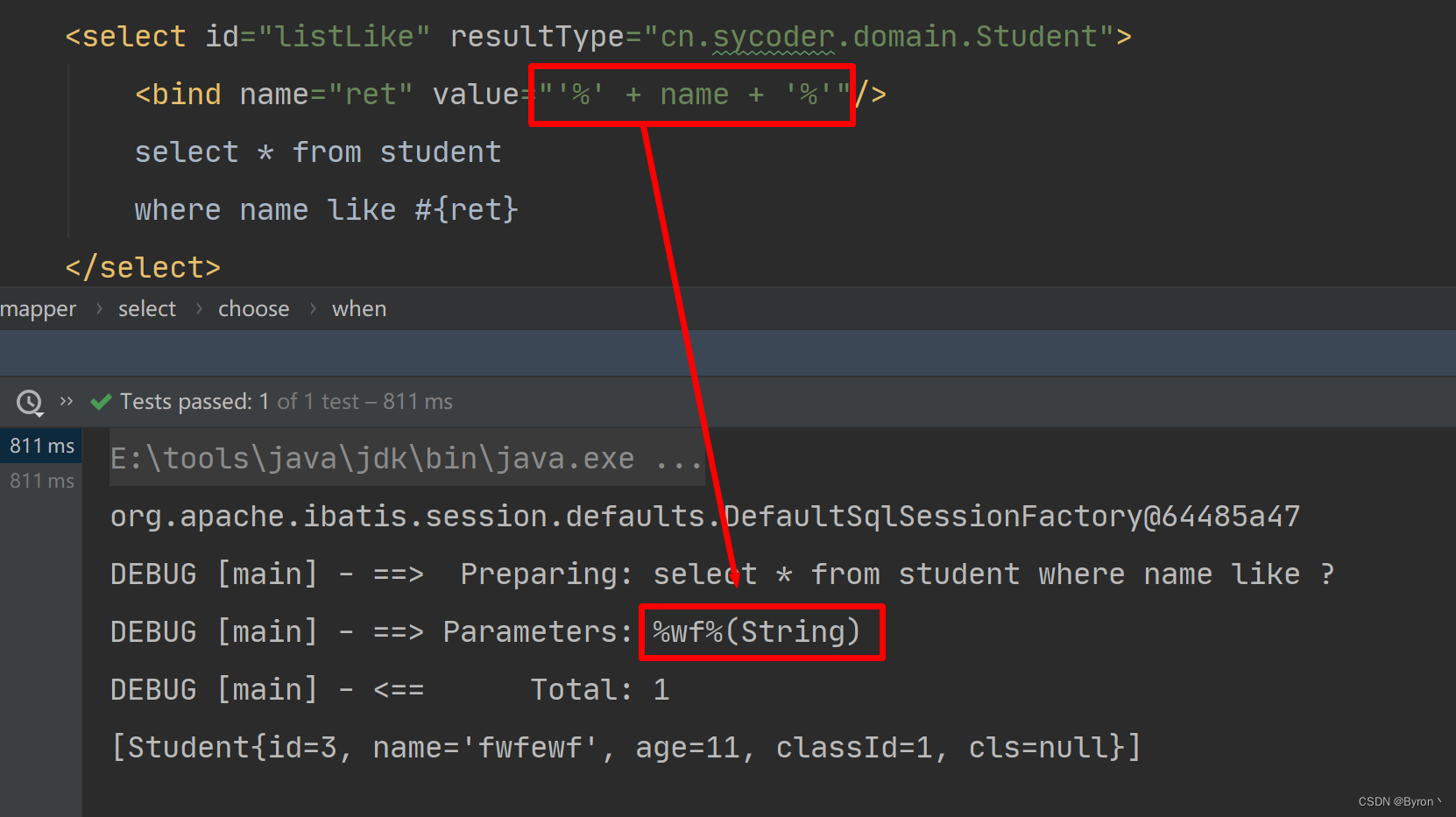
























 279
279











 被折叠的 条评论
为什么被折叠?
被折叠的 条评论
为什么被折叠?








