力导向图练习
参考d3.js的学习网站:http://www.ourd3js.com/
<html>
<head>
<meta charset="utf-8">
<title>ArrowForce_z</title>
</head>
<style>
.nodetext {
fill: #000ff;
font-size: 16px;
cursor: pointer;
pointer-events: none;
}
.linetext {
font-size: 15px ;
font-family: SimSun;
fill:#0000FF;
fill-opacity:0.0;}
</style>
<body>
<script src="http://d3js.org/d3.v3.min.js" ></script>
<script>
var nodes = [
{"name": "Y 药业有限公司", "type": "enterprise"},
{"name": "C 投资管理有限公司", "type": "enterprise"},
{"name": "A 投资管理有限公司", "type": "enterprise"},
{"name": "B 投资管理有限公司", "type": "enterprise"},
{"name": "刘大", "type": "people"},
{"name": "史小", "type": "people"},
{"name": "钟文秀", "type": "people"},
{"name": "沈建", "type": "people"},
{"name": "张少权", "type": "people"}];
var edges = [
{"source": 1, "target": 0, "relation": "股东"},
{"source": 2, "target": 0, "relation": "股东"},
{"source": 3, "target": 0, "relation": "股东"},
{"source": 4, "target": 0, "relation": "董事长;法人"},
{"source": 4, "target": 1, "relation": "法人;股东;执行董事兼总经理"},
{"source": 5, "target": 0, "relation": "总经理"},
{"source": 5, "target": 2, "relation": "法人;股东;执行董事兼总经理"},
{"source": 6, "target": 0, "relation": "董事"},
{"source": 6, "target": 1, "relation": "股东;董事"},
{"source": 7, "target": 0, "relation": "监事"},
{"source": 7, "target": 3, "relation": "股东;董事"},
{"source": 8, "target": 3, "relation": "法人;股东;执行董事兼总经理"},
{"source": 8, "target": 1, "relation": "股东"}];
var width = 1024;
var height = 768;
var svg = d3.select("body")
.append("svg")
.attr("width",width)
.attr("height",height);
//定义箭头标识
var defs = svg.append("defs");
var arrowMarker = defs.append("marker")
.attr("id", "arrow")
.attr("markerUnits", "strokeWidth")
//.attr("markerWidth", "12")
//.attr("markerHeight", "12")
.attr("viewBox", "0 -4 12 12")
.attr("refX", "88")
.attr("refY", "0")
.attr("orient", "auto")
var arrow_path = "M-5,-5 L10,0 L-5,5";
var arrow_path1 = "M0 -4 L0 4 L10 0";
arrowMarker.append("path")
.attr("d", arrow_path)
.attr("fill", "#09F")
var force = d3.layout.force()
.nodes(nodes) //指定节点数组
.links(edges) //指定连线数组
.size([width,height]) //指定范围
.linkDistance(200) //指定连线长度
.charge(-1000) //相互之间的作用力
.start(); //开始作用
//console.log(nodes);
//console.log(edges);
//添加连线
var svg_edges = svg.selectAll("line")
.data(edges)
.enter()
.append("line")
.attr("class", "link")
.attr("stroke","#09F")
.attr("stroke-opacity","0.4")
//.attr("marker-start","url(#arrow)")
//.attr("marker-mid","url(#arrow)")
.attr("marker-end","url(#arrow)")
.attr("stroke-width", 1);
//连线上文字
var edges_text = svg.selectAll(".linetext")
.data(edges)
.enter()
.append("text")
.attr("class","linetext")
.text(function(d){
return d.relation ;
});
var color = d3.scale.category20();
//添加节点
var svg_nodes = svg.selectAll("circle")
.data(nodes)
.enter()
.append("circle")
//.attr("r",30)
.attr("r",function(d,i){console.log(d.weight);
return 1*(d.weight*3+17);})
.style("fill",function(d,i){
return color(d.weight);})
.on("mouseover",function(d,i){
//显示箭头 --- 绘制路径终点处,设置箭头大小
//svg_edges.attr("marker-end","url(#arrow)");
arrowMarker.attr("markerWidth", "12").attr("markerHeight", "12");
//显示连接线上的文字
edges_text.style("fill-opacity",function(edge){
if( edge.source === d || edge.target === d ){
return 1.0;}
});
})
.on("mouseout", function(d, i){
//隐去箭头 --- 设置箭头大小为零
arrowMarker.attr("markerWidth", "0").attr("markerHeight", "0");
//隐去连接线上的文字
edges_text.style("fill-opacity", function(edge){
if( edge.source === d || edge.target === d ){
return 0.0;
}
});
})
.call(force.drag); //使得节点能够拖动
// 标记鼠标悬停的标签
svg_nodes.append("title")
.text(function(d) {return d.name; });
//添加描述节点的文字
var svg_texts = svg.selectAll(".nodetext")
.data(nodes)
.enter()
.append("text")
//.attr("dy",".3em")
.attr("class","nodetext")
//.attr("dx", -20)
//.attr("dy", 20)
//.style("fill", "black")
.style("text-anchor","middle")
.text(function(d){
return d.name;
});
//拖拽顶点设定为固定
var drag = force.drag()
.on("dragstart",function(d,i){
d.fixed = true; //拖拽开始后设定被拖拽对象为固定
})
//当鼠标双击顶点时,对顶点解锁
svg_nodes.on("dblclick",function(d,i){
d.fixed = false;
})
force.on("tick", function(){ //对于每一个时间间隔
//限制结点的边界
nodes.forEach(function(d,i){
d.x = d.x - 30 < 0 ? 30 : d.x ;
d.x = d.x + 30/2 > width ? width - 30 : d.x ;
d.y = d.y - 30/2 < 0 ? 30 : d.y ;
d.y = d.y + 30/2 + 20 > height ? height - 30 - 20 : d.y ;
});
//更新连线坐标
svg_edges.attr("x1",function(d){ return d.source.x; })
.attr("y1",function(d){ return d.source.y; })
.attr("x2",function(d){ return d.target.x; })
.attr("y2",function(d){ return d.target.y; });
//更新连接线上文字的位置
edges_text.attr("x",function(d){ return (d.source.x + d.target.x) / 2 ; });
edges_text.attr("y",function(d){ return (d.source.y + d.target.y) / 2 ; });
//更新节点坐标
svg_nodes.attr("cx",function(d){ return d.x; })
.attr("cy",function(d){ return d.y; });
//更新文字坐标
svg_texts.attr("x", function(d){ return d.x; })
.attr("y", function(d){ return d.y; });
});
</script>
</body>
</html>
chrome浏览器直接解析为下图(不过有些图只能在火狐浏览器可显示,至今未可知其然)







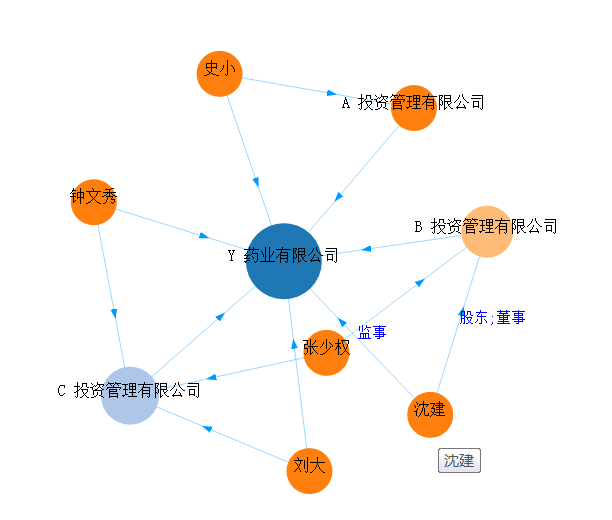














 1万+
1万+

 被折叠的 条评论
为什么被折叠?
被折叠的 条评论
为什么被折叠?








