配置与安装步骤:
安装依赖 npm i postcss-pxtorem -D
在 Vue 项目的 src 文件夹下创建一个 config 文件夹:
在 config 文件夹中创建 rem.js:
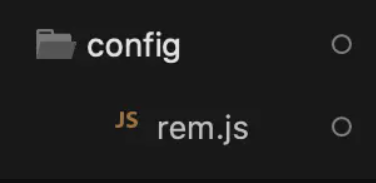
将以下代码复制到 rem.js 中:
// 基准大小
const baseSize = 32或者16 /**32 是移动端,16是pc端*/
// 设置 rem 函数
function setRem () {
// 当前页面宽度相对于 750 宽的缩放比例,可根据自己需要修改。
const scale = document.documentElement.clientWidth / 750
// 设置页面根节点字体大小
document.documentElement.style.fontSize = (baseSize * Math.min(scale, 2)) + 'px'
}
// 初始化
setRem()
// 改变窗口大小时重新设置 rem
window.onresize = function () {
setRem()
}在 src 文件夹下的 main.js 中引入:
import './config/rem'在 Vue 项目文件夹下的 postcss.config.js 中加入:
module.exports = {
plugins: {
autoprefixer: {},
"postcss-pxtorem": {
"rootValue":37.5, //设计稿尺寸是375px的话,这里就要设置成37.5
"propList": ["*"]
}
}
}如果运行报此错👇
PostCSS plugin postcss-pxtorem requires PostCSS 8.
结果方案是,卸载默认安装的版本,换成指定版本。
卸载默认安装的版本
npm uninstall postcss-pxtorem
安装指定版本
npm i postcss-pxtorem@5.1.1参考链接:http://www.qb5200.com/article/480037.html
https://blog.csdn.net/m0_55832273/article/details/121961078
https://blog.csdn.net/niuniu2878499107/article/details/128383601 (后来看到的,也可以参考,写的比我强)
https://blog.csdn.net/weixin_47416539/article/details/125032479
备注:此文档仅是记录我自己写的过程。




















 859
859











 被折叠的 条评论
为什么被折叠?
被折叠的 条评论
为什么被折叠?








