标题解释
| 简单说就是,根据当天的时间来动态切换图片src,不论设备多少,开机运行顺序。进去看到的保证都是在某个相同时间端内的图片是相同的,而非不同设备进去都是从0秒到duration秒采取切换图片!!! |
需要的插件支持: dayjs、jquery(提前引入再去测试下面代码)
1.干货代码
<!-- 根据时间来展示切换图片src -->
// 根据当前时间保证所有设备展示图片一致
// 插件支持 dayjs
// window.dayjs cdn的话可以直接这样写,import、require的话需要挂载到window上
function ComputedImgIndexOrLength(duration, length) {
/**
* duration 图片轮询间隔
* length 图片长度
*/
var defaultCount = typeof (duration * length) !== 'number' ? 0 : duration * length
// 如果计算值非数字直接暂停,返回默认第一张
if (!defaultCount) {
console.error('===%s 当前值为 %s===', !duration ? '切换时间' : !length ? '图片长度' : '', !duration ? duration + '' : !length ? 'length' + '' : '')
return 0
}
const currentTime = window.dayjs().hour() * 60 * 60 + window.dayjs().minute() * 60 + window.dayjs().second()
console.log('===currentTime===', currentTime + 's')
const reset = currentTime % (duration * length)
// 循环一轮的总时长, duration * length
console.log('===返回值为:%s===', '索引值:' + Math.floor(reset / duration))
return Math.floor(reset / duration)
}
效果图如下
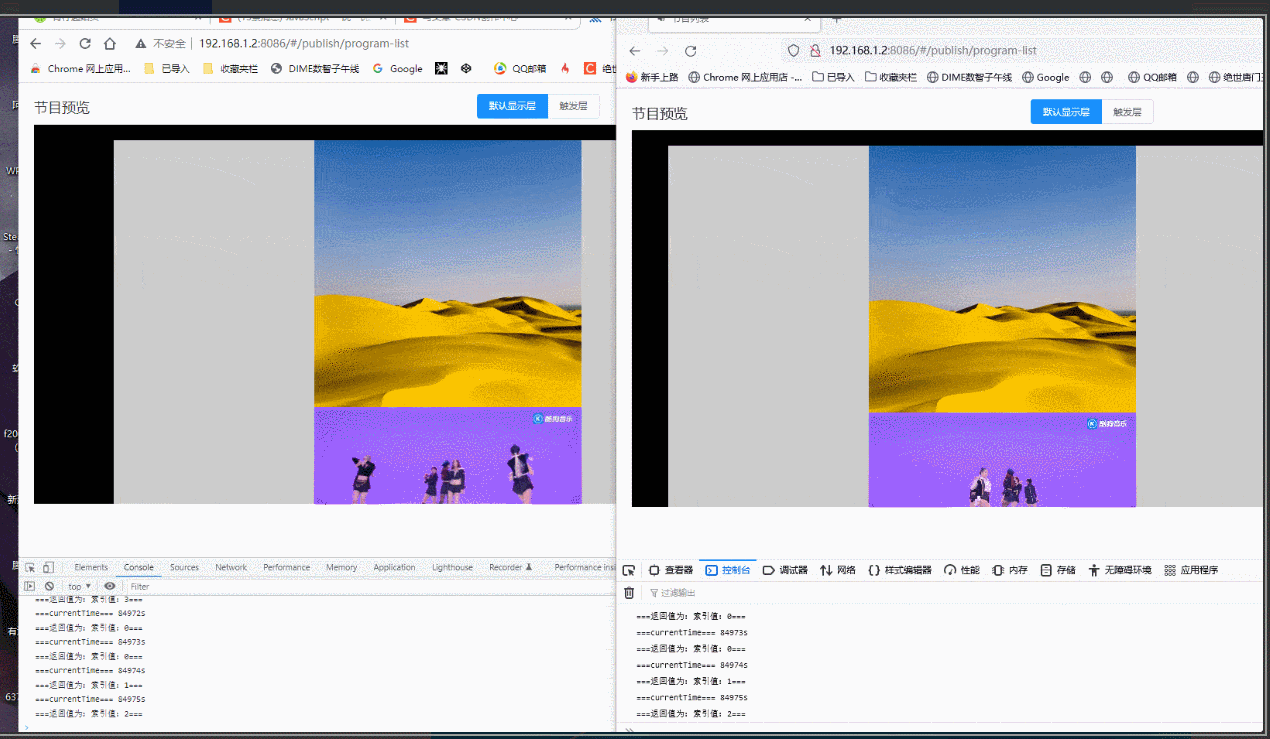
修复上图切换图片有明显的不一致的情况,定时代码也贴出来,供大家学习使用!!!
2.定时器函数(关键点时定时器时间)
// 这里说明下,300ms的调用时间我测试过,基本满足统一文件在不同时候不同人打开
// 其展示的图片基本保持一致
// 码友们测试时如果发现更加精确的时间可以评论区回复,看到会立马回复并检测修正!
// 设置轮播图片
function handleImgSwipper(duration, imgArr, id) {
const length = imgArr.length
if (window['timer' + id]) window.clearInterval(window['timer' + id]);
$(`#img-swipper-${id}`).attr("src", imgArr[0]);
window['timer' + id] = setInterval(function () {
$(`#img-swipper-${id}`).attr("src",imgArr[ComputedImgIndexOrLength(duration,length)]);
}, 300);
}素材图片:




改动定时时间后的效果如下:
素材数组:
let imgAr = [
'https://i-blog.csdnimg.cn/blog_migrate/bcb9e5891cc99d25eaf66b1de9a04968.jpeg',
'https://i-blog.csdnimg.cn/blog_migrate/d58bbb20d23a3d7a6e7b4c3ffe787a90.jpeg',
'https://i-blog.csdnimg.cn/blog_migrate/e1ad449da48fd11232cab285c31e9a19.jpeg',
'https://i-blog.csdnimg.cn/blog_migrate/ef25203cba619342ab12ba0a70f71abe.jpeg'
]
使用函数: 记得先引入 jquery和dayjs
// 设置轮播图片 id 的目的是当多个img标签控件使用是保证定时器和对应id盒子不会出现覆盖的情况
// duration : 切换时长,单位:s
// imgArr : 图片数组
// id : 区分不同img标签盒子
function handleImgSwipper(duration, imgArr, id) {
const length = imgArr.length
if (window['timer' + id]) window.clearInterval(window['timer' + id]);
$(`#img-swipper-${id}`).attr("src", imgArr[0]);
window['timer' + id] = setInterval(function () {
$(`#img-swipper-${id}`).attr("src", imgArr[ComputedImgIndexOrLength(duration, length)]);
}, 300);
}
调用函数:handleImgSwipper(3, imgAr, 1)
看下图效果:优化时间后效果图如下
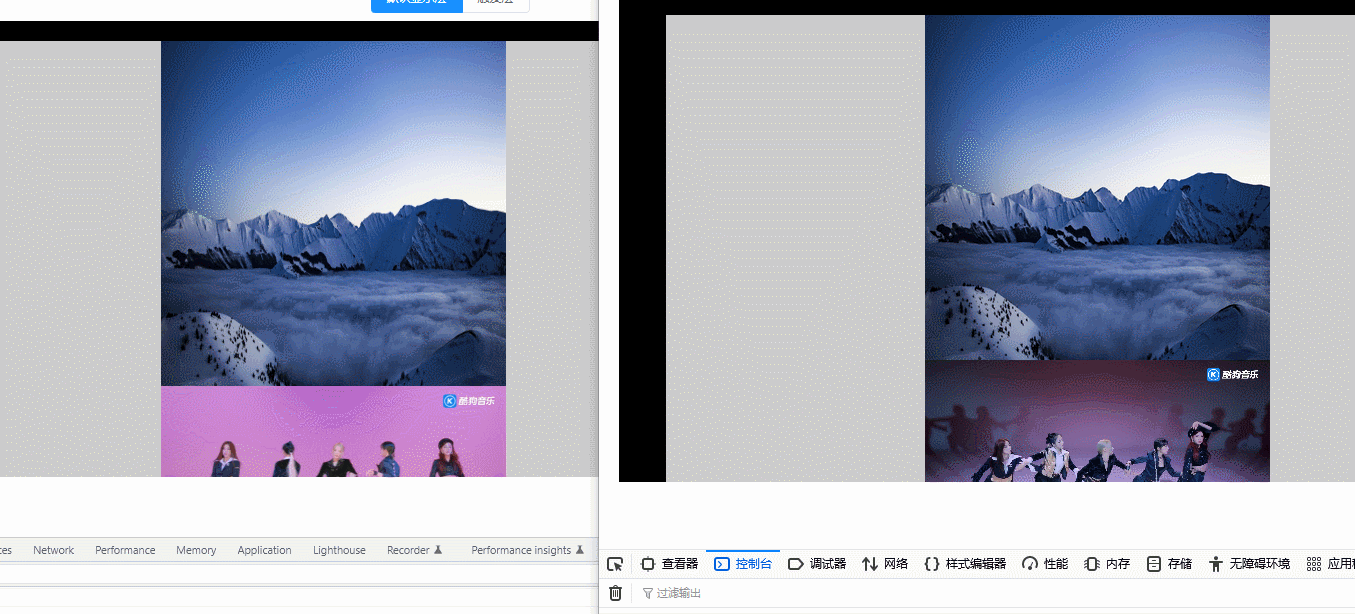











 该博客介绍了如何通过JavaScript和dayjs库实现实时同步的图片轮播,确保不同设备在同一时间看到相同的图片。文章提供了详细的代码示例,包括计算当前时间所对应图片索引的函数和定时切换图片的函数,并展示了优化后无明显不一致的切换效果。此外,还给出了一个图片数组示例和调用函数的方法。
该博客介绍了如何通过JavaScript和dayjs库实现实时同步的图片轮播,确保不同设备在同一时间看到相同的图片。文章提供了详细的代码示例,包括计算当前时间所对应图片索引的函数和定时切换图片的函数,并展示了优化后无明显不一致的切换效果。此外,还给出了一个图片数组示例和调用函数的方法。

















 1289
1289

 被折叠的 条评论
为什么被折叠?
被折叠的 条评论
为什么被折叠?










