小程序多文件分片上传实现
后台代码(springboot+redis+mysql)
FileSparkController
@RestController
@RequestMapping()
@Slf4j
public class FileSparkController extends BaseController {
@Value("${save.file-path}")
private String filePath;
@Resource
private FileSparkService fileSparkService;
@Resource
private ChunkService chunkService;
@Resource
private SparkFileUtils sparkFileUtils;
@GetMapping("/check")
public Result checkFile(@RequestParam("md5") String md5){
LambdaQueryWrapper<FileSpark> wrapper = new LambdaQueryWrapper<>();
wrapper.eq(FileSpark::getMd5,md5);
//首先检查是否有完整的文件
List<FileSpark> tempFile = fileSparkService.list(wrapper);
Map<String,Object> data = new HashMap<>();
if(tempFile.size()!=0){
data.put("isUploaded",true);
return data(201,"文件已经秒传",data);
}
//如果没有,就查找分片信息,并返回给前端
LambdaQueryWrapper<Chunk> chunkWrapper = new LambdaQueryWrapper<>();
chunkWrapper.eq(Chunk::getMd5,md5);
List<Integer> chunkList = sparkFileUtils.get(md5);
data.put("chunkList",chunkList);
return data(201,"",data);
}
/**
*
* @param chunk 文件
* @param md5 md5
* @param index 索引
* @param chunkTotal 分片总数
* @param fileSize 文件大小
* @param fileName 文件名称
* @param chunkSize 分片大小
* @return
*/
@PostMapping("/upload/chunk")
public Result uploadChunk(@RequestParam("chunk") MultipartFile chunk,
@RequestParam("md5") String md5,
@RequestParam("index") Integer index,
@RequestParam("chunkTotal")Integer chunkTotal,
@RequestParam("fileSize")Long fileSize,
@RequestParam("fileName")String fileName,
@RequestParam("chunkSize")Long chunkSize
){
String[] splits = fileName.split("\\.");
String type = splits[splits.length-1];
String resultFileName = filePath+md5+"."+type;
chunkService.saveChunk(chunk,md5,index,chunkSize,resultFileName);
log.info("上传分片:"+index +" ,"+chunkTotal+","+fileName+","+resultFileName);
LambdaQueryWrapper<Chunk> wrapper = new LambdaQueryWrapper<>();
wrapper.eq(Chunk::getMd5,md5);
if(Objects.equals(index, chunkTotal)){
FileSpark filePO = new FileSpark();
filePO.setName(fileName).setMd5(md5).setSize(fileSize);
fileSparkService.save(filePO);
sparkFileUtils.remove(md5);
return data(200,"文件上传成功",index);
}else{
return data(201,"分片上传成功",index);
}
}
@GetMapping("/fileList")
public Result getFileList(){
List<FileSpark> fileList = fileSparkService.list();
return data(201,"文件列表查询成功",fileList);
}
}
ChunkServiceImpl
@Override
public Integer saveChunk(MultipartFile chunk, String md5, Integer index, Long chunkSize, String resultFileName) {
try (RandomAccessFile randomAccessFile = new RandomAccessFile(resultFileName, "rw")) {
// 偏移量
long offset = chunkSize * (index - 1);
// 定位到该分片的偏移量
randomAccessFile.seek(offset);
// 写入
randomAccessFile.write(chunk.getBytes());
Chunk chunkPo = new Chunk();
chunkPo.setMd5(md5).setIndex(index);
sparkFileUtils.save(md5,index);
return 1;
} catch (IOException e) {
e.printStackTrace();
return 0;
}
}
SparkFileUtils
public class SparkFileUtils {
@Resource
private RedisTemplate<String, Integer> redisTemplate;
private final String FILE_HEAD = "spark-file:";
/**
* 保存数据
* @param md5
* @param index
* @return
*/
public boolean save(String md5,Integer index) {
Long aLong = redisTemplate.opsForList().rightPush(FILE_HEAD+md5, index);
System.out.println(aLong);
return aLong != null && aLong > 0;
}
/**
* 根据md查询临时保存的索引列表
* @param md5
* @return
*/
public List<Integer> get(String md5) {
List<Integer> range = redisTemplate.opsForList().range(FILE_HEAD+md5, 0, -1);
System.out.println(range);
return range;
}
public boolean remove(String md5) {
return Boolean.TRUE.equals(redisTemplate.delete(FILE_HEAD + md5));
}
}
小程序代码(uniapp)
说明:
已经将分片上传的逻辑封装好了
index.vue
<template>
<view>
<view>目前分片大小:{{chunkSize}}byte</view>
<u-button @tap="selectFile">文件选择</u-button>
<u-button @tap="upload">文件上传</u-button>
<view v-for="(item,index) in uploadFiles" :key="index" style="padding: 2vw;margin: 1vw 0;">
<view>文件名称:{{item.fileName}} ,文件大小:{{item.size}}byte</view>
<view>进度:{{item.rate}}% ,是否成功上传:{{item.uploadStatus}}</view>
<u-line-progress :percentage="item.rate" activeColor="#00b26a"></u-line-progress>
</view>
</view>
</template>
<script>
import {reactive,toRefs} from "vue"
import BigUpload from "@/tools/sparkUpload";
export default {
setup(){
const data = reactive({
chunkSize:1024*1024*2,
uploadFiles:[],
})
const selectFile = async () => {
const res= await wx.chooseMessageFile()
console.log(res)
let tempArray = []
for (let i = 0; i < res.tempFiles.length; i++) {
tempArray.push({
path:res.tempFiles[i].path,
size:res.tempFiles[i].size,
fileName:res.tempFiles[i].name,
md5:'',
rate:0,
uploadStatus:false
})
}
// data.uploadFiles = [...data.uploadFiles,...tempArray]
data.uploadFiles = [...tempArray]
console.log(data.uploadFiles)
}
const upload = () => {
for (let i = 0; i < data.uploadFiles.length; i++) {
const uploadFile = new BigUpload({
uploadUrl:'http://localhost:9001/upload/chunk',
checkUrl:'http://localhost:9001/check',
filePath: data.uploadFiles[i].path,
byteLength: data.uploadFiles[i].size,
size: 1024*1024,//设定分片大小
fileName: data.uploadFiles[i].fileName,
drowSpeed: (p) => {
data.uploadFiles[i].rate = p
},
callback: (state) => {
if (state) {
data.uploadFiles[i].uploadStatus = true
}
}
})
uploadFile.startUpload()
}
}
return {...toRefs(data),selectFile,upload}
}
}
</script>
sparkUpload.js
import SparkMD5 from 'spark-md5'
export default class BigUpload {
constructor(Setting) {
this.Setting = Setting
}
startUpload() {
this.chunkSize = this.Setting.size
if (!this.Setting.filePath) {
return
}
this.pt_md5 = ''
this.chunks = Math.ceil(this.Setting.byteLength / this.chunkSize)
this.currentChunk = 0
this.gowith = true
this.chunkList=[]
this.fileSlice(0, this.Setting.byteLength, file => {
this.handshake(flag => {
if (flag) {
this.loadNext()
} else {
this.Setting.callback(false)
}
}, file)
})
}
handshake= (cbk, e)=> {
let formData = {}
let md5 = this.getDataMd5(e)
this.pt_md5 = md5
formData.md5 = md5
uni.request({
url: this.Setting.checkUrl,
method: 'GET',
data: {md5:md5},
success: (res) => {
console.log(res)
if(res.statusCode===200){
const data = res.data
console.log(data)
if(data.data.isUploaded){
this.gowith=false
this.drowSpeed(100)
this.callback(true)
return uni.$showMsg('上传完成')
}else {
this.gowith=true
this.chunkList=data.data.chunkList
cbk(true)
}
}else {
return uni.$showMsg('network fail')
}
},
fail: (err) => {
return uni.$showMsg('check fail')
}
})
}
loadNext() {
const p = this.currentChunk * 100 / this.chunks
this.drowSpeed(parseInt(p));
let start = this.currentChunk * this.chunkSize
let length = start + this.chunkSize >= this.Setting.byteLength ? this.Setting.byteLength - start : this.chunkSize
if (this.gowith) {
this.fileSlice(start, length, file => {
this.uploadFileBinary(file)
})
}
}
uploadFileBinary(data) {
const fs = uni.getFileSystemManager()
const md5 = this.getDataMd5(data)
const tempPath = `${wx.env.USER_DATA_PATH}/up_temp/${md5}.temp`
fs.access({
path: `${wx.env.USER_DATA_PATH}/up_temp`,
fail(res) {
fs.mkdirSync(`${wx.env.USER_DATA_PATH}/up_temp`, false)
}
})
fs.writeFile({
filePath: tempPath,
encoding: 'binary',
data: data,
success: res => {
let formData = {}
formData.index = this.currentChunk + 1
formData.md5 = this.pt_md5
formData.chunkTotal = this.chunks
formData.fileSize = this.Setting.byteLength
formData.fileName = this.Setting.fileName
formData.chunkSize = this.Setting.size
uni.uploadFile({
url: this.Setting.uploadUrl,
filePath: tempPath,
name: 'chunk',
formData: formData,
success: res2 => {
console.log('res2',res2)
fs.unlinkSync(tempPath)
if (res2.statusCode === 200) {
const data = JSON.parse(res2.data)
console.log('data',data)
if (data.code === 201) {
console.log('文件分片成功')
this.currentChunk++
if (this.currentChunk < this.chunks) {
this.loadNext()
}
}
else if (data.code === 200){
this.drowSpeed(100)
console.log('文件上传成功')
this.callback(true)
return uni.$showMsg('文件上传成功')
}
else {
this.callback(false)
}
} else {
this.callback(false)
}
},
fail: err => {
console.log(err)
this.callback(false)
}
})
},
fail: err => {
console.log('write file',err)
this.callback(false)
}
})
}
drowSpeed(p) {
if (this.Setting.drowSpeed != null && typeof (this.Setting.drowSpeed) === 'function') {
this.Setting.drowSpeed(p)
}
}
getDataMd5(data) {
if (data) {
let trunkSpark = new SparkMD5()
trunkSpark.appendBinary(data)
let md5 = trunkSpark.end()
return md5
}
}
isPlay(cbk) {
if (this.gowith) {
this.gowith = false
if (typeof (cbk) === 'function') cbk(false)
} else {
this.gowith = true
this.loadNext()
if (typeof (cbk) === 'function') cbk(true)
}
}
fileSlice(start, length, cbk) {
uni.getFileSystemManager().readFile({
filePath: this.Setting.filePath,
encoding: 'binary',
position: start,
length: length,
success: res => {
cbk(res.data)
},
fail: err => {
console.error(err)
this.callback(false)
}
})
}
callback(res) {
if (typeof (this.Setting.callback) === 'function') {
this.Setting.callback(res)
}
}
}
实现效果
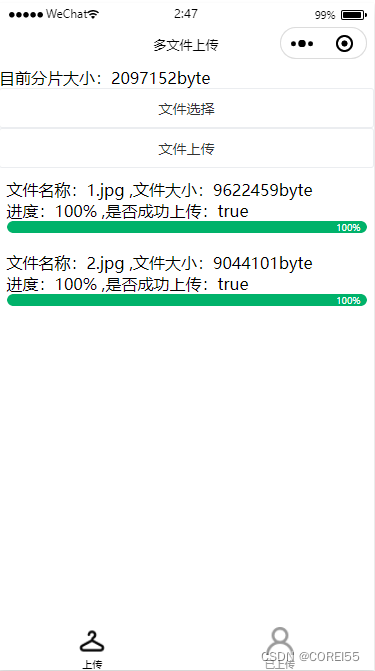
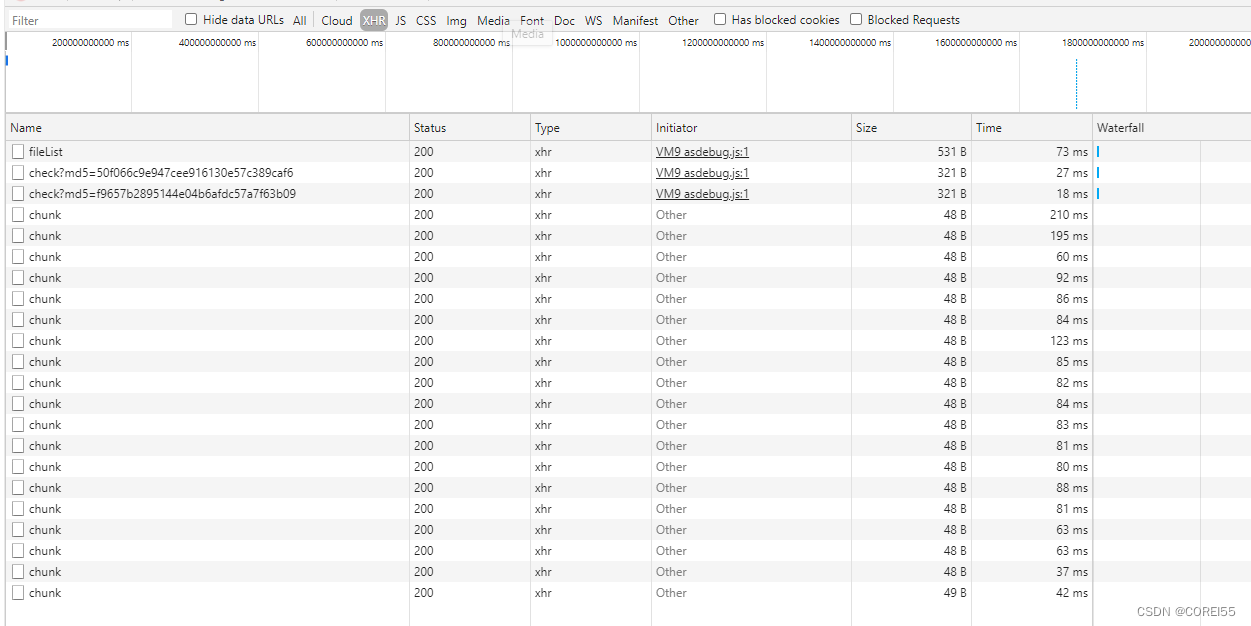
二维码体验

可能需要申请为体验成员才能访问,你可以提供微信号我,我把你加入体验成员




















 3619
3619











 被折叠的 条评论
为什么被折叠?
被折叠的 条评论
为什么被折叠?








