android端实现三种颜色间隔交替绘制的平行四边形虚线,代码如下:
public class CocoView extends View {
private float height;
private float first_width;
private float second_width;
private float offset_width;
private int first_color;
private int second_color;
private int canvas_color;
public CocoView(Context context) {
super(context);
}
public CocoView(Context context, AttributeSet attrs) {
super(context, attrs);
initAttrs(context, attrs);
}
private void initAttrs(Context context, AttributeSet attributeSet) {
TypedArray typedArray = context.obtainStyledAttributes(attributeSet, R.styleable.CocoView);
height = typedArray.getDimension(R.styleable.CocoView_height, 5);
first_width = typedArray.getDimension(R.styleable.CocoView_first_width, 17);
second_width = typedArray.getDimension(R.styleable.CocoView_second_width, 10);
offset_width = typedArray.getDimension(R.styleable.CocoView_offset_width, 3);
first_color = typedArray.getColor(R.styleable.CocoView_first_color, Color.RED);
second_color = typedArray.getColor(R.styleable.CocoView_second_color, Color.GREEN);
canvas_color = typedArray.getColor(R.styleable.CocoView_canvas_color, Color.WHITE);
typedArray.recycle();
}
@Override
protected void onDraw(Canvas canvas) {
super.onDraw(canvas);
int width = getWidth();//获取控件宽
Path path = new Path();
//先判断被除数是否为0决定绘制多少个平行四边形
int count = (first_width + second_width == 0) ? 0 : width / (int) (first_width + second_width) + 1;
for (int i = 0; i < count; i++) {
canvas.save();
path.reset();//重置路径
path.moveTo(offset_width + (first_width + second_width) * i, 0);//左上点
path.lineTo((first_width + second_width) * i, height);//左下点
path.lineTo((first_width + second_width) * (i + 1), height);//右下点
path.lineTo(offset_width + (first_width + second_width) * (i + 1), 0);//右上点
canvas.clipPath(path);//截取路径所绘制的图形
if (i % 2 == 0) {
canvas.drawColor(second_color);//绘制第二种颜色
} else {
canvas.drawColor(first_color);//绘制第一种颜色
}
path.reset();//重置路径,准备绘制第三种颜色的平行四边形
path.moveTo(offset_width + first_width + (first_width + second_width) * i, 0);
path.lineTo(first_width + (first_width + second_width) * i, height);
path.lineTo((first_width + second_width) * (i + 1), height);
path.lineTo(offset_width + (first_width + second_width) * (i + 1), 0);
canvas.clipPath(path);
canvas.drawColor(canvas_color);
canvas.restore();
}
}
}attr下属性:
<declare-styleable name="CocoView">
<attr name="height" format="dimension"></attr>
<attr name="first_width" format="dimension"></attr>
<attr name="second_width" format="dimension"></attr>
<attr name="offset_width" format="dimension"></attr>
<attr name="first_color" format="color"></attr>
<attr name="second_color" format="color"></attr>
<attr name="canvas_color" format="color"></attr>
</declare-styleable>
height:虚线高度
first_width:下图单个红色平行四边形宽度
second_width:下图单个绿色平行四边形宽度
offset_width:平行四边形凸出部分宽度
first_color:下图红色颜色
second_color:下图绿色颜色
canvas_color:下图红色与绿色中间的颜色










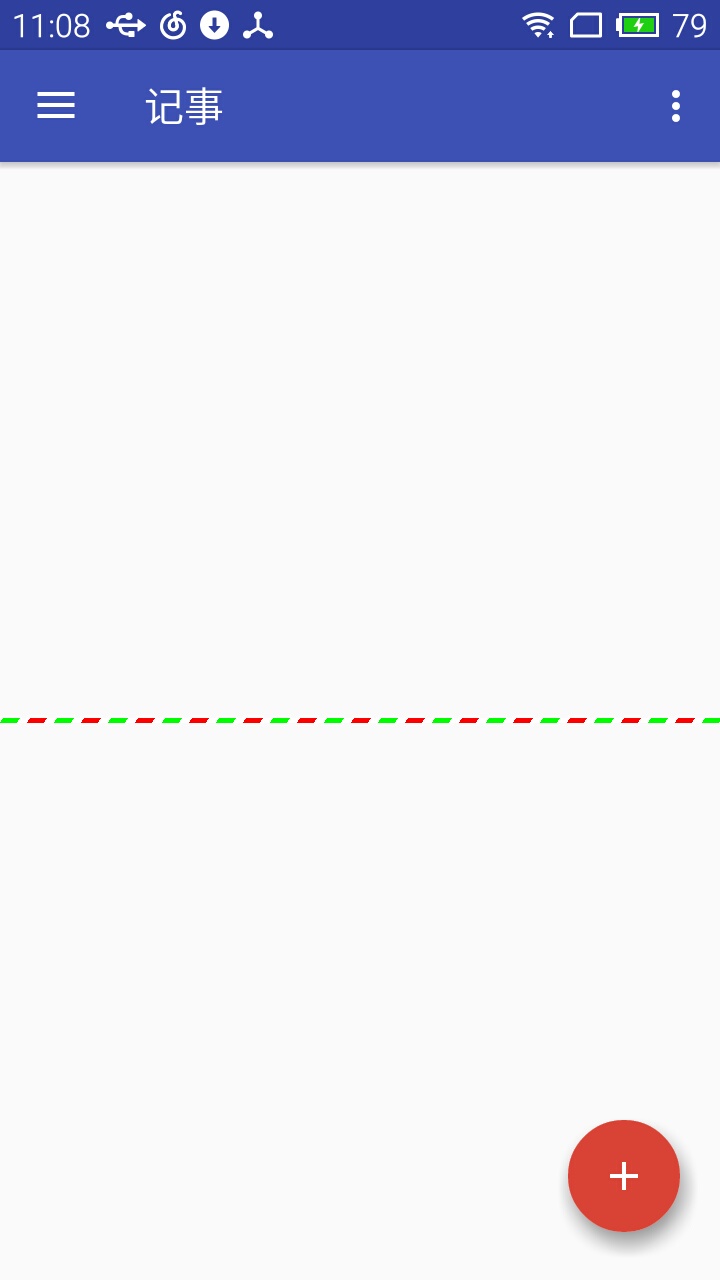














 1154
1154

 被折叠的 条评论
为什么被折叠?
被折叠的 条评论
为什么被折叠?








