关于UICollectionView的使用
与tableView的重要性一样,collectionView也是我们常用到的控件,在这里我只初步介绍collectionView的两种简单定制方法以及正确的注册、使用方法
一 、纯代码自定义CollectionCell
定制一个简单显示一条文字数据的cell
首先这是在Cell的h文件中,我只写一条属性
1.1、h文件中添加字段或模型属性
#import <UIKit/UIKit.h>
@interface textCell : UICollectionViewCell
//1.用来接收需要显示的数据
@property (nonatomic, copy) NSString * title;
@end1.2、在m文件中来实现控件的构造排版
#import "textCell.h"
@implementation textCell {
UILabel * _titleLabel;
}
//2.在这个方法中去实例化子视图,添加到contentview上
- (instancetype)initWithFrame:(CGRect)frame {
if (self = [super initWithFrame:frame]) {
_titleLabel = [[UILabel alloc]init];
//控件是加到contentView
[self.contentView addSubview:_titleLabel];
}
return self;
}
//3.设置子视图的frame
- (void)layoutSubviews {
CGFloat titleX = 0;
CGFloat titleY = 0;
CGFloat titleW = self.frame.size.width;
CGFloat titleH = self.frame.size.height;
_titleLabel.frame = CGRectMake(titleX, titleY, titleW, titleH);
}
//4.显示数据 (如果是模型也是一样的书写方式给属性控件赋值)
- (void)setTitle:(NSString *)title {
_title = title;;
_titleLabel.text = title;
}
@end1.3、在controller中注册Cell
与tableView不同的是:collectionViewCell必须有一种布局方式来显示,也就是在创建collectionView的时候需要传入的layout方式,所以遵循协议包括有: UICollectionViewDataSource,
UICollectionViewDelegate,
UICollectionViewDelegateFlowLayout
- (void)viewDidLoad {
[super viewDidLoad];
[self createCollectionView];
}/**创建视图*/
- (void)createCollectionView {
//1.创建一个布局类对象(专门用来负责collectionView的布局)
//UICollectionViewLayout这个类是专门用来负责对collectionView布局的类
//UICollectionViewFlowLayout继承自UICollectionViewLayout,让collectionView以瀑布流的形式来布局
UICollectionViewFlowLayout * flowLayout = [[UICollectionViewFlowLayout alloc]init];
//设置每个item的size(宽高)
//通过这个属性来设置item的size、以及footerView等与布局有关的属性 collectionView中的每个item的size都是一样的
flowLayout.itemSize = CGSizeMake(100, 150);
//设置滚动方向
//UICollectionViewScrollDirectionVertical, 垂直方向(默认)
//UICollectionViewScrollDirectionHorizontal 水平方向
[flowLayout setScrollDirection:UICollectionViewScrollDirectionVertical];
//2.创建collectionView对象
_collectionView = [[UICollectionView alloc]initWithFrame:self.view.bounds collectionViewLayout:flowLayout];
//3.设置代理
//datasource和delegate两种
_collectionView.dataSource = self;
//同时设置了UICollectionViewDelegate和UICollectionViewDelegateFlowLayout的代理
_collectionView.delegate = self;
//4.显示到界面上
[self.view addSubview:_collectionView];
//5.注册cell(告诉collectionView在自动创建cell的时候,cell的类型和复用ID)
//参数1:告诉collectionView创建什么类型的cell
//参数2:告诉collectionView创建的cell的复用ID
[_collectionView registerClass:[textCell class] forCellWithReuseIdentifier:@"cellID"];
}在协议方法中返回复用的Cell
//用来创建cell的
-(UICollectionViewCell *)collectionView:(UICollectionView *)collectionView cellForItemAtIndexPath:(NSIndexPath *)indexPath {
//1.去复用队列中,带着复用ID去找可以复用的cell
TJDCollectionViewCell * cell = [collectionView dequeueReusableCellWithReuseIdentifier:@"cellID" forIndexPath:indexPath];
//如果在复用队列中没有找到可以复用的cell,不需要程序员自己去创建一个新的cell。collectionView会自动帮你创建。前提:要在collectionView中注册cell,告诉collectionView你需要它帮你创建的cell的类型和cell的复用ID。
//2.刷新数据
//使用collectionView一般需要自定制cell的】
cell.backgroundColor = [UIColor colorWithRed:arc4random() % 256 / 255.0f green:arc4random() % 256 / 255.0f blue:arc4random() % 256 / 255.0f alpha:1];
cell.title = [NSString stringWithFormat:@"第%ld组,第%ld个",indexPath.section,indexPath.item];
return cell;
}二、xib定制的CollectionCell
定制显示一张图片的Cell
与手写代码类似
2.1、在xib中拖入一个imageView
__如下图
2.2、在cell的h文件中
#import <UIKit/UIKit.h>
@interface CustomCollectionViewCell : UICollectionViewCell
@property (weak, nonatomic) IBOutlet UIImageView *iconImage;
@end2.3、在cell的m文件中
和代码定制的一样
2.4、在controller中
//flowLayout 是一个设置cell的属性 对于UICollectionView来说 item就是cell
UICollectionViewFlowLayout *flowLayout = [[UICollectionViewFlowLayout alloc] init];
//自定制cell的图片 要和itemSize大小一样
flowLayout.itemSize = CGSizeMake(50, 50);
//设置滚动方法 scrollDirection
flowLayout.scrollDirection = UICollectionViewScrollDirectionVertical;
//竖向
// UICollectionViewScrollDirectionVertical,
//横向
// UICollectionViewScrollDirectionHorizontal
UICollectionView *collectionView = [[UICollectionView alloc] initWithFrame:self.view.frame collectionViewLayout:flowLayout];
collectionView.backgroundColor = [UIColor whiteColor];
//设置复用属性
//第一个参数 cell的类型
//第二个参数 cell的复用标示
[collectionView registerNib:[UINib nibWithNibName:@"CustomCollectionViewCell" bundle:nil] forCellWithReuseIdentifier:@"cell"];
//对比 手写代码复用写这个 registerClass
//[collectionView registerClass:[Custom1CollectionViewCell class] forCellWithReuseIdentifier:@"cell"];
collectionView.delegate = self;
collectionView.dataSource = self;
[self.view addSubview:collectionView];
}2.5、在collectionView的datasource协议中实现
//创建cell 刷新cell
-(UICollectionViewCell *) collectionView:(UICollectionView *)collectionView cellForItemAtIndexPath:(NSIndexPath *)indexPath
{
//去复用队列里找 有没有空闲的cell 如果没有,这个方法会自动创建一个cell出来
Custom1CollectionViewCell *cell = [collectionView dequeueReusableCellWithReuseIdentifier:@"cell" forIndexPath:indexPath];
cell.imageView.image = [UIImage imageNamed:[_dataArray[indexPath.row] objectForKey:@"icon"]];
// cell.iconImage.image = [UIImage imageNamed:@"1.jpg"];
return cell;
}







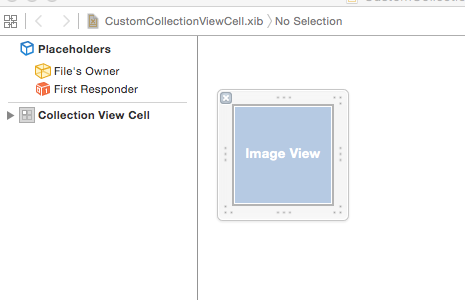














 1971
1971

 被折叠的 条评论
为什么被折叠?
被折叠的 条评论
为什么被折叠?








