1. 创建的虚拟环境中没有bin文件
conda create -n test_env
请在上诉代码后添加对应的python对应版本,即可创建成功
conda create -n test_env python=3.8
2. 关于anaconda中镜像源的相关操作
设置pip的全局索引源为阿里云镜像(注意是全局索引)
pip config set global.index-url http://mirrors.aliyun.com/pypi/simple/
pip config set install.trusted-host mirrors.aliyun.com
安装Python包时,会优先从阿里云镜像下载,提高下载速度
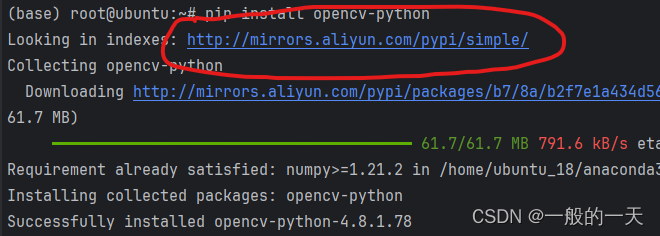
安装Python包时,会优先从阿里云镜像下载,提高下载速度
取消设置的全局镜像源
pip config unset global.index-url
下面是相应的国内的镜像源:
阿里云:
http://mirrors.aliyun.com/pypi/simple/
中国科技大学:
https://pypi.mirrors.ustc.edu.cn/simple/
豆瓣:
http://pypi.douban.com/simple
Python官方:
https://pypi.python.org/simple/
v2ex:
http://pypi.v2ex.com/simple/
中国科学院:
http://pypi.mirrors.opencas.cn/simple/
清华大学:
https://pypi.tuna.tsinghua.edu.cn/simple/
手动添加镜像源,以清华大学的镜像源为例
conda config --add channels https://mirrors.tuna.tsinghua.edu.cn/anaconda/pkgs/main
conda config --add channels https://mirrors.tuna.tsinghua.edu.cn/anaconda/pkgs/free
conda config --add channels https://mirrors.tuna.tsinghua.edu.cn/anaconda/pkgs/r
conda config --add channels https://mirrors.tuna.tsinghua.edu.cn/anaconda/pkgs/pro
conda config --add channels https://mirrors.tuna.tsinghua.edu.cn/anaconda/pkgs/msys2
完成上诉操作后:在目录 C:\Users<你的电脑名字> 下就会生成配置文件.condarc,用记事本把这个文件打开,手动删除-defaults,把https换成http:
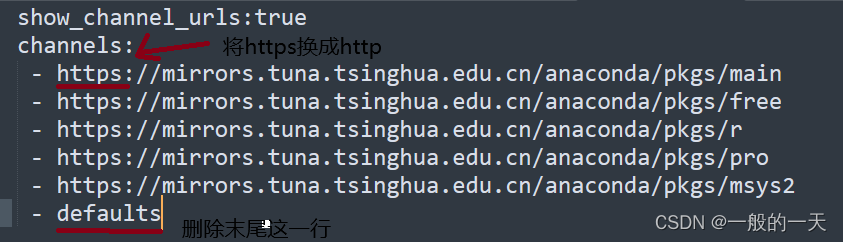
再次输入命令:conda config --show channels,就会看到如下的内容
channels:
- http://mirrors.tuna.tsinghua.edu.cn/anaconda/pkgs/msys2
- http://mirrors.tuna.tsinghua.edu.cn/anaconda/pkgs/pro
- http://mirrors.tuna.tsinghua.edu.cn/anaconda/pkgs/r
- http://mirrors.tuna.tsinghua.edu.cn/anaconda/pkgs/free
- http://mirrors.tuna.tsinghua.edu.cn/anaconda/pkgs/main
如果要更换下载源,首先要删除之前安装清华源
conda config --remove channels http://mirrors.tuna.tsinghua.edu.cn/anaconda/pkgs/main
conda config --remove channels http://mirrors.tuna.tsinghua.edu.cn/anaconda/pkgs/free
conda config --remove channels http://mirrors.tuna.tsinghua.edu.cn/anaconda/pkgs/r
conda config --remove channels http://mirrors.tuna.tsinghua.edu.cn/anaconda/pkgs/pro
conda config --remove channels http://mirrors.tuna.tsinghua.edu.cn/anaconda/pkgs/msys2
再次执行:conda config --show channels,就会发现之前的源已经被清楚了
(base) C:\Users\110119>conda config --show channels
channels: []
3.anaconda相关指令
查看虚拟环境
conda env list
删除虚拟环境
conda env remove -n env_name






















 2万+
2万+











 被折叠的 条评论
为什么被折叠?
被折叠的 条评论
为什么被折叠?










