感觉自己买的IOS书上面写的都是拖控件的方法写IOS界面
但是在实际的求职和工作中,拖控件的方法并不是很好用,或者说团队合作的情况下根本不能使用。
所以准备写一篇IOS 徒手写界面的指南吧,也算自己的学习心得。
我们准备写一个登入页面,大概样子如下:
那么我们开始吧!
@interface ViewController ()
@property (nonatomic,strong) UILabel * PhoneLable; //手机
@property (nonatomic,strong) UILabel * PasswordLable; //密码
@property (nonatomic,strong) UITextField * PhoneTextField;
@property (nonatomic,strong) UITextField * PwdTextField;
@property (nonatomic,strong) UILabel * oneLabel;
@property (nonatomic,strong) UILabel * towLabel;
@property (nonatomic,strong) UIButton * enterbtn;
@property (nonatomic,strong) UILabel * ForgetPwdLabel;
@property (nonatomic,strong) UILabel * RegistrationLabel;
@end声明控件
他和拖控件的代码差别是少了一个IBOutlet;
然后我们需要写控价的位置和属性
代码如下:
- (void)viewDidLoad {
[super viewDidLoad];
// Do any additional setup after loading the view, typically from a nib.
_PhoneLable = [[UILabel alloc]init];
_PhoneLable.frame = CGRectMake(30, 130, 45, 20);
_PhoneLable.text = @"手机";
_PhoneLable.textColor = [UIColor whiteColor];
_PhoneLable.font = [UIFont systemFontOfSize:(17)];
_PhoneTextField = [[UITextField alloc]init];
_PhoneTextField.frame = CGRectMake(80, 130, 270, 20);
_oneLabel = [[UILabel alloc]init];
_oneLabel.frame = CGRectMake(30, 159, 315, 1);
_oneLabel.backgroundColor = [UIColor whiteColor];
_PasswordLable = [[UILabel alloc]init];
_PasswordLable.frame = CGRectMake(30, 190, 45, 20);
_PasswordLable.text = @"密码";
_PasswordLable.textColor = [UIColor whiteColor];
_PasswordLable.font = [UIFont systemFontOfSize:(17)];
_PwdTextField = [[UITextField alloc]init];
_PwdTextField.frame = CGRectMake(80, 190, 270, 20);
_towLabel = [[UILabel alloc]init];
_towLabel.frame = CGRectMake(30, 220, 315, 1);
_towLabel.backgroundColor = [UIColor whiteColor];
_enterbtn = [[UIButton alloc]init];
_enterbtn.backgroundColor = [UIColor redColor];
_enterbtn.frame = CGRectMake(30, 255, 315, 45);
_enterbtn.titleLabel.font = [UIFont systemFontOfSize:(20)];
_enterbtn.titleLabel.textColor = [UIColor whiteColor];
[_enterbtn setTitle:@"登录" forState:UIControlStateNormal];
[_enterbtn.layer setCornerRadius:10.0];
_ForgetPwdLabel = [[UILabel alloc]init];
_ForgetPwdLabel.frame = CGRectMake(23, 630, 60, 15);
_ForgetPwdLabel.text = @"忘记密码?";
_ForgetPwdLabel.textColor = [UIColor whiteColor];
_ForgetPwdLabel.font = [UIFont systemFontOfSize:(10)];
_RegistrationLabel = [[UILabel alloc]init];
_RegistrationLabel.frame = CGRectMake(300, 630, 60, 15);
_RegistrationLabel.text = @"注册账号";
_RegistrationLabel.textColor = [UIColor whiteColor];
_RegistrationLabel.font = [UIFont systemFontOfSize:(10)];
self.view.backgroundColor = [UIColor grayColor];
[self.view addSubview:self.PhoneLable];
[self.view addSubview:self.PhoneTextField];
[self.view addSubview:self.oneLabel];
[self.view addSubview:self.PasswordLable];
[self.view addSubview:self.PwdTextField];
[self.view addSubview:self.towLabel];
[self.view addSubview:self.enterbtn];
[self.view addSubview:self.ForgetPwdLabel];
[self.view addSubview:self.RegistrationLabel];
}
写好的界面如下
alloc是向系统申请内存,int是一个初始化方法。
CGRectMake 是来控制控件的位置。它有四个值 分别是 x,y,控件的宽度,控件的高度。 原点是iphone的 最左上角。
addSubview是把空间放到View上面。
这样就可以把控件显示在view上面了
但是这个不是自适应的方法,还有代码笔记繁琐
下一次我会使他变好看一点,使用懒加载。
等待徒手写界面(2)吧!








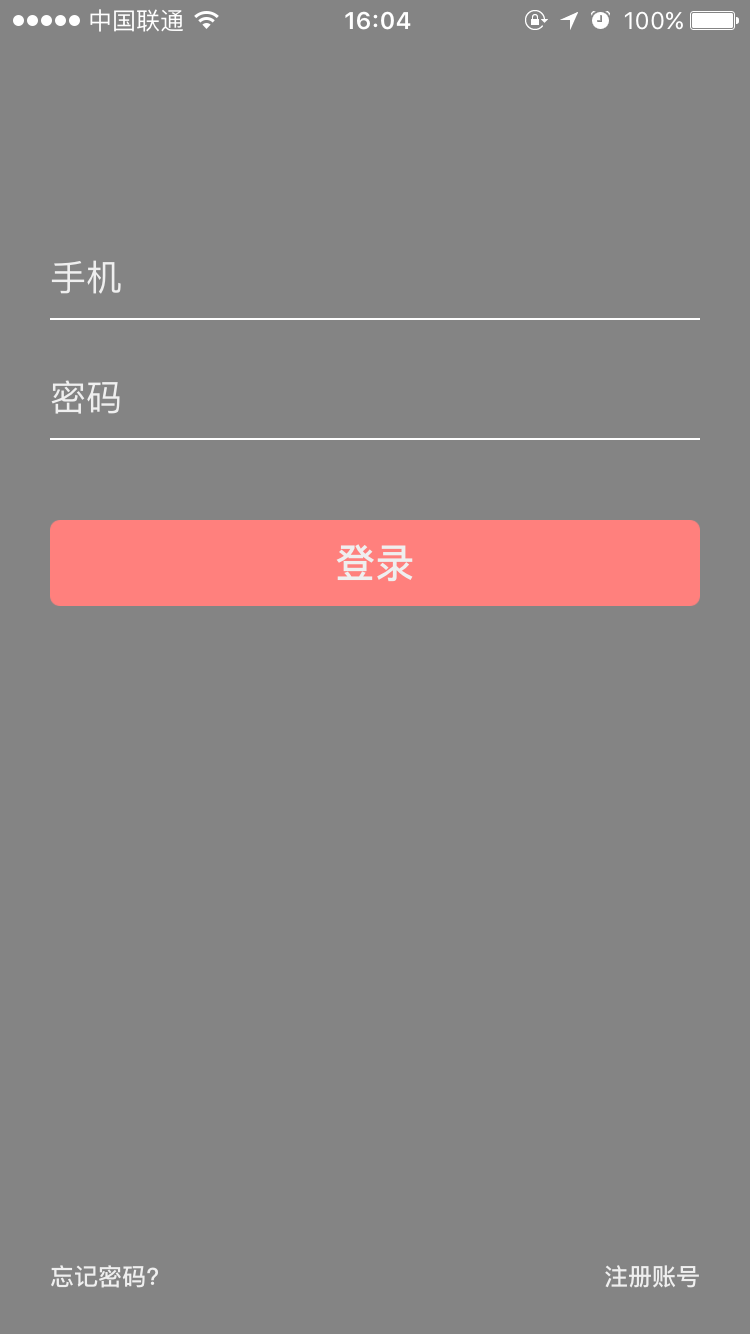














 1576
1576

 被折叠的 条评论
为什么被折叠?
被折叠的 条评论
为什么被折叠?








