错误
在Jupyter Notebook中使用SMOTE算法时,输入from imblearn.over_sampling import SMOTE出现了错误:“ModuleNotFoundError: No module named ‘imblearn’”。

探索解决方法
在安装的过程中走了许多弯路:
首先我看到有文章中的解决方法是,在cmd命令中输入:pip install imbalanced-learn,然后按回车键。
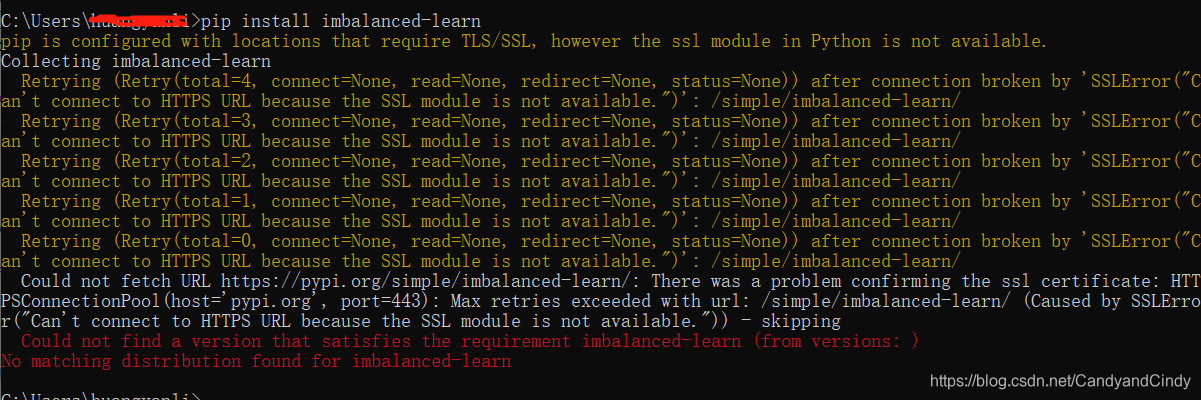
输入pip install imbalanced-learn后可能会出现新的错误:“Could not fetch URL https://pypi.org/simple/imbalanced-learn/: There was a problem confirming the ssl certificate: HTTPSConnectionPool(host=‘pypi.org’, port=443): Max retries exceeded with url: /simple/imbalanced-learn/ (Caused by SSLError(“Can’t connect to HTTPS URL because the SSL module is not available.”)) - skipping
Could not find a version that satisfies the requirement i








 最低0.47元/天 解锁文章
最低0.47元/天 解锁文章


















 被折叠的 条评论
为什么被折叠?
被折叠的 条评论
为什么被折叠?








