常规使用
如果只是进行正常播放,不考虑添加限制条件,建议按照官网直接进行操作
改进使用
此方案适用于限制倍速、进度条拖拽、状态管理等
引入插件源代码
此操作是方便后续对于功能的拓展性,也为了公司后续项目的直接使用
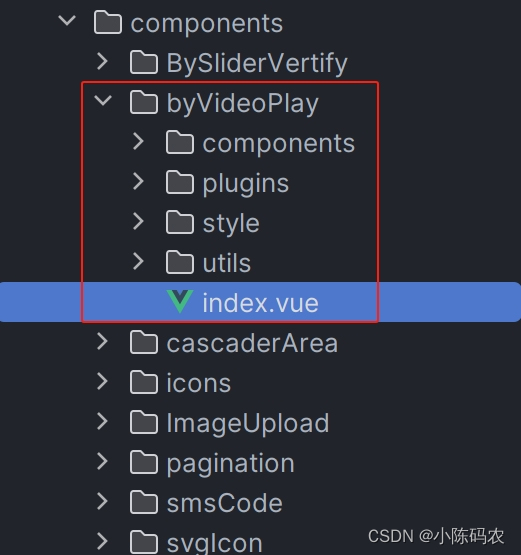
创建组件
新建一个vue文件,将下载的源码进行引入
<template>
<VideoPlay></VideoPlay>
</template>
<script setup>
import VideoPlay from '@/components/byVideoPlay/index.vue';
</script>限制倍速
<template>
<VideoPlay ref="videoPlay" :src="playSrc?.videoUrl" @timeupdate="handleTimeUpdate"></VideoPlay>
</template>
<script setup>
import VideoPlay from '@/components/byVideoPlay/index.vue';
const props = defineProps({
playSrc: {
type: Object,
default: {} // 视频信息源数据
},
});
const videoPlay = ref('');
const atPlayTime = ref(0); // 当前播放时间
const handleTimeUpdate = (env) => {
let isNum = parseInt(env.target.currentTime);
if (isNum > atPlayTime.value + 1) {
if (isSowTime.value < isNum) {
console.log('倍速');
videoPlay.value.changeTime(atPlayTime.value); // 回溯至倍速前的视频时间(此方法将在源码中创建)
videoPlay.value.pause(); // 暂停
}
} else if (isSowTime.value < parseInt(env.target.currentTime)) {
isSowTime.value = parseInt(env.target.currentTime);
}
atPlayTime.value = parseInt(env.target.currentTime);
}
</script>脱离标签页暂停
onMounted(() => {
// 脱离当前播放标签页后暂停视频播放
document.addEventListener('visibilitychange', function () {
if (document.visibilityState === 'hidden') {
videoPlay.value.pause();
}
});
});读取上次播放时间
<script setup>
watch(
() => props.playSrc.videoUrl,
() => {
nextTick(() => {
videoPlay.value.changeTime(props.playSrc?.watchTime); // 回溯至倍速前的视频时间(此方法将在源码中创建)
});
}
);
onMounted(() => {
videoPlay.value.changeTime(props.playSrc?.watchTime); // 回溯至倍速前的视频时间(此方法将在源码中创建)
});
</script>打卡验证 、播放记录
<script setup>
const handleTimeUpdate = (env) => {
// clock为数组结构 -- [10,55,30]
if (props.playSrc.clock?.includes(parseInt(env.target.currentTime))) {
if (isPunch.value) {
videoPlay.value.pause(); // 暂停
videoPlay.value.custToggleFullScreenHandle(); //退出全屏
// -----------------------------------------------------
// 下方写打卡逻辑...
videoPlay.value.play(); //播放
}
}
putCoursesTime(parseInt(env.target.currentTime));
}
// 记录学习时长时间(每30秒调取接口记录播放时间)
const putCoursesTime = (time) => {
if (time != 0 && time % 30 == 0) {
console.log('记录学习时长');
saveCoursesTime({ time })
};
</script>




















 1079
1079

 被折叠的 条评论
为什么被折叠?
被折叠的 条评论
为什么被折叠?








