1、效果图
新增:
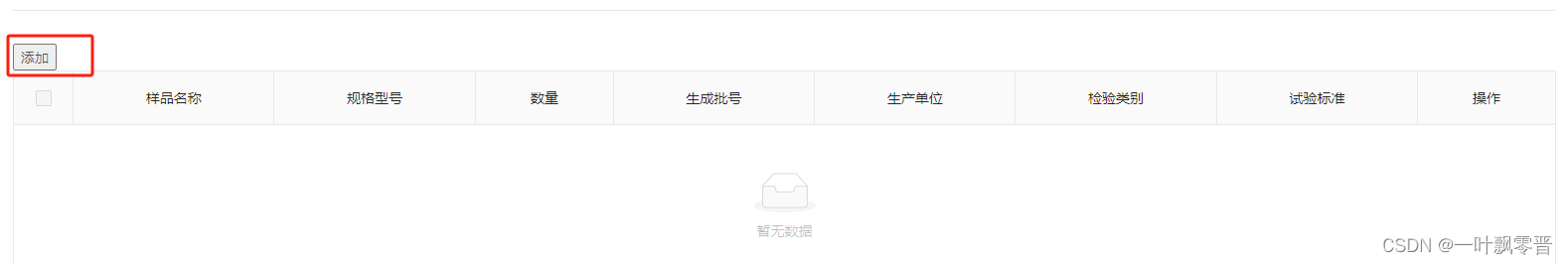

删除:


修改:
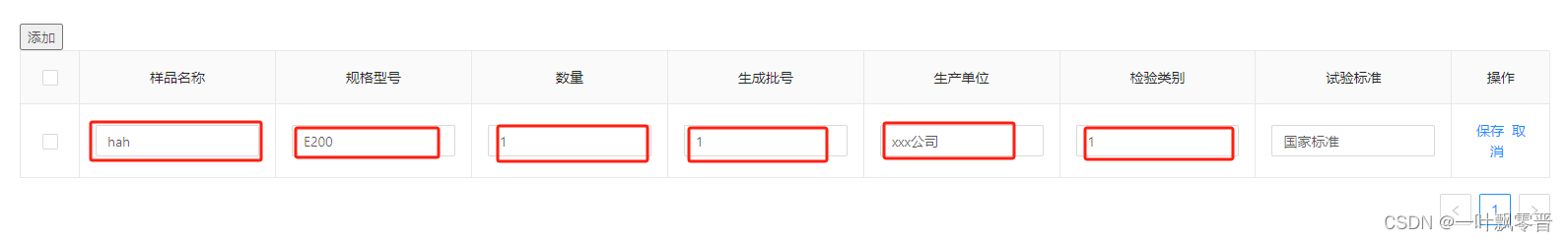
代码:
<template>
<div>
<button @click="add">添加</button>
<span style="margin-left: 8px">
<template v-if="hasSelected">{{ `Selected ${selectedRowKeys.length} items` }}</template>
</span>
<a-table
:row-selection="{ selectedRowKeys: selectedRowKeys, onChange: onSelectChange }"
:columns="columns"
:data-source="data"
bordered
>
<template v-for="col in ['name','barcode','price','num','amount','type','standard']" :slot="col" slot-scope="text, record">
<div :key="col">
<a-input
v-if="record.editable"
style="margin: -5px 0"
:value="text"
@change="e => handleChange(e.target.value, record.key, col)"
/>
<template v-else>{{ text }}</template>
</div>
</template>
<template slot="operation" slot-scope="text, record">
<div class="editable-row-operations">
<span v-if="record.editable">
<a @click="() => save(record.key)">保存</a>
<a-popconfirm
title="确定取消?"
okText="确定"
cancelText="取消"
@confirm="() => cancel(record.key)"
>
<a>取消</a>
</a-popconfirm>
</span>
<span v-else>
<a :disabled="editingKey !== ''" @click="() => edit(record.key)">修改</a>
<a @click="() =>deleteItem(record.key)">删除</a>
</span>
</div>
</template>
</a-table>
</div>
</template>
<script>
const columns = [
{
title: "样品名称",
dataIndex: "name",
// width: "25%",
align: 'center',
scopedSlots: { customRender: "name" }
},
{
title: '规格型号',
dataIndex: 'barcode',
align: 'center',
scopedSlots: { customRender: "barcode" }
},
{
title: '数量',
dataIndex: 'price',
align: 'center',
scopedSlots: { customRender: "price" }
},
{
title: '生成批号',
dataIndex: 'num',
align: 'center',
scopedSlots: { customRender: "num" }
},
{
title: '生产单位',
dataIndex: 'amount',
align: 'center',
scopedSlots: { customRender: "amount" }
},
{
title: '检验类别',
dataIndex: 'type',
align: 'center',
scopedSlots: { customRender: "type" }
},
{
title: '试验标准',
dataIndex: 'standard',
align: 'center',
scopedSlots: { customRender: "standard" }
},
{
title: "操作",
dataIndex: "operation",
align: 'center',
scopedSlots: { customRender: "operation" }
}
];
let data = [];
// 数组创建时候的下标
var numbe = 0;
export default {
data() {
this.cacheData = data.map(item => ({ ...item }));
return {
data,
columns,
editingKey: "",
selectedRowKeys: []
};
},
methods: {
add() {
data.push({
key: numbe.toString(),
name: "hah",
// 规格型号
barcode:'E200',
price: "1",
num: "1",
amount: "xxx公司",
type: "1",
standard: "国家标准",
});
numbe++;
console.log(data);
this.cacheData = data.map(item => ({ ...item }));
},
handleChange(value, key, column) {
const newData = [...this.data];
const target = newData.filter(item => key === item.key)[0];
if (target) {
target[column] = value;
this.data = newData;
}
},
edit(key) {
const newData = [...this.data];
const target = newData.filter(item => key === item.key)[0];
this.editingKey = key;
if (target) {
target.editable = true;
this.data = newData;
}
},
deleteItem(key){
console.log('删除前',this.data);
console.log('cacheData',this.cacheData)
console.log('删除',key)
const newData = [...this.data];
this.data = newData.filter(item=>item.key !== key)
this.cacheData = this.cacheData.filter(item=>item.key !== key)
data=this.data
console.log('删除后',this.data);
this.editingKey = "";
},
save(key) {
const newData = [...this.data];
console.log('newData',newData)
const newCacheData = [...this.cacheData];
console.log('newCacheData',newCacheData)
const target = newData.filter(item => key === item.key)[0];
console.log('target',target)
const targetCache = newCacheData.filter(item => key === item.key)[0];
console.log('targetCache',targetCache)
if (target && targetCache) {
delete target.editable;
this.data = newData;
Object.assign(targetCache, target);
this.cacheData = newCacheData;
}
this.editingKey = "";
},
cancel(key) {
const newData = [...this.data];
const target = newData.filter(item => key === item.key)[0];
this.editingKey = "";
if (target) {
Object.assign(
target,
this.cacheData.filter(item => key === item.key)[0]
);
delete target.editable;
this.data = newData;
}
},
onSelectChange(selectedRowKeys) {
console.log("selectedRowKeys changed: ", selectedRowKeys);
this.selectedRowKeys = selectedRowKeys;
}
},
computed: {
hasSelected() {
return this.selectedRowKeys.length > 0;
}
}
};
</script>
<style scoped>
.editable-row-operations a {
margin-right: 8px;
}
</style>
























 674
674

 被折叠的 条评论
为什么被折叠?
被折叠的 条评论
为什么被折叠?










