文章目录
一、服务器配置
-
安装WebDeploy,需要全部勾选 下载
-
开放8172端口(防火墙和云端本身)
-
需要在服务器管理 — 服务器角色 — 全部勾选Web服务器(IIS)功能
-
在IIS管理用户中进行创建登录角色


-
需要在当前web-app1中 IIS管理器权限添加 上一步添加的用户


-
右键网站启用 WebDeploy发布 选择用户 设置
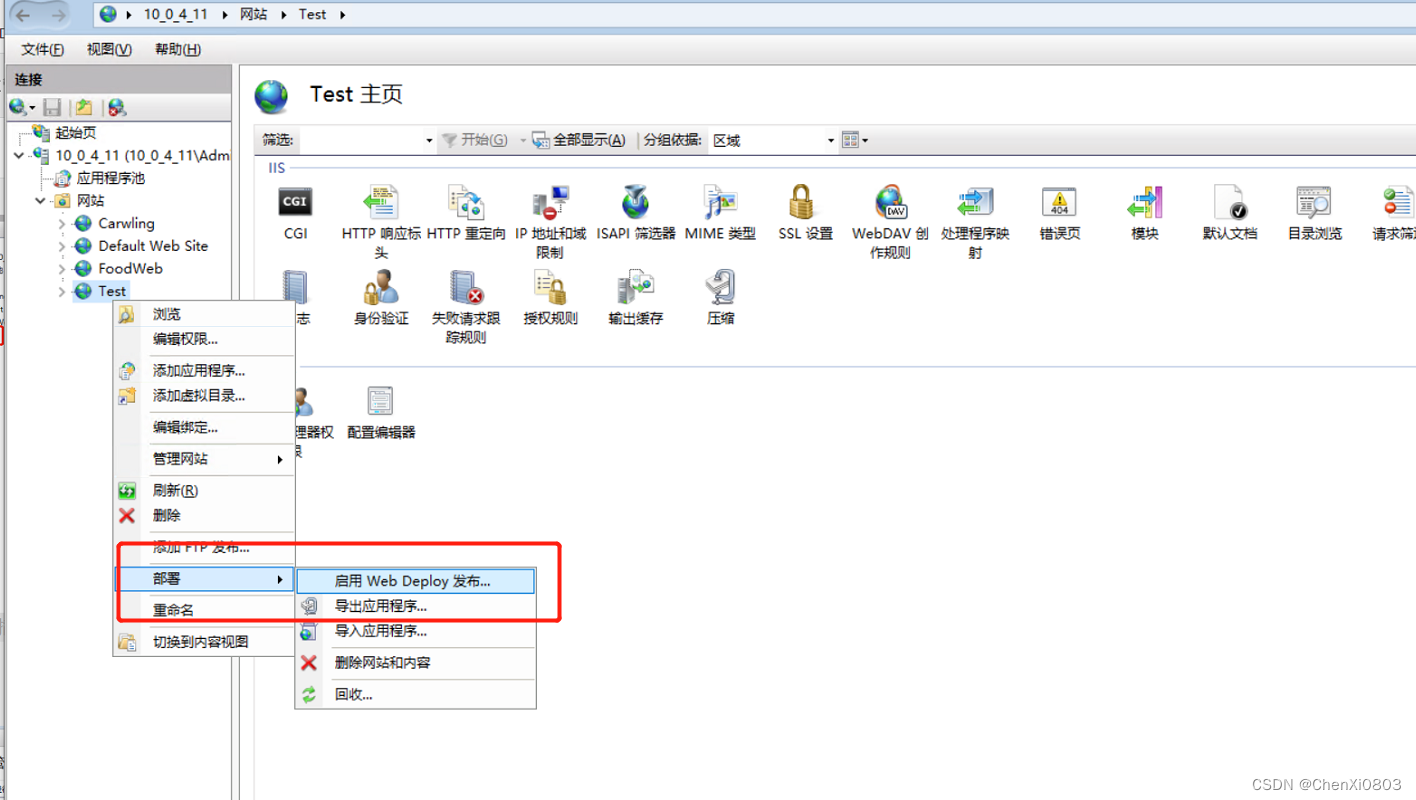
二、使用powershell进行部署
1.powershell命令行部署
代码如下(示例):
$website="Test" #your website name
$url="XXX.XXX.XXX.XXX"
$username="abc"#需要在IIS管理用户中进行创建
$password="123"
$msdeploy="C:/Program Files (x86)/IIS/Microsoft Web Deploy V3/msdeploy.exe" #电脑里面有VS2022就不用管了
停止应用程序池 StopAppPool:
& $msdeploy -verb:sync -allowUntrusted -source:recycleApp -dest:recycleApp="$website",recycleMode="StopAppPool",computerName="https://${url}:8172/msdeploy.axd?site=$website",username="$username",password="$password",AuthType="Basic"
启动应用程序池 StartAppPool:
& $msdeploy -verb:sync -allowUntrusted -source:recycleApp -dest:recycleApp="$website",recycleMode="StartAppPool",computerName="https://${url}:8172/msdeploy.axd?site=$website",username="$username",password="$password",AuthType="Basic"
更新单个文件 Upload Single File(可用于实现App_Offline.htm):
$file="C:\Text\Admin认证.txt"
& $msdeploy -verb:sync -allowUntrusted -source:contentPath=$file -dest:contentPath="$website/$([System.IO.Path]::GetFileName($file))",computerName="https://${url}:8172/msdeploy.axd?site=$website",username="$username",password="$password",AuthType="Basic"
删除单个文件 Delete Single File:
$file="Admin认证.txt"
& $msdeploy -verb:delete -allowUntrusted -dest:contentPath="$website/$file",computerName="https://${url}:8172/msdeploy.axd?site=$website",username="$username",password="$password",AuthType="Basic"
同步整个文件夹至根目录 Sync folder to website root:
$file="C:\Text"
& $msdeploy -verb:sync -allowUntrusted -source:contentPath=$folder -dest:contentPath="$website/",computerName="https://${url}:8172/msdeploy.axd?site=$website",username="$username",password="$password",AuthType="Basic"
同步整个文件夹至根目录,但不要删除目标的其它文件:
$file="C:\Text"
& $msdeploy -verb:sync -allowUntrusted -source:contentPath=$folder -dest:contentPath="$website/",computerName="https://${url}:8172/msdeploy.axd?site=$website",username="$username",password="$password",AuthType="Basic" -enableRule:DoNotDeleteRule
跳过某些文件或文件夹
& $msdeploy -verb:delete -allowUntrusted -dest:contentPath="$website/$file",computerName="https://${url}:8172/msdeploy.axd?site=$website",username="$username",password="$password",AuthType="Basic" -skip:absolutePath=web.config -skip:objectName=dirPath,absolutePath='App_Temp' -skip:objectName=dirPath,absolutePath='Logs' -skip:objectName=dirPath,absolutePath='App_Data'
2.C# 调用 powershell进行部署(仅适用net core)
- 调用命令行发布项目
- 调用命令行进行部署项目
代码如下(示例):
void Main()
{
Console.OutputEncoding = System.Text.Encoding.Unicode;
string projectPath = @"C:\Users\86186\Desktop\test\wefwefa\wefwefa"; //项目地址
string releasePath = @"C:\Users\86186\Desktop\test\abc"; //项目发布位置
ProcessStartInfo psInfo = new("powershell.exe")
{
RedirectStandardOutput = true,
RedirectStandardInput = true,
UseShellExecute = false,
CreateNoWindow = true,
StandardOutputEncoding = Encoding.UTF8
};
Process p = Process.Start(psInfo);
p.StandardInput.WriteLine($"cd {projectPath}");
p.StandardInput.WriteLine($"dotnet publish -c release -r win-x64 -o {releasePath} --no-self-contained");
p.StandardInput.WriteLine("$website='Test'");
p.StandardInput.WriteLine("$url='x.xxx.xx.xx'"); //服务器ip地址
p.StandardInput.WriteLine("$username='abc'");
p.StandardInput.WriteLine("$password='123'");
p.StandardInput.WriteLine("$msdeploy='C:/Program Files (x86)/IIS/Microsoft Web Deploy V3/msdeploy.exe'");
p.StandardInput.WriteLine("$folder='C:/Users/86186/Desktop/test/abc'");
p.StandardInput.WriteLine("& $msdeploy -verb:sync -allowUntrusted -source:contentPath=$folder -dest:contentPath=\"$website/\",computerName=\"https://${url}:8172/msdeploy.axd?site=$website\",username=\"$username\",password=\"$password\",AuthType=\"Basic\"");
p.StandardInput.Close();
while (!p.StandardOutput.EndOfStream)
{
string s = p.StandardOutput.ReadLine();
Console.WriteLine(s);
}
}
3.C# 使用msdeploy进行部署(net framework)
- 使用LinqPad运行(Util.Cmd为LinqPad内置方法)
- 思路和上面是一样的 先发布项目,然后进行部署
void Main()
{
Encoding.RegisterProvider(CodePagesEncodingProvider.Instance);
string solutionFilePath = @"C:XXXXXXX"; //需要发布的项目地址
string website ="XXXX"; //网站发布名称
string url = "X.XXX.XX.XX"; //IP地址
string username = "abc";
string password = "123";
string publisheFolder = @"C:\XXX\bin\app.publish"; //项目发布地址
string findmsbuild = @"C:\Program Files (x86)\Microsoft Visual Studio\Installer\vswhere.exe";
string vswhereArgs = @"-latest -prerelease -products * -requires Microsoft.Component.MSBuild -find MSBuild\**\Bin\MSBuild.exe";
string vswhereArgsPath = Util.Cmd(findmsbuild, vswhereArgs, Encoding.GetEncoding("gb2312")).ToArray()?[0];
string msbuildArgs=solutionFilePath + " /p:DeployOnBuild=true /p:PublishProfile=FolderProfile6";
Util.Cmd(vswhereArgsPath,msbuildArgs,Encoding.GetEncoding("gb2312"));
string msdeploy="C:/Program Files (x86)/IIS/Microsoft Web Deploy V3/msdeploy.exe";
string msdeployArgs = $"-verb:sync -allowUntrusted -source:contentPath={publisheFolder} -dest:contentPath='{website}/',computerName='https://{url}:8172/msdeploy.axd?site={website}',username={username},password={password},AuthType='Basic' -skip:objectName=dirPath,absolutePath='App_Data' -skip:objectName=dirPath,absolutePath='App_Temp' -skip:objectName=dirPath,absolutePath='Logs'";
Util.Cmd(msdeploy,msdeployArgs,Encoding.GetEncoding("gb2312"));
}
4. C# 不适用linqpad进行部署
public void deployIIS()
{
var msbuild =new CommandRunner(
@"C:\Program Files\Microsoft Visual Studio\2022\Enterprise\MSBuild\Current\Bin\MSBuild.exe",
@"C:\Study\app.test");
var msbuildResult = msbuild.Run(
@"C:\temp\autoDeploy\test\test.sln /p:DeployOnBuild=true /p:PublishProfile=FolderProfile /p:VisualStudioVersion=17.0");
Console.WriteLine(msbuildResult);
string website = "test-web";
string url = "xxx.xx.xx.xx";
string username = "abc";
string password = "123";
string folder = @"C:\temp\autoDeploy\test\test\bin\app.publish\";
var msdeploy = new CommandRunner(@"C:\Program Files (x86)\IIS\Microsoft Web Deploy V3\msdeploy.exe", @"C:\Study\app.handshakes");
var msdeployResult = msdeploy.Run($@"-verb:sync -allowUntrusted -source:contentPath={folder} -dest:contentPath='{website}/',computerName='https://{url}:8172/msdeploy.axd?site={website}',username='{username}',password='{password}',AuthType='Basic' -skip:absolutePath=web.config -skip:objectName=dirPath,absolutePath='App_Temp' -skip:objectName=dirPath,absolutePath='Logs' -skip:objectName=dirPath,absolutePath='App_Data'" );
Console.WriteLine(msdeployResult);
}
public class CommandRunner
{
public string ExecutablePath { get; }
public string WorkingDirectory { get; }
public CommandRunner(string executablePath, string workingDirectory = null)
{
ExecutablePath = executablePath ?? throw new ArgumentNullException(nameof(executablePath));
WorkingDirectory = workingDirectory ?? Path.GetDirectoryName(executablePath);
}
public string Run(string arguments)
{
var info = new ProcessStartInfo(ExecutablePath, arguments)
{
CreateNoWindow = true,
RedirectStandardOutput = true,
UseShellExecute = false,
WorkingDirectory = WorkingDirectory,
};
var process = new Process
{
StartInfo = info,
};
process.Start();
return process.StandardOutput.ReadToEnd();
}
}
说明
仅个人纪录,如有错误请指出。























 8531
8531

 被折叠的 条评论
为什么被折叠?
被折叠的 条评论
为什么被折叠?








