本地环境
think PHP5,PhpOffice/PhpSpreadsheet,composer
PHP版本7.4,这个插件的最低版本要求7.2
配置PhpSpreadsheet
官网:https://phpspreadsheet.readthedocs.io/en/stable/
composer require phpoffice/phpspreadsheet
数据库与excel表
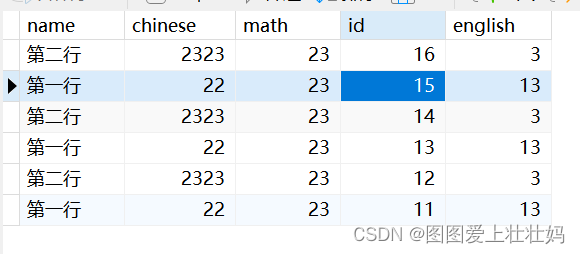
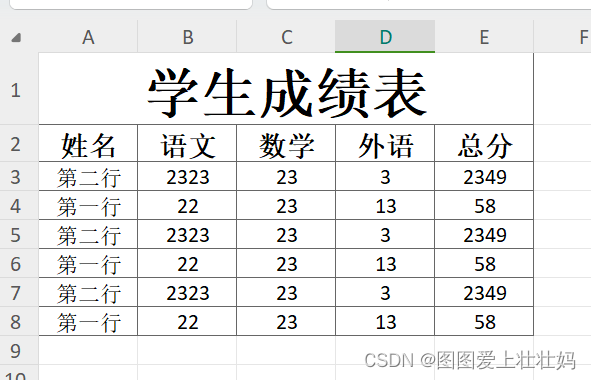
导入文件
思路:首先读取excel文件数据,将他存放在缓存中,然后按照数据库的插入指令,插入数据
测试
public function upexceltest()
{
$spreadsheet = new Spreadsheet();
$sheet = $spreadsheet->getActiveSheet();
$sheet->setCellValue('A1', 'Welcome to Helloweba.');
$writer = new Xlsx($spreadsheet);
$path = ROOT_PATH.'public'.DS.'uploads'.DS.'excel';
$writer->save($path.'/'.'hello.xlsx');//默认保存文件到public
dump($writer);
}
这段代码会产生一个excel文件
存缓存
新建phpspreadsheet实例
use think\Db;
use think\Request;
use PhpOffice\PhpSpreadsheet\IOFactory;
use PhpOffice\PhpSpreadsheet\Cell\Coordinate;
use PhpOffice\PhpSpreadsheet\Spreadsheet;
use PhpOffice\PhpSpreadsheet\Writer\Xlsx;
获取数据,移动获取到的excel文件到本地目录
//正式使用excel上传
//读取excel数据然后将数据组装成sql语句,传递进mysql中
//第一步,读取excel信息,将数据中需要的预处理提取出来
//第二部,将预处理数据进行封装成sql数据,使用模型传入数据库
public function upexcel(Request $request)
{
// 判断请求类型是否为POST
if ($request->isPost()) {
// 获取上传的文件信息
$file = $request->file('file');
if (empty($file)) {
$this->error('请选择要上传的文件!');
}
// 移动到框架应用根目录/public/uploads/ 目录下
$info = $file->move(ROOT_PATH . 'public' . DS . 'uploads'.'/excel');
if ($info) {
// 获取文件路径
$filePath = $info->getSaveName();
开始实例化导入
try {
// 使用PHPSpreadsheet读取Excel文件
$reader = IOFactory::createReader('Xlsx');
$reader->setReadDataOnly(true);
$spreadsheet = $reader->load(ROOT_PATH . 'public' . DS . 'uploads'.'/excel' . DS . $filePath);
$worksheet = $spreadsheet->getActiveSheet();//获取excel中的活动表
$highestRow = $worksheet->getHighestRow(); // 总行数
$highestColumn = $worksheet->getHighestColumn(); // 总列数
$highestColumnIndex = Coordinate::columnIndexFromString($highestColumn); // 转换为数字索引
$lines = $highestRow - 1; // 减1是因为Excel的行号从1开始,实际数据行应从第2行开始计算
if ($lines <= 0) {
$this->error('Excel表格中没有数据!');
} else {
将数据提取出来成数组
$rowData = []; // 初始化二维数组,在外部循环之前定义
for ($row = 2; $row <= $highestRow; ++$row) {
// 为每一行初始化一个新的数据数组
$currentRowData = [];
for ($col = 1; $col <= $highestColumnIndex; ++$col) {
// 使用较新的 getCell() 方法,但首先确认您的PhpSpreadsheet版本
$cellAddress = Coordinate::stringFromColumnIndex($col) . $row; // 转换列索引为列字母
$cell = $worksheet->getCell($cellAddress);
$currentRowData[] = $cell->getValue(); // 将当前单元格的值添加到该行数据中
}
// 将当前行的所有数据作为一个数组添加到 rowData
$rowData[] = $currentRowData;
}
// 现在,$rowData 是一个二维数组,每个内部数组代表一行的数据
// return json_encode($rowData); // 打印出来检查结果
//将二维数组转换为键值对的数据,姓名:mmm,语文:23
// foreach($rowData as $key=>$value){
// foreach ($rowData[])
// }
将数组提取出来组合成sql需要的数组批量导入数据库
$newData = [];
foreach($rowData as $row){
$newRow = ['name' => $row[0], 'chinese' => $row[1],'math'=>$row[2],'english'=>$row[3]];
$newData[] = $newRow;
}
$data = model('student')->insertAll($newData);
if ($data){
return json_encode(['code'=>200,'msg'=>'Excel数据导入成功!']);
}
}
} catch (\Exception $e) {
return "导入失败";
};
}
}
}
完整代码
//正式使用excel上传
//读取excel数据然后将数据组装成sql语句,传递进mysql中
//第一步,读取excel信息,将数据中需要的预处理提取出来
//第二部,将预处理数据进行封装成sql数据,使用模型传入数据库
public function upexcel(Request $request)
{
// 判断请求类型是否为POST
if ($request->isPost()) {
// 获取上传的文件信息
$file = $request->file('file');
if (empty($file)) {
$this->error('请选择要上传的文件!');
}
// 移动到框架应用根目录/public/uploads/ 目录下
$info = $file->move(ROOT_PATH . 'public' . DS . 'uploads'.'/excel');
if ($info) {
// 获取文件路径
$filePath = $info->getSaveName();
try {
// 使用PHPSpreadsheet读取Excel文件
$reader = IOFactory::createReader('Xlsx');
$reader->setReadDataOnly(true);
$spreadsheet = $reader->load(ROOT_PATH . 'public' . DS . 'uploads'.'/excel' . DS . $filePath);
$worksheet = $spreadsheet->getActiveSheet();//获取excel中的活动表
$highestRow = $worksheet->getHighestRow(); // 总行数
$highestColumn = $worksheet->getHighestColumn(); // 总列数
$highestColumnIndex = Coordinate::columnIndexFromString($highestColumn); // 转换为数字索引
$lines = $highestRow - 1; // 减1是因为Excel的行号从1开始,实际数据行应从第2行开始计算
if ($lines <= 0) {
$this->error('Excel表格中没有数据!');
} else {
// 这里可以添加读取每行数据的逻辑,例如:
$rowData = []; // 初始化二维数组,在外部循环之前定义
for ($row = 2; $row <= $highestRow; ++$row) {
// 为每一行初始化一个新的数据数组
$currentRowData = [];
for ($col = 1; $col <= $highestColumnIndex; ++$col) {
// 使用较新的 getCell() 方法,但首先确认您的PhpSpreadsheet版本
$cellAddress = Coordinate::stringFromColumnIndex($col) . $row; // 转换列索引为列字母
$cell = $worksheet->getCell($cellAddress);
$currentRowData[] = $cell->getValue(); // 将当前单元格的值添加到该行数据中
}
// 将当前行的所有数据作为一个数组添加到 rowData
$rowData[] = $currentRowData;
}
// 现在,$rowData 是一个二维数组,每个内部数组代表一行的数据
// return json_encode($rowData); // 打印出来检查结果
//将二维数组转换为键值对的数据,姓名:mmm,语文:23
// foreach($rowData as $key=>$value){
// foreach ($rowData[])
// }
$newData = [];
foreach($rowData as $row){
$newRow = ['name' => $row[0], 'chinese' => $row[1],'math'=>$row[2],'english'=>$row[3]];
$newData[] = $newRow;
}
$data = model('student')->insertAll($newData);
if ($data){
return json_encode(['code'=>200,'msg'=>'Excel数据导入成功!']);
}
}
} catch (\Exception $e) {
return "导入失败";
};
}
}
}
导出数据
从数据库导出数据
思路:通过sql语句查询数据,转化成二维数组,二维数组之后按照foreach循环将数据按照要求传入excel表
实例化excel表格
//导出数据,第一步,导出数据库,第二部通过数据库导出成excel数据
public function downexcel()
{
//设置表数据
$spreadsheet = new Spreadsheet();
$worksheet = $spreadsheet->getActiveSheet();
//设置工作表标题名称
$worksheet->setTitle('学生成绩表');
//将其存入excel表
//表头
设置单元格内容
$worksheet->setCellValue('A1', '学生成绩表');
$worksheet->setCellValue('A2','姓名');
$worksheet->setCellValue('B2', '语文');
$worksheet->setCellValue('C2', '数学');
$worksheet->setCellValue('D2', '外语');
$worksheet->setCellValue('E2', '总分');
//合并单元格
$worksheet->mergeCells('A1:E1');
$styleArray = [
'font' => [
'bold' => true
],
'alignment' => [
'horizontal' => \PhpOffice\PhpSpreadsheet\Style\Alignment::HORIZONTAL_CENTER,
],
];
//设置单元格样式
$worksheet->getStyle('A1')->applyFromArray($styleArray)->getFont()->setSize(28);
$worksheet->getStyle('A2:E2')->applyFromArray($styleArray)->getFont()->setSize(14);
查询数据库数据,并按要求写入数据库
$db = Db::query('select id,name,chinese,math,english from fa_student');
$len = count($db);
$j = 0;
for($i=0;$i<$len;$i++){
$j = $i+3;//从第三行开始
$data = $db[$i];
$worksheet->setCellValue('A'.$j,$data['name']);//A3,第一行
$worksheet->setCellValue('B'.$j,$data['chinese']);//A3,第一行
$worksheet->setCellValue('C'.$j,$data['math']);//A3,第一行
$worksheet->setCellValue('D'.$j,$data['english']);//A3,第一行
$worksheet->setCellValue('E'.$j,$data['chinese'] + $data['math'] + $data['english']);//
}
设置excel格的式
//设置外边框
$styleArrayBody = [
'borders' => [
'allBorders' => [
'borderStyle' => \PhpOffice\PhpSpreadsheet\Style\Border::BORDER_THIN,
'color' => ['argb' => '666666'],
],
],
'alignment' => [
'horizontal' => \PhpOffice\PhpSpreadsheet\Style\Alignment::HORIZONTAL_CENTER,
],
];
$total_rows = $len + 2;
//添加所有边框/居中
$worksheet->getStyle('A1:E'.$total_rows)->applyFromArray($styleArrayBody);
打印数据
//保存数据并使用浏览器打印出来
// $filename = '成绩表.xlsx';
// header('Content-Type: application/vnd.openxmlformats-officedocument.spreadsheetml.sheet');
// header('Content-Disposition: attachment;filename="'.$filename.'"');
// header('Cache-Control: max-age=0');
// $writer = \PhpOffice\PhpSpreadsheet\IOFactory::createWriter($spreadsheet, 'Xlsx');
//这行代码会将生成的Excel文件内容直接输出到HTTP响应体中,这意味着它将作为下载的形式提供给客户端(比如浏览器),或者如果是在命令行脚本中运行,则会输出到标准输出流。
// $writer->save('php://output');//如果不需要浏览器打开就保存excel文件的话,请注释掉这行代码
//保存数据直接保存为excel,好像没啥区别
$filename = '成绩表.xlsx';
header('Content-Type: application/vnd.ms-excel');
header('Content-Disposition: attachment;filename="'.$filename.'"');
header('Cache-Control: max-age=0');
$writer = \PhpOffice\PhpSpreadsheet\IOFactory::createWriter($spreadsheet, 'Xlsx');
$writer->save('php://output');
}
完整代码
//导出数据,第一步,导出数据库,第二部通过数据库导出成excel数据
public function downexcel()
{
//设置表数据
$spreadsheet = new Spreadsheet();
$worksheet = $spreadsheet->getActiveSheet();
//设置工作表标题名称
$worksheet->setTitle('学生成绩表');
//将其存入excel表
//表头
设置单元格内容
$worksheet->setCellValue('A1', '学生成绩表');
$worksheet->setCellValue('A2','姓名');
$worksheet->setCellValue('B2', '语文');
$worksheet->setCellValue('C2', '数学');
$worksheet->setCellValue('D2', '外语');
$worksheet->setCellValue('E2', '总分');
//合并单元格
$worksheet->mergeCells('A1:E1');
$styleArray = [
'font' => [
'bold' => true
],
'alignment' => [
'horizontal' => \PhpOffice\PhpSpreadsheet\Style\Alignment::HORIZONTAL_CENTER,
],
];
//设置单元格样式
$worksheet->getStyle('A1')->applyFromArray($styleArray)->getFont()->setSize(28);
$worksheet->getStyle('A2:E2')->applyFromArray($styleArray)->getFont()->setSize(14);
$db = Db::query('select id,name,chinese,math,english from fa_student');
$len = count($db);
$j = 0;
for($i=0;$i<$len;$i++){
$j = $i+3;//从第三行开始
$data = $db[$i];
$worksheet->setCellValue('A'.$j,$data['name']);//A3,第一行
$worksheet->setCellValue('B'.$j,$data['chinese']);//A3,第一行
$worksheet->setCellValue('C'.$j,$data['math']);//A3,第一行
$worksheet->setCellValue('D'.$j,$data['english']);//A3,第一行
$worksheet->setCellValue('E'.$j,$data['chinese'] + $data['math'] + $data['english']);//
}
//设置外边框
$styleArrayBody = [
'borders' => [
'allBorders' => [
'borderStyle' => \PhpOffice\PhpSpreadsheet\Style\Border::BORDER_THIN,
'color' => ['argb' => '666666'],
],
],
'alignment' => [
'horizontal' => \PhpOffice\PhpSpreadsheet\Style\Alignment::HORIZONTAL_CENTER,
],
];
$total_rows = $len + 2;
//添加所有边框/居中
$worksheet->getStyle('A1:E'.$total_rows)->applyFromArray($styleArrayBody);
//保存数据并使用浏览器打印出来
// $filename = '成绩表.xlsx';
// header('Content-Type: application/vnd.openxmlformats-officedocument.spreadsheetml.sheet');
// header('Content-Disposition: attachment;filename="'.$filename.'"');
// header('Cache-Control: max-age=0');
// $writer = \PhpOffice\PhpSpreadsheet\IOFactory::createWriter($spreadsheet, 'Xlsx');
//这行代码会将生成的Excel文件内容直接输出到HTTP响应体中,这意味着它将作为下载的形式提供给客户端(比如浏览器),或者如果是在命令行脚本中运行,则会输出到标准输出流。
// $writer->save('php://output');//如果不需要浏览器打开就保存excel文件的话,请注释掉这行代码
//保存数据直接保存为excel,好像没啥区别
$filename = '成绩表.xlsx';
header('Content-Type: application/vnd.ms-excel');
header('Content-Disposition: attachment;filename="'.$filename.'"');
header('Cache-Control: max-age=0');
$writer = \PhpOffice\PhpSpreadsheet\IOFactory::createWriter($spreadsheet, 'Xlsx');
$writer->save('php://output');
}
原作者连接
https://blog.csdn.net/ice_mocha/article/details/116460057
更详细






















 3368
3368

 被折叠的 条评论
为什么被折叠?
被折叠的 条评论
为什么被折叠?








