背景说明
为了可以在jenkins自动化运行单元测试的代码,所以使用maven+testng的技术结合,达到手动或者定时去执行单元测试的代码,以便提高人工运行的自动化的效率。单元通过该方案也可以套用在httpclient框架去执行测试web api接口的自动化测试,原理是一致的。
环境准备
- 安装开发工具:eclipse开发工具
- 安装maven:在官方下载maven在开发环境和jenkins环境都需要安装配置,下载地址:Maven – Download Apache Maven
 https://maven.apache.org/download.cgi
https://maven.apache.org/download.cgi - 安装jenkins服务:Jenkins
- 安装jdk1.7以上的版本:Java Downloads | Oracle
代码结构
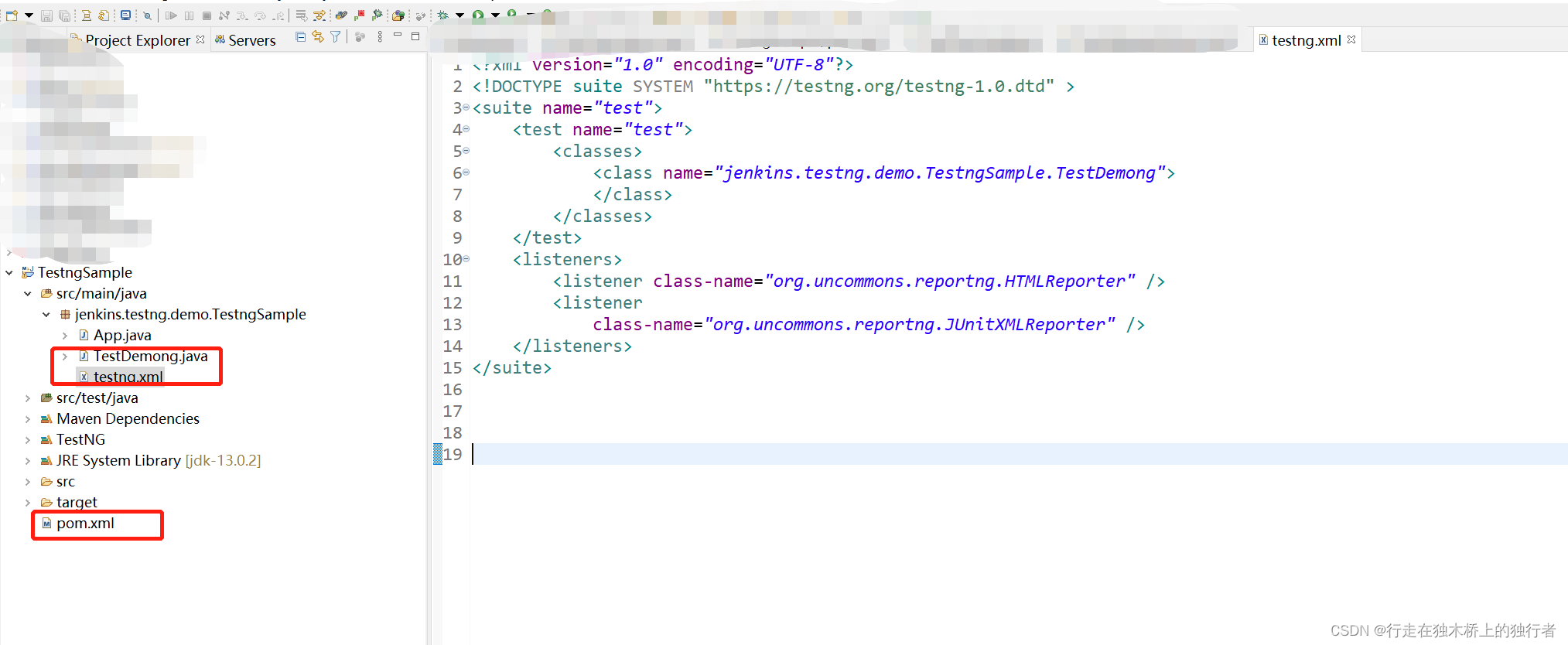
配置pom.xml
创建测试项目时,以maven类型项目创建
<project xmlns="http://maven.apache.org/POM/4.0.0"
xmlns:xsi="http://www.w3.org/2001/XMLSchema-instance"
xsi:schemaLocation="http://maven.apache.org/POM/4.0.0 http://maven.apache.org/xsd/maven-4.0.0.xsd">
<modelVersion>4.0.0</modelVersion>
<groupId>jenkins.testng.demo</groupId>
<artifactId>TestDemo</artifactId>
<version>0.0.1-SNAPSHOT</version>
<packaging>jar</packaging>
<name>TestDemo</name>
<url>http://maven.apache.org</url>
<properties>
<project.build.sourceEncoding>UTF-8</project.build.sourceEncoding>
</properties>
<build>
<plugins>
<!-- 加入maven-surefire-plugin插件用来使用maven执行用例,其中suiteXmlFile配置的就是testNG用例执行文件的地址 -->
<plugin>
<groupId>org.apache.maven.plugins</groupId>
<artifactId>maven-surefire-plugin</artifactId>
<version>3.0.0-M5</version>
<configuration>
<!-- 忽略测试错误,继续编译 -->
<testFailureIgnore>true</testFailureIgnore>
<suiteXmlFiles>
<suiteXmlFile>src/main/java/jenkins/testng/demo/TestngSample/testng.xml</suiteXmlFile>
</suiteXmlFiles>
<!-- 加入编码设置,否则生成的报告会中文乱码 -->
<argLine>-Dfile.encoding=UTF-8</argLine>
</configuration>
</plugin>
</plugins>
</build>
<dependencies>
<dependency>
<groupId>junit</groupId>
<artifactId>junit</artifactId>
<version>3.8.1</version>
<scope>test</scope>
</dependency>
<!-- https://mvnrepository.com/artifact/org.apache.maven.plugins/maven-surefire-plugin -->
<dependency>
<groupId>org.apache.maven.plugins</groupId>
<artifactId>maven-surefire-plugin</artifactId>
<version>3.0.0-M5</version>
</dependency>
<!-- https://mvnrepository.com/artifact/org.apache.maven/maven-plugin-api -->
<dependency>
<groupId>org.apache.maven</groupId>
<artifactId>maven-plugin-api</artifactId>
<version>3.6.3</version>
</dependency>
<!-- https://mvnrepository.com/artifact/org.apache.maven/maven-artifact -->
<dependency>
<groupId>org.apache.maven</groupId>
<artifactId>maven-artifact</artifactId>
<version>3.6.3</version>
</dependency>
<!-- https://mvnrepository.com/artifact/org.apache.maven.plugins/maven-compiler-plugin -->
<dependency>
<groupId>org.apache.maven.plugins</groupId>
<artifactId>maven-compiler-plugin</artifactId>
<version>3.8.1</version>
</dependency>
<!-- https://mvnrepository.com/artifact/org.apache.maven.plugin-tools/maven-plugin-annotations -->
<dependency>
<groupId>org.apache.maven.plugin-tools</groupId>
<artifactId>maven-plugin-annotations</artifactId>
<version>3.6.0</version>
<scope>provided</scope>
</dependency>
<!-- https://mvnrepository.com/artifact/org.testng/testng -->
<dependency>
<groupId>org.testng</groupId>
<artifactId>testng</artifactId>
<version>7.1.0</version>
<scope>test</scope>
</dependency>
<!-- https://mvnrepository.com/artifact/org.uncommons/reportng -->
<dependency>
<groupId>org.uncommons</groupId>
<artifactId>reportng</artifactId>
<version>1.1.4</version>
<scope>test</scope>
</dependency>
</dependencies>
</project>测试代码
package jenkins.testng.demo.TestngSample;
import static org.testng.Assert.assertEquals;
import org.testng.annotations.Test;
public class TestDemong {
@Test
public void demo() {
assertEquals(true, true);
}
@Test
public void demo2() {
assertEquals(true, true);
}
}配置testng.xml
<?xml version="1.0" encoding="UTF-8"?>
<!DOCTYPE suite SYSTEM "https://testng.org/testng-1.0.dtd" >
<suite name="test">
<test name="test">
<classes>
<class name="jenkins.testng.demo.TestngSample.TestDemong">
</class>
</classes>
</test>
<listeners>
<listener class-name="org.uncommons.reportng.HTMLReporter" />
<listener
class-name="org.uncommons.reportng.JUnitXMLReporter" />
</listeners>
</suite>配置jenkins

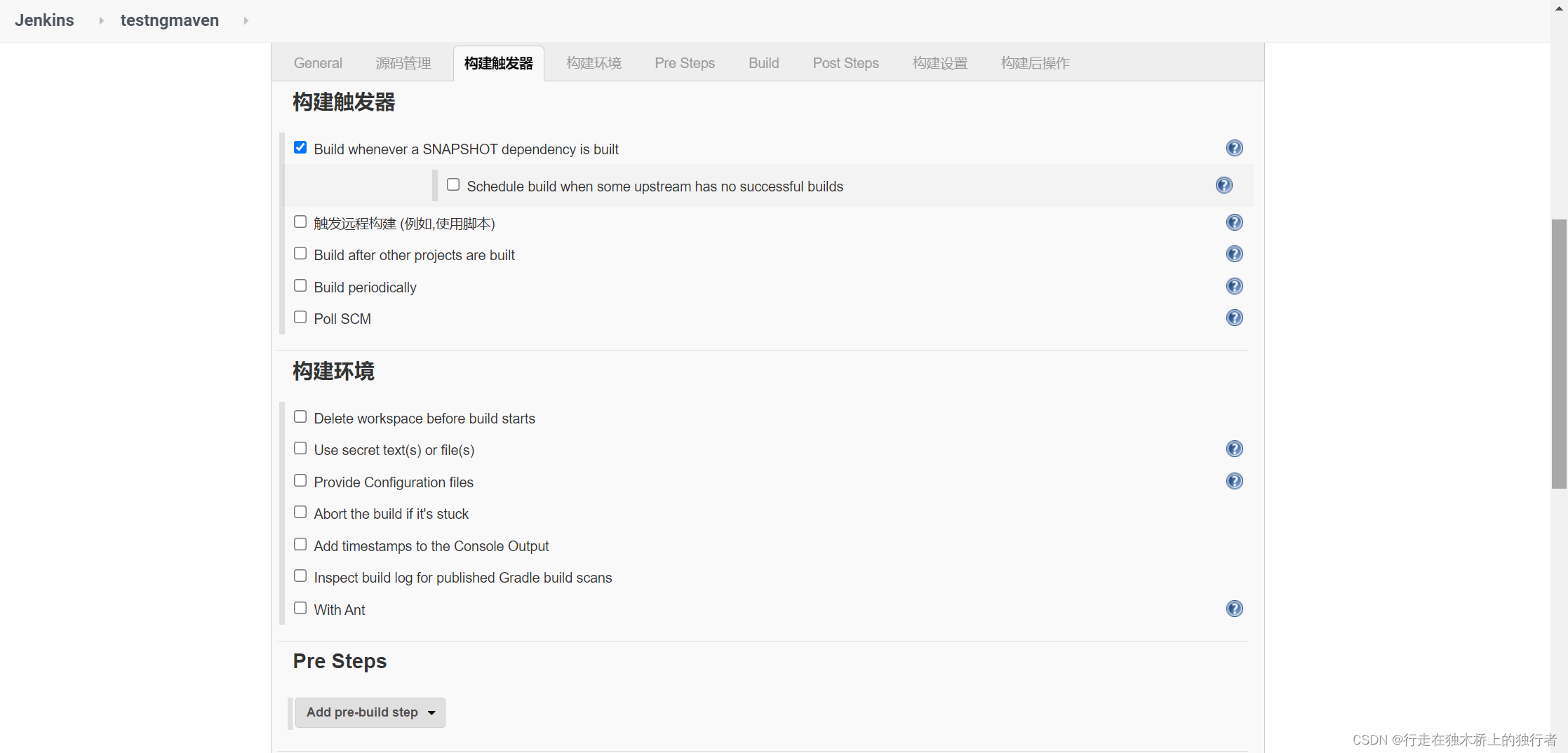
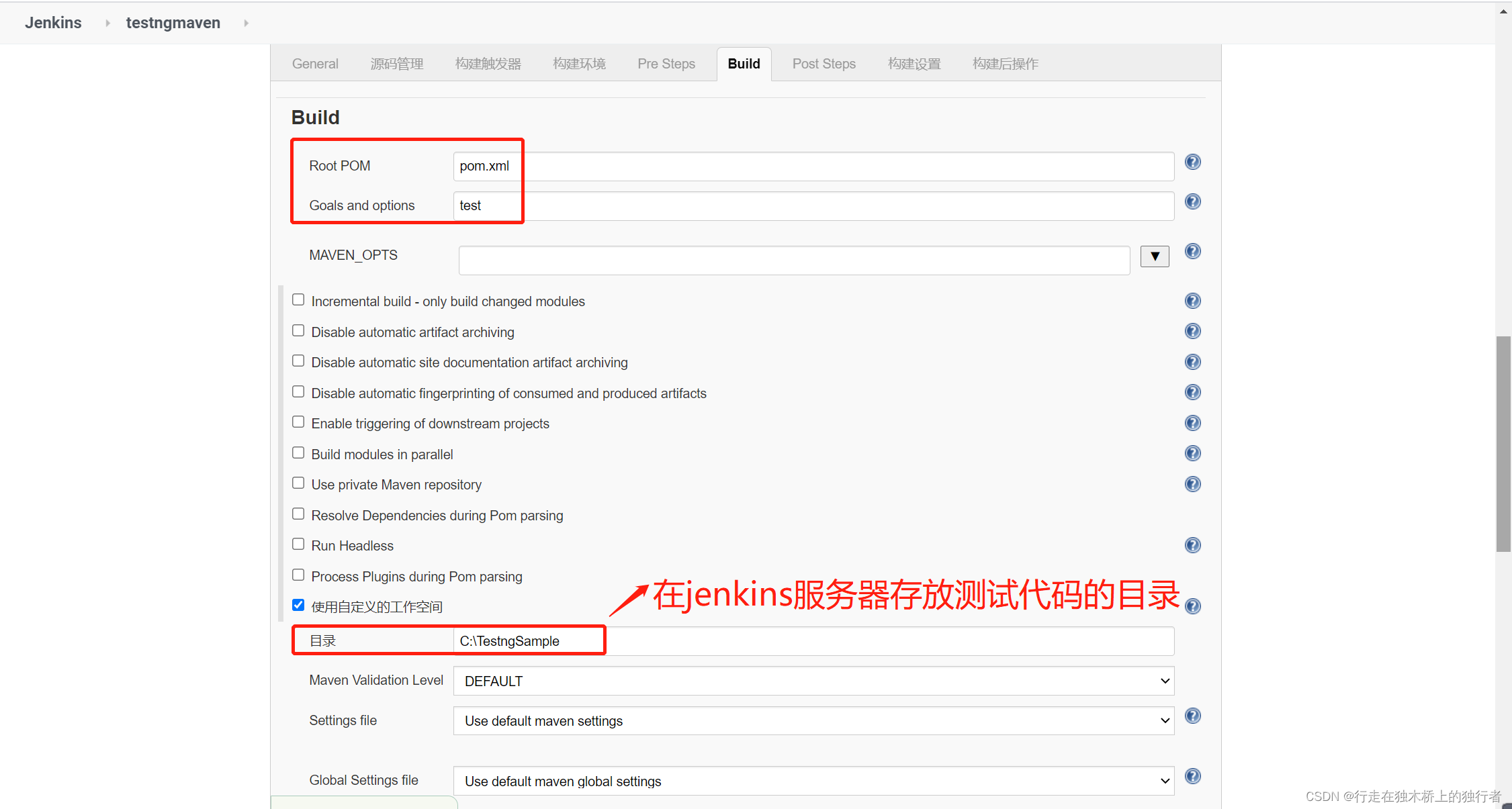


运行查看
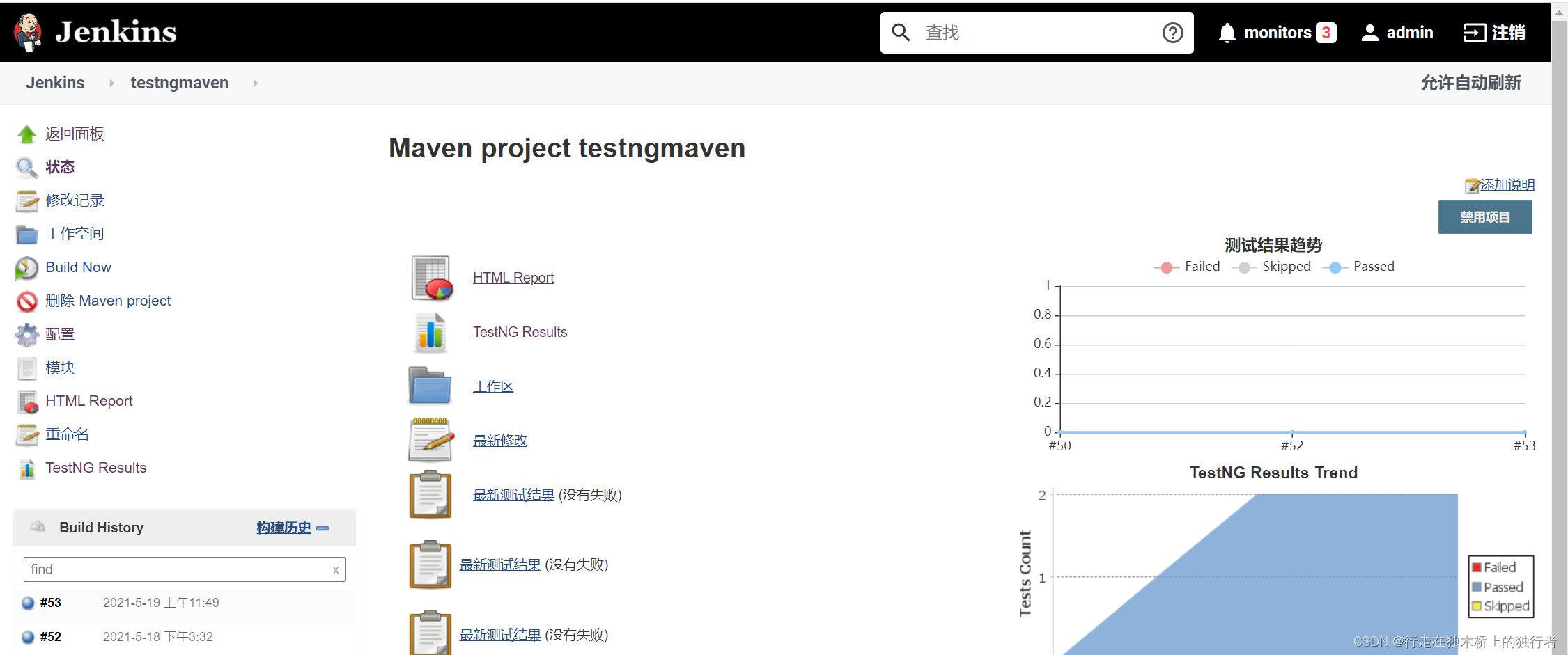

























 131
131











 被折叠的 条评论
为什么被折叠?
被折叠的 条评论
为什么被折叠?








