当我们的项目已经跑起来后,我们首先需要的是完成用户注册的功能实现。这里我们进行设计。
一、前端服务(Website)的搭建
1、新建一个SpringBoot的服务
进行依赖的添加和设计
<dependencies>
<!--开发中功能的依赖-->
<dependency>
<groupId>org.springframework.boot</groupId>
<artifactId>spring-boot-starter-web</artifactId>
</dependency>
<dependency>
<groupId>org.springframework.boot</groupId>
<artifactId>spring-boot-starter-freemarker</artifactId>
</dependency>
<!-- <dependency>
<groupId>org.springframework.boot</groupId>
<artifactId>spring-boot-devtools</artifactId>
</dependency>-->
<dependency>
<groupId>commons-io</groupId>
<artifactId>commons-io</artifactId>
<version>2.4</version>
</dependency>
<dependency>
<groupId>commons-fileupload</groupId>
<artifactId>commons-fileupload</artifactId>
<version>1.3.2</version>
</dependency>
<dependency>
<groupId>com.alibaba.boot</groupId>
<artifactId>dubbo-spring-boot-starter</artifactId>
</dependency>
<!--api依赖-->
<dependency>
<groupId>com.javah5.parent</groupId>
<artifactId>trip-common</artifactId>
</dependency>
<dependency>
<groupId>com.javah5.parent</groupId>
<artifactId>trip-member-api</artifactId>
</dependency>
</dependencies>
##2、application.properties的设计
server.port=8888
#服务名
spring.application.name=website-client-consumer
dubbo.application.name=website-client-consumer
#注册中心
dubbo.registry.address=zookeeper://127.0.0.1:2181
#协议
dubbo.server=true
dubbo.protocol.name=dubbo
dubbo.protocol.port=20881
#是否启动检查
dubbo.consumer.check=false
#freemarker数字格式化
spring.freemarker.settings.number_format=0.##
#dubbo超时时间
dubbo.consumer.timeout=20000
file.path=e:/img/upload
spring.resources.static-locations=classpath:/META-INF/resources/,classpath:/resources/,classpath:/static/,classpath:/public/,file:${file.path}
3、Website启动类的设计
@SpringBootApplication
public class Website {
public static void main(String[] args) {
SpringApplication.run(Website.class,args);
}
}
4、设计控制器,进行验证服务器是否联通
@Controller
public class LoginController {
//@Autowired :模块间的调用
@Reference //不同服务间的调用
private IUserInfoService userInfoService;
@RequestMapping("/hello")
@ResponseBody
public String hell(Long id) {
System.out.println(userInfoService.get(id));
return "ok";
}
}
测试服务器远程调用成功后,进行下一步的开发;
二、单点登录的设计
1、验证手机号码唯一的程序设计
在LoginController中新设计一个请求URL;
@RequestMapping("/checkPhone")//验证手机的唯一
@ResponseBody
public boolean checkPhone(String phone) {
return !userInfoService.checkPhone(phone);
}
再进行Service的接口设计
/**
*检查手机号码是否存在
* @param phone
* @return true手机号码已经存在 false手机号码可以注册
*/
boolean checkPhone(String phone);
Service的实现类设计
@Override
public boolean checkPhone(String phone) {
return userInfoMapper.selectByPhone(phone)>0;
}
Mapper接口的设计
int selectByPhone(String phone);
再到Sql的设计
<select id="selectByPhone" resultType="int">
select count(id) from userinfo where phone=#{phone}
</select>
2、登录注册的验证设计
1、在控制器中设计一个url接口的设计
@RequestMapping("/userRegist")
@ResponseBody
public AjaxResult userRegist(String phone, String nickname, String password, String rpassword, String verifyCode) {
userInfoService.userRegist(phone, nickname, password, rpassword, verifyCode);
return new AjaxResult();
}
Dubbo的统一的异常处理方案
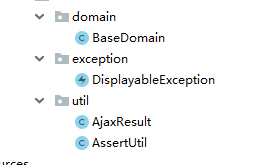
在common的公共包中进行设计自定义的异常类和返回测试类还有断言工具类
AjaxResult的设计
@Getter
@Setter
public class AjaxResult {
//是success 的功能拓展, 暂时没用
private int code; //返回参数码
private String msg; //返回信息
private Object data; //返回数据
private boolean success = true; //返回状态
public AjaxResult() {
}
//错误带信息 带状态码
public AjaxResult(String msg) {
this.success = false;
this.msg = msg;
}
//自定义返回状态与信息
public AjaxResult(String msg, int code) {
this.success = false;
this.msg = msg;
this.code = code;
}
public AjaxResult(boolean success, String msg) {
this.success = success;
this.msg = msg;
}
public AjaxResult addData(Object data) {
this.data = data;
return this;
}
}
断言工具类AssertUtil的设计
/**
* 断言工具类,一些判断操作
*/
public class AssertUtil {
/**
* 判断传入的value值是否有值
* @param value
* @param msg
*/
public static void hasLength(String value,String msg){
if(value==null||"".equals(value.trim())){
throw new DisplayableException(msg);
}
}
public static void isEquals(String v1,String v2,String msg){
if(v1==null||v2==null){
throw new DisplayableException("传入的判断参数不能为空");
}
if(!v1.equals(v2)){
throw new DisplayableException(msg);
}
}
}
自定义的异常类的设计
/**
* 自定义异常,异常信息给用户看
*/
public class DisplayableException extends RuntimeException {
public DisplayableException(String message) {
super(message);
}
}
再在Website的服务中设计一个公共的统一异常处理类
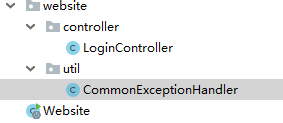
/**
* controller类的增强标签
* 在访问请求映射方法之前之后对这些方法进行功能增强
* 之前: 对请求参数处理
* 之后:对请求方法处理之后一些操作
* 请求方法处理过程中,出现异常了统一操作
*
* @ControllerAdvice : AOP的应用 日志的处理,事务的处理,统一异常的处理,时间的处理
*/
@ControllerAdvice
public class CommonExceptionHandler {
//异常处理器,参数表示:当请求映射方法执行过程中抛出该异常时候,执行该方法
@ExceptionHandler(DisplayableException.class)
public void displayExp(Exception e, HttpServletResponse resp) throws IOException {
e.printStackTrace();
resp.setContentType("text/json;charset=utf-8");
resp.getWriter().write(JSON.toJSONString(new AjaxResult(e.getMessage())));
}
@ExceptionHandler(RuntimeException.class)
public void runTimeExp(Exception e, HttpServletResponse resp) throws IOException {
e.printStackTrace();
resp.setContentType("text/json;charset=utf-8");
resp.getWriter().write(JSON.toJSONString(new AjaxResult("系统出现未知异常,请联系客服。")));
}
}
静态页面放于Website的resources中

分别启动member服务,再启动website服务进行校验验证
验证通过,OK
今天完成了手机注册验证的设计,下一步设计短信验证登入信息。
2019-11-12






















 836
836











 被折叠的 条评论
为什么被折叠?
被折叠的 条评论
为什么被折叠?








