hornetq是一个高性能的,支持集群配置的异步消息系统,完全支持jms,项目中使用hornetq作为异步消息服务器来使用,靠jms来进行系统间消息传递
项目中使用的hornetq的版本是2.3.0.Final,该软件的安装非常简单,直接解压即可,运行bin目录中的run.sh脚本启动服务(默认是非集群配置,standalong模式)
因为项目中使用maven作为项目管理工具,而hornetq默认带的example都是以ant作为构建工具的,因此,在找hornetq的客户端依赖时花了些时间,记录以下便于后期查找
根据hornetq的文档说明,其设计非常优雅,很少依赖第三方的其他组件,因此客户端的依赖也只有一下几个
hornetq-core-client -这个是client的核心
hornetq-jms-client -如果我们打算用hornetq的jms消息(hornetq中jms不是必须的组件)
netty-类似nio的东东,hornetq利用该机制分别装客户端与网络间的复杂操作,并且有很高的性能
spring-xxx,这个很容易理解,就是spring对jms的封装模板类
看一下一个完整的maven pom文件的定义
<project xmlns="http://maven.apache.org/POM/4.0.0" xmlns:xsi="http://www.w3.org/2001/XMLSchema-instance"
xsi:schemaLocation="http://maven.apache.org/POM/4.0.0 http://maven.apache.org/xsd/maven-4.0.0.xsd">
<modelVersion>4.0.0</modelVersion>
<groupId>com.crazycoder2010</groupId>
<artifactId>hornetq</artifactId>
<version>0.0.1-SNAPSHOT</version>
<packaging>jar</packaging>
<name>hornetq</name>
<url>http://maven.apache.org</url>
<properties>
<project.build.sourceEncoding>UTF-8</project.build.sourceEncoding>
<spring.version>3.2.4.RELEASE</spring.version>
</properties>
<dependencies>
<dependency>
<groupId>junit</groupId>
<artifactId>junit</artifactId>
<version>4.11</version>
<scope>test</scope>
</dependency>
<!-- jnp-client包只有在通过jndi方式连接hornetq时候添加 -->
<dependency>
<groupId>jboss</groupId>
<artifactId>jnp-client</artifactId>
<version>4.2.2.GA</version>
</dependency>
<dependency>
<groupId>org.hornetq</groupId>
<artifactId>hornetq-jms-client</artifactId>
<version>2.3.0.Final</version>
</dependency>
<dependency>
<groupId>org.springframework</groupId>
<artifactId>spring-context</artifactId>
<version>${spring.version}</version>
</dependency>
<dependency>
<groupId>org.springframework</groupId>
<artifactId>spring-jms</artifactId>
<version>${spring.version}</version>
</dependency>
</dependencies>
<build>
<plugins>
<plugin>
<groupId>org.apache.maven.plugins</groupId>
<artifactId>maven-compiler-plugin</artifactId>
<version>3.1</version>
<configuration>
<source>1.7</source>
<target>1.7</target>
<encoding>UTF-8</encoding>
</configuration>
</plugin>
</plugins>
</build>
</project>
这样一个项目的结构就搭建起来了,如图在eclipse中可以看到项目中添加的各个jar包








 本文介绍了HornetQ作为一个高性能的消息系统在项目中的使用情况,包括如何通过Maven进行项目管理,以及如何配置相关依赖以实现JMS消息传递。
本文介绍了HornetQ作为一个高性能的消息系统在项目中的使用情况,包括如何通过Maven进行项目管理,以及如何配置相关依赖以实现JMS消息传递。
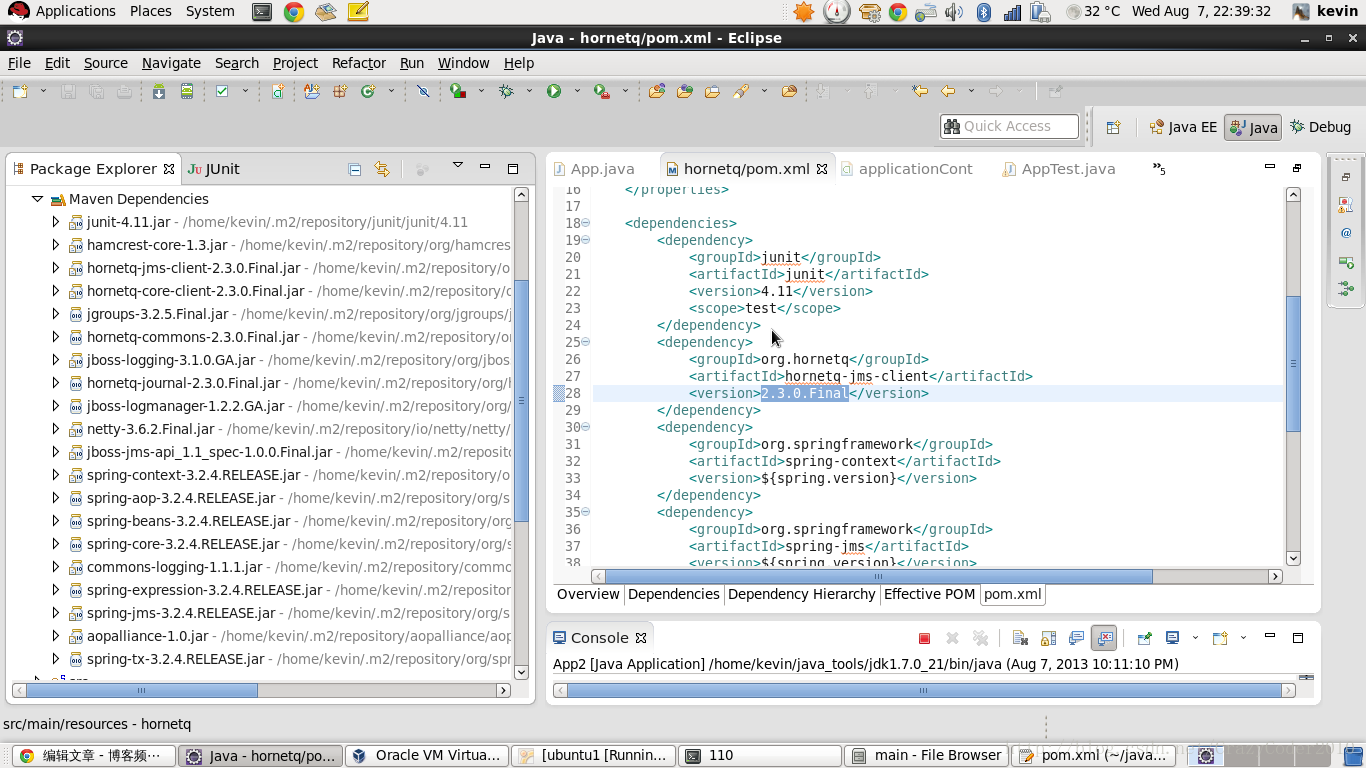
















 1183
1183

 被折叠的 条评论
为什么被折叠?
被折叠的 条评论
为什么被折叠?








