查看宝塔http地址两个命令行方式(版本centOS 7)
1.命令行 bt

2.命令行 /etc/init.d/bt default

一、查看端口问题
1.没有开放17785端口
使用命令行 firewall-cmd --list-ports
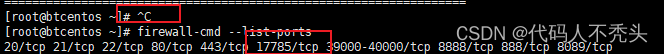
2.查看端口是否被占用
使用命令行 netstat -tunpl | grep "端口"
3.开放单个端口(开放后需要要重启防火墙才生效)
使用命令行 firewall-cmd --zone=public --add-port=8080/tcp --permanent
二、查看防火墙是否开启
1.查看防火墙状态
使用命令行 systemctl status firewalld
正常运行中: active(runing)关闭状态:disavtive(dead)

2.开启防火墙
使用命令行 systemctl start firewalld
-
停止防火墙
使用命令行 systemctl stop firewalld
- 重启防火墙
使用命令行 systemctl restart firewalld
- 为了决绝麻烦 开启自动启动防火墙
使用命令行 systemctl enable firewalld
这样正常来说访问内网地址 宝塔面板就能正常显示啦!

























 被折叠的 条评论
为什么被折叠?
被折叠的 条评论
为什么被折叠?








