版本号自动化需求
H5游戏的庞大资源,每个资源的版本号不可能是手动维护,必须采用脚本或者软件来自动生成。具体的版本号管理的问题,可以看我上篇文章:H5手游页游的资源版本管理。
本文主要是用Java实现了读取所有的资源文件,并且根据文件的日期生成相应的版本号,保存在一个文件里面,最终生成全部文件的版本号(具备默认的日期),压缩成zip在H5游戏中使用。
Java实现思路过程
这种其实也是简单粗暴,直接为每个文件生成对应的时间或者svn版本号,最终生成一个大文件。不过同一个时间最多的文件,是不会记录起来,当作默认版本号。
1. 读取资源路径的配置文件config.properties
path:../../assets/
output:../../assets/assets.bin
- 1
- 2
- 1
- 2
可以是相对路径或者绝对路径,其中output是保存的文件,assets.bin为文本文件
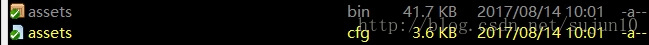
2. 读取所有的文件,遍历并且存起来,同时把每个文件的时间和次数记起来。并且把最多的时间记起来。
//统计文件数量
fileCount++;
//数量+1
versionBean.count++;
if(maxCountVersion == null)
maxCountVersion = versionBean;
//记录最大次数的版本
if(versionBean.count > maxCountVersion.count)
maxCountVersion = versionBean;
- 1
- 2
- 3
- 4
- 5
- 6
- 7
- 8
- 9
- 1
- 2
- 3
- 4
- 5
- 6
- 7
- 8
- 9
遍历所有的文件,并且把文件给记录起来(去掉默认版本号),并且生成。
把assets.bin转换成assets.cfg(zip文件)
一个bat脚本文件,自动执行版本程序,然后打包,并且上传到svn。
echo delete the assets.cfg
del ..\..\assets\assets.cfg
del ..\..\assets\assets.bin
echo Update the assets.cfg
..\..\..\sofewares\svn1.8\svn.exe up ..\..\assets
java -jar VersionBuilder.jar
cd ..
cd ..
set assetPath=%cd%
echo zip the assets.bin to assets.cfg
..\sofewares\7z\7za.exe a -tzip %assetPath%\assets\assets.cfg %assetPath%\assets\assets.bin
..\sofewares\svn1.8\svn.exe commit assets\assets.bin -m "update assets.bin"
..\sofewares\svn1.8\svn.exe commit assets\assets.cfg -m "update assets.cfg"
- 1
- 2
- 3
- 4
- 5
- 6
- 7
- 8
- 9
- 10
- 11
- 12
- 13
- 1
- 2
- 3
- 4
- 5
- 6
- 7
- 8
- 9
- 10
- 11
- 12
- 13
最终生成的文本内容(部分):
20175177;assets.bin,20177228;assets.cfg,20177226;bless/B101/B101_b_idle_e.json,20175178;bless/B101/B101_b_idle_e.png,20175178;bless/B101/B101_b_idle_es.json,20175178;bless/B101/B101_b_idle_es.png,20175178;bless/B101/B101_b_idle_n.json,20175178;bless/B101/B101_b_idle_n.png,20175178;bless/B101/B101_b_idle_ne.json,20175178;bless/B101/B101_b_idle_ne.png,20175178;bless/B101/B101_b_idle_s.json,20175178;bless/B101/B101_b_idle_s.png,20175178;bless/B101/B101_b_run_e.json,20175178;
- 1
- 1
其实总的思路还是非常简单的,后面给出完整的java代码和打包好的jar以及相应的脚本。
Java实现全部代码
代码有比较详细的注释,有问题的还可以留言。这个代码是可以正常使用的。
开发工具:IntelliJ IDEA
import bean.DateVersionBean;
import java.io.*;
import java.util.*;
/**
* 资源版本管理器,用于生成游戏资源的版本信息
* Created by sodaChen on 2017/7/4.
*/
public class VersionBuilder
{
private static VersionBuilder versionBuilder;
public static void main(String[] args) throws Exception
{
versionBuilder = new VersionBuilder();
versionBuilder.start();
}
/** 属性配置 **/
private Properties properties = new Properties();
private DataOutputStream assetsOutput;
private Calendar calendar;
private HashMap<String, DateVersionBean> timeVersionMap;
private ArrayList<DateVersionBean> timeList;
private DateVersionBean maxCountVersion;
private StringBuffer assetsBuffer;
private int fileCount;
private void start() throws Exception
{
System.out.println(System.getProperty("user.dir"));
//读取配置文件config配置文件
readConfigHanle();
calendar = Calendar.getInstance();
// dateFormat = new SimpleDateFormat("yyyy-MM-dd HH:mm:ss");
//读取资源目录
String assetPath = properties.getProperty("path");
timeVersionMap = new HashMap<String,DateVersionBean>();
timeList = new ArrayList<DateVersionBean>();
maxCountVersion = new DateVersionBean();
assetsBuffer = new StringBuffer();
fileCount = 0;
//资源根目录
File root = new File(assetPath);
File[] files = root.listFiles();
assetsOutput = new DataOutputStream(new FileOutputStream(properties.getProperty("output")));
long time = System.currentTimeMillis();
//找出日期最多的版本
readFilesTimeCount(files);
//把默认日期给存起来
assetsBuffer.append(maxCountVersion.lastTime).append(";");
System.out.println("遍历" + fileCount + "个文件,寻找最多日期版本费时:" + (System.currentTimeMillis() - time));
System.out.println("最多日期:" + maxCountVersion.lastTime + " 数量:" + maxCountVersion.count);
fileCount = 0;
time = System.currentTimeMillis();
//遍历所有的文件,并且把文件给记录起来
readFilesVersion(null,files);
System.out.println("记录版本费时:" + (System.currentTimeMillis() - time));
//保存
assetsOutput.writeBytes(assetsBuffer.toString());
System.out.println("版本建立完毕! 实际记录文件数量是:" + fileCount);
//自动退出
System.exit(0);
}
/**
* 检测不满足条件文件
* @param name
* @return
*/
private boolean checkOut(String name)
{
if(name.indexOf(".svn") != -1)
return true;
if(name.indexOf("debug.json") != -1)
return true;
if(name.indexOf("debug") != -1)
return true;
return false;
}
private void readFilesVersion(String name,File[] files)
{
for (File file : files)
{
if(checkOut(file.getName()))
continue;
if (file.isDirectory())
{
//递归读文件夹
if(name == null)
readFilesVersion(file.getName(),file.listFiles());
else
readFilesVersion(name + "/" + file.getName(),file.listFiles());
}
else
{
String dateTime = getVersion(file);
//默认的不需要填
if(dateTime.equals(maxCountVersion.lastTime))
continue;
if(name != null)
{
//记录文件名
assetsBuffer.append(name);
assetsBuffer.append("/");
}
fileCount++;
assetsBuffer.append(file.getName());
//分割符
assetsBuffer.append(",");
DateVersionBean versionBean = timeVersionMap.get(dateTime);
//设置索引(目前暂时是时间)
assetsBuffer.append(versionBean.lastTime);
assetsBuffer.append(";");
}
}
}
/**
* 统计文件的时间数量,单位转换成天
* @param files
*/
private void readFilesTimeCount(File[] files)
{
//这里需要作为一个key给保存起来
for (File file : files)
{
if(checkOut(file.getName()))
continue;
if (file.isDirectory())
{
//递归读文件夹
readFilesTimeCount(file.listFiles());
}
else
{
//记录文件的时间
String dateTime = getVersion(file);
DateVersionBean versionBean = timeVersionMap.get(dateTime);
if(versionBean == null)
{
versionBean = new DateVersionBean();
versionBean.lastTime = dateTime;
timeList.add(versionBean);
versionBean.index = timeList.size() - 1;
timeVersionMap.put(dateTime,versionBean);
}
//统计文件数量
fileCount++;
//数量+1
versionBean.count++;
if(maxCountVersion == null)
maxCountVersion = versionBean;
//记录最大次数的版本
if(versionBean.count > maxCountVersion.count)
maxCountVersion = versionBean;
}
}
}
/**
* 获取文件的时间版本号
* @param file
* @return
*/
private String getVersion(File file)
{
long time = file.lastModified();
Date date = new Date(time);
calendar.setTime(date);
StringBuffer stringBuffer = new StringBuffer();
stringBuffer.append(calendar.get(Calendar.YEAR));
stringBuffer.append(calendar.get(Calendar.MONDAY));
stringBuffer.append(calendar.get(Calendar.DAY_OF_YEAR));
return stringBuffer.toString();
}
/**
* 读取配置文件来设置属性
*/
private void readConfigHanle()
{
String confPath = "config.properties";
try
{
InputStream in = new BufferedInputStream(new FileInputStream(confPath));
//加载属性列表
properties.load(in);
in.close();
} catch (Exception e)
{
System.out.println("读取配置文件错误");
e.printStackTrace();
}
}
}
最终运行结果:
E:\workspaces\JavaProjects\ProjectTools\VersionBuilder 遍历15597个文件,寻找最多日期版本费时:5048 最多日期:20175177 数量:5100 记录版本费时:1360 版本建立完毕! 实际记录文件数量是:10497









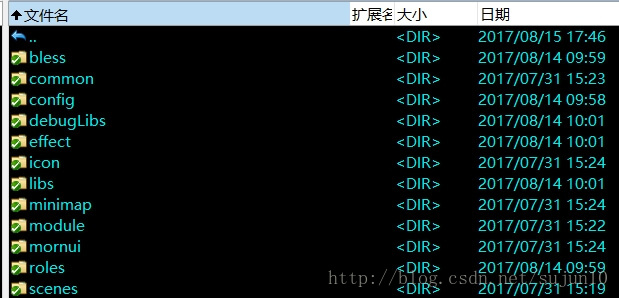














 3285
3285

 被折叠的 条评论
为什么被折叠?
被折叠的 条评论
为什么被折叠?








