linux运维篇13
一、ansible-playbook实现MySQL的二进制部署
ansible 的服务器上配置:
yum install -y ansible 安装ansible
vi /etc/ansible/hosts 配置节点IP
[nodes]
192.168.116.132
192.168.116.133
ssh-keygen 创建秘钥认证,直接回车就行
ssh-copy-id 192.168.116.132
ssh-copy-id 192.168.116.133
cd /root 文件需要放在同一个路径下
vi start_mysql.sh 创建mysql启动脚本
#!/bin/bash
echo 'PATH=/usr/local/mysql/bin:$PATH' > /etc/profile.d/mysql.sh
source /etc/profile.d/mysql.sh
service mysqld start
chkconfig --add mysqld
vi init_mysql.exp 创建mysql初始化加固脚本,"Test12#$"这个是数据库root账户密码,可以自己修改
#!/usr/bin/expect
spawn /usr/local/mysql-5.7.31-linux-glibc2.12-x86_64/bin/mysql_secure_installation
expect {
"key for No" { send "y\r"; exp_continue }
"2 = STRONG" { send "2\r"; exp_continue }
"password:" { send "Test12#$\r"; exp_continue }
"password:" { send "Test12#$;\r"; exp_continue}
"key for No" { send "y\r"; exp_continue }
"y|Y" { send "y\r"; exp_continue }
"y|Y" { send "y\r"; exp_continue }
"y|Y" { send "y\r"; exp_continue }
"y|Y" { send "y\r"; exp_continue }
}
vi play_mysql.yml 创建play-book文件
#mysql-5.7.31_install
- hosts: nodes
remote_user: root
tasks:
- name: yum_yuan
yum: name=libaio,numactl-libs,expect
- name: down_tar.gz
unarchive: src=https://cdn.mysql.com/archives/mysql-5.7/mysql-5.7.31-linux-glibc2.12-x86_64.tar.gz dest=/usr/local/ copy=no
- name: group_mysql
group: name=mysql gid=55 system=yes
- name: user_mysql
user: name=mysql uid=55 group=mysql shell=/sbin/nologin system=yes create_home=no
- name: copy_cfg
copy: src=/root/my.cnf dest=/etc/my.cnf owner=root group=root mode=600
- name: create_link
file: src=/usr/local/mysql-5.7.31-linux-glibc2.12-x86_64/ dest=/usr/local/mysql state=link owner=mysql group=mysql mode=755 force=yes
- name: create_dir_init-server
file: path=/data/ state=directory owner=mysql group=mysql mode=755
- name: init_mysql
shell: '/usr/local/mysql-5.7.31-linux-glibc2.12-x86_64/bin/mysqld --initialize-insecure --user=mysql --datadir=/data/mysql'
- name: copy_mysqld
shell: '/usr/bin/cp /usr/local/mysql/support-files/mysql.server /etc/init.d/mysqld'
- name: chkconfig_mysqld
shell: '/usr/sbin/chkconfig --add /etc/init.d/mysqld'
- name: file_mode_change
file: path=/data/ state=directory owner=mysql group=mysql recurse=yes
- name: scirpt_status
script: /root/start_mysql.sh
- name: scirpt_init
script: /root/init_mysql.exp
ansible-playbook play_mysql.yml 运行配置,开始安装为节点安装mysql

在节点上测试是否安装成功,查看密码是否能登录
service mysqld status
mysql -uroot -pTest12#$

二、Ansible playbook实现apache批量部署,并对不同主机提供以各自IP地址为内容的index.html
cd /root
vi httpd.service 创建service文件
[Unit]
Description=The Apache HTTP Server
After=network.target remote-fs.target nss-lookup.target
Documentation=man:httpd(8)
Documentation=man:apachectl(8)
[Service]
Type=forking
ExecStart=/httpd/bin/apachectl start
ExecReload=/httpd/bin/apachectl graceful
ExecStop=/httpd/bin/apachectl stop
KillSignal=SIGCONT
PrivateTmp=true
[Install]
WantedBy=multi-user.target
vi play_httpd.yml 创建ansible-play文件
#httpd_2.4_install
- hosts: nodes
remote_user: root
tasks:
- name: yum_yuan
yum: name=gcc,expat-devel
- name: group_apache
group: name=apache gid=80 system=yes
- name: user_apache
user: name=apache uid=80 group=apache shell=/sbin/nologin system=yes create_home=no
- name: create_dir
file: path=/httpd state=directory owner=apache group=apache mode=755
- name: down_apr
unarchive: src=https://dlcdn.apache.org/apr/apr-1.7.0.tar.gz dest=/usr/local/ copy=no validate_certs=no
- name: down_apr_util
unarchive: src=https://dlcdn.apache.org/apr/apr-util-1.6.1.tar.gz dest=/usr/local/ copy=no validate_certs=no
- name: down_httpd
unarchive: src=http://archive.apache.org/dist/httpd/httpd-2.4.46.tar.gz dest=/usr/local/ copy=no validate_certs=no
- name: change_apr
shell: sed -ri 's@\$RM "\$cfgfile"@\# \$RM "\$cfgfile"@g' /usr/local/apr-1.7.0/configure
- name: make_apr
shell: /usr/local/apr-1.7.0/configure --prefix=/httpd/apr && make && make install
- name: make_apr_util
shell: /usr/local/apr-util-1.6.1/configure --prefix=/httpd/apr-util --with-apr=/httpd/apr/ && make && make install
- name: make_httpd
shell: /usr/local/httpd-2.4.46/configure --prefix=/httpd --enable-so --enable-ssl --enable-cgi --enable-rewrite --with-zlib --with-pcre --with-apr=/httpd/apr/ --with-apr-util=/httpd/apr-util/ --enable-modules=most --enable-mpms-shared=all --with-mpm=prefork && make && make install
- name: set_conf_user_group
shell: sed -ri -e 's/User daemon/User apache/g' -e 's/Group daemon/Group apache/g' /httpd/conf/httpd.conf
- name: create_index
shell: echo `hostname -I` >/httpd/htdocs/index.html
- name: copy_service
copy: src=/root/httpd.service dest=/usr/lib/systemd/system/httpd.service owner=root group=root mode=600
- name: path
shell: echo "PATH=/httpd/bin:$PATH" >/etc/profile.d/httpd.sh && source /etc/profile.d/httpd.sh
- name: file_mode_change
file: path=/httpd/ state=directory owner=apache group=apache recurse=yes
- name: start_httpd
service: name=httpd state=started enabled=yes
ansible-playbook play_httpd.yml 开始节点安装httpd
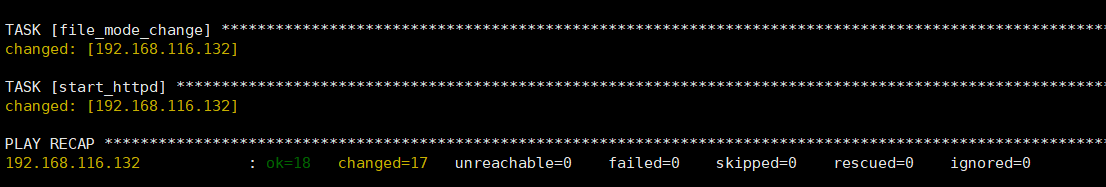
查看节点的httpd状态和网页访问
httpd -v 查看httpd的版本
systemctl status httpd 查看服务状态
curl 192.168.116.132 查看网页

三、http的报文结构和状态码总结
具体代码查看链接: http代码介绍
- 200:网页访问正常
- 301: 临时重定向
- 302: 永久重定向
- 304:请求网页没有发生过改变,一般是浏览器缓存
- 307: 浏览器内部重定向
- 401: 需要输入账号和密码认证方能访问
- 403: 请求被禁止,一般是没被服务器授权
- 404: 页面不存在,请求不了资源
- 500: 服务器内部错误或故障
- 502:代理服务器无法连接到后端服务器
- 503: 一般是服务器负载太高或卡死,无法回复客户端请求
- 504: 客户端和服务器的连接超时





















 6874
6874











 被折叠的 条评论
为什么被折叠?
被折叠的 条评论
为什么被折叠?








