目录
一、生成ssl证书
1.openssl生成私钥文件,并输入密码
[root@node187 home]# ll
总用量 0
drwxr-xr-x 4 root root 33 1月 4 15:13 es
drwxr-xr-x 6 root root 53 1月 5 16:57 nginx
[root@node187 home]# openssl genrsa -des3 -out server.key 2048
Generating RSA private key, 2048 bit long modulus
..........+++
..........................+++
e is 65537 (0x10001)
Enter pass phrase for server.key:
Verifying - Enter pass phrase for server.key:2.去除口令
[root@node187 home]# mv server.key server.key.back
[root@node187 home]# openssl rsa -in server.key.back -out server.key
Enter pass phrase for server.key.back:
writing RSA key3.创建请求证书
[root@node187 home]# openssl req -new -key server.key -out server.csr
You are about to be asked to enter information that will be incorporated
into your certificate request.
What you are about to enter is what is called a Distinguished Name or a DN.
There are quite a few fields but you can leave some blank
For some fields there will be a default value,
If you enter '.', the field will be left blank.
-----
Country Name (2 letter code) [XX]:CN
State or Province Name (full name) []:BeiJing
Locality Name (eg, city) [Default City]:BeiJing
Organization Name (eg, company) [Default Company Ltd]:haidian
Organizational Unit Name (eg, section) []:zhongguancun
Common Name (eg, your name or your server's hostname) []:dream
Email Address []:123@qq.com
Please enter the following 'extra' attributes
to be sent with your certificate request
A challenge password []:123456
An optional company name []:zk
[root@node187 home]# ll
总用量 12
drwxr-xr-x 4 root root 33 1月 4 15:13 es
drwxr-xr-x 6 root root 53 1月 5 16:57 nginx
-rw-r--r-- 1 root root 1102 1月 6 11:09 server.csr
-rw-r--r-- 1 root root 1675 1月 6 11:06 server.key
-rw-r--r-- 1 root root 1743 1月 6 11:06 server.key.back4.生成证书文件
[root@node187 home]# openssl x509 -req -days 365 -in server.csr -signkey server.key -out server.crt
Signature ok
subject=/C=CN/ST=BeiJing/L=BeiJING/O=haidian/OU=zhongguancun/CN=dream/emailAddress=123@qq.com
Getting Private key5.查看已经生成的文件
[root@node187 home]# ll
总用量 16
drwxr-xr-x 4 root root 33 1月 4 15:13 es
drwxr-xr-x 6 root root 53 1月 5 16:57 nginx
-rw-r--r-- 1 root root 1285 1月 6 11:10 server.crt
-rw-r--r-- 1 root root 1102 1月 6 11:09 server.csr
-rw-r--r-- 1 root root 1675 1月 6 11:06 server.key
-rw-r--r-- 1 root root 1743 1月 6 11:06 server.key.back二、准备nginx配置文件
default.conf 内容如下:
server {
listen 8081;
#listen [::]:8081;
server_name localhost;
listen 443 ssl; #侦听443端口,用于SSL
# 注意文件位置,是从/etc/nginx/下开始算起的
#ssl on;
ssl_certificate ssl/server.crt;
ssl_certificate_key ssl/server.key;
ssl_session_timeout 5m;
ssl_protocols TLSv1 TLSv1.1 TLSv1.2;
ssl_ciphers ECDHE-RSA-AES128-GCM-SHA256:HIGH:!aNULL:!MD5:!RC4:!DHE;
ssl_prefer_server_ciphers on;
# gzip config
gzip on;
gzip_min_length 1k;
gzip_comp_level 9;
gzip_types text/plain application/javascript application/x-javascript text/css application/xml text/javascript applic
ation/x-httpd-php image/jpeg image/gif image/png;
gzip_vary on;
gzip_disable "MSIE [1-6]\.";
#charset koi8-r;
#access_log /var/log/nginx/host.access.log main;
location / {
root /usr/share/nginx/html;
index index.html index.htm;
try_files $uri $uri/ /index.html;
}
#error_page 404 /404.html;
# redirect server error pages to the static page /50x.html
#
error_page 500 502 503 504 /50x.html;
location = /50x.html {
root /usr/share/nginx/html;
}
}三、创建文件夹
1.创建文件夹
[root@node187 nginx]# mkdir conf
[root@node187 nginx]# mkdir html
[root@node187 nginx]# mkdir logs
[root@node187 nginx]# mkdir ssl
[root@node187 nginx]# ll
总用量 0
drwxr-xr-x 3 root root 20 1月 5 16:57 conf
drwxr-xr-x 2 root root 24 1月 5 16:24 html
drwxr-xr-x 2 root root 41 1月 5 16:23 logs
drwxr-xr-x 2 root root 42 1月 6 10:25 ssl2.将 default.conf 放入 /home/nginx/conf/conf.d 文件夹
[root@node187 nginx]# cd conf/conf.d
[root@node187 conf.d]# ll
总用量 4
-rw-r--r-- 1 root root 1840 1月 6 10:45 default.conf3.将 server.crt 和 server.key 放入/home/nginx/ssl文件夹中
[root@node187 nginx]# cd ssl/
[root@node187 ssl]# ll
总用量 8
-rw-r--r-- 1 root root 1330 1月 5 17:03 server.crt
-rw-r--r-- 1 root root 1679 1月 5 17:02 server.key
[root@node187 ssl]# 4.在/home/nginx/html放入项目或测试访问文件
四、创建nginx
1.拉取镜像
docker pull nginx2.创建容器
docker run --d --name newnginx \
-p 443:443 \
-p 8081:8081 \
--privileged=true \
-v /home/nginx/html:/usr/share/nginx/html:rw \
-v /home/nginx/conf/conf.d:/etc/nginx/conf.d:rw \
-v /home/nginx/logs:/var/log/nginx/:rw \
-v /home/nginx/ssl:/etc/nginx/ssl:rw \
-d nginx五、测试
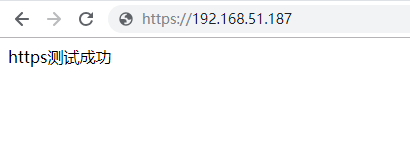





















 5451
5451











 被折叠的 条评论
为什么被折叠?
被折叠的 条评论
为什么被折叠?








