商城首页
效果

Themeleaf
Thymeleaf 是一个跟 Velocity、FreeMarker 类似的模板引擎,它可以完全替代 JSP 。相较与其他的模板引擎,它有如下三个极吸引人的特点:
1.Thymeleaf 在有网络和无网络的环境下皆可运行,即它可以让美工在浏览器查看页面的静态效果,也可以让程序员在服务器查看带数据的动态页面效果。这是由于它支持 html 原型,然后在 html 标签里增加额外的属性来达到模板+数据的展示方式。浏览器解释 html 时会忽略未定义的标签属性,所以 Thymeleaf 的模板可以静态地运行;当有数据返回到页面时,Thymeleaf 标签会动态地替换掉静态内容,使页面动态显示。
2.Thymeleaf 开箱即用的特性。它提供标准和 Spring 标准两种方言,可以直接套用模板实现 JSTL、 OGNL表达式效果,避免每天套模板、改 Jstl、改标签的困扰。同时开发人员也可以扩展和创建自定义的方言。
3.Thymeleaf 提供 Spring 标准方言和一个与 SpringMVC 完美集成的可选模块,可以快速的实现表单绑定、属性编辑器、国际化等功能。
常用:
1、 使用SpingBoot Thymeleaf j静态文件默认放在templates下,静态资源默认放在static下
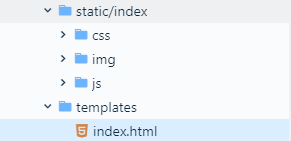
2、导入thymeleaf的名称空间
<html xmlns:th="http://www.thymeleaf.org">
3、 ${}:取上下文环境中的message变量
<p th:text="${message}">被替换了!</p><!--th:text和th:utext功能一样,区别在于前者不会转义html标签,后者会。 -->
<P>[[${message}]]</P>
<div th:utext="${message}">被替换了!</div>
<p data-th-text="${message}">被替换了!</p><!-- (data-th-text:只能在html5中使用) -->
4、{}:也是取上下文变量,但{}的上下文是父标签(th:object)所选择的对象
<div th:object="${session.user}">
<p th:text="*{id}"></p>
<p th:text="*{username}"></p>
<p th:text="*{password}"></p>
</div>
<!-- 相当于 -->
<div>
<p th:text="${session.user.id}"></p>
<p th:text="${session.user.username}"></p>
<p th:text="${session.user.password}"></p>
</div>
<!-- 如果对象没有被选择,${}和*{}两个表达式效果是一样的 -->
<p th:text="*{session.user.username}"></p>
<p th:text="${session.user.username}"></p>
5、 @{}:用来处理URL链接地址的 实现跳转
<!-- 绝对地址 -->
<a th:href="@{https://fanlychie.github.io}">...</a>
6、~{}:用来引用一段公共的HTML代码片段
~{templatename}:引用整个模板文件的代码片段
~{templatename :: selector}:selector 可以是 th:fragment 指定的名称或其他选择器。如类选择器、ID选择器等
~{::selector}:相当于 ~{this :: selector},表示引用当前模板定义的代码片段
前面是包名,后面是属性或选择器
<div th:insert="~{commons/common :: css }"></div>
<div th:include="~{commons/common :: #footer}"></div>
<div th:include="~{commons/common :: js }"></div>
7、引用公共页
<!-- 建议保留href,以为th:href是通过服务器的,没有服务器就无效,则可以使用href-->
<link rel="stylesheet" href="bootstrap/css/bootstrap.min.css" th:href="@{/bootstrap/css/bootstrap.min.css}">
8、th:fragment:定义一段公共的代码片段,然后可以通过th:insert、th:replace、th:include将这些公共的代码引入到模板文件中
<div th:fragment="css">
<link rel="stylesheet" href="bootstrap/css/bootstrap.min.css" th:href="@{/bootstrap/css/bootstrap.min.css}">
</div>
通过th:insert属性引用一段公共的代码片段:
<div th:insert="~{base ::css}"></div>
其中,~{}是可选的,我们可以去掉这层的包裹:
<div th:insert="base ::css"></div>
若 index.html 与 base.html 不在同级目录,如 templates/commons/base.html:
<div th:insert="~{commons/base ::css}"></div>
使用th:fragment属性定义代码片段时,你还可以声明一组参数:
<div th:fragment="crumbs(parent, child)">
<i th:text="${parent}"></i> <i th:text="${child}"></i>
</div>
<!-- <i> 用户中心</i> <i>我的订单</i> -->
<div th:insert="::crumbs('用户中心', '我的订单')"></div>
此外,我们还可以通过类选择器、ID选择器等来引用公共的代码片段:
<div th:insert="~{base :: #footer}"></div>
th:replace也可以用来引用公共的代码片段。不同的是,th:insert是直接将代码片段插入到标签体内,而th:replace则是用代码片段直接替换标签体内容。
<!--
<div>
<div id="footer">© 2017 fanlychie</div>
</div>
-->
<div th:insert="~{base :: footerFragment}"></div>
<!--
<div id="footer">© 2017 fanlychie</div>
-->
<div th:replace="~{base :: footerFragment}"></div>
9、遍历(迭代)的语法th:each=“自定义的元素变量名称 : ${集合变量名称}”
<a href="login.html" th:each="user:${users}" th:text="${user.username}">登录</a>
结果:<a href="login.html">admin1</a> <a href="login.html">admin2</a> <a href="login.html">admin3</a>
10、th:if 当表达式的评估结果为真时则显示内容,否则不显示
项目使用
引入依赖
<dependency>
<groupId>org.springframework.boot</groupId>
<artifactId>spring-boot-starter-thymeleaf</artifactId>
</dependency>
<!-- 代码热部署 -->
<dependency>
<groupId>org.springframework.boot</groupId>
<artifactId>spring-boot-devtools</artifactId>
<optional>true</optional>
</dependency>
开启代码热部署,ctrl+shift+F9 即可以修改html后不用重启服务器即可查看。
关闭缓存
application.properties新增thymeleaf配置
#这个开发配置为false,避免改了模板还要重启服务器
spring.thymeleaf.cache=false
导入资源
导入首页html和静态资源,静态资源可直接访问,发现静态资源无法获取到,增加配置
#我们应该以什么样的路径来访问静态资源
spring.mvc.static-path-pattern=/static/**
#告诉Spring Boot应该在何处查找静态资源文件
spring.resources.static-locations=classpath:/static/
一级分类
@GetMapping({"/", "index.html" })
public String indexPage(Model model) {
List<CategoryEntity> categoryEntities = categoryservice.getLevel1Categorys();
model.addAttribute("categorys", categoryEntities);
return "index";
}
/**
* 查询所有一级分类
*
* @return
*/
@Override
public List<CategoryEntity> getLevel1Categorys() {
List<CategoryEntity> categoryEntities = baseMapper.selectList(new QueryWrapper<CategoryEntity>().eq("parent_cid", 0));
return categoryEntities;
}
html
<ul>
<li th:each="category:${categorys}">
<a href="#" class="header_main_left_a" th:attr="ctg-data=${category.catId}"><b
th:text="${category.name}"></b></a>
</li>
</ul>
二级分类
二级分类由js发起请求获得json

@ResponseBody
@GetMapping("/index/json/catalog.json")
public Map<String, List<Catalog2Vo>> getCatalogJson() {
Map<String, List<Catalog2Vo>> map = categoryservice.getCatalogJson();
return map;
}
/**
* 查出所有分类 返回首页json
*
* @return
*/
@Override
public Map<String, List<Catalog2Vo>> getCatalogJson() {
//所有一级分类
List<CategoryEntity> level1Categorys = getLevel1Categorys();
//封装数据 map k,v 结构
Map<String, List<Catalog2Vo>> map = level1Categorys.stream().collect(Collectors.toMap(k -> k.getCatId().toString(), v -> {
//每一个的一级分类,查到这个一级分类的二级分类
List<CategoryEntity> category2Entities = baseMapper.selectList(new QueryWrapper<CategoryEntity>().eq("parent_cid", v.getCatId()));
List<Catalog2Vo> catelog2Vos = null;
if (category2Entities != null) {
catelog2Vos = category2Entities.stream().map(level2 -> {
//封装catalog2Vo
Catalog2Vo catalog2Vo = new Catalog2Vo(v.getCatId().toString(), null, level2.getCatId().toString(), level2.getName());
//每一个二级分类,查到三级分类
List<CategoryEntity> category3Entities = baseMapper.selectList(new QueryWrapper<CategoryEntity>().eq("parent_cid", level2.getCatId()));
if (category3Entities != null) {
List<Object> catalog3List = category3Entities.stream().map(level3 -> {
//封装catalog3Vo
Catalog2Vo.Catalog3Vo catalog3Vo = new Catalog2Vo.Catalog3Vo(level2.getCatId().toString(), level3.getCatId().toString(), level3.getName());
return catalog3Vo;
}).collect(Collectors.toList());
//封装catalog3Vo到catalog2Vo
catalog2Vo.setCatalog3List(catalog3List);
}
return catalog2Vo;
}).collect(Collectors.toList());
}
//返回v=catalog2Vo
return catelog2Vos;
}));
return map;
}
Nginx
Nginx与Tomact,Apache:nginx和apache是静态的web服务器,tomcat是动态的web服务器。
Nginx除了具有web服务器的属性外,还有反向代理的功能,还有负载均衡功能。
Nginx所以叫Web服务器,反向代理服务器,负载均衡服务器.
正向代理 隐藏客户端
反向代理 隐藏服务端
搭建域名访问环境


1、修改window下hosts文件
虚拟机ip 域名
这样当请求域名时则转发到虚拟机
2、在nginx挂载目录下有一个conf.d文件,nginx会读取这下面所有的配置文件,创建一个mall.conf为商城服务做配置,这里转发请求到网关
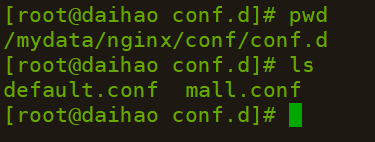
server {
listen 80;
server_name mymall.com *.mymall.com;
#charset koi8-r;
#access_log /var/log/nginx/log/host.access.log main;
location /static/{
root /usr/share/nginx/html;
}
location / {
proxy_set_header Host $host;
proxy_pass http://mall;
}
#error_page 404 /404.html;
# redirect server error pages to the static page /50x.html
#
error_page 500 502 503 504 /50x.html;
location = /50x.html {
root /usr/share/nginx/html;
}
# proxy the PHP scripts to Apache listening on 127.0.0.1:80
#
#location ~ \.php$ {
# proxy_pass http://127.0.0.1;
#}
# pass the PHP scripts to FastCGI server listening on 127.0.0.1:9000
#
#location ~ \.php$ {
# root html;
# fastcgi_pass 127.0.0.1:9000;
# fastcgi_index index.php;
# fastcgi_param SCRIPT_FILENAME /scripts$fastcgi_script_name;
# include fastcgi_params;
#}
# deny access to .htaccess files, if Apache's document root
# concurs with nginx's one
#
#location ~ /\.ht {
# deny all;
#}
}
3、修改Nginx的nginx.conf,代理到windos下88端口(网关服务) —— upstream配置
user nginx;
worker_processes 1;
error_log /var/log/nginx/error.log warn;
pid /var/run/nginx.pid;
events {
worker_connections 1024;
}
http {
include /etc/nginx/mime.types;
default_type application/octet-stream;
log_format main '$remote_addr - $remote_user [$time_local] "$request" '
'$status $body_bytes_sent "$http_referer" '
'"$http_user_agent" "$http_x_forwarded_for"';
access_log /var/log/nginx/access.log main;
sendfile on;
#tcp_nopush on;
keepalive_timeout 65;
#gzip on;
upstream mall{
server 192.168.175.1:88;
}
include /etc/nginx/conf.d/*.conf;
}
4、网关配置
#nginx 要放最后
- id: mall_host_route
uri: lb://produc服务名
predicates:
- Host=**.网关中配置的名字
监听nginx转发来的请求 再转发到商城服务
静态资源存放

























 被折叠的 条评论
为什么被折叠?
被折叠的 条评论
为什么被折叠?








