可自定义设置以下属性:
-
是否允许再次点击后清除(allowClear),类型:boolean,默认 true
-
是否允许半选(allowHalf),类型:boolean,默认 false
-
star 总数,类型:number,默认 5
-
自定义字符(character),类型:string | slot ,默认 'star-filled',预置 'star-outlined' 'star-filled' 'heart-outlined' 'heart-filled' 四种svg图标
-
字符时是字体高度,图标时是图片大小(size),类型:number,单位px,默认 20
-
字符选中颜色(color),类型:string,默认 '#fadb14'
-
字符间距(gap),类型:number,单位px,默认 8
-
只读,无法进行交互(disabled),类型:boolean,默认 false
-
前数,受控值 1,2,3...(v-model:value),类型:number,默认 0
效果如下图: 在线预览
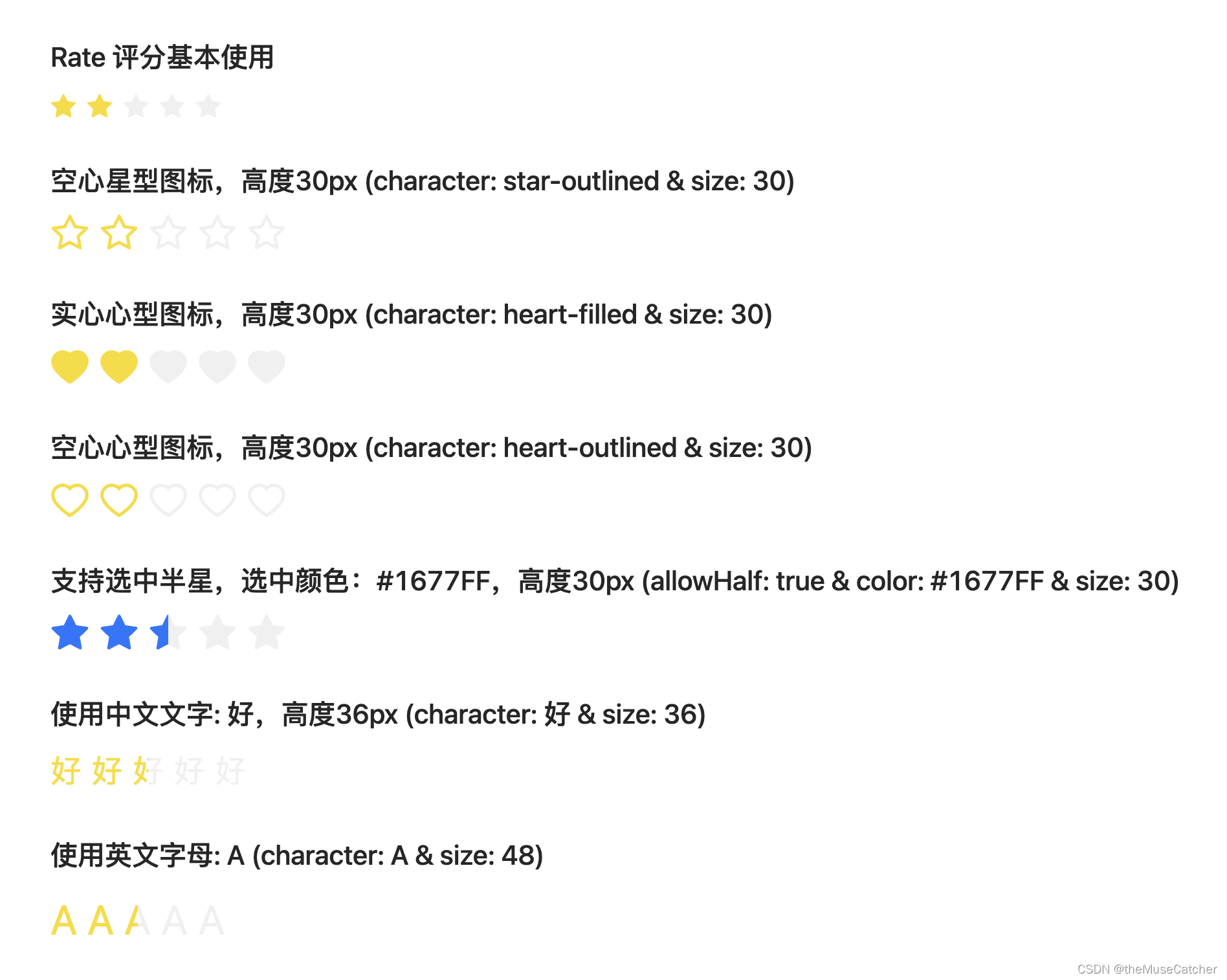
①创建评分组件Rate.vue:
<script setup lang="ts">
import { ref, watch } from 'vue'
interface Props {
allowClear?: boolean // 是否允许再次点击后清除
allowHalf?: boolean // 是否允许半选
count?: number // star 总数
character?: string // 自定义字符,string | slot,预置 'star-outlined' 'star-filled' 'heart-outlined' 'heart-filled' 四种svg图标
size?: number // 字符时是字体高度,图标时是图片大小
color?: string // 字符选中颜色
gap?: number // 字符间距
disabled?: boolean // 只读,无法进行交互
value?: number // v-model 当前数,受控值 1,2,3...
}
const props = withDefaults(defineProps<Props>(), {
allowClear: true,
allowHalf: false,
count: 5,
character: 'star-filled',
size: 20,
color: '#fadb14',
gap: 8,
disabled: false,
value: 0
})
const activeValue = ref(props.value)
const tempValue = ref() // 清除时保存点击value
watch(
() => props.value,
(to) => {
activeValue.value = to
}
)
const emits = defineEmits(['update:value', 'change', 'hoverChange'])
function onClick (value: number) {
tempValue.value = null
if (value !== props.value) {
emits('change', value) // 选择时的回调
emits('update:value', value)
} else {
if (props.allowClear) {
tempValue.value = value
emits('change', 0)
emits('update:value', 0)
} else { // 不允许清除
emits('change', value) // 选择时的回调
}
}
}
function onFirstEnter (value: number) {
activeValue.value = value
emits('hoverChange', value) // 鼠标经过时数值变化的回调
}
function onSecondEnter (value: number) {
activeValue.value = value
emits('hoverChange', value)
}
function resetTempValue () { // 重置点击value
tempValue.value = null
}
function onLeave () {
activeValue.value = props.value
}
function preventDefault (e: Event) {
e.preventDefault()
}
</script>
<template>
<div class="m-rate" :class="{'disabled': disabled}" :style="`--color: ${color};`" @mouseleave="onLeave">
<div
class="m-star"
:style="`margin-right: ${n !== count ? gap:0}px;`"
:class="{'u-star-half': allowHalf && activeValue >= n - 0.5 && activeValue < n, 'u-star-full': activeValue >= n, 'temp-gray': !allowHalf && tempValue === n}"
@click="!allowHalf ? onClick(n):preventDefault($event)"
v-for="n in count" :key="n">
<div
v-if="allowHalf"
class="u-star-first"
:class="{'temp-gray-first': tempValue === n - 0.5}"
@click.stop="onClick(n - 0.5)"
@mouseenter="onFirstEnter(n - 0.5)"
@mouseleave="resetTempValue">
<svg v-if="character === 'star-filled'" class="u-star" :style="`width: ${size}px;`" focusable="false" data-icon="star" aria-hidden="true" viewBox="64 64 896 896"><path d="M908.1 353.1l-253.9-36.9L540.7 86.1c-3.1-6.3-8.2-11.4-14.5-14.5-15.8-7.8-35-1.3-42.9 14.5L369.8 316.2l-253.9 36.9c-7 1-13.4 4.3-18.3 9.3a32.05 32.05 0 00.6 45.3l183.7 179.1-43.4 252.9a31.95 31.95 0 0046.4 33.7L512 754l227.1 119.4c6.2 3.3 13.4 4.4 20.3 3.2 17.4-3 29.1-19.5 26.1-36.9l-43.4-252.9 183.7-179.1c5-4.9 8.3-11.3 9.3-18.3 2.7-17.5-9.5-33.7-27-36.3z"></path></svg>
<svg v-else-if="character === 'star-outlined'" class="u-star" :style="`width: ${size}px;`" focusable="false" data-icon="star" aria-hidden="true" viewBox="64 64 896 896"><path d="M908.1 353.1l-253.9-36.9L540.7 86.1c-3.1-6.3-8.2-11.4-14.5-14.5-15.8-7.8-35-1.3-42.9 14.5L369.8 316.2l-253.9 36.9c-7 1-13.4 4.3-18.3 9.3a32.05 32.05 0 00.6 45.3l183.7 179.1-43.4 252.9a31.95 31.95 0 0046.4 33.7L512 754l227.1 119.4c6.2 3.3 13.4 4.4 20.3 3.2 17.4-3 29.1-19.5 26.1-36.9l-43.4-252.9 183.7-179.1c5-4.9 8.3-11.3 9.3-18.3 2.7-17.5-9.5-33.7-27-36.3zM664.8 561.6l36.1 210.3L512 672.7 323.1 772l36.1-210.3-152.8-149L417.6 382 512 190.7 606.4 382l211.2 30.7-152.8 148.9z"></path></svg>
<svg v-else-if="character === 'heart-filled'" class="u-star" :style="`width: ${size}px;`" focusable="false" data-icon="heart" aria-hidden="true" viewBox="64 64 896 896"><path d="M923 283.6a260.04 260.04 0 00-56.9-82.8 264.4 264.4 0 00-84-55.5A265.34 265.34 0 00679.7 125c-49.3 0-97.4 13.5-139.2 39-10 6.1-19.5 12.8-28.5 20.1-9-7.3-18.5-14-28.5-20.1-41.8-25.5-89.9-39-139.2-39-35.5 0-69.9 6.8-102.4 20.3-31.4 13-59.7 31.7-84 55.5a258.44 258.44 0 00-56.9 82.8c-13.9 32.3-21 66.6-21 101.9 0 33.3 6.8 68 20.3 103.3 11.3 29.5 27.5 60.1 48.2 91 32.8 48.9 77.9 99.9 133.9 151.6 92.8 85.7 184.7 144.9 188.6 147.3l23.7 15.2c10.5 6.7 24 6.7 34.5 0l23.7-15.2c3.9-2.5 95.7-61.6 188.6-147.3 56-51.7 101.1-102.7 133.9-151.6 20.7-30.9 37-61.5 48.2-91 13.5-35.3 20.3-70 20.3-103.3.1-35.3-7-69.6-20.9-101.9z"></path></svg>
<svg v-else-if="character === 'heart-outlined'" class="u-star" :style="`width: ${size}px;`" focusable="false" data-icon="heart" aria-hidden="true" viewBox="64 64 896 896"><path d="M923 283.6a260.04 260.04 0 00-56.9-82.8 264.4 264.4 0 00-84-55.5A265.34 265.34 0 00679.7 125c-49.3 0-97.4 13.5-139.2 39-10 6.1-19.5 12.8-28.5 20.1-9-7.3-18.5-14-28.5-20.1-41.8-25.5-89.9-39-139.2-39-35.5 0-69.9 6.8-102.4 20.3-31.4 13-59.7 31.7-84 55.5a258.44 258.44 0 00-56.9 82.8c-13.9 32.3-21 66.6-21 101.9 0 33.3 6.8 68 20.3 103.3 11.3 29.5 27.5 60.1 48.2 91 32.8 48.9 77.9 99.9 133.9 151.6 92.8 85.7 184.7 144.9 188.6 147.3l23.7 15.2c10.5 6.7 24 6.7 34.5 0l23.7-15.2c3.9-2.5 95.7-61.6 188.6-147.3 56-51.7 101.1-102.7 133.9-151.6 20.7-30.9 37-61.5 48.2-91 13.5-35.3 20.3-70 20.3-103.3.1-35.3-7-69.6-20.9-101.9zM512 814.8S156 586.7 156 385.5C156 283.6 240.3 201 344.3 201c73.1 0 136.5 40.8 167.7 100.4C543.2 241.8 606.6 201 679.7 201c104 0 188.3 82.6 188.3 184.5 0 201.2-356 429.3-356 429.3z"></path></svg>
<span v-else class="u-star" :style="`font-size: ${0.66*size}px; height: ${size}px;`">
<slot name="character">{{ character }}</slot>
</span>
</div>
<div
class="u-star-second"
:class="{'temp-gray-second': tempValue === n}"
@click.stop="onClick(n)"
@mouseenter="onSecondEnter(n)"
@mouseleave="resetTempValue">
<svg v-if="character === 'star-filled'" class="u-star" :style="`width: ${size}px;`" focusable="false" data-icon="star" aria-hidden="true" viewBox="64 64 896 896"><path d="M908.1 353.1l-253.9-36.9L540.7 86.1c-3.1-6.3-8.2-11.4-14.5-14.5-15.8-7.8-35-1.3-42.9 14.5L369.8 316.2l-253.9 36.9c-7 1-13.4 4.3-18.3 9.3a32.05 32.05 0 00.6 45.3l183.7 179.1-43.4 252.9a31.95 31.95 0 0046.4 33.7L512 754l227.1 119.4c6.2 3.3 13.4 4.4 20.3 3.2 17.4-3 29.1-19.5 26.1-36.9l-43.4-252.9 183.7-179.1c5-4.9 8.3-11.3 9.3-18.3 2.7-17.5-9.5-33.7-27-36.3z"></path></svg>
<svg v-else-if="character === 'star-outlined'" class="u-star" :style="`width: ${size}px;`" focusable="false" data-icon="star" aria-hidden="true" viewBox="64 64 896 896"><path d="M908.1 353.1l-253.9-36.9L540.7 86.1c-3.1-6.3-8.2-11.4-14.5-14.5-15.8-7.8-35-1.3-42.9 14.5L369.8 316.2l-253.9 36.9c-7 1-13.4 4.3-18.3 9.3a32.05 32.05 0 00.6 45.3l183.7 179.1-43.4 252.9a31.95 31.95 0 0046.4 33.7L512 754l227.1 119.4c6.2 3.3 13.4 4.4 20.3 3.2 17.4-3 29.1-19.5 26.1-36.9l-43.4-252.9 183.7-179.1c5-4.9 8.3-11.3 9.3-18.3 2.7-17.5-9.5-33.7-27-36.3zM664.8 561.6l36.1 210.3L512 672.7 323.1 772l36.1-210.3-152.8-149L417.6 382 512 190.7 606.4 382l211.2 30.7-152.8 148.9z"></path></svg>
<svg v-else-if="character === 'heart-filled'" class="u-star" :style="`width: ${size}px;`" focusable="false" data-icon="heart" aria-hidden="true" viewBox="64 64 896 896"><path d="M923 283.6a260.04 260.04 0 00-56.9-82.8 264.4 264.4 0 00-84-55.5A265.34 265.34 0 00679.7 125c-49.3 0-97.4 13.5-139.2 39-10 6.1-19.5 12.8-28.5 20.1-9-7.3-18.5-14-28.5-20.1-41.8-25.5-89.9-39-139.2-39-35.5 0-69.9 6.8-102.4 20.3-31.4 13-59.7 31.7-84 55.5a258.44 258.44 0 00-56.9 82.8c-13.9 32.3-21 66.6-21 101.9 0 33.3 6.8 68 20.3 103.3 11.3 29.5 27.5 60.1 48.2 91 32.8 48.9 77.9 99.9 133.9 151.6 92.8 85.7 184.7 144.9 188.6 147.3l23.7 15.2c10.5 6.7 24 6.7 34.5 0l23.7-15.2c3.9-2.5 95.7-61.6 188.6-147.3 56-51.7 101.1-102.7 133.9-151.6 20.7-30.9 37-61.5 48.2-91 13.5-35.3 20.3-70 20.3-103.3.1-35.3-7-69.6-20.9-101.9z"></path></svg>
<svg v-else-if="character === 'heart-outlined'" class="u-star" :style="`width: ${size}px;`" focusable="false" data-icon="heart" aria-hidden="true" viewBox="64 64 896 896"><path d="M923 283.6a260.04 260.04 0 00-56.9-82.8 264.4 264.4 0 00-84-55.5A265.34 265.34 0 00679.7 125c-49.3 0-97.4 13.5-139.2 39-10 6.1-19.5 12.8-28.5 20.1-9-7.3-18.5-14-28.5-20.1-41.8-25.5-89.9-39-139.2-39-35.5 0-69.9 6.8-102.4 20.3-31.4 13-59.7 31.7-84 55.5a258.44 258.44 0 00-56.9 82.8c-13.9 32.3-21 66.6-21 101.9 0 33.3 6.8 68 20.3 103.3 11.3 29.5 27.5 60.1 48.2 91 32.8 48.9 77.9 99.9 133.9 151.6 92.8 85.7 184.7 144.9 188.6 147.3l23.7 15.2c10.5 6.7 24 6.7 34.5 0l23.7-15.2c3.9-2.5 95.7-61.6 188.6-147.3 56-51.7 101.1-102.7 133.9-151.6 20.7-30.9 37-61.5 48.2-91 13.5-35.3 20.3-70 20.3-103.3.1-35.3-7-69.6-20.9-101.9zM512 814.8S156 586.7 156 385.5C156 283.6 240.3 201 344.3 201c73.1 0 136.5 40.8 167.7 100.4C543.2 241.8 606.6 201 679.7 201c104 0 188.3 82.6 188.3 184.5 0 201.2-356 429.3-356 429.3z"></path></svg>
<span v-else class="u-star" :style="`font-size: ${0.66*size}px; height: ${size}px;`">
<slot name="character">{{ character }}</slot>
</span>
</div>
</div>
</div>
</template>
<style lang="less" scoped>
* {
box-sizing: border-box;
margin: 0;
padding: 0;
}
.m-rate {
display: inline-block;
.m-star {
position: relative;
display: inline-block;
cursor: pointer;
transition: transform 0.3s ease-in-out;
&:hover {
transform: scale(1.1);
}
.u-star {
display: inline-flex;
align-items: center;
text-align: center;
vertical-align: middle;
fill: rgba(0, 0, 0, 0.06);
color: rgba(0, 0, 0, 0.06);
transition: all 0.3s;
}
.u-star-first {
position: absolute;
top: 0;
width: 50%;
height: 100%;
opacity: 0;
overflow: hidden;
transition: all 0.3s;
&:hover {
opacity: 1;
.u-star {
fill: var(--color);
color: var(--color);
}
}
}
.u-star-second {
display: inline-block;
&:hover {
.u-star {
fill: var(--color);
color: var(--color);
}
}
}
.temp-gray-first {
&:hover {
opacity: 0;
.u-star {
fill: rgba(0, 0, 0, 0.06);
color: rgba(0, 0, 0, 0.06);
}
}
}
.temp-gray-second {
&:hover {
.u-star {
fill: rgba(0, 0, 0, 0.06);
color: rgba(0, 0, 0, 0.06);
}
}
}
}
.u-star-half {
.u-star-first {
opacity: 1;
.u-star {
fill: var(--color);
color: var(--color);
}
}
}
.u-star-full {
.u-star-second {
.u-star {
fill: var(--color);
color: var(--color);
}
}
}
}
.disabled {
pointer-events: none;
}
</style>
②在要使用的页面引入:
<script setup lang="ts">
import { ref, watchEffect } from 'vue'
const value = ref(2.99)
watchEffect(() => {
console.log('value:', value.value)
})
function onChange (value: number) {
console.log('change value:', value)
}
function onHoverChange (value: number) {
console.log('hover value:', value)
}
</script>
<template>
<div>
<h2 class="mb10">Rate 评分基本使用</h2>
<Rate v-model:value="value"/>
<h2 class="mt30 mb10">空心星型图标,高度30px (character: star-outlined & size: 30)</h2>
<Rate character="star-outlined" :size="30" v-model:value="value"/>
<h2 class="mt30 mb10">实心心型图标,高度30px (character: heart-filled & size: 30)</h2>
<Rate character="heart-filled" :size="30" v-model:value="value"/>
<h2 class="mt30 mb10">空心心型图标,高度30px (character: heart-outlined & size: 30)</h2>
<Rate character="heart-outlined" :size="30" v-model:value="value"/>
<h2 class="mt30 mb10">支持选中半星,选中颜色:#1677FF,高度30px (allowHalf: true & color: #1677FF & size: 30)</h2>
<Rate allowHalf :size="30" color="#1677FF" v-model:value="value"/>
<h2 class="mt30 mb10">使用中文文字: 好,高度36px (character: 好 & size: 36)</h2>
<Rate
allowHalf
character="好"
:size="36"
v-model:value="value"
@change="onChange"
@hover-change="onHoverChange"/>
<h2 class="mt30 mb10">使用英文字母: A (character: A & size: 48)</h2>
<Rate
allowHalf
character="A"
:size="48"
v-model:value="value"
@change="onChange"
@hover-change="onHoverChange"/>
<h2 class="mt30 mb10">Ant Design Vue 评分</h2>
<a-rate v-model:value="value" allow-half />
</div>
</template>
























 419
419











 被折叠的 条评论
为什么被折叠?
被折叠的 条评论
为什么被折叠?








