Lecture 8
R-Format Layout
在 RISC-V 中, 1 word = 4 Bytes = 32 bits.
将 32 位指令分为不同段
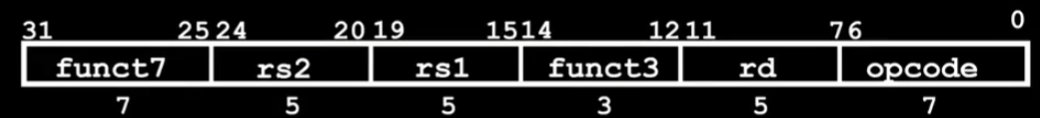
其中 opcode 为操作码,所有 R 类型寄存器的操作码都是
011001
1
2
0110011_2
01100112
rs1 和 rs2 为源寄存器,rd 为目标寄存器
对于
add x18, x19, x10

add x4, x3, x2
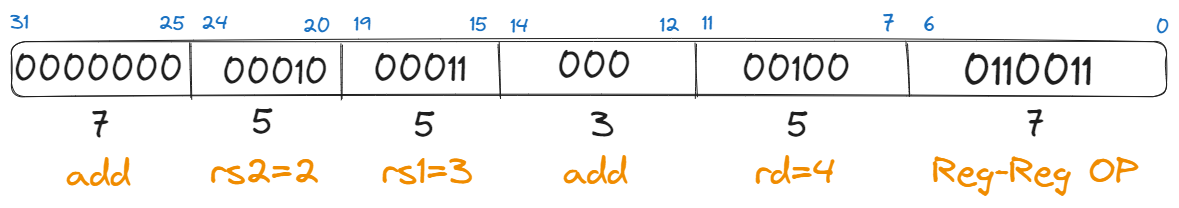
则指令的正确编码为
0021
823
3
16
0021~ ~8233_{16}
0021 823316
All RV32 R-format instructions
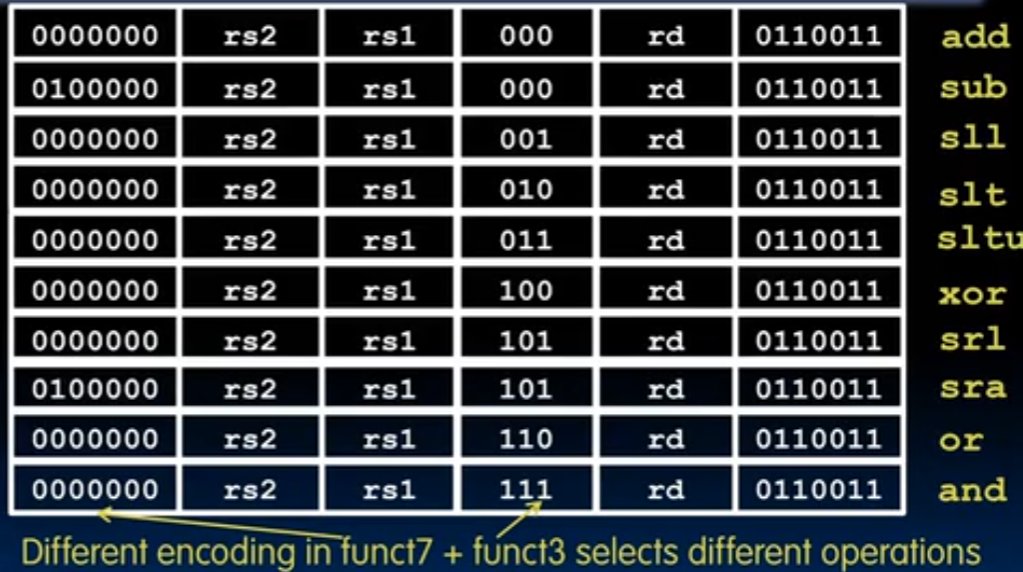
I-Format Layout
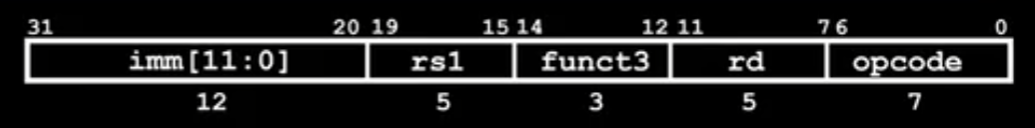
imm[11:0] 存储立即数,从
−
204
8
10
∼
+
204
7
10
-2048_{10} \sim +2047_{10}
−204810∼+204710
addi x15, x1, -50
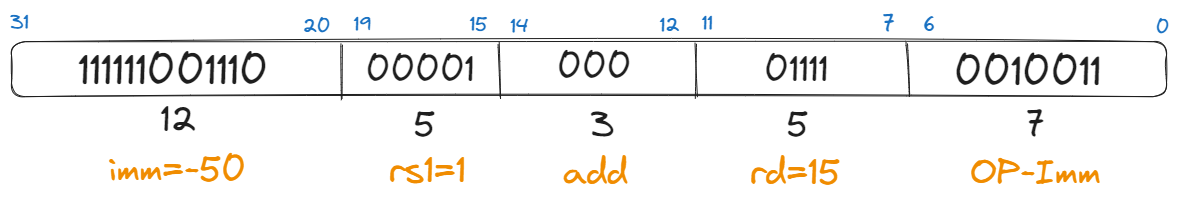
All RV32 I-format instructions
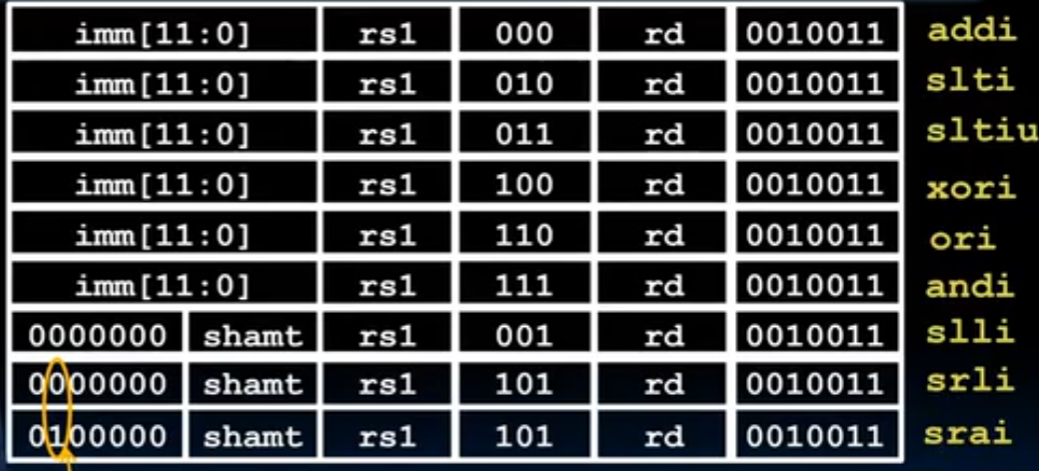
RISC-V Loads
Load Instructions 延用 I-Format Layout
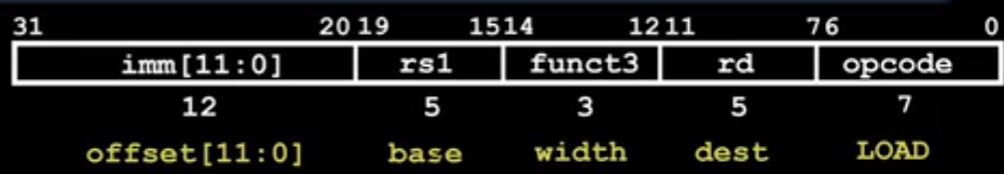
lw x14, 8(x2)
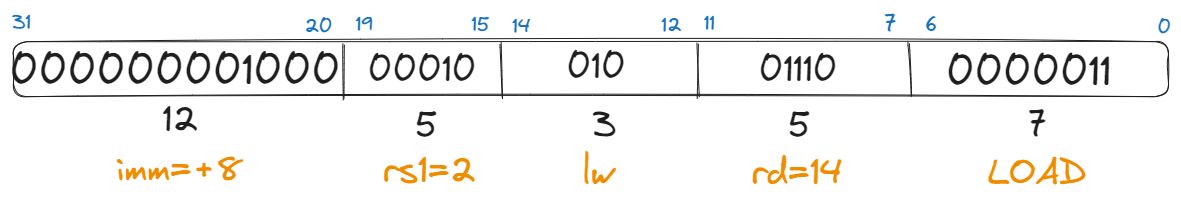
All RV32 Loads instructions
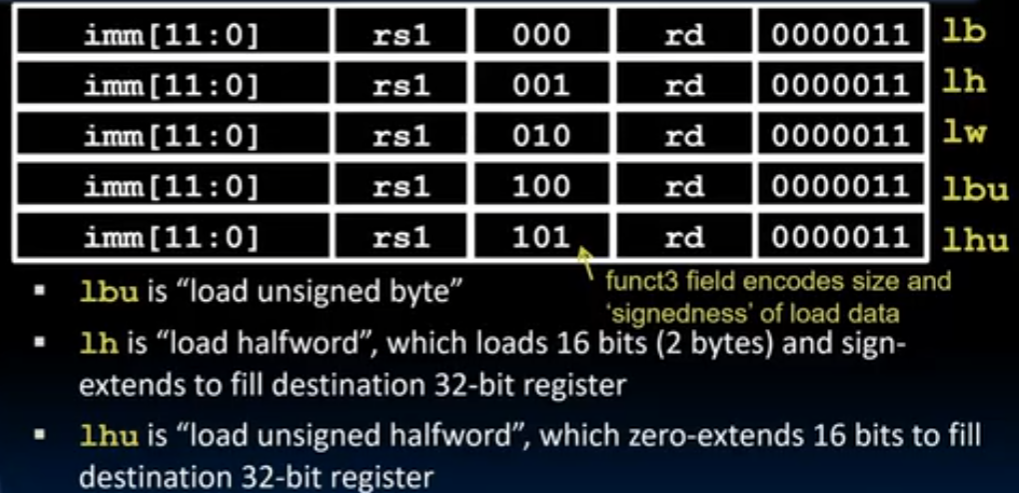
其中,lbu 和 lhu 不执行符号扩展。
S-Format Layout
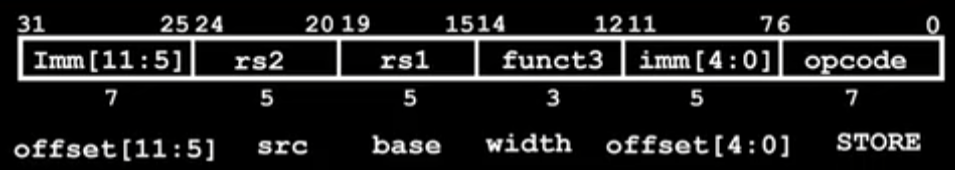
rs1 for base memory address, rs2 for data to be stored.
sw x14, 8(x2)
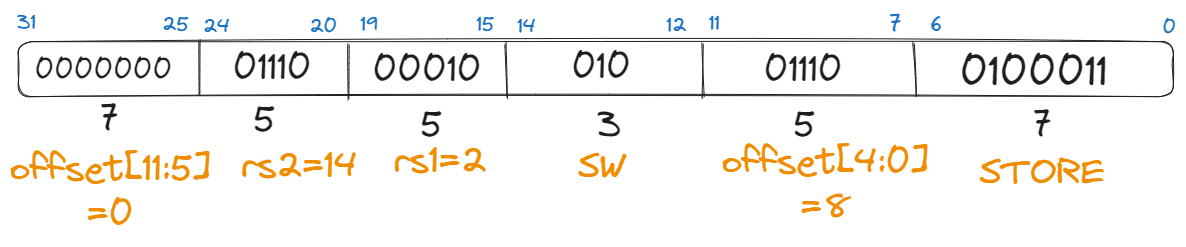
All RV32 S-format instructions
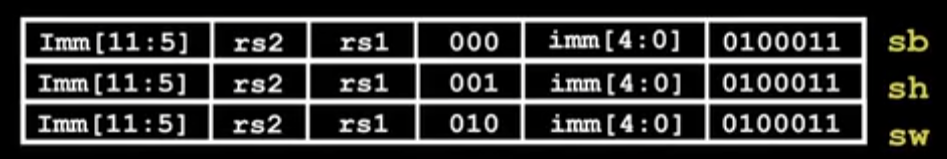
B-Format Layout
如果不执行分支
PC = PC + 4
RISC-V 支持半字对齐,如果是 32 位 RISC-V 指令的任何给定字节地址 X,下一条指令将在内存中的地址 X + 4 处开始。如果使用 16 位的压缩指令时,PC 递增 2。
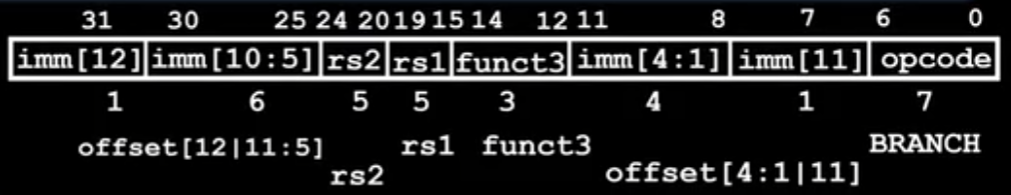
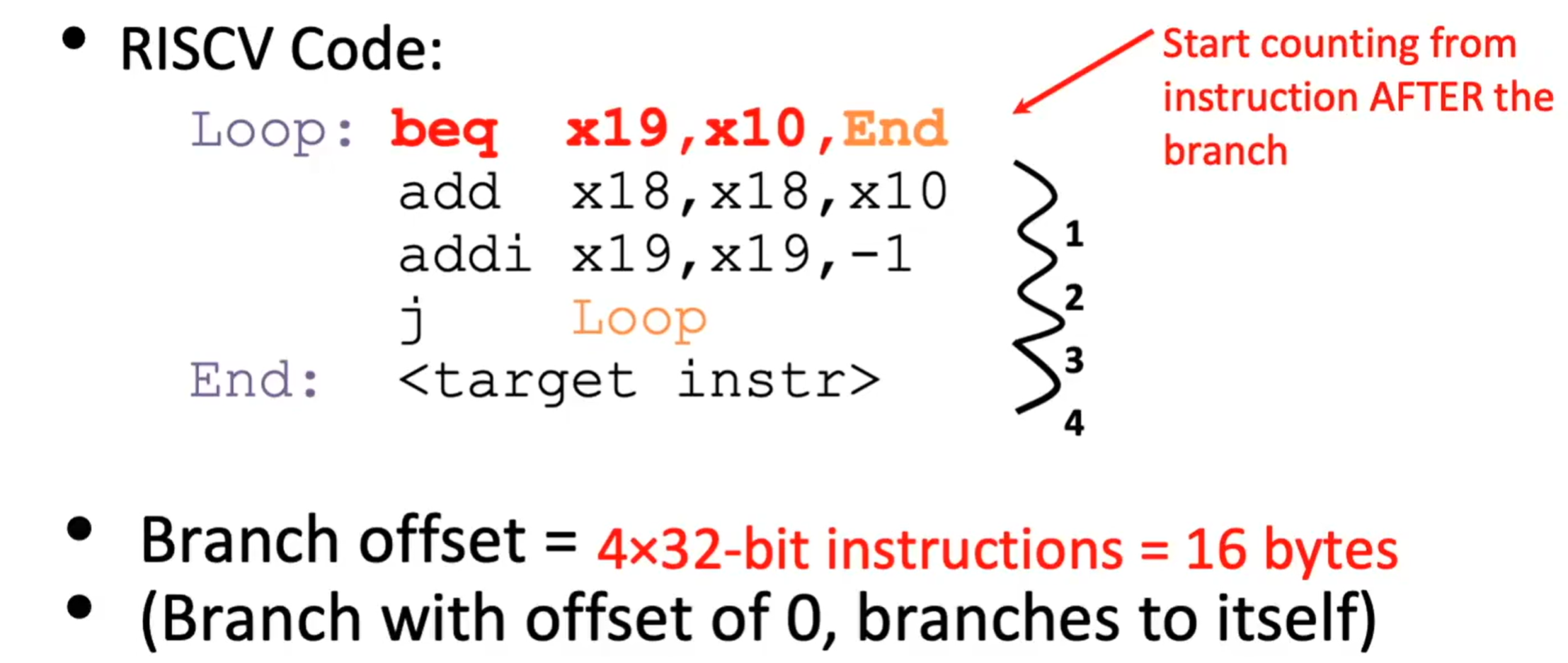
All RISC-V Branch instructions
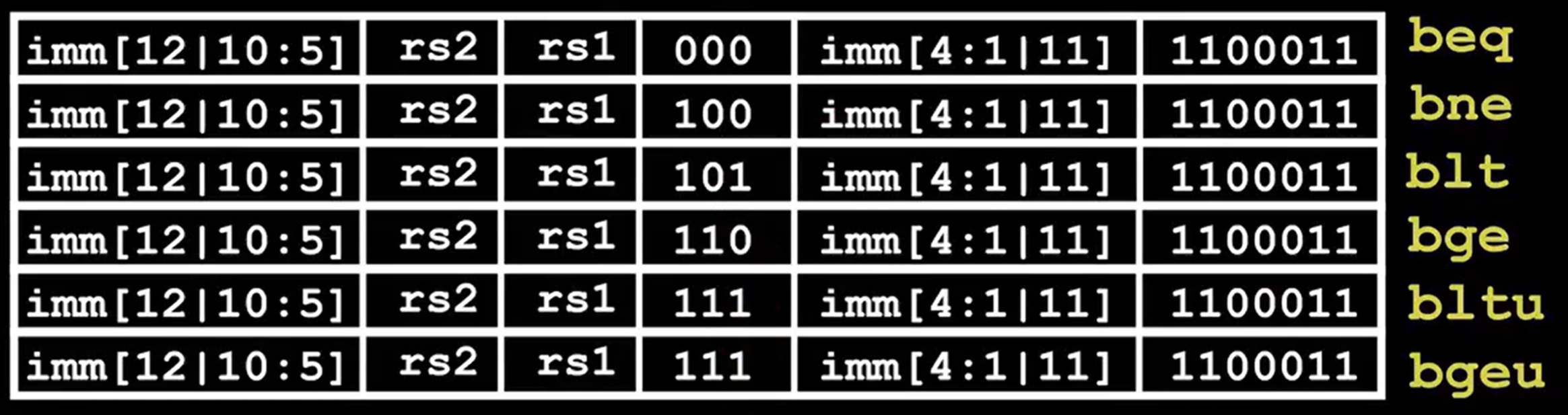
U-Format Layout
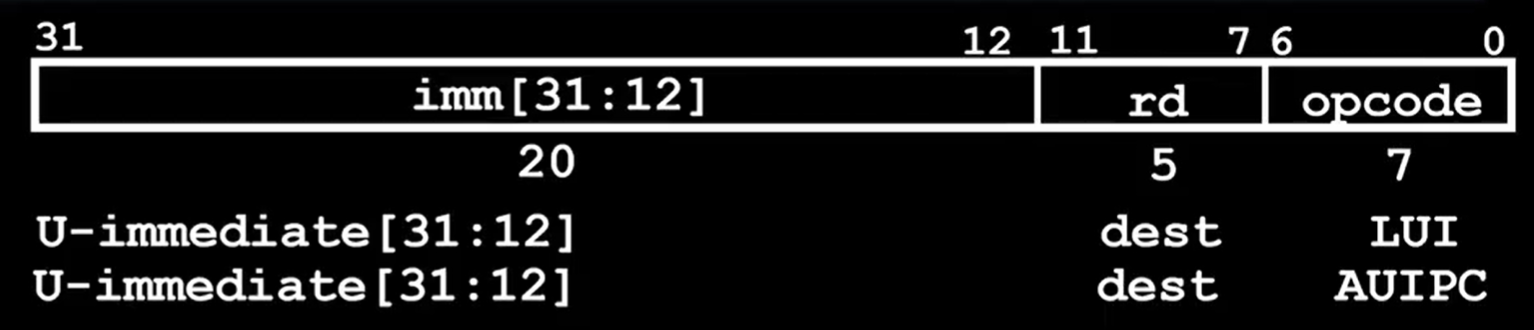
lui: Load Upper Immediate
auipc: Add Upper Immediate to PC
LUI
LUI 会将立即数值写入目标寄存器的最高 20 位,并将最低 20 位清零。例如对于 0x87654321
lui x10, 0x87654 # x10 = 0x87654000
addi x10, x10, 0x321 # x10 = 0x87654321
但是对于
lui x10, 0xDEADB # x10 = 0xDEADB000
addi x10, x10, 0xEEF # x10 = 0xDEADAEEF
对于 addi,它会进行符号位拓展,对于 0xEEF,由于最高位是 1,则前面 5 个半字节都会被扩展为 1。相当于对 0xDEADB 进行减 1。也就变成了 0xDEADA。
所以这种方法被淘汰了。解决方案就是直接使用指令 li。它会帮我们处理好。(Pre-increment value placed in upper 20 bits, if sign bit will be set on immediate in lower 12 bits.)
li x10, 0xDEADBEEF
AUIPC
Adds upper immediate value to PC and places result in destination register. Used for PC-relative addressing.
Label: AUIPC x10, 0 # Puts address of Label in x10
J-Format Layout
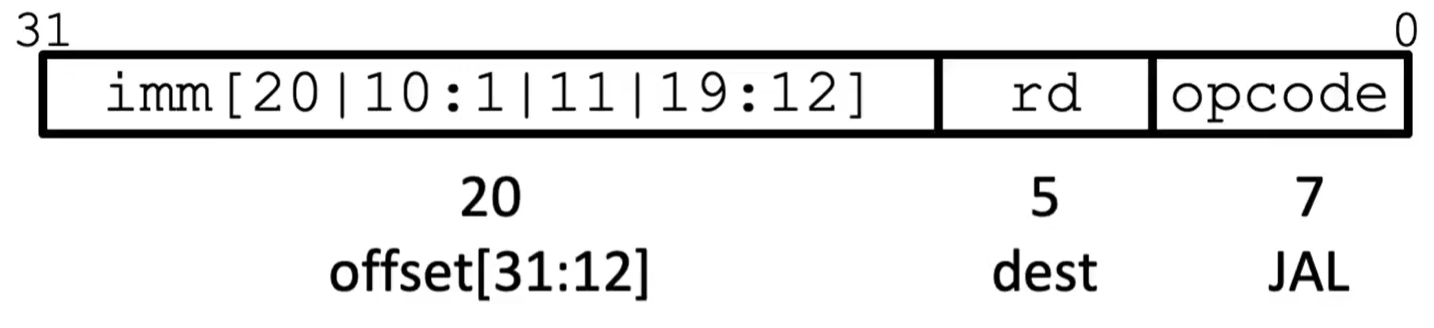
jal saves PC + 4 in register rd(the return address). The way not to save the return address is to specify the rd as x0, which would discard the value stored there.
j Label = jal x0, Label # Discard return address
jal ra, FuncName
JALR Instruction (I-Format)
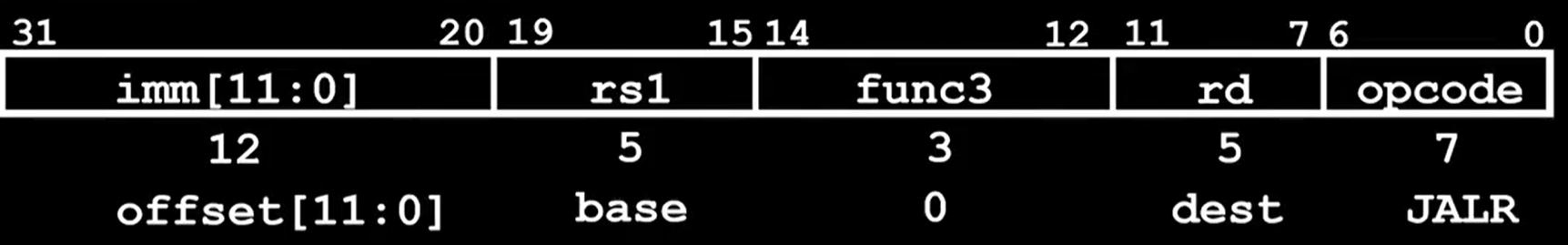
jalr rd, rs, immediate






















 971
971

 被折叠的 条评论
为什么被折叠?
被折叠的 条评论
为什么被折叠?








