IO种类:文件、控制台、网络连接
1.字节流
1.1InputStream子类简单说明:
ByteArrayInputStream:包含一个内部缓冲区,该缓冲区中包含从流中读取的字节
FileInputStream:从文件系统的某个文件中获得输入字节,可以通过String、File或FileDescriptor 作为数据源使用
FilterInputStream:包含其他一些输入流,可将这些流作为基本数据源‘’
ObjectInputStream:与FileInputStream一起使用时,为应用程序提供对象图形的持久存储;用于恢复序列化的对象
PipedInputStream:管道输入流应该连接到管道输出流,提供要写到管道输出流的所有字节。通常,数据由某个线程从管道输入流读取,并由其他线程将其写入到相应的管道输出流
SequenceInputStream:其他输入流的逻辑串联,从输入流的有序集合开始,从第一个输入流开始读取,直到到达文件末尾,接着从第二个输入流读取,以此类推,直到到达包含的最后一个输入流的文件末尾位置
StringBufferInputStream:(已过时,不能将字符转换成字节,从字符串创建流的首选方法通过SringReader类进行创建)为应用程序创建输入流,流中数据由字符串内容提供
1.1.1FilterInputStream主要子类简单说明:
BufferedInputStream:为输入流添加功能,包括缓冲输入等,每次读取先在缓冲区中读取
DataInputStream:数据输入流,读取基本类型数据以及String对象,跨平台
DeflaterInputStream:为实现压缩数据实现输入流过滤器
InflaterInputStream:解压缩
1.2OutputStream子类简单说明:
ByteArrayOutputStream:在内存中创建一个缓冲区,发送给流的所有数据都会置入这个缓冲区(byte[]数组),缓冲区随着数据的写入不断增长
FileOutputStream:将数据写入File或FileDescriptor的输出流
FilterOutputStream:过滤输出流,提供一些额外功能
ObjectOutputStream:将java对象的基本数据类型和图形写入OutputStream,实现对象持久化
PipedOutputStream:管道输出流
1.2.1FilterOutputStream子类简单说明:
BufferedOutputStream:实现缓冲的输出流
DataOutputStream:数据输出流
DeflatOutputStream:压缩数据输出流过滤器
InflatOutputStream:解压缩数据输出流过滤器
PrintStream:格式化输出,比如输出到缓冲台
2.字符流
2.1Reader子类说明:
BufferReader:实现缓冲的字符输入流
FiletrReader:读取已过滤的字符流的抽象类
InputStreamReader:字节流与字符流之间的桥梁
- FileReader:读取字符文件的便捷类
PipedReader:管道输入流
StringReader:源为字符串的输入流
2.2Writer子类说明:
BufferedWriter:实现缓冲的字符输出流
FilterWriter:写入已过滤的字符流的抽象类
OutputStreamWriter:字符流与字节流的桥梁
PipedWriter:管道输出流
PrintWriter:向文本输出流打印对象的格式化表示形式
StringWriter:源为字符串的输出流
3.RandomAcessFile:
包含了已知长度记录的文件,以便我们能用seek()从一条记录移至另一条,然后读取和修改记录,各记录长度并不一定相同,只要知道它们有多大位于文件何处即可。
不属于InputStream或OutputStream分层结构的一部分,与其他IO类型有完全不同的行为,我们可以在一个文件里向前或向后移动,搜索,标记位置等;类似InputStream和OutputStream的联合使用。
4.File:
既代表一个特定文件的名字,也代表目录内一系列文件的名字。
目录列表器:观看一个目录列表,可以有俩种方式。
1.不含参数情况下调用list()–得到完整的列表
2.目录过滤器–对显示进行限制
package com.zd.java.io;
import java.io.File;
import java.io.FilenameFilter;
/**
* 列出目录列表,不含参数情况下调用list会获得file对象包含的完整列表
* 若对列表进行限制,需要采用目录过滤器
*
* 利用内部类创建精简的类,以解决一些复杂问题
* Created by ZD on 2017/10/11.
*/
public class DirList3 {
public static void main(final String[] args){
File path = new File(".");
String[] list;
if (args.length == 0){
list = path.list();
}else {
list = path.list(new FilenameFilter() {//目录过滤器
@Override
public boolean accept(File dir, String name) {//list()方法需要回调accept()方法
String f = new File(name).getName();
return f.indexOf(args[0]) != -1;
}
});
for (int i = 0; i < list.length; i++){
System.out.println(list[i]);
}
}
}
}File类不仅仅是对现有目录路径、文件或文件组的一个表示;也可用file对象新建一个目录,甚至创建一个完整的目录路径;也可用它了解文件的属性,检查一个file对象到底代表一个文件还是一个目录;以及删除一个文件。
5.IO字节流的典型应用:
尽管库内存在大量IO流内,可通过多种方式组合到一起,但实际上只有几种方式才会经常用到。
package com.zd.java.io;
import com.zd.java.io.quick.InFile;
import com.zd.java.io.quick.OutFile;
import com.zd.java.io.quick.PrintFile;
import java.io.*;
/**
* IO字节流配置的创建与使用
* Created by ZD on 2017/10/11.
*/
public class IOStreamDemo {
public static void main(String[] args){
try {
//1.Buffered input file--缓冲的输入文件
//打开文件FileInputStream,缓冲处理BufferedInputStream,格式化输入DataInputStream
DataInputStream in = new DataInputStream(new BufferedInputStream(new FileInputStream("test.out"));
String s,s2 = new String();//s2聚集完整的文件内容,包括换行,换行在readline中被去掉
while ((s = in.readLine()) != null){
s2 += s + "\n";
}
in.close();
//2.Input from memory--从内存输入
//s2已包含完整文件内容
StringBufferInputStream in2 = new StringBufferInputStream(s2);//字符串缓冲输入流
int c;
while ((c = in2.read()) != -1){//使用read()依次读取每个字符,read()将下一个字节返回为int,需要造型
System.out.println((char) c);
}
//3.formatted memory input-格式化内存输入
//使用DataInputStream重新封装
try{
DataInputStream in3 = new DataInputStream(new StringBufferInputStream(s2));
while (true){
System.out.println((char)in3.readByte());//readByte()每次读取一个字符,所有制均有效
}
}catch (EOFException e){
System.out.println("end of stream encountered");
}
//4.line numbering & file output-行的编号与文件输出
//LineNumberInputStream跟踪输入行的编号
try{
LineNumberInputStream li = new LineNumberInputStream(new StringBufferInputStream(s2));
DataInputStream in4 = new DataInputStream(li);
//格式化写入一个文件,FileOutputStream-连接文件,BufferedOutputStream-输出缓冲流,PrintStream--格式化输出
PrintStream out1 = new PrintStream(new BufferedOutputStream(new FileOutputStream("IODemo.out")));
while((s = in4.readLine()) != null){
out1.println("line "+li.getLineNumber());
}
out1.close();
}catch (EOFException e){
System.out.println("end of stream encountered");
}
//5.Storing & recovering data--保存与恢复数据
//PrintStream--格式化数据,按人习惯阅读,但为输出数据,以便另一个数据流恢复,使用DataOutputStream写入数据
//并用DataInputStream恢复数据
try{
DataOutputStream out2 = new DataOutputStream(new BufferedOutputStream(new FileOutputStream("Data.txt")));
out2.writeBytes("here is the value of pi:\n");
out2.writeDouble(3.14159);
out2.close();
DataInputStream in5 = new DataInputStream(new BufferedInputStream(new FileInputStream("Data.txt")));
System.out.println(in5.readLine());
System.out.println(in5.readDouble());
}catch (EOFException e){
System.out.println("end of stream encountered");
}
//6.reading/writing random access files--读写随机访问文件
//RandomAccessFile
RandomAccessFile rf = new RandomAccessFile("rtest.dat","rw");
for (int i = 0; i < 10; i++){
rf.writeDouble(i*1.414);
}
rf.close();
rf = new RandomAccessFile("rtest.dat","rw");
rf.seek(5*8);
rf.writeDouble(47.0001);
rf.close();
rf = new RandomAccessFile("rtest.dat","r");
for (int i = 0; i < 10; i++) {
System.out.println("Value " + i + ":" + rf.readDouble());
}
rf.close();
//7.file input shorthand--快速文件输入
//减少创建文件时重复InputStream等操作
InFile in6 = new InFile(args[0]);
String s3 = new String();
System.out.println("first line in file:"+
in6.readLine());
in6.close();
//8.formatted file output shorthand--快速输出格式化恩建
PrintFile out3 = new PrintFile("Data2.txt");
out3.print("test of printFile");
out3.close();
//9.data file output shorthand--快速输出数据文件
OutFile out4 = new OutFile("Data3.txt");
out4.writeBytes("test of outData file\n\r");
out4.writeChars("test of outdata file\n\r");
out4.close();
} catch (FileNotFoundException e) {
System.out.println("file not found:"+args[0]);
e.printStackTrace();
} catch (IOException e) {
System.out.println("io exception");
e.printStackTrace();
}
}
}6.StreamTokenizer:
StreamTokenizer随同InputStream工作
用于将任何InputStream分割为一系列“记号”(token),这些记号实际上是一些断断续续的文本块,
中间用我们选择的任何东西分割,例如:我们的记号可以是单词,中间用空白以及标点符号分割
7.StringTokenizer
与StreamTokenizer功能相似
每次返回字串内的一个记号,这些记号是由制表符、空格以及新行分割的连续字符;如果进行简单的
操作可以使用StringTokenier,复杂的需要使用StreamTokenier
8.IO字符流:
字节流只支持8位字节流,不能很好控制16为字符,因此在原有库的基础上扩展了字符流,几乎所有字节流都有对应的字符流,一般情况下,尝试性选择字符流类,若代码不能通过编译,则换回字节流。
下面为字节流和字符流的对应关系:
通过filter(过滤器)修改数据流的行为,下表是字节流过滤器和字符流过滤器各类的对应关系:
使用字符流实现:
package com.zd.java.io.newio;
import java.io.*;
import java.nio.Buffer;
/**
* 使用字符流内实现
* Created by ZD on 2017/10/12.
*/
public class NewIODemo {
public static void main(String[] args){
try {
//1.reading input by lines
BufferedReader in = new BufferedReader(new FileReader("test.out"));
String s,s2 = new String();
while ((s = in.readLine()) != null){
s2 += s + "\n";
}
in.close();
//2.input from memory
StringReader in2 = new StringReader(s2);
int c;
while ((c = in2.read()) != -1){
System.out.println((char)c);
}
//3.formatted memory input
//must use deprecated class
try{
DataInputStream in3 = new DataInputStream(new StringBufferInputStream(s2));
while (true){
System.out.println((char)in3.readByte());
}
}catch (EOFException e){
System.out.println("end of stream0");
}
//4.line numbering & file output
try {
LineNumberReader li = new LineNumberReader(new StringReader(s2));
BufferedReader in4 = new BufferedReader(li);
PrintWriter out1 = new PrintWriter(new FileWriter("IODemo.out"));
while ((s = in4.readLine()) != null){
out1.print("Line "+li.getLineNumber() + s);
}
out1.close();
}catch (EOFException e){
System.out.println("end of stream");
}
//5.storing & recovering data
try {
DataOutputStream out2 = new DataOutputStream(new BufferedOutputStream(new FileOutputStream("Data.txt")));
out2.writeDouble(3.14159);
out2.writeBytes("that was pi");
out2.close();
DataInputStream in5 = new DataInputStream(new BufferedInputStream(new FileInputStream("Data.txt")));
BufferedReader in5br = new BufferedReader(new InputStreamReader(in5));
System.out.println(in5.readDouble());
System.out.println(in5br.readLine());
}catch (EOFException e){
System.out.println("end of stream");
}
} catch (FileNotFoundException e) {
e.printStackTrace();
} catch (IOException e) {
e.printStackTrace();
}
}
}9.重定向:
重定向标准输入、输出以及错误IO流·,如果在屏幕上生成大量输出,不方便
package com.zd.java.io.newio.redirect;
import java.io.*;
/**
*重定向输出
* Created by ZD on 2017/10/12.
*/
public class Redirecting {
public static void main(String[] args){
try {
BufferedInputStream in = new BufferedInputStream(new FileInputStream("Data.txt"));
PrintStream out = new PrintStream(new BufferedOutputStream(new FileOutputStream("test1.out")));
System.setIn(in);
System.setOut(out);//重定向输出文件
System.setErr(out);
BufferedReader br = new BufferedReader(new InputStreamReader(System.in));
String s;
while ((s = br.readLine())!=null){
System.out.println(s);
out.close();
}
} catch (FileNotFoundException e) {
System.out.println("未找到文件");
e.printStackTrace();
} catch (IOException e) {
e.printStackTrace();
}
}
}10.压缩:
下表显示的是压缩类功能:
10.1使用GZIP进行简单压缩
GZIP接口适用于的那个数据流压缩
package com.zd.java.io.newio.compress;
import java.io.*;
import java.util.zip.GZIPOutputStream;
/**
* 用GZIP进行压缩
* 只有单个数据流需要压缩,此为最适当的选择
* Created by ZD on 2017/10/12.
*/
public class GZIPCompress {
public static void main(String[] args){
try {
BufferedReader in = new BufferedReader(new FileReader("pom.xml"));
BufferedOutputStream out = new BufferedOutputStream(new GZIPOutputStream(new FileOutputStream("test.gz")));
System.out.println("writing file");
int c;
while ((c = in.read())!=-1){
out.write(c);
}
in.close();
out.close();
System.out.println("reading file");
BufferedReader in2 = new BufferedReader(new InputStreamReader(new FileInputStream("test.gz")));
String s;
while ((s = in2.readLine()) != null){
System.out.println(s);
}
} catch (FileNotFoundException e) {
e.printStackTrace();
} catch (IOException e) {
e.printStackTrace();
}
}
}10.2使用ZIP进行多文件保存:
package com.zd.java.io.newio.compress;
import java.io.*;
import java.util.zip.GZIPOutputStream;
/**
* 用GZIP进行压缩
* 只有单个数据流需要压缩,此为最适当的选择
* Created by ZD on 2017/10/12.
*/
public class GZIPCompress {
public static void main(String[] args){
try {
BufferedReader in = new BufferedReader(new FileReader("pom.xml"));
BufferedOutputStream out = new BufferedOutputStream(new GZIPOutputStream(new FileOutputStream("test.gz")));
System.out.println("writing file");
int c;
while ((c = in.read())!=-1){
out.write(c);
}
in.close();
out.close();
System.out.println("reading file");
BufferedReader in2 = new BufferedReader(new InputStreamReader(new FileInputStream("test.gz")));
String s;
while ((s = in2.readLine()) != null){
System.out.println(s);
}
} catch (FileNotFoundException e) {
e.printStackTrace();
} catch (IOException e) {
e.printStackTrace();
}
}
}10.3jar保存
jar文件是跨平台的,在jar文件之前,web浏览器必须重复多次请求web服务器,以便下载完构成一个程序片的所有文件,除此以外每个文件都是为经压缩的,将所有这些文件合并到一个jar文件里以后,只需向远程服务器发出一次请求即可,由于采用压缩技术,可以在更短时间里获得全部数据,ar文件是由一系列采用zip压缩格式的文件构成,同时还有一个详情单








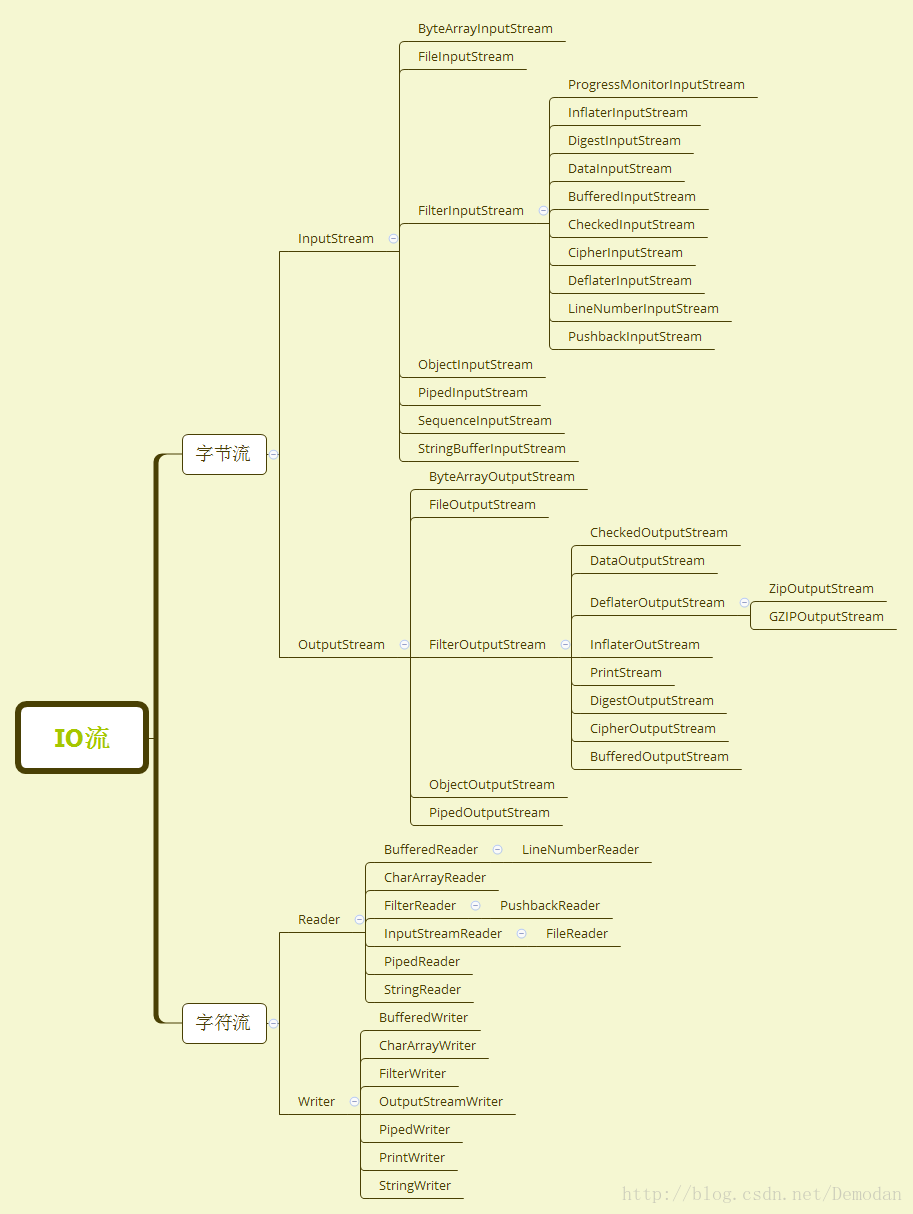
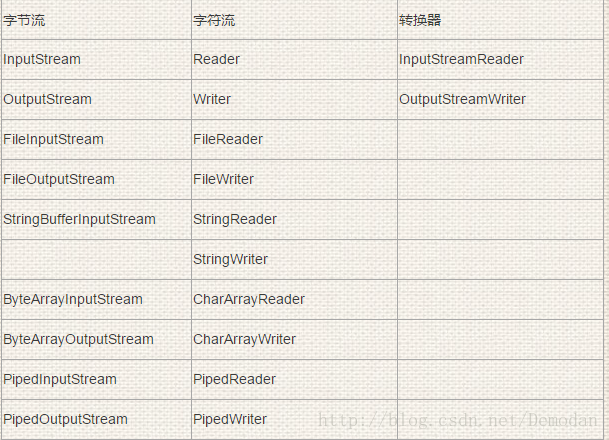

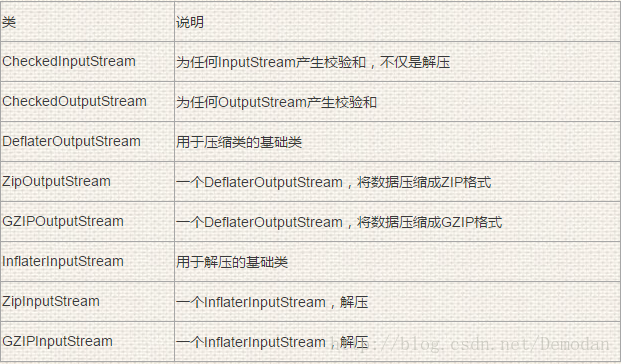













 771
771











 被折叠的 条评论
为什么被折叠?
被折叠的 条评论
为什么被折叠?








