原“残缺棋盘”题目:
残缺棋盘是一个2^k*2^个方格的棋盘,其中恰有1个方格残缺。图中给出,其中残缺部分用阴影表示。
这样的棋盘称为"三格板",残缺棋盘问题就是用这四种三格板覆盖更大的残缺棋盘。再次覆盖中要求:
(1)两个三格板不能重复。
(2)三格板不能覆盖残缺棋盘方格,但必须覆盖到其他所有的方格。
添加要求:
1、使用图形化界面实现颜色填充残缺棋盘
2、填充的色块,相邻之间的颜色不能相同
最终效果:(源码在文章结尾)
算法可以参考博客:
http://blog.csdn.net/gzj_1101/article/details/49368143
android界面实现:
1、方格的view用gridview实现,item中放50px*50px的view。
2、考虑到可能会超出屏幕用HorizontalScrollView包裹gridview。
3、新建一个mColor的int[][]的二维数组存储每个view的背景颜色,在执行算法时候改变背景颜色。
执行完毕,更新gridview的adapter。
碰到的问题:
HorizontalScrollView与gridview冲突,宽度上无法正常显示。
解决办法:(原理可以参考笔者博客:http://blog.csdn.net/double2hao/article/details/51438798)
使用一个LinearLayout包裹gridview,然后让HorizontalScrollView包裹LinearLayout。
在gridview绑定了adapter之后,设置LinearLayout的宽度就可以了。
如下图:
MainActivity:
package com.example.double2.gridviewtest;
import android.content.Context;
import android.graphics.Color;
import android.os.AsyncTask;
import android.os.Bundle;
import android.support.v7.app.AppCompatActivity;
import android.view.View;
import android.view.ViewGroup;
import android.widget.AbsListView;
import android.widget.BaseAdapter;
import android.widget.Button;
import android.widget.EditText;
import android.widget.GridView;
import android.widget.LinearLayout;
import android.widget.Toast;
public class MainActivity extends AppCompatActivity {
private GridView mGridView;
private int mSize = 1;
private int mY;
private int mX;
final int[] twoColor = {Color.GREEN, Color.YELLOW};
int colorIndex = 0;//颜色的下标,0的时候表示绿色,1的时候表示黄色
int colorItem = 1;//填充颜色的时候,一个颜色填两次,然后换一个颜色,colorItem用来记录填充次数
private int[][] mColor;
private EditText etSize;
private EditText etY;
private EditText etX;
private Button btnCreate;
private Button btnStart;
@Override
protected void onCreate(Bundle savedInstanceState) {
super.onCreate(savedInstanceState);
setContentView(R.layout.activity_main);
initView();
}
private void initView() {
mGridView = (GridView) findViewById(R.id.gv_main);
etSize = (EditText) findViewById(R.id.et_main_size);
etY = (EditText) findViewById(R.id.et_main_y);
etX = (EditText) findViewById(R.id.et_main_x);
btnCreate = (Button) findViewById(R.id.btn_main_create);
btnStart = (Button) findViewById(R.id.et_main_start);
btnCreate.setOnClickListener(new View.OnClickListener() {
@Override
public void onClick(View v) {
int k = Integer.parseInt(etSize.getText().toString());
mSize = (int) Math.pow(2, k);//获取到mSize
mGridView.setNumColumns(mSize);
mGridView.setAdapter(new GridViewAdapter(MainActivity.this));
setGridViewWidth(mGridView);
mColor = new int[mSize][mSize];
for (int i = 0; i < mSize; i++) {
for (int j = 0; j < mSize; j++)
mColor[i][j] = Color.WHITE;
}
//重置棋盘的一些信息
colorIndex = 0;
colorItem = 1;
}
});
btnStart.setOnClickListener(new View.OnClickListener() {
@Override
public void onClick(View v) {
//添上try catch,防止X和Y的EditText值为空的情况
try {
mY = Integer.parseInt(etY.getText().toString());
mX = Integer.parseInt(etX.getText().toString());
} catch (Exception e) {
}
if (mSize == 1) {
Toast.makeText(MainActivity.this, "请先创建视图!", Toast.LENGTH_SHORT).show();
} else if (etY.getText().toString().equals("") || etX.getText().toString().equals("")) {
Toast.makeText(MainActivity.this, "请输入X和Y的值!", Toast.LENGTH_SHORT).show();
} else if (mY >= mSize || mX >= mSize) {
Toast.makeText(MainActivity.this, "X或Y的值越界!", Toast.LENGTH_SHORT).show();
} else {
//考虑到可能多次计算同一个size的情况,要让第一个残缺的位置为白色
mColor[mX][mY] = Color.WHITE;
//使用AsyncTask在线程中计算
new Caculation().execute();
}
}
});
}
public class Caculation extends AsyncTask<Void, Void, Void> {
@Override
protected Void doInBackground(Void... params) {
//在线程中进行三角板的递归
cover(0, 0, mX, mY, mSize);
return null;
}
@Override
protected void onPostExecute(Void aVoid) {
super.onPostExecute(aVoid);
//在计算结束之后刷新gridView的adapter
mGridView.setAdapter(new GridViewAdapter(MainActivity.this));
setGridViewWidth(mGridView);
}
void cover(int tr, int tc, int dr, int dc, int size) {
int s;
s = size / 2;
if (size == 2) {
if (dr < tr + s && dc < tc + s) {
mColor[tr + s - 1][tc + s] = twoColor[colorIndex];
mColor[tr + s][tc + s - 1] = twoColor[colorIndex];
mColor[tr + s][tc + s] = twoColor[colorIndex];
} else if (dr < tr + s && dc >= tc + s) {
mColor[tr + s - 1][tc + s - 1] = twoColor[colorIndex];
mColor[tr + s][tc + s - 1] = twoColor[colorIndex];
mColor[tr + s][tc + s] = twoColor[colorIndex];
} else if (dr >= tr + s && dc < tc + s) {
mColor[tr + s - 1][tc + s - 1] = twoColor[colorIndex];
mColor[tr + s - 1][tc + s] = twoColor[colorIndex];
mColor[tr + s][tc + s] = twoColor[colorIndex];
} else if (dr >= tr + s && dc >= tc + s) {
mColor[tr + s - 1][tc + s - 1] = twoColor[colorIndex];
mColor[tr + s - 1][tc + s] = twoColor[colorIndex];
mColor[tr + s][tc + s - 1] = twoColor[colorIndex];
}
if (colorItem == 1) {
colorItem = 0;
if (colorIndex == 1)
colorIndex = 0;
else
colorIndex = 1;
} else {
colorItem++;
}
} else {
if (dr < tr + s && dc < tc + s) { //左上
mColor[tr + s - 1][tc + s] = Color.RED;
mColor[tr + s][tc + s - 1] = Color.RED;
mColor[tr + s][tc + s] = Color.RED;
cover(tr, tc, dr, dc, s);
cover(tr, tc + s, tr + s - 1, tc + s, s);
cover(tr + s, tc, tr + s, tc + s - 1, s);
cover(tr + s, tc + s, tr + s, tc + s, s);
} else if (dr < tr + s && dc >= tc + s) { //右上
mColor[tr + s - 1][tc + s - 1] = Color.RED;
mColor[tr + s][tc + s - 1] = Color.RED;
mColor[tr + s][tc + s] = Color.RED;
cover(tr, tc, tr + s - 1, tc + s - 1, s);
cover(tr, tc + s, dr, dc, s);
cover(tr + s, tc, tr + s, tc + s - 1, s);
cover(tr + s, tc + s, tr + s, tc + s, s);
} else if (dr >= tr + s && dc < tc + s) { //左下
mColor[tr + s - 1][tc + s - 1] = Color.RED;
mColor[tr + s - 1][tc + s] = Color.RED;
mColor[tr + s][tc + s] = Color.RED;
cover(tr, tc, tr + s - 1, tc + s - 1, s);
cover(tr, tc + s, tr + s - 1, tc + s, s);
cover(tr + s, tc, dr, dc, s);
cover(tr + s, tc + s, tr + s, tc + s, s);
} else if (dr >= tr + s && dc >= tc + s) { //右上
mColor[tr + s - 1][tc + s - 1] = Color.RED;
mColor[tr + s - 1][tc + s] = Color.RED;
mColor[tr + s][tc + s - 1] = Color.RED;
cover(tr, tc, tr + s - 1, tc + s - 1, s);
cover(tr, tc + s, tr + s - 1, tc + s, s);
cover(tr + s, tc, tr + s, tc + s - 1, s);
cover(tr + s, tc + s, dr, dc, s);
}
}
}
}
private class GridViewAdapter extends BaseAdapter {
private Context context;
public GridViewAdapter(Context context) {
this.context = context;
}
int count = mSize * mSize;
@Override
public int getCount() {
return count;
}
@Override
public Object getItem(int position) {
return position;
}
@Override
public long getItemId(int position) {
return position;
}
@Override
public View getView(int position, View convertView, ViewGroup parent) {
View result = new View(context);
//设置固定宽高50px
result.setLayoutParams(new AbsListView.LayoutParams(50, 50));
result.setBackgroundColor(mColor[position / mSize][position % mSize]); //设置背景颜色
return result;
}
}
public void setGridViewWidth(GridView gView) {
//由于HorizontalScrollView和GridView共同使用的时候宽度上会有问题
//所以此处重置GridView的宽度来解决这个问题
//56=50+6,单位为px,50为view的宽度,6为预留的子部局间隔
gView.setLayoutParams((new LinearLayout.LayoutParams(56 * mSize, ViewGroup.LayoutParams.WRAP_CONTENT)));
}
}
activity_main:
<?xml version="1.0" encoding="utf-8"?>
<LinearLayout
xmlns:android="http://schemas.android.com/apk/res/android"
android:layout_width="match_parent"
android:layout_height="match_parent"
android:orientation="vertical"
android:padding="10dp">
<LinearLayout
android:layout_width="match_parent"
android:layout_height="wrap_content"
android:orientation="horizontal">
<TextView
android:layout_width="wrap_content"
android:layout_height="wrap_content"
android:text="请输入2^k中k的值:"
android:textColor="#000"
android:textSize="20sp"/>
<EditText
android:id="@+id/et_main_size"
android:layout_width="match_parent"
android:layout_height="wrap_content"
android:digits="123456"
android:hint="请输入1~6的数"
android:maxLength="1"
/>
</LinearLayout>
<Button
android:id="@+id/btn_main_create"
android:layout_width="match_parent"
android:layout_height="wrap_content"
android:text="创 建 视 图"
android:textSize="20sp"/>
<LinearLayout
android:layout_width="match_parent"
android:layout_height="wrap_content"
android:orientation="horizontal">
<TextView
android:layout_width="wrap_content"
android:layout_height="wrap_content"
android:text="请输入初始点的位置"
android:textColor="#000"
android:textSize="20sp"/>
<EditText
android:id="@+id/et_main_x"
android:layout_width="0dp"
android:layout_height="wrap_content"
android:layout_weight="1"
android:digits="0123456789"
android:hint="x=?"/>
<EditText
android:id="@+id/et_main_y"
android:layout_width="0dp"
android:layout_height="wrap_content"
android:layout_weight="1"
android:digits="0123456789"
android:hint="y=?"/>
</LinearLayout>
<Button
android:id="@+id/et_main_start"
android:layout_width="match_parent"
android:layout_height="wrap_content"
android:text="开 始 运 行"
android:textSize="20sp"/>
<TextView
android:layout_width="match_parent"
android:layout_height="wrap_content"
android:layout_marginTop="10dp"
android:text="结果如下:"
android:textSize="20sp"/>
<HorizontalScrollView
android:layout_width="match_parent"
android:layout_height="match_parent"
>
<LinearLayout
android:layout_width="wrap_content"
android:layout_height="wrap_content"
android:orientation="horizontal">
<GridView
android:id="@+id/gv_main"
android:layout_width="wrap_content"
android:layout_height="wrap_content"
android:background="#DCDCDC"
android:horizontalSpacing="4dp"
android:padding="5dp"
android:verticalSpacing="4dp"
/>
</LinearLayout>
</HorizontalScrollView>
</LinearLayout>








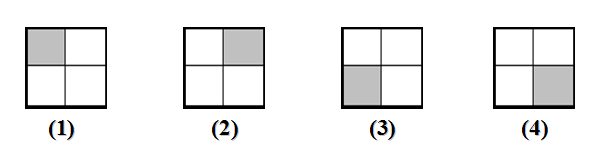


















 604
604

 被折叠的 条评论
为什么被折叠?
被折叠的 条评论
为什么被折叠?








