由于input中的radio与checkbox的样式比较单一而且样式不是很美观,所以我们一般都想定义一个自己比较喜欢的样式,偶然发现这种自定义方法比较容易理解,在此特意分享一下:
首先是自定义单选框样式及复选框样式具体代码如下:
<!DOCTYPE html>
<html>
<head>
<meta charset="UTF-8">
<title>split方法</title>
<style type="text/css">
*{
margin: 0;
padding: 0;
}
.one{
margin: 50px;
}
.one input[type='radio']{
margin-left: 2px;
margin-right: 2px;
display: none;
}
.one input[type='radio']+label:before{
content: '';
display: inline-block;
width: 10px;
height: 10px;
margin-right: 5px;
border-radius: 100%;
vertical-align: middle;
border: 2px solid #E4E4E4;
background: #F9F9F9;
}
.one input[type='radio']:checked+label:before{
background: #777777;
}
.one input[type='checkbox']{
display: none;
}
.one input[type='checkbox']+label:before{
content: '';
width: 10px;
height: 10px;
vertical-align: middle;
margin-right: 5px;
display: inline-block;
background: #F9F9F9;
border: 2px solid #CCCCCC;
}
.one input[type='checkbox']:checked+label:before{
background: lightcoral;
}
</style>
</head>
<body>
<!--radio-->
<div class="one" id="one">
<input type="radio" name="pay" id="p_yes" class="rdo"/>
<label for="p_yes">是</label>
<input type="radio" name="pay" id="p_no" class="rdo"/>
<label for="p_no">否</label>
</div>
<!--checkbox-->
<div class="one">
<input type="checkbox" name="fav" id="book" class="rdo"/>
<label for="book">Book</label>
<input type="checkbox" name="fav" id="run" class="rdo"/>
<label for="run">Run</label>
<input type="checkbox" name="fav" id="music" class="rdo"/>
<label for="music">Music</label>
<input type="checkbox" name="fav" id="ktv" class="rdo"/>
<label for="ktv">KTV</label>
<input type="checkbox" name="fav" id="swimming" class="rdo"/>
<label for="swimming">swimming</label>
</div>
</body>
</html>










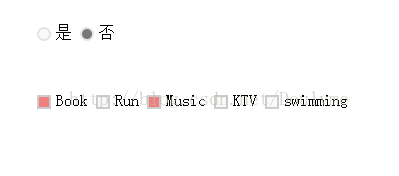














 2648
2648

 被折叠的 条评论
为什么被折叠?
被折叠的 条评论
为什么被折叠?








