这是之前学习swing窗体技术时写的一个文本编辑器,现在写到博客里。
代码:
package cn.hncu.swing;
import java.awt.BorderLayout;
import java.awt.Color;
import java.awt.Dimension;
import java.awt.Font;
import java.awt.GraphicsEnvironment;
import java.awt.event.ActionEvent;
import java.awt.event.ActionListener;
import java.awt.event.MouseAdapter;
import java.awt.event.MouseEvent;
import java.io.BufferedReader;
import java.io.BufferedWriter;
import java.io.File;
import java.io.FileNotFoundException;
import java.io.FileReader;
import java.io.FileWriter;
import java.io.IOException;
import javax.swing.ButtonGroup;
import javax.swing.JCheckBox;
import javax.swing.JComboBox;
import javax.swing.JFileChooser;
import javax.swing.JFrame;
import javax.swing.JMenu;
import javax.swing.JMenuBar;
import javax.swing.JMenuItem;
import javax.swing.JOptionPane;
import javax.swing.JPopupMenu;
import javax.swing.JRadioButton;
import javax.swing.JRadioButtonMenuItem;
import javax.swing.JScrollPane;
import javax.swing.JTextArea;
import javax.swing.JToolBar;
public class EditorJFrame extends JFrame implements ActionListener {
private JTextArea text;
private JComboBox<String>comName,comSize;
private JCheckBox checkBold,checkItalic;
private JRadioButton radioColors[];
private Color colors[]=new Color[]{Color.red,Color.green,Color.blue};;
private String colorStr[]={"红","绿","蓝"};
private JRadioButtonMenuItem itemColors[];
private File oldFile=null;
public EditorJFrame(){
super("文本编辑器");
//setLocationRelativeTo(null);//使窗口位于中间
Dimension dim=getToolkit().getScreenSize();
setBounds(dim.width/4, dim.height/4, dim.width/2, dim.height/2);
setDefaultCloseOperation(EXIT_ON_CLOSE);
getContentPane().setLayout(new BorderLayout());//默认为边布局,也可以不设
text=new JTextArea("welcom 欢迎");
getContentPane().add(new JScrollPane(text),BorderLayout.CENTER);
//工具条,,添加方式跟菜单条差不多
JToolBar toolbar=new JToolBar();
getContentPane().add(toolbar,BorderLayout.NORTH);
//设置字体名
GraphicsEnvironment ga=GraphicsEnvironment.getLocalGraphicsEnvironment();//返回一个GraphicEnvironment对象
String[] strName=ga.getAvailableFontFamilyNames();//返回字体所有系列名称的字符串数组
comName=new JComboBox<String>(strName);
comName.setSelectedIndex(0);
comName.addActionListener(this);
comName.setEditable(false);//默认是false
//comName.setSelectedItem("幼圆");//bug,在给JComBox设置值时,相当于用户单击该组件,激发一次单击事件,从而导致事件单击事件中,在设置该JComboBox之前,没有开内存的变量,发生空指针异常
toolbar.add(comName);
//设置字体大小
String[] strSize={"20","30","40","50","60","70"};
comSize=new JComboBox<String>(strSize);
comSize.addActionListener(this);
comSize.setEditable(true);
toolbar.add(comSize);
//设置字体形式
checkBold =new JCheckBox("粗体");
checkItalic =new JCheckBox("斜体");
checkBold.addActionListener(this);
checkItalic.addActionListener(this);
toolbar.add(checkBold);
toolbar.add(checkItalic);
//设置字体颜色
radioColors=new JRadioButton[colors.length];
ButtonGroup group=new ButtonGroup();
for(int i=0;i<colorStr.length;i++){
radioColors[i]=new JRadioButton(colorStr[i]);
group.add(radioColors[i]);
toolbar.add(radioColors[i]);
radioColors[i].addActionListener(this);
}
//初始化
comName.setSelectedItem("幼圆");
comSize.setSelectedItem("30");
radioColors[0].setSelected(true);
text.setForeground(colors[0]);
addMyMenu();
addPopMenu();
setVisible(true);
}
private void addPopMenu() {
final JPopupMenu popMenu=new JPopupMenu();
JMenuItem itemCopy=new JMenuItem("copy");
JMenuItem itemCut=new JMenuItem("cut");
JMenuItem itemPaste=new JMenuItem("paste");
itemCopy.addActionListener(new ActionListener() {
public void actionPerformed(ActionEvent e) {
copy();
}
});
itemCut.addActionListener(new ActionListener() {
public void actionPerformed(ActionEvent e) {
cut();
}
});
itemPaste.addActionListener(new ActionListener() {
public void actionPerformed(ActionEvent e) {
paste();
}
});
popMenu.add(itemCopy);
popMenu.add(itemCut);
popMenu.add(itemPaste);
text.add(popMenu);
text.addMouseListener(new MouseAdapter() {
public void mouseClicked(MouseEvent e) {
if(e.getButton()==MouseEvent.BUTTON3){
popMenu.show(text, e.getX()+10, e.getY()+10);
}
}
});
}
private void addMyMenu() {
JMenuBar menubar=new JMenuBar();
//add(menubar);
this.setJMenuBar(menubar);
JMenu menuFile=new JMenu("文件");
menubar.add(menuFile);
JMenuItem itemNew=new JMenuItem("新建");
itemNew.setActionCommand("new");
JMenuItem itemOpen=new JMenuItem("打开");
itemOpen.setActionCommand("open");
JMenuItem itemSave=new JMenuItem("保存");
itemSave.setActionCommand("save");
JMenuItem itemExit=new JMenuItem("退出");
itemExit.setActionCommand("exit");
menuFile.add(itemNew);
menuFile.add(itemOpen);
menuFile.add(itemSave);
menuFile.addSeparator();//添加分割线
menuFile.add(itemExit);
JMenu menuEdit=new JMenu("Edit");
menubar.add(menuEdit);
JMenuItem itemUndo=new JMenuItem("undo");
JMenuItem itemCopy=new JMenuItem("copy");
JMenuItem itemCut=new JMenuItem("cut");
JMenuItem itemPaste=new JMenuItem("paste");
itemSave.addActionListener(this);
itemOpen.addActionListener(this);
itemNew.addActionListener(this);
itemCopy.addActionListener(this);
itemCut.addActionListener(this);
itemPaste.addActionListener(this);
itemExit.addActionListener(this);
menuEdit.add(itemUndo);
menuEdit.add(itemCopy);
menuEdit.add(itemCut);
menuEdit.add(itemPaste);
JMenu menuColor=new JMenu("color");
itemColors=new JRadioButtonMenuItem[colorStr.length];
ButtonGroup group=new ButtonGroup();
for(int i=0;i<colorStr.length;i++){
itemColors[i]=new JRadioButtonMenuItem(colorStr[i]);
group.add(itemColors[i]);
menuColor.add(itemColors[i]);
itemColors[i].addActionListener(this);
}
itemColors[0].setSelected(true);
menuEdit.add(menuColor);
}
boolean isFilter=false;
public void actionPerformed(ActionEvent e) {
if(e.getSource() instanceof JComboBox||e.getSource() instanceof JCheckBox){
String name=(String) comName.getSelectedItem();
String sizeStr=(String) comSize.getSelectedItem();
if(isFilter && e.getSource()==comSize){
isFilter=false;
return;
}
try {
int size=Integer.parseInt(sizeStr);
int style=0;
if(checkBold.isSelected()){
if(checkItalic.isSelected()){
style=style|Font.BOLD;
style=style|Font.ITALIC;
}else{
style=style|Font.BOLD;
}
}else{
if(checkItalic.isSelected()){
style=style|Font.ITALIC;
}
}
Font font=new Font(name, style, size);
text.setFont(font);
if(e.getSource()==comSize){
int i=comSize.getItemCount();
for(int j=0;j<i;j++){
if(size<Integer.parseInt(comSize.getItemAt(j))){
comSize.insertItemAt(size+"", j);
break;
}
if(size==Integer.parseInt(comSize.getItemAt(j))){
return;
}
}
}
//JConBox的一个特征,当用户输入数据回车时(相当于给组合框setSelectItem),用户会触发一次单击事件,JComBobox内部会触发一次单击事件
} catch (NumberFormatException e1) {
JOptionPane.showMessageDialog(this, sizeStr+"为非法字体大小");
isFilter=true;
}
}
if(e.getSource() instanceof JRadioButton||e.getSource() instanceof JRadioButtonMenuItem){
for(int i=0;i<colorStr.length;i++){
if(e.getSource()==radioColors[i]){
text.setForeground(colors[i]);
itemColors[i].setSelected(true);
}
if(e.getSource()==itemColors[i]){
text.setForeground(colors[i]);
radioColors[i].setSelected(true);
}
}
}
if(e.getSource() instanceof JMenuItem){
if(e.getActionCommand().equals("copy")){
copy();
}else if(e.getActionCommand().equals("cut")){
cut();
}else if(e.getActionCommand().equals("paste")){
paste();
}else if(e.getActionCommand().equals("new")){
text.setText("");
oldFile=null;
}else if(e.getActionCommand().equals("exit")){
System.exit(0);
}
if(e.getActionCommand().equals("open")){
openFile();
}
if(e.getActionCommand().equals("save")){
if(oldFile==null){
saveAsFile();
}else{
try {
BufferedWriter bw=new BufferedWriter(new
FileWriter(oldFile));
bw.write(text.getText());
bw.close();
} catch (IOException e1) {
e1.printStackTrace();
}
}
}
}
}
private void saveAsFile() {
JFileChooser jfc=new JFileChooser(new File("."));
jfc.setDialogTitle("另存为");
int chooser=jfc.showSaveDialog(this);
if(chooser==JFileChooser.APPROVE_OPTION){
File file=jfc.getSelectedFile();
String filePath=file.getPath();
try {
BufferedWriter bw=new BufferedWriter(new
FileWriter(new File(filePath),true));
String string=text.getText();
String str[]=string.split("\n");
int lineCount=text.getLineCount();
boolean isFirst=true;
for(int i=0;i<lineCount;i++){
if(isFirst){
isFirst=false;
}else{
bw.newLine();
}
bw.write(str[i]);
}
bw.close();
} catch (IOException e) {
e.printStackTrace();
}
}
}
private void openFile(){
JFileChooser jfc=new JFileChooser(new File("."));
int chooser=jfc.showOpenDialog(this);
if(chooser==JFileChooser.APPROVE_OPTION){
//System.out.println("选中");
oldFile=jfc.getSelectedFile();
try {
BufferedReader br=new BufferedReader(new
FileReader(oldFile));
String str=null;
boolean isFirst=true;
while ((str=br.readLine())!=null) {
if(isFirst){
isFirst=false;
}else{
text.append("\r\n");
}
text.append(str);
}
br.close();
} catch (FileNotFoundException e1) {
e1.printStackTrace();
} catch (IOException e1) {
e1.printStackTrace();
}
}else if(chooser==JFileChooser.CANCEL_OPTION){
JOptionPane.showMessageDialog(this, "你点击了取消");
}else if(chooser==JFileChooser.ERROR_OPTION){
JOptionPane.showMessageDialog(this, "发生错误", "错误", JOptionPane.WARNING_MESSAGE);
}
}
private void copy() {
text.copy();
}
private void cut() {
text.cut();
}
private void paste() {
text.paste();
}
public static void main(String[] args) {
new EditorJFrame();
}
}










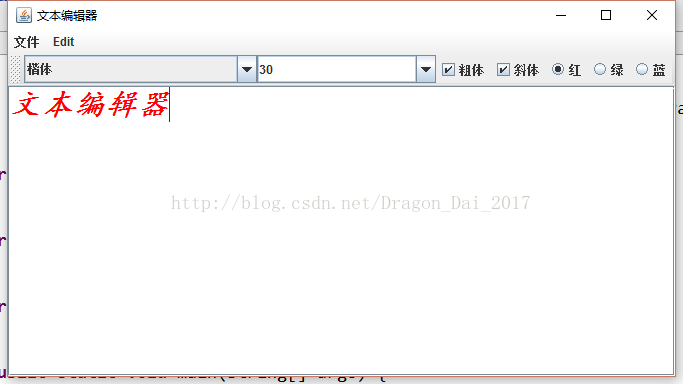
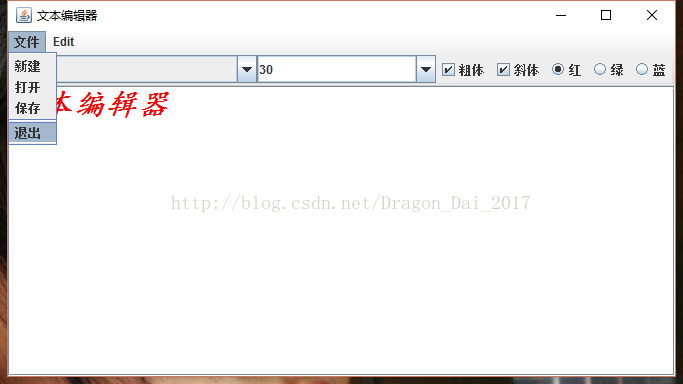
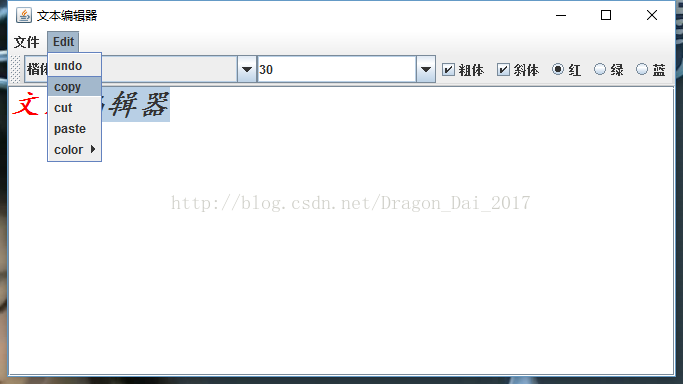
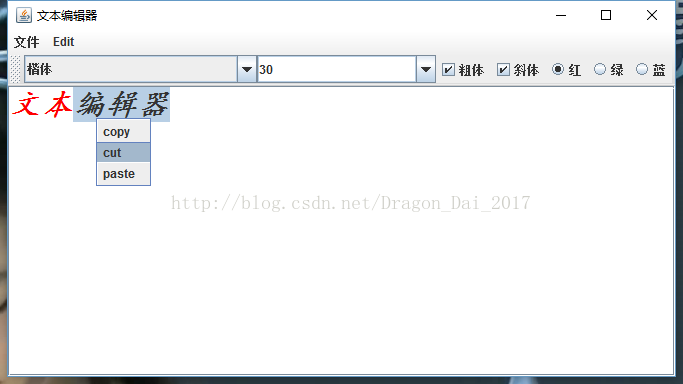














 3659
3659

 被折叠的 条评论
为什么被折叠?
被折叠的 条评论
为什么被折叠?








