1.javaconfig理论
什么是 javaconfig
以java代码的方式管理bean
为什么学习javaconfig
boot底层原理就是它
Java 的 bean 配置(JavaConfig)出现历史
spring1.x :xml配置
spring2.x :注解配置
spring3.x-4.x :javaconfig&springboot
spring5.x
javaconfig的操作
spring测试
new:ClassPathXmlApplicationContext
注入:RunWith ContextConfigration
IOC-xml
<?xml version="1.0" encoding="UTF-8"?>
<beans xmlns="http://www.springframework.org/schema/beans" xmlns:xsi="http://www.w3.org/2001/XMLSchema-instance"
xmlns:context="http://www.springframework.org/schema/context"
xsi:schemaLocation="http://www.springframework.org/schema/beans
http://www.springframework.org/schema/beans/spring-beans.xsd
http://www.springframework.org/schema/context
http://www.springframework.org/schema/context/spring-context.xsd
">
<bean id="myDate" class="java.util.Date">
scope="singleton" lazy-init="true" init-method="" destroy-method="" >
<property name="name" value="zs"></property>
<property name="otherBean" ref=""
</bean>
</beans>
测试注入 MyBean OtherBean
Ioc-注解
扫描注解
<?xml version="1.0" encoding="UTF-8"?>
<beans xmlns="http://www.springframework.org/schema/beans"
xmlns:xsi="http://www.w3.org/2001/XMLSchema-instance"
xmlns:context="http://www.springframework.org/schema/context"
xsi:schemaLocation="
http://www.springframework.org/schema/beans http://www.springframework.org/schema/beans/spring-beans-2.5.xsd
http://www.springframework.org/schema/context http://www.springframework.org/schema/context/spring-context-2.5.xsd
">
<context:component-scan base-package="cn.itsource._03iocanno_">
</context:component-scan>
</beans>
配置注解
package cn.itsource._03iocanno_;
import org.springframework.beans.factory.annotation.Autowired;
import org.springframework.stereotype.Component;
//controller service repository componet
@Component
public class MyBean {
private String name;
public String getName() {
return name;
}
public void setName(String name) {
this.name = name;
}
@Autowired
private OtherBean otherBean;
public OtherBean getOtherBean() {
return otherBean;
}
public void setOtherBean(OtherBean otherBean) {
this.otherBean = otherBean;
}
}
2.Spring javaconfig-IOC
基本
导入xml
<?xml version="1.0" encoding="UTF-8"?>
<project xmlns="http://maven.apache.org/POM/4.0.0"
xmlns:xsi="http://www.w3.org/2001/XMLSchema-instance"
xsi:schemaLocation="http://maven.apache.org/POM/4.0.0 http://maven.apache.org/xsd/maven-4.0.0.xsd">
<modelVersion>4.0.0</modelVersion>
<groupId>cn.itsource</groupId>
<artifactId>javaconfig</artifactId>
<version>1.0-SNAPSHOT</version>
<dependencies>
<dependency>
<groupId>org.springframework</groupId>
<artifactId>spring-context</artifactId>
<version>4.3.12.RELEASE</version>
</dependency>
<dependency>
<groupId>org.springframework</groupId>
<artifactId>spring-test</artifactId>
<version>4.3.12.RELEASE</version>
</dependency>
<dependency>
<groupId>junit</groupId>
<artifactId>junit</artifactId>
<version>4.12</version>
<scope>compile</scope>
</dependency>
</dependencies>
</project>
配置类
@Configuration:加了这个注解的类就相当于传统的一个applicationContext-xxx.xml
@Bean:在标注了@Configuration的类里面的方式上面打上@bean就相当于在applicationContext-xxx.xml配置的一个
Dao的名字默认就是方法名,如果想改方法名使用@Bean(“beanName”)
bean扫描@ComponentScan/ComponentScans)
单包,多包,排除或包含
package cn.itsource._05componentScan;
import org.springframework.context.annotation.ComponentScan;
import org.springframework.context.annotation.ComponentScans;
import org.springframework.context.annotation.Configuration;
import org.springframework.context.annotation.FilterType;
import org.springframework.stereotype.Service;
@Configuration //相当于原来的applicationContext,xml
//1 基础语法
//@ComponentScan("cn.itsource._05componentScan")
//2.配置多个包
//2.1加多个@componscan
//@ComponentScan("cn.itsource._05componentScan_.controller")
//@ComponentScan("cn.itsource._05componentScan_.service")
//2.2 @ComponentScans
/*@ComponentScans(value = {
@ComponentScan("cn.itsource._05componentScan_.controller"),
@ComponentScan("cn.itsource._05componentScan_.service")
})*/
//3 排除包里面某些类的bean,只包含某类注解的bean 其他的三个注解本身也是一个@Component
@ComponentScans( value = {
//测试的是在一个包下面那些不要
// @ComponentScan(value = "cn.itsource._05componentScan",excludeFilters = {
//排除加了Component注解的bean
// @ComponentScan.Filter(type = FilterType.ANNOTATION,classes = {Controller.class})
// })
//只要改包下面的那些
@ComponentScan(
value = "cn.itsource._05componentScan",
includeFilters = {
//排除加了Component注解的bean
@ComponentScan.Filter(type = FilterType.ANNOTATION,classes = {Service.class})
}
,useDefaultFilters = false //关闭默认全部扫描includeFilters才生效
)
})
public class IocConfig {
}
bean详情
1)@Scope单例测试
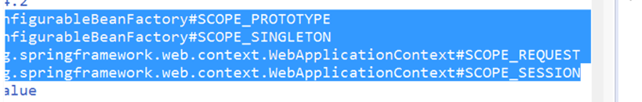
2)@Lazy懒加载
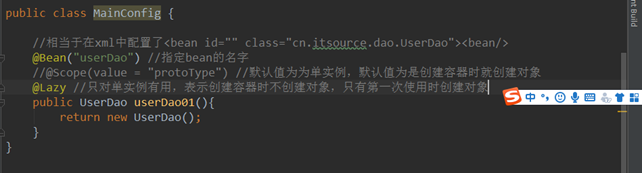
注入的四种方式
package cn.itsource._06bean;
import org.springframework.beans.factory.annotation.Autowired;
import org.springframework.context.annotation.Bean;
import org.springframework.context.annotation.Configuration;
@Configuration
public class MainConfig {
@Autowired
private OtherBean otherBean;
//1 bean 名称 <bean id="" scope>
//默认以方法名作为名称
//@Bean("myBean") //配置名称
//@Scope("singleton") //singleton单例(默认值) prototype多例
//@Lazy //懒加载(默认),用到的时候才去创建对象,并且只对单例模式有效,因为多例是你要的时候才给你创建
public MyBean yj() {
// 方式1:创建对象直接设置值,没有在spring中,不较注入
// OtherBean otherBean = new OtherBean();
// MyBean myBean = new MyBean();
// myBean.setOtherBean(otherBean);
// 方式2:直接调用方法
// MyBean myBean = new MyBean();
// 智能发现如果已经通过该方法注册了bean,直接注入就ok,不会再新创建一个了。
// myBean.setOtherBean(otherBean());
//方式3:对注入的bean进行设置值
MyBean myBean = new MyBean();
myBean.setOtherBean(otherBean);
return myBean;
}
//方式4 通过构造函数进行注入 推荐使用
@Bean
public MyBean zzz(OtherBean otherBean){
return new MyBean(otherBean);
}
@Bean
public OtherBean otherBean(){
return new OtherBean();
}
}
condition
@Conditional(value = LinuxCondition.class) //放到类上面下面所有方法都生效,但是如果方法上加了优先级更高****
import
类名
选择器
注册器
package cn.itsource._08import;
import org.springframework.context.annotation.Bean;
import org.springframework.context.annotation.Configuration;
import org.springframework.context.annotation.Import;
// 通过import导入
// 1 导入特定类的对象
// 2 通过ImportSelector
// 3 ImportBeanDefinitionRegistra
@Configuration
@Import({YellowColor.class,GreenColor.class,WhiteColor.class,BlackColor.class,MyImportSelector.class,MyImportBeanDefinitionRegistrar.class})
public class MainConfig {
//直接通过bean名称获取的是Factorybean所创建的对象而不是PersonFactoryBean
//如果想要获取PersonFactoryBean,通过&name
@Bean
public PersonFactoryBean person() {
return new PersonFactoryBean();
}
}
Bean生命周期
Bean生命周期:创建----初始化----销毁
3. springboot入门
理论
包的导入
<?xml version="1.0" encoding="UTF-8"?>
<project xmlns="http://maven.apache.org/POM/4.0.0"
xmlns:xsi="http://www.w3.org/2001/XMLSchema-instance"
xsi:schemaLocation="http://maven.apache.org/POM/4.0.0 http://maven.apache.org/xsd/maven-4.0.0.xsd">
<modelVersion>4.0.0</modelVersion>
<groupId>cn.itsource</groupId>
<artifactId>sprinboot-hello</artifactId>
<version>1.0-SNAPSHOT</version>
<parent>
<groupId>org.springframework.boot</groupId>
<artifactId>spring-boot-starter-parent</artifactId>
<version>2.0.5.RELEASE</version>
</parent>
<dependencies>
<dependency>
<groupId>org.springframework.boot</groupId>
<artifactId>spring-boot-starter-web</artifactId>
</dependency>
</dependencies>
<build>
<plugins>
<plugin>
<groupId>org.springframework.boot</groupId>
<artifactId>spring-boot-maven-plugin</artifactId>
</plugin>
</plugins>
</build>
</project>
什么是Spring Boot
springBoot是Spring项目中的一个子工程,与我们所熟知的Spring-framework 同属于spring的产品:
. Spring Boot特点
Spring Boot 主要目标是:
- 为所有 Spring 的开发者提供一个非常快速的、广泛接受的入门体验
- 开箱即用(启动器starter-其实就是SpringBoot提供的一个jar包),但通过自己设置参数(.properties),即可快速摆脱这种方式。
- 提供了一些大型项目中常见的非功能性特性,如内嵌服务器、安全、指标,健康检测、外部化配置等
- 绝对没有代码生成,也无需 XML 配置。
入门
一 创建项目
parent
dependency
二 创建springboot项目并且启动
1)任意类加上@SpringBootApplication
2)Main函数启动springboot的应用
package cn.itsource;
import org.springframework.boot.SpringApplication;
import org.springframework.boot.autoconfigure.SpringBootApplication;
@SpringBootApplication //标识一个为springboot的 项目
public class App {
public static void main(String[] args){
//启动应用
SpringApplication.run(App.class,args);
}
}
三 写一个Contorller来测试
HelloConroller
package cn.itsource.controller;
import org.springframework.stereotype.Controller;
import org.springframework.web.bind.annotation.RequestMapping;
import org.springframework.web.bind.annotation.ResponseBody;
@Controller
public class HelloController {
@RequestMapping("/hello")
@ResponseBody
public String hello(){
return "hello";
}
}
打包运行、
添加插件
<build>
<plugins>
<plugin>
<groupId>org.springframework.boot</groupId>
<artifactId>spring-boot-maven-plugin</artifactId>
</plugin>
</plugins>
</build>
j进行打包
窗口运行:java -jar xxx.jar
后台运行: nohup java -jar XXX.jar & 只linux
注意事项
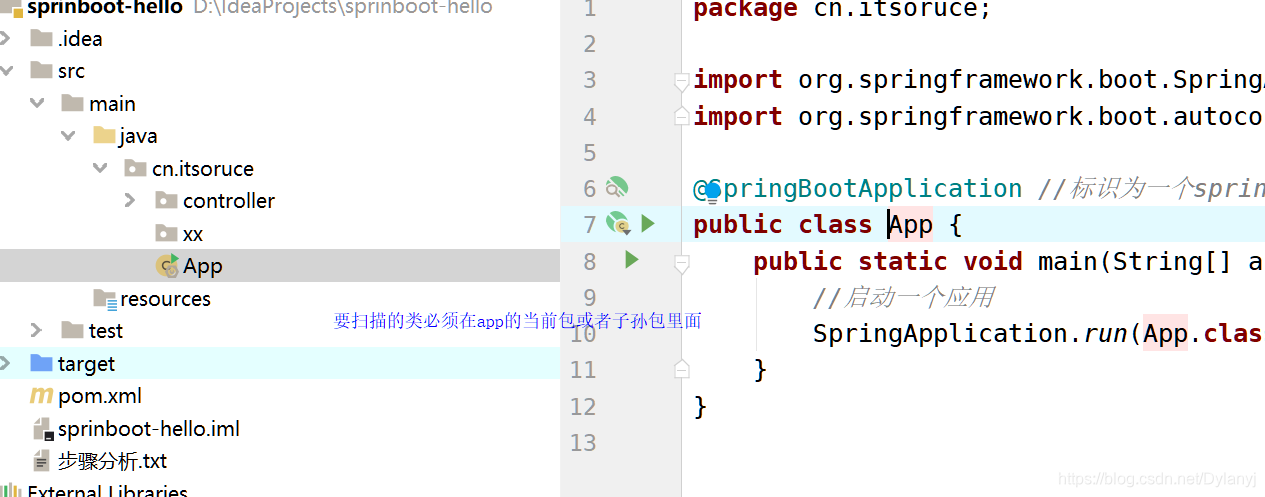




















 50
50











 被折叠的 条评论
为什么被折叠?
被折叠的 条评论
为什么被折叠?








