报错截图:
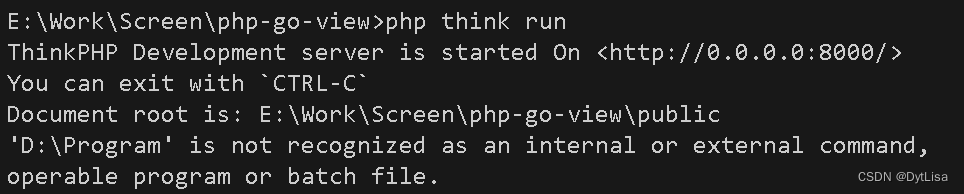 意思就是不能读取空格,需要把路径用双引号括起来。
意思就是不能读取空格,需要把路径用双引号括起来。
# /vendor/topthink/framework/src/think/console/command/RunServer.php:59
'%s -S %s:%d -t %s %s' -> '"%s" -S %s:%d -t %s %s' # 加上引号解决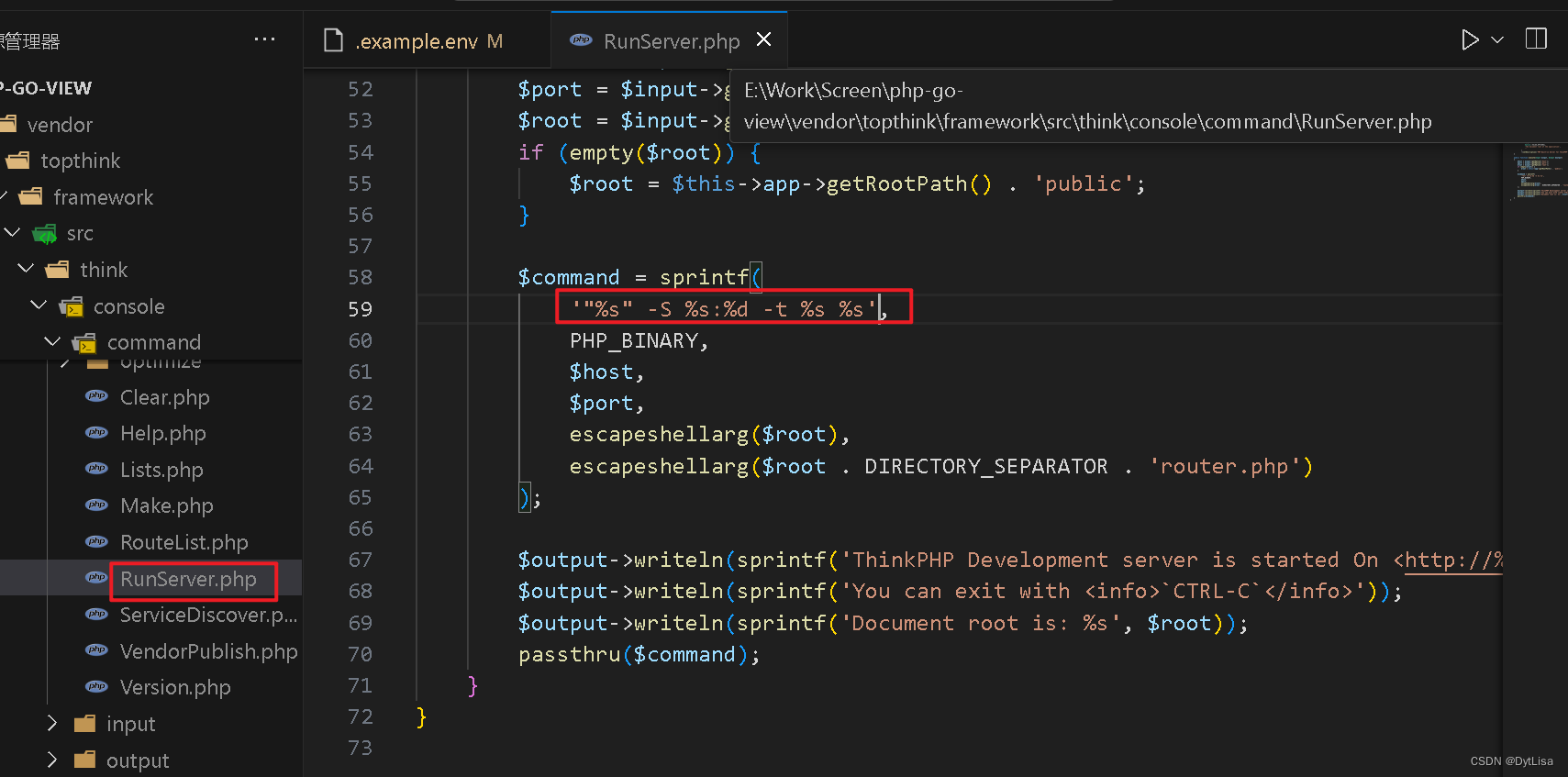
报错截图:
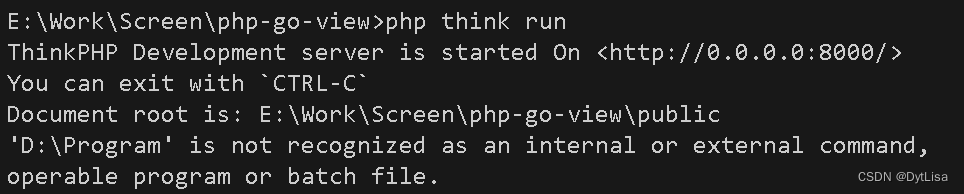 意思就是不能读取空格,需要把路径用双引号括起来。
意思就是不能读取空格,需要把路径用双引号括起来。
# /vendor/topthink/framework/src/think/console/command/RunServer.php:59
'%s -S %s:%d -t %s %s' -> '"%s" -S %s:%d -t %s %s' # 加上引号解决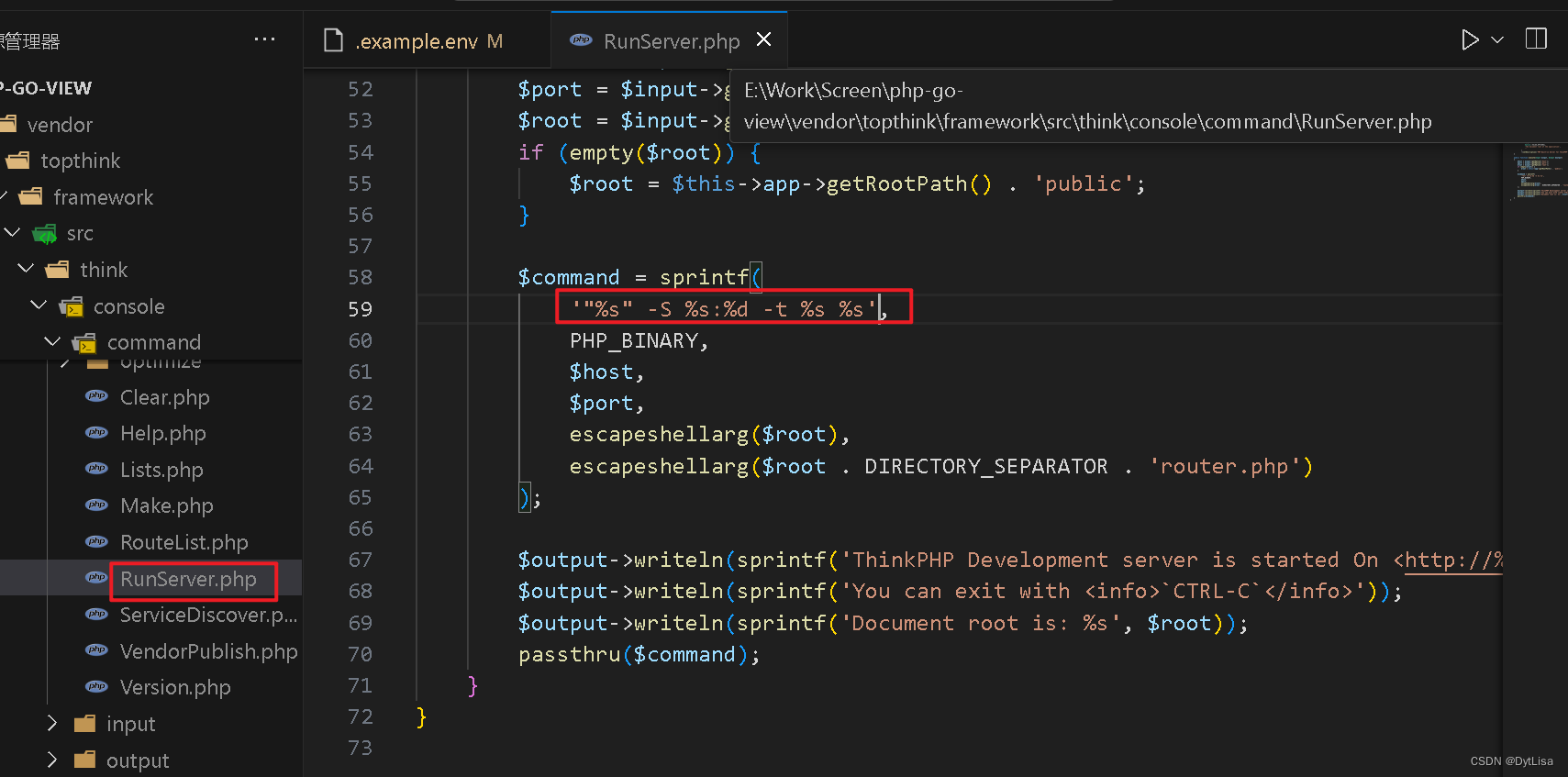
 2446
2446

 被折叠的 条评论
为什么被折叠?
被折叠的 条评论
为什么被折叠?


