启动genymotion上的custom phone镜像后genymotion unable to start the device,然后在virtual box 上启动部署的镜像,出现
Failed to open/create the internal network 'HostInterfaceNetworking-VirtualBox Host-Only Ethernet Adapter' (VERR_FLT_IF_NOT_FOUND).
Failed to attach the network LUN(VERR_INTNET_FLT_IF_NOT_FOUND).
然后我在国外的网站上找到了近期发布的一条解决方案
它的大概流程是:
点 管理>全局设定>网络>仅主机网络
点右侧的第三个按钮以修改virtualBox Host-Only Ethernet Adapter属性
按图中参数配置主机虚拟网络界面和服务器
右键你的image 然后设置>网络>网卡1下在界面名称中选中刚才配置的adapter
然后运行试一下
如果失败
就删除virtual box 中的所有Host-Only Ethernet Adapter
(路径如上)然后重启genymotion 让它重新生成已删除的adapter,再启动一下
如果还失败
就在控制面板》网络和 Internet》网络连接下找到vb 的virtualbox host-only ethernet adapter右键属性找到如图黄色部分,选中,重启genymotion
祝好运!








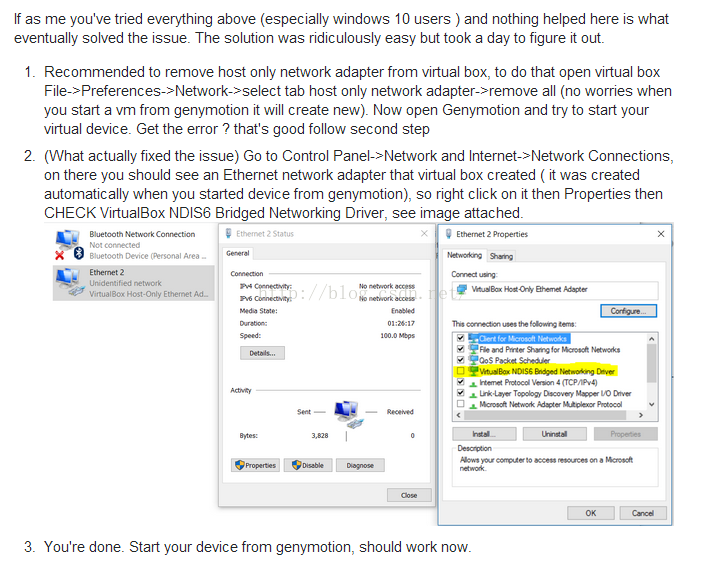














 778
778

 被折叠的 条评论
为什么被折叠?
被折叠的 条评论
为什么被折叠?








