我们知道Struts的默认日期类型是yyyy-MM-dd格式的
Struts中为什么要类型转换?
HTML表单采集数据-->提交表单-->Action
底层依赖HTTP传递数据,而HTTP协议中 没有 “类型” 的概念. 每一项
表单输入只可能是一个字符串或一个字符串数组。因此在服务器端Action
中 必须把 String转换为业务需要的特定的数据类型
Struts2框架会将表单的参数以同名的方式设置给对应Action的属性中。
该工作主要是由Parameters拦截器做的。而该拦截器中已经自动的实现了
String到基本数据类型之间的转换工作。类似于: Beanutils工具。
String到基本数据类型之间的转换是自动的,而String到Date类型的转换是有条件的
结构图如下:
首先写好注册页面register.jsp
<%@ page language="java" import="java.util.*" pageEncoding="UTF-8"%>
<%
String path = request.getContextPath();
String basePath = request.getScheme()+"://"+request.getServerName()+":"+request.getServerPort()+path+"/";
%>
<!DOCTYPE HTML PUBLIC "-//W3C//DTD HTML 4.01 Transitional//EN">
<html>
<head>
<base href="<%=basePath%>">
<title>日期转换类</title>
<meta http-equiv="pragma" content="no-cache">
<meta http-equiv="cache-control" content="no-cache">
<meta http-equiv="expires" content="0">
<meta http-equiv="keywords" content="keyword1,keyword2,keyword3">
<meta http-equiv="description" content="This is my page">
</head>
<body>
<form action="${pageContext.request.contextPath }/user_register" method="post">
用户名:<input type="text" name="user.name"><br/>
密码:<input type="text" name="user.pwd"><br/>
年龄:<input type="text" name="user.age"><br/>
生日:<input type="text" name="user.birth"><br/>
<input type="submit" value="注册">
</form>
</body>
</html>
然后配置type.xml
<?xml version="1.0" encoding="UTF-8"?>
<!DOCTYPE struts PUBLIC
"-//Apache Software Foundation//DTD Struts Configuration 2.0//EN"
"http://struts.apache.org/dtds/struts-2.0.dtd">
<struts>
<package name="type" extends="struts-default" namespace="/">
<action name="user_*" class="cn.qblank.type.UserAction" method="{1}">
<result name="success">/index.jsp</result>
<result name="input">/error.jsp</result>
</action>
</package>
</struts>创建实体类对象User
package cn.qblank.type;
import java.util.Date;
public class User {
private String name;
private String pwd;
private int age;
private Date birth;
public String getName() {
return name;
}
public void setName(String name) {
this.name = name;
}
public String getPwd() {
return pwd;
}
public void setPwd(String pwd) {
this.pwd = pwd;
}
public int getAge() {
return age;
}
public void setAge(int age) {
this.age = age;
}
public Date getBirth() {
return birth;
}
public void setBirth(Date birth) {
this.birth = birth;
}
}
然后对应的写入处理类UserAction
package cn.qblank.type;
import com.opensymphony.xwork2.ActionSupport;
public class UserAction extends ActionSupport{
private User user;
public User getUser() {
return user;
}
public void setUser(User user) {
this.user = user;
}
/**
* 注册方法
* @return
*/
public String register() {
System.out.println(user.getName());
System.out.println(user.getPwd());
System.out.println(user.getAge());
System.out.println(user.getBirth());
return "success";
}
}定义错误页面error.jsp
<%@ page language="java" import="java.util.*" pageEncoding="UTF-8"%>
<%
String path = request.getContextPath();
String basePath = request.getScheme()+"://"+request.getServerName()+":"+request.getServerPort()+path+"/";
%>
<!DOCTYPE HTML PUBLIC "-//W3C//DTD HTML 4.01 Transitional//EN">
<html>
<head>
<base href="<%=basePath%>">
<title>错误页面</title>
<meta http-equiv="pragma" content="no-cache">
<meta http-equiv="cache-control" content="no-cache">
<meta http-equiv="expires" content="0">
<meta http-equiv="keywords" content="keyword1,keyword2,keyword3">
<meta http-equiv="description" content="This is my page">
</head>
<body>
错误页面<br/>
<!-- 查看struts框架在运行时期产生的所有错误信息 -->
<%@ taglib uri="/struts-tags" prefix="s" %>
<s:fielderror></s:fielderror>
</body>
</html>注册成功页面
<%@ page language="java" import="java.util.*" pageEncoding="UTF-8"%>
<%
String path = request.getContextPath();
String basePath = request.getScheme()+"://"+request.getServerName()+":"+request.getServerPort()+path+"/";
%>
<!DOCTYPE HTML PUBLIC "-//W3C//DTD HTML 4.01 Transitional//EN">
<html>
<head>
<base href="<%=basePath%>">
<title>成功页面</title>
<meta http-equiv="pragma" content="no-cache">
<meta http-equiv="cache-control" content="no-cache">
<meta http-equiv="expires" content="0">
<meta http-equiv="keywords" content="keyword1,keyword2,keyword3">
<meta http-equiv="description" content="This is my page">
</head>
<body>
<h3>注册成功</h3>
</body>
</html>
Struts中如何配置自定义转换器呢?
1)自定义转换器类继承StrutsTypeConverter类
2)重写convertFromString方法和convertToString方法
package cn.qblank.type;
import java.text.DateFormat;
import java.text.ParseException;
import java.text.SimpleDateFormat;
import java.util.Date;
import java.util.Map;
import org.apache.struts2.util.StrutsTypeConverter;
public class MyConverter extends StrutsTypeConverter {
//先定义项目中的转换格式
DateFormat[] df = {new SimpleDateFormat("yyyy-MM-dd"),
new SimpleDateFormat("yyyyMMdd"),new SimpleDateFormat("yyyy年MM月dd日")};
/**
* 把String转换为指定的类型 【String To Date】
* @param context 当前上下文环境
* @param values jsp表单提交的字符串的值
* @param toClass 要转换为的目标类型
*/
@Override
public Object convertFromString(Map context, String[] values, Class toClass) {
//判断参数是否为空
if (values == null || values.length == 0) {
return null;
}
//判断是否为Date类型
if (Date.class != toClass) {
return null;
}
// 迭代:转换失败继续下一个格式的转换; 转换成功就直接返回
for (int i = 0; i < df.length; i++) {
try {
//转换
return df[i].parse(values[0]);
} catch (ParseException e) {
continue;
}
}
return null;
}
@Override
public String convertToString(Map context, Object o) {
return null;
}
}
3)注册转换器
在Action所在的包下建立Action名(UserAction)-conversion.properties
在文件中写入
对象的属性 = 转换器的完整类名
user.birth=cn.qblank.type.MyConverter
这种方式的转换器与Action的名字是耦合的,因此只能在自己的Action内部使用,称之为局部转换器
那么如何定义全局转换器呢?实现的接口和继承的类都是相同的,本质上就是配置的方式不同。
全局转换器需要在src目录下建立固定文件
xwork-conversion.properties
配置内容如下:
java.util.Date=cn.qblank.type.MyConverter
该拦截器负责对错误信息进行拦截器<interceptor name="conversionError“
class="org.apache.struts2.interceptor.StrutsConversionErrorInterceptor"/>









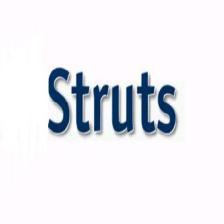
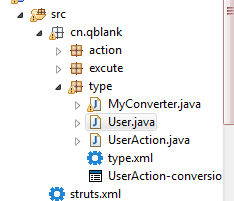














 130
130

 被折叠的 条评论
为什么被折叠?
被折叠的 条评论
为什么被折叠?








