当我们提交表单时,需要使用日期时,SpringMVC能否直接将Sring类型转换为Date类型呢?
答案是不能的,所以我们需要去实现类型转换
首先我们创建index.jsp写好表单
<%@ page language="java" import="java.util.*" pageEncoding="UTF-8"%>
<!DOCTYPE HTML PUBLIC "-//W3C//DTD HTML 4.01 Transitional//EN">
<html>
<head>
<title>表单提交</title>
</head>
<body>
<form action="${pageContext.request.contextPath}/add.action" method="POST">
<table border="2" align="center">
<tr>
<th>姓名</th>
<td><input type="text" name="username"/></td>
</tr>
<tr>
<th>性别</th>
<td>
<input type="radio" name="gender" value="男"/>男
<input type="radio" name="gender" value="女" checked/>女
</td>
</tr>
<tr>
<th>入职时间</th>
<td>
<input type="text" name="hiredate" value="2017-11-25"/>
</td>
</tr>
<tr>
<td colspan="2" align="center">
<input type="submit" value="提交"/>
</td>
</tr>
</table>
</form>
</body>
</html>
配置好web.xml,在这配置两个,一个注册SpringMVC核心控制器,另一个设置Spring编码过滤器
<?xml version="1.0" encoding="UTF-8"?>
<web-app xmlns:xsi="http://www.w3.org/2001/XMLSchema-instance" xmlns="http://java.sun.com/xml/ns/javaee" xsi:schemaLocation="http://java.sun.com/xml/ns/javaee http://java.sun.com/xml/ns/javaee/web-app_3_0.xsd" id="WebApp_ID" version="3.0">
<!-- 注册SpringMVC框架核心控制器 -->
<servlet>
<!-- 默认去WEB-INF下面找DispatcherServlet-servlet.xml文件 -->
<servlet-name>DispatcherServlet</servlet-name>
<servlet-class>org.springframework.web.servlet.DispatcherServlet</servlet-class>
<!-- 通知DispatcherServlet去指定的目录下加载springmvc.xml配置文件 -->
<init-param>
<param-name>contextConfigLocation</param-name>
<param-value>classpath:springmvc.xml</param-value>
</init-param>
</servlet>
<servlet-mapping>
<servlet-name>DispatcherServlet</servlet-name>
<url-pattern>*.action</url-pattern>
</servlet-mapping>
<!-- 设置SpringMVC编码过滤器 -->
<filter>
<filter-name>CharacterEncodingFilter</filter-name>
<filter-class>org.springframework.web.filter.CharacterEncodingFilter</filter-class>
<init-param>
<param-name>encoding</param-name>
<param-value>UTF-8</param-value>
</init-param>
</filter>
<filter-mapping>
<filter-name>CharacterEncodingFilter</filter-name>
<url-pattern>/*</url-pattern>
</filter-mapping>
</web-app>然后在springmvc-test3.xml中配置好映射器
<?xml version="1.0" encoding="UTF-8"?>
<beans
xmlns="http://www.springframework.org/schema/beans"
xmlns:xsi="http://www.w3.org/2001/XMLSchema-instance"
xmlns:context="http://www.springframework.org/schema/context"
xmlns:aop="http://www.springframework.org/schema/aop"
xmlns:tx="http://www.springframework.org/schema/tx"
xmlns:mvc="http://www.springframework.org/schema/mvc"
xsi:schemaLocation="
http://www.springframework.org/schema/beans
http://www.springframework.org/schema/beans/spring-beans-3.0.xsd
http://www.springframework.org/schema/context
http://www.springframework.org/schema/context/spring-context-3.0.xsd
http://www.springframework.org/schema/aop
http://www.springframework.org/schema/aop/spring-aop-3.0.xsd
http://www.springframework.org/schema/tx
http://www.springframework.org/schema/tx/spring-tx-3.0.xsd
http://www.springframework.org/schema/mvc
http://www.springframework.org/schema/mvc/spring-mvc-3.0.xsd
">
<!-- 注册Action -->
<bean name="/add.action" class="cn.qblank.date.EmpAction"></bean>
<!-- 映射器 -->
<bean class="org.springframework.web.servlet.handler.BeanNameUrlHandlerMapping"></bean>
</beans>
然后写好对应的EmpAction类继承AbstractCommandController
@SuppressWarnings("deprecation")
public class EmpAction extends AbstractCommandController{
//org.springframework.web.servlet.mvc.AbstractCommandController能够以实体的形式,收集客户端参数
public EmpAction(){
//将表单参数封装进去
this.setCommandClass(Emp.class);
}
/**
* 自定义类型转换器,将String->Date类型(格式yyyy-MM-dd)
*/
@Override
protected void initBinder(HttpServletRequest request,
ServletRequestDataBinder binder) throws Exception {
//向springmvc内部注入一个自定义的类型转换器
//参数一:将String转成什么类型的字节码
//参数二:自定义转换规则
//true表示该日期字段可以为空
binder.registerCustomEditor(Date.class,
new CustomDateEditor(new SimpleDateFormat("yyyy-MM-dd"), true));
}
/**
* obj表示封装后的实体
* error表示封装时产生的异常
*/
@Override
protected ModelAndView handle(HttpServletRequest request,
HttpServletResponse response, Object obj, BindException error)
throws Exception {
ModelAndView modelAndView = new ModelAndView();
modelAndView.addObject("message","添加成功");
Emp emp = (Emp) obj;
System.out.println(emp.getUsername()+":" + emp.getGender()+":" + emp.getHiredate().toLocaleString());
//将对象封转到ModelAndView中
modelAndView.addObject("emp",emp);
//设置跳转页面
modelAndView.setViewName("/jsp/success.jsp");
return modelAndView;
}
}
然后在success.jsp中显示表单数据
<%@ page language="java" import="java.util.*" pageEncoding="UTF-8"%>
<%@taglib prefix="f" uri="http://java.sun.com/jsp/jstl/fmt" %>
<!DOCTYPE HTML PUBLIC "-//W3C//DTD HTML 4.01 Transitional//EN">
<html>
<head>
<title>成功页面</title>
</head>
<body>
<h3>成功</h3>
${message}
${emp.username}
${emp.gender}
<!--
1)fmt:formatDate 来源于 http://java.sun.com/jsp/jstl/fmt
2)fmt:formatDate作用是格式化日期的显示,例如:2015年5月10日 星期日
3)value表示需要格式化的值
4)type表示显示日期,时间,都显示
type=date表示只显示日期
type=time表示只显示时间
type=both表示日期时间均显示
5)dateStyle表示显示日期的格式:short/medium/default/long/full
-->
<f:formatDate
value="${emp.hiredate}"
type="date"
dateStyle="full"
/>
</body>
</html>
最后注意在主文件springmvc.xml中引入子文件
<import resource="cn/qblank/date/springmvc-test3.xml"/>结果如下:










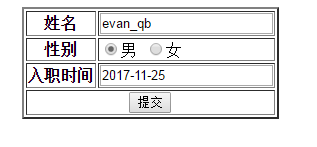
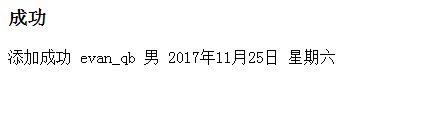














 440
440

 被折叠的 条评论
为什么被折叠?
被折叠的 条评论
为什么被折叠?








