首先我们需要写好画坐标的方法
/**
* Created by evan_qb on 2017/12/17.
*/
//画坐标轴的两条线
function drawCoordinate(ctx,vertexTop,vertexRight,origin,arrow,padding) {
ctx.beginPath();
ctx.moveTo(vertexTop.x, vertexTop.y);
ctx.lineTo(origin.x, origin.y);
ctx.lineTo(vertexRight.x, vertexRight.y);
ctx.stroke();
//画向上箭头
ctx.beginPath();
ctx.moveTo(vertexTop.x, vertexTop.y);
ctx.lineTo(vertexTop.x - arrow.width / 2, vertexTop.y + arrow.height);
ctx.lineTo(vertexTop.x, vertexTop.y + arrow.height / 2);
ctx.lineTo(vertexTop.x + arrow.width / 2, vertexTop.y + arrow.height);
ctx.fill();
//画右边的箭头
ctx.beginPath();
ctx.moveTo(vertexRight.x, vertexRight.y);
ctx.lineTo(vertexRight.x - arrow.height, vertexRight.y - arrow.width);
ctx.lineTo(vertexRight.x - arrow.height / 2, vertexRight.y);
ctx.lineTo(vertexRight.x - arrow.height, vertexRight.y + arrow.width);
ctx.fill();
}
然后我们引入该js文件,并准备数据画出坐标后以及折线
html代码如下:
<!DOCTYPE html>
<html lang="en">
<head>
<meta charset="UTF-8">
<title>武大郎卖饼</title>
<style>
canvas{
border: 1px dashed gray;
}
</style>
</head>
<body>
<canvas id="cvs" width="500" height="500"></canvas>
</body>
<!-- 引入文件: 画坐标-->
<script src="js/draw.js"></script>js代码如下:
<script>
var cvs = document.getElementById('cvs');
var ctx = cvs.getContext('2d');
// 坐标轴距离画布上右下左的边距
var padding = {
top:20,
right:20,
bottom:20,
left:20
}
// 坐标轴中箭头的宽和高
var arrow = {
width:12,
height:20
}
// 求坐标轴上顶点的坐标
var vertexTop = {
x:padding.left,
y:padding.top
}
// 求坐标轴原点的坐标
var origin = {
x:padding.left,
y:cvs.height - padding.bottom
}
// 求坐标轴右顶点的坐标
var vertexRight = {
x:cvs.width - padding.left,
y:cvs.height - padding.bottom
}
//设置线宽
ctx.lineWidth = 2;
//画坐标
drawCoordinate(ctx,vertexTop,vertexRight,origin,arrow,padding);
//计算武大郎每天卖饼的情况
var data = [20,50,100,123,455,378,226,27,7,3];
// 求坐标轴默认可显示数据的最大值
var coordMaxX = cvs.width - padding.left - padding.right -arrow.height;
var coordMaxY = cvs.height - padding.bottom - padding.top - arrow.height;
//求数据缩放的比例
var ratioX = coordMaxX / data.length;
//Math.max.apply选取数组中的最大值
var ratioY = coordMaxY / Math.max.apply(null,data);
//根据比例,对元数据进行缩放
/*
* 数组.map(function( val, index, arr ) { return 1; } )
* 返回值:把回调reurn的值共同组成一个数组
* 对数组的元素进行等比例缩放
*/
var ratioData = data.map(function(val){
return val*ratioY;
});
//画点
ctx.fillStyle = "green";
//val为值,index为下标
//等比例缩放后的数据
ratioData.forEach(function(val,index){
ctx.fillRect(origin.x + (index*ratioX) - 3,origin.y - val - 3,4,4);
});
//根据点连线
ctx.beginPath();
ctx.lineWidth = 2;
ctx.strokeStyle = "yellow";
//等比例缩放后的数据
ratioData.forEach(function (val,index) {
ctx.lineTo(origin.x + (index * ratioX),origin.y - val);
});
//描边
ctx.stroke();
</script>结果如下:
优化版:
我们可以使用对象来对以上的代码进行优化
我们可以将画图的方法抽出出一个Line对象
/**
* Created by evan_qb on 2017/12/17.
*/
/*
* constructor { line } 折线图构造函数
* param { ctx: Context } 绘图环境
* param { data: Array } 绘制折线图所需的数据
* param { padding: Object } 设置坐标轴到画布的边距
* param { arrow: Object } 设置箭头的宽高
*/
function Line(ctx,data,padding,arrow){
this.ctx = ctx;
this.data = data;
this.padding = padding || { top: 10, right: 10, bottom: 10, left: 10 };
this.arrow = arrow || { width: 10, height: 20 };
//上顶点的坐标
this.vertexTop = {
x:this.padding.left,
y:this.padding.top
}
//原点的坐标
this.origin = {
x:this.padding.left,
y:this.ctx.canvas.height - this.padding.bottom
}
//右顶点的坐标
this.vertexRight = {
x:this.ctx.canvas.width - this.padding.right,
y:this.ctx.canvas.height - this.padding.bottom
}
//计算坐标轴的最大刻度
this.coordWidth = this.ctx.canvas.width - this.padding.left - this.padding.right - this.arrow.height;
this.coordHeight = this.ctx.canvas.height - this.padding.top - this.padding.bottom - this.arrow.height;
}
//给原型扩充方法
Line.prototype = {
constructor:Line,
draw:function(){
this.drawCoord();
this.drawArrow();
this.drawLine();
},
//绘制坐标轴
drawCoord:function(){
this.ctx.beginPath();
this.ctx.moveTo(this.vertexTop.x,this.vertexTop.y);
this.ctx.lineTo(this.origin.x,this.origin.y);
this.ctx.lineTo(this.vertexRight.x,this.vertexRight.y);
this.ctx.stroke();
},
//绘制箭头
drawArrow:function(){
//绘制向上的箭头
this.ctx.beginPath();
this.ctx.moveTo(this.vertexTop.x,this.vertexTop.y);
this.ctx.lineTo(this.vertexTop.x - this.arrow.width / 2,this.vertexTop.y + this.arrow.height);
this.ctx.lineTo(this.vertexTop.x , this.vertexTop.y + this.arrow.height / 2);
this.ctx.lineTo(this.vertexTop.x + this.arrow.width / 2,this.vertexTop.y + this.arrow.height);
this.ctx.fill();
//绘制向右的箭头
this.ctx.beginPath();
this.ctx.moveTo(this.vertexRight.x,this.vertexRight.y);
this.ctx.lineTo(this.vertexRight.x - this.arrow.height,this.vertexRight.y - this.arrow.width / 2);
this.ctx.lineTo(this.vertexRight.x - this.arrow.height / 2,this.vertexRight.y);
this.ctx.lineTo(this.vertexRight.x - this.arrow.height,this.vertexRight.y + this.arrow.width / 2);
this.ctx.fill();
},
//根据数据绘制折线图
drawLine:function(){
//先清除路径
this.ctx.beginPath();
var self = this;
//计算x轴和y轴的缩放比值
var ratioX = this.coordWidth / this.data.length;
var ratioY = this.coordHeight / Math.max.apply(null,self.data);
//设置点的颜色
this.ctx.fillStyle = "green";
//根据原点计算点的坐标
//x = self.origin.x + x
//y = self.origin.y - y
//遍历数据,并依次描点 数组:val:值 index:下标
this.data.forEach(function(val,index){
self.ctx.fillRect(self.origin.x + index*ratioX - 2,self.origin.y - val*ratioY - 2,4,4);
});
//设置线的颜色
this.ctx.strokeStyle = "yellow";
//遍历数据,连线
this.data.forEach(function(val,index){
self.ctx.lineTo(self.origin.x + index*ratioX,self.origin.y - val*ratioY);
});
this.ctx.stroke();
}
}然后将创建这个对象,调用对应的方法,将数据传入
<!DOCTYPE html>
<html lang="en">
<head>
<meta charset="UTF-8">
<title>对象版折线图</title>
<style>
canvas{
border: 1px solid red;
}
</style>
</head>
<body>
<canvas id="cvs" width="500" height="500"></canvas>
</body>
<!--引入划线的文件-->
<script src="line.js"></script>
<script>
var cvs = document.getElementById("cvs");
var ctx = cvs.getContext("2d");
//创建对象
var line = new Line(ctx,[ 10, 40, 70, 730, 100, 40, 1500, 2000, 300 ]);
//调用绘图方法
line.draw();
</script>
</html>运行结果:







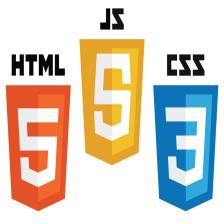
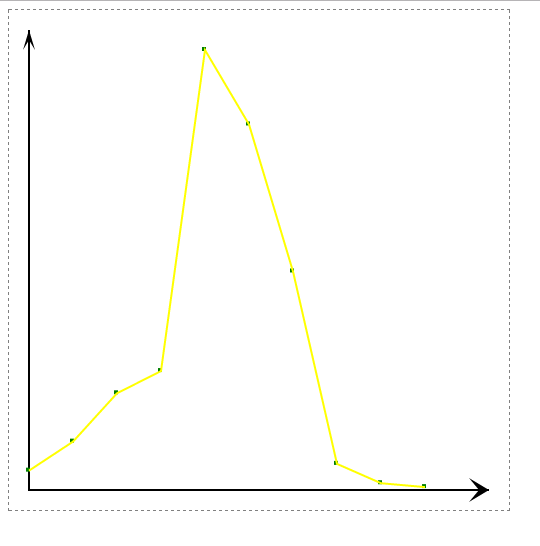
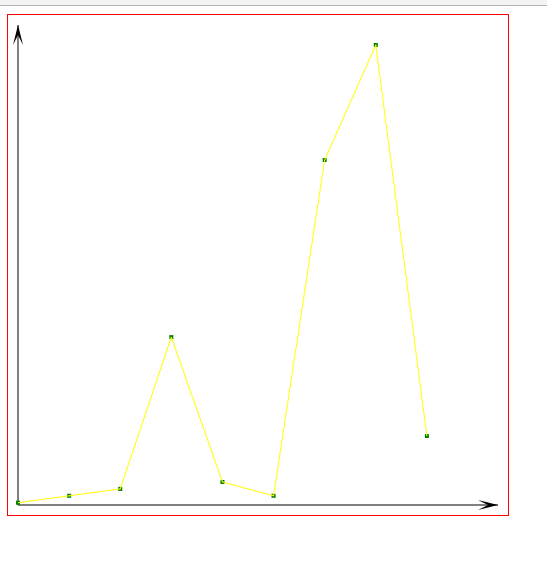














 521
521

 被折叠的 条评论
为什么被折叠?
被折叠的 条评论
为什么被折叠?








