1.代码生成器
MybatisPlus,不用写重复代码,并且还有模板的功能,可以一键生成daomin,query,mapper接口,mapper.xml,service,controller
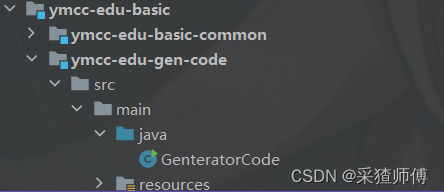
1.1 导入依赖
<dependency>
<groupId>com.baomidou</groupId>
<artifactId>mybatis-plus-boot-starter</artifactId>
<version>2.2.0</version>
</dependency>
<!--模板引擎-->
<dependency>
<groupId>org.apache.velocity</groupId>
<artifactId>velocity-engine-core</artifactId>
<version>2.0</version>
</dependency>
<dependency>
<groupId>mysql</groupId>
<artifactId>mysql-connector-java</artifactId>
</dependency>1.2 创建配置
#代码输出基本路径
OutputDir=D:/software/IdeaProjects/ymcc-edu/ymcc-edu-service/ymcc-edu-service-course/src/main/java
#mapper.xml SQL映射文件目录
OutputDirXml=D:/software/IdeaProjects/ymcc-edu/ymcc-edu-service/ymcc-edu-service-course/src/main/resources
#domain的输出路径
OutputDirBase=D:/software/IdeaProjects/ymcc-edu/ymcc-edu-pojo/ymcc-edu-pojo-course/src/main/java
#设置作者
author=Exist-w
#自定义包路径:基础包的路径
parent=com.wyj.ymcc
#数据库连接信息
jdbc.driver=com.mysql.jdbc.Driver
jdbc.url=jdbc:mysql:///ymcc-course?serverTimezone=UTC
jdbc.user=root
jdbc.pwd=123456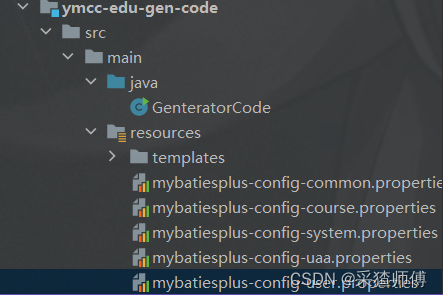
1.3 代码生成主类
import com.baomidou.mybatisplus.generator.AutoGenerator;
import com.baomidou.mybatisplus.generator.InjectionConfig;
import com.baomidou.mybatisplus.generator.config.*;
import com.baomidou.mybatisplus.generator.config.converts.MySqlTypeConvert;
import com.baomidou.mybatisplus.generator.config.po.TableInfo;
import com.baomidou.mybatisplus.generator.config.rules.DbType;
import com.baomidou.mybatisplus.generator.config.rules.NamingStrategy;
import java.util.*;
/**
* 生成代码的主类
*/
public class GenteratorCode {
public static void main(String[] args) throws InterruptedException {
//用来获取Mybatis-Plus.properties文件的配置信息
ResourceBundle rb = ResourceBundle.getBundle("mybatiesplus-config-course"); //不要加后缀
AutoGenerator mpg = new AutoGenerator();
// 全局配置
GlobalConfig gc = new GlobalConfig();
gc.setOutputDir(rb.getString("OutputDir"));
gc.setFileOverride(false);
gc.setActiveRecord(true);// 开启 activeRecord 模式
gc.setEnableCache(false);// XML 二级缓存
gc.setBaseResultMap(true);// XML ResultMap
gc.setBaseColumnList(false);// XML columList
gc.setAuthor(rb.getString("author"));
mpg.setGlobalConfig(gc);
// 数据源配置
DataSourceConfig dsc = new DataSourceConfig();
dsc.setDbType(DbType.MYSQL);
dsc.setTypeConvert(new MySqlTypeConvert());
dsc.setDriverName(rb.getString("jdbc.driver"));
dsc.setUsername(rb.getString("jdbc.user"));
dsc.setPassword(rb.getString("jdbc.pwd"));
dsc.setUrl(rb.getString("jdbc.url"));
mpg.setDataSource(dsc);
// 表策略配置
StrategyConfig strategy = new StrategyConfig();
strategy.setTablePrefix(new String[] { "t_" });// 此处可以修改为您的表前缀
strategy.setNaming(NamingStrategy.underline_to_camel);// 表名生成策略
strategy.setEntityLombokModel(true);
strategy.setInclude(new String[]{
"t_course",
"t_course_chapter",
"t_course_collect",
"t_course_detail",
"t_course_market",
"t_course_resource",
"t_course_summary",
"t_course_teacher",
"t_course_type",
"t_course_view_log",
"t_teacher"
}); // 需要生成的表
mpg.setStrategy(strategy);
// 包配置
PackageConfig pc = new PackageConfig();
pc.setParent(rb.getString("parent")); //cn.itsource.ymcc
pc.setController("web.controller"); //cn.itsource.ymcc.web.controller
pc.setService("service");
pc.setServiceImpl("service.impl");
pc.setEntity("domain");
pc.setMapper("mapper");
mpg.setPackageInfo(pc);
// 注入自定义配置,可以在 VM 中使用 cfg.abc 【可无】
InjectionConfig cfg = new InjectionConfig() {
@Override
public void initMap() {
Map<String, Object> map = new HashMap<String, Object>();
map.put("abc", this.getConfig().getGlobalConfig().getAuthor() + "-rb");
this.setMap(map);
}
};
List<FileOutConfig> focList = new ArrayList<FileOutConfig>();
//controller的输出配置
focList.add(new FileOutConfig("/templates/controller.java.vm") {
@Override
public String outputFile(TableInfo tableInfo) {
//合并好的内容输出到哪儿?
return rb.getString("OutputDir")+ "/com/wyj/ymcc/web/controller/" + tableInfo.getEntityName() + "Controller.java";
}
});
//query的输出配置
focList.add(new FileOutConfig("/templates/query.java.vm") {
@Override
public String outputFile(TableInfo tableInfo) {
return rb.getString("OutputDirBase")+ "/com/wyj/ymcc/query/" + tableInfo.getEntityName() + "Query.java";
}
});
// 调整 domain 生成目录演示
focList.add(new FileOutConfig("/templates/entity.java.vm") {
@Override
public String outputFile(TableInfo tableInfo) {
return rb.getString("OutputDirBase")+ "/com/wyj/ymcc/domain/" + tableInfo.getEntityName() + ".java";
}
});
// 调整 xml 生成目录演示
focList.add(new FileOutConfig("/templates/mapper.xml.vm") {
@Override
public String outputFile(TableInfo tableInfo) {
return rb.getString("OutputDirXml")+ "/com/wyj/ymcc/mapper/" + tableInfo.getEntityName() + "Mapper.xml";
}
});
cfg.setFileOutConfigList(focList);
mpg.setCfg(cfg);
// 自定义模板配置,可以 copy 源码 mybatis-plus/src/main/resources/templates 下面内容修改,
// 放置自己项目的 src/main/resources/templates 目录下, 默认名称一下可以不配置,也可以自定义模板名称
TemplateConfig tc = new TemplateConfig();
tc.setService("/templates/service.java.vm");
tc.setServiceImpl("/templates/serviceImpl.java.vm");
tc.setMapper("/templates/mapper.java.vm");
tc.setEntity(null);
tc.setController(null);
tc.setXml(null);
// 如上任何一个模块如果设置 空 OR Null 将不生成该模块。
mpg.setTemplate(tc);
// 执行生成
mpg.execute();
}
}1.4 拷贝模板
query对象模板,以及Controller模板
package ${package.Controller};
import ${package.Service}.${table.serviceName};
import ${package.Entity}.${entity};
import com.wyj.ymcc.query.${entity}Query;
import com.wyj.ymcc.result.JSONResult;
import com.wyj.ymcc.result.PageList;
import com.baomidou.mybatisplus.plugins.Page;
import org.springframework.beans.factory.annotation.Autowired;
import org.springframework.web.bind.annotation.*;
@RestController
@RequestMapping("/${table.entityPath}")
public class ${entity}Controller {
@Autowired
public ${table.serviceName} ${table.entityPath}Service;
/**
* 保存和修改公用的
*/
@RequestMapping(value="/save",method= RequestMethod.POST)
public JSONResult saveOrUpdate(@RequestBody ${entity} ${table.entityPath}){
if(${table.entityPath}.getId()!=null){
${table.entityPath}Service.updateById(${table.entityPath});
}else{
${table.entityPath}Service.insert(${table.entityPath});
}
return JSONResult.success();
}
/**
* 删除对象
*/
@RequestMapping(value="/{id}",method=RequestMethod.DELETE)
public JSONResult delete(@PathVariable("id") Long id){
${table.entityPath}Service.deleteById(id);
return JSONResult.success();
}
/**
* 获取对象
*/
@RequestMapping(value = "/{id}",method = RequestMethod.GET)
public JSONResult get(@PathVariable("id")Long id){
return JSONResult.success(${table.entityPath}Service.selectById(id));
}
/**
* 查询所有对象
*/
@RequestMapping(value = "/list",method = RequestMethod.GET)
public JSONResult list(){
return JSONResult.success(${table.entityPath}Service.selectList(null));
}
/**
* 带条件分页查询数据
*/
@RequestMapping(value = "/pagelist",method = RequestMethod.POST)
public JSONResult page(@RequestBody ${entity}Query query){
Page<${entity}> page = new Page<${entity}>(query.getPage(),query.getRows());
page = ${table.entityPath}Service.selectPage(page);
return JSONResult.success(new PageList<${entity}>(page.getTotal(),page.getRecords()));
}
}
package com.wyj.ymcc.query;
/**
*
* @author ${author}
* @since ${date}
*/
public class ${table.entityName}Query extends BaseQuery{
} 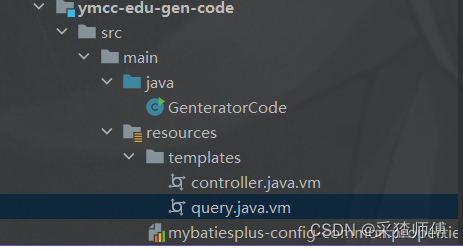
1.5 生成代码
2.项目调整
2.1 ymcc-pojo-course模块
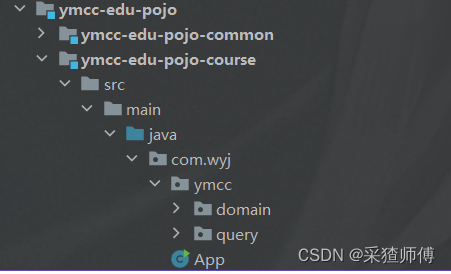
导入依赖(需要什么导什么)
<dependency>
<groupId>com.baomidou</groupId>
<artifactId>mybatis-plus-boot-starter</artifactId>
<version>2.2.0</version>
</dependency>
<dependency>
<groupId>com.wyj</groupId>
<artifactId>ymcc-edu-basic-common</artifactId>
<version>1.0-SNAPSHOT</version>
</dependency>2.2 ymcc-service-course服务
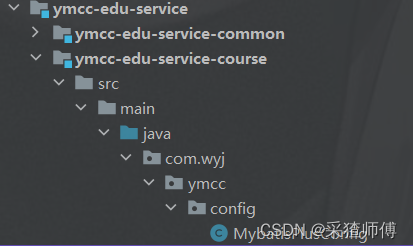
导入依赖(需要什么导什么)
加入Mysql驱动包,和druid连接池,同时导入pojo-system模块,对于MybatisPlus的包在pojo-system中已经导入
<dependency>
<groupId>mysql</groupId>
<artifactId>mysql-connector-java</artifactId>
</dependency>
<dependency>
<groupId>com.alibaba</groupId>
<artifactId>druid</artifactId>
<version>1.1.9</version>
</dependency>
<dependency>
<groupId>com.wyj</groupId>
<artifactId>ymcc-edu-pojo-course</artifactId>
<version>1.0-SNAPSHOT</version>
</dependency>拷贝配置类
import com.baomidou.mybatisplus.plugins.PaginationInterceptor;
import org.mybatis.spring.annotation.MapperScan;
import org.springframework.context.annotation.Bean;
import org.springframework.context.annotation.Configuration;
import org.springframework.transaction.annotation.EnableTransactionManagement;
@Configuration
//mapper接口扫描
@MapperScan("cn.itsource.ymcc.mapper")
//事务管理
@EnableTransactionManagement
public class MybatisPlusConfig {
/**
* 分页插件
*/
@Bean
public PaginationInterceptor paginationInterceptor() {
return new PaginationInterceptor();
}
}yml配置
写到云端(nacos)
server:
port: 10060
spring:
application:
name: service-course #服务名
datasource:
url: jdbc:mysql:///ymcc-course?serverTimezone=UTC
username: root
password: 123456
driver-class-name: com.mysql.jdbc.Driver
type: com.alibaba.druid.pool.DruidDataSource
mybatis-plus:
mapper-locations: classpath:com/wyj/ymcc/mapper/*Mapper.xml3.集成Swagger
3.1 导入依赖(需要什么导什么)
<!--引入swagger支持-->
<dependency>
<groupId>io.springfox</groupId>
<artifactId>springfox-swagger2</artifactId>
<version>2.9.2</version>
</dependency>
<dependency>
<groupId>io.springfox</groupId>
<artifactId>springfox-swagger-ui</artifactId>
<version>2.9.2</version>
</dependency>3.2 配置类
@Configuration
@EnableSwagger2
public class Swagger2Config {
@Bean
public Docket createRestApi() {
return new Docket(DocumentationType.SWAGGER_2)
.apiInfo(apiInfo())
.select()
//对外暴露服务的包,以controller的方式暴露,所以就是controller的包.
.apis(RequestHandlerSelectors.basePackage("cn.itsource.ymcc.web.controller"))
.paths(PathSelectors.any())
.build();
}
private ApiInfo apiInfo() {
return new ApiInfoBuilder()
.title("管理系统")
.description("管理系统接口文档说明")
.contact(new Contact("whale.chen", "", "whale.chen@itsource.cn"))
.version("1.0")
.build();
}
}3.3 相关注解
-
controller增加 :@Api(value = "接口名",description = "描述")
-
方法上增加 :@ApiOperation(value = "方法名",notes = "备注",response = JSONResult.class)
-
参数前增加:@ApiParam(name = "参数名",required = true)
3.4 测试
访问: /swagger-ui.html 即可
4.Gateway聚合Swagger
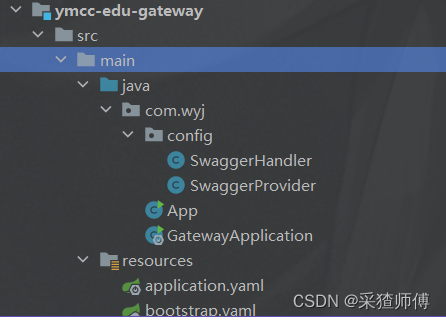
4.1 导入依赖(需要什么导什么)
<dependency>
<groupId>io.springfox</groupId>
<artifactId>springfox-swagger2</artifactId>
<version>2.9.2</version>
</dependency>
<dependency>
<groupId>io.springfox</groupId>
<artifactId>springfox-swagger-ui</artifactId>
<version>2.9.2</version>
</dependency>4.2 配置类
配置Swagger资源处理器
package cn.itsource.ymcc.config;
import org.springframework.beans.factory.annotation.Autowired;
import org.springframework.http.HttpStatus;
import org.springframework.http.ResponseEntity;
import org.springframework.web.bind.annotation.GetMapping;
import org.springframework.web.bind.annotation.RequestMapping;
import org.springframework.web.bind.annotation.RestController;
import reactor.core.publisher.Mono;
import springfox.documentation.swagger.web.*;
import java.util.Optional;
@RestController
@RequestMapping("/swagger-resources")
public class SwaggerHandler {
@Autowired(required = false)
private SecurityConfiguration securityConfiguration;
@Autowired(required = false)
private UiConfiguration uiConfiguration;
private final SwaggerResourcesProvider swaggerResources;
@Autowired
public SwaggerHandler(SwaggerResourcesProvider swaggerResources) {
this.swaggerResources = swaggerResources;
}
@GetMapping("/configuration/security")
public Mono<ResponseEntity<SecurityConfiguration>> securityConfiguration() {
return Mono.just(new ResponseEntity<>(
Optional.ofNullable(securityConfiguration).orElse(SecurityConfigurationBuilder.builder().build()), HttpStatus.OK));
}
@GetMapping("/configuration/ui")
public Mono<ResponseEntity<UiConfiguration>> uiConfiguration() {
return Mono.just(new ResponseEntity<>(
Optional.ofNullable(uiConfiguration).orElse(UiConfigurationBuilder.builder().build()), HttpStatus.OK));
}
@GetMapping("")
public Mono<ResponseEntity> swaggerResources() {
return Mono.just((new ResponseEntity<>(swaggerResources.get(), HttpStatus.OK)));
}
}swagger资源配置
package cn.itsource.ymcc.config;
import lombok.AllArgsConstructor;
import org.springframework.cloud.gateway.config.GatewayProperties;
import org.springframework.cloud.gateway.route.RouteLocator;
import org.springframework.cloud.gateway.support.NameUtils;
import org.springframework.context.annotation.Bean;
import org.springframework.context.annotation.Primary;
import org.springframework.stereotype.Component;
import org.springframework.web.util.UriComponentsBuilder;
import springfox.documentation.PathProvider;
import springfox.documentation.spring.web.paths.Paths;
import springfox.documentation.swagger.web.SwaggerResource;
import springfox.documentation.swagger.web.SwaggerResourcesProvider;
import java.util.ArrayList;
import java.util.List;
@Component
@Primary
@AllArgsConstructor
public class SwaggerProvider implements SwaggerResourcesProvider {
public static final String API_URI = "/v2/api-docs";
private final RouteLocator routeLocator;
private final GatewayProperties gatewayProperties;
@Override
public List<SwaggerResource> get() {
List<SwaggerResource> resources = new ArrayList<>();
List<String> routes = new ArrayList<>();
routeLocator.getRoutes().subscribe(route -> routes.add(route.getId()));
gatewayProperties.getRoutes().stream().filter(routeDefinition -> routes.contains(routeDefinition.getId()))
.forEach(routeDefinition -> routeDefinition.getPredicates().stream()
.filter(predicateDefinition -> ("Path").equalsIgnoreCase(predicateDefinition.getName()))
.forEach(predicateDefinition -> resources.add(swaggerResource(routeDefinition.getId(),
predicateDefinition.getArgs().get(NameUtils.GENERATED_NAME_PREFIX + "0")
.replace("/**", API_URI)))));
return resources;
}
private SwaggerResource swaggerResource(String name, String location) {
SwaggerResource swaggerResource = new SwaggerResource();
swaggerResource.setName(name);
swaggerResource.setLocation(location);
swaggerResource.setSwaggerVersion("2.0");
return swaggerResource;
}
}测试
访问gateway: /swagger-ui.html





















 2万+
2万+











 被折叠的 条评论
为什么被折叠?
被折叠的 条评论
为什么被折叠?








