一、在phpMyAdmin官网下载.zip或者.tar.zip安装包。
二、解压到/var/www/html/phpMyAdmin/下,并复制样本配置文件为config.inc.php文件
cp config.sample.inc.php config.inc.php
三、在浏览器上访问/phpmyadmin目录出现403错误:You don't have permission to access /phpmyadmin/ on this server。
经过查询和尝试发现是SELinux的问题。把目录或文件设成了user_home_t类型,因此apache的进程没有权限,造成无法访问。因为针对 Apache的进程所使用的SELinux target policy规定了apache的进程只能访问httpd_sys_content_t类型的目录或文件。
以下为解决办法:
# chcon -R -t httpd_sys_content_t /var/www/html/phpmyadmin
然后再次访问phpMyAdmin目录得到:
这是由于未安装mbstring扩展。
执行:#yum install -y php-mbstring
#service httpd restart
解决。










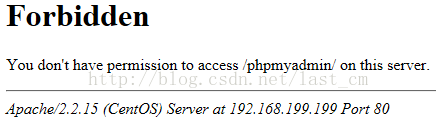
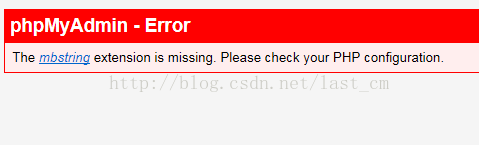














 1万+
1万+

 被折叠的 条评论
为什么被折叠?
被折叠的 条评论
为什么被折叠?








