1.制作立体相册
代码:
<!DOCTYPE html>
<html>
<head>
<meta charset="UTF-8">
<meta http-equiv="X-UA-Compatible" content="IE=edge">
<meta name="viewport" content="width=device-width, initial-scale=1.0">
<title>Document</title>
<style>
body{
perspective: 1500px;
}
@keyframes myAnimation {
from{
transform: rotateX(0deg) rotateY(0deg) rotateZ(0deg);
}
to{
transform: rotateX(360deg) rotateY(360deg) rotateZ(360deg);
}
}
.container{
margin:200px;
position: relative;
transform-style: preserve-3d;
/* animation:myAnimation 5s linear 0s infinite; */
animation-name: myAnimation;
animation-duration: 5s;
animation-timing-function: linear;
animation-delay: 0s;
animation-iteration-count: infinite;
}
/* .container:hover{
transform: rotateX(45deg) rotatey(45deg) rotateZ(45deg);
} */
.container:hover>img:first-child{
left: -300px;
}
.container:hover>img:nth-child(2){
top: -300px;
}
.container:hover>img:nth-child(3){
left: 300px;
}
.container:hover>img:nth-child(4){
top: 300px;
}
.container:hover>img:nth-child(6){
transform: translateZ(300px);
}
.container:hover>img:nth-child(5){
transform: translateZ(-100px);
}
.container>img{
width: 200px;
height: 200px;
position: absolute;
border: 1px solid red;
transition: 1s;
}
.container>img:first-child{
left: -200px;
transform-origin: right;
transform: rotateY(90deg);
}
.container>img:nth-child(2){
top:-200px;
transform-origin: bottom;
transform:rotateX(-90deg);
}
.container>img:nth-child(3){
left: 200px;
transform-origin: left;
transform:rotateY(-90deg)
}
.container>img:nth-child(4){
top: 200px;
transform-origin: top;
transform: rotateX(90deg);
}
.container>img:nth-child(6){
transform: translateZ(200px);
}
</style>
</head>
<body>
<div class="container">
<img src="https://5b0988e595225.cdn.sohucs.com/images/20180412/4f89da2205ab44dba781c11e7a0860f1.gif" alt="">
<img src="https://5b0988e595225.cdn.sohucs.com/images/20180526/1c55b16015b243a8bf406ce9da2952e1.gif" alt="">
<img src="https://dingyue.ws.126.net/tCeAksgVrguz6lhuWMsvI4sEW3bWlKyyVxywR=THQSePo1553001386806.gif" alt="">
<img src="https://n.sinaimg.cn/sinacn12/480/w240h240/20180420/d05e-fznefkf5333962.gif" alt="">
<img src="https://5b0988e595225.cdn.sohucs.com/images/20200320/efac4ea1ca854fdb96be491c767cc272.gif" alt="">
<img src="https://5b0988e595225.cdn.sohucs.com/images/20180203/fb1d2ec846be4ebb9ac647f4c7d6013a.gif" alt="">
</div>
<audio src="https://ev-sycdn.kuwo.cn/c45ab12a2a2caaad6d95d2e7c573c1cf/659502b9/resource/n3/13/33/3310523721.mp3" autoplay="autopaly" loop>播放</audio>
</body>
</html>
效果:
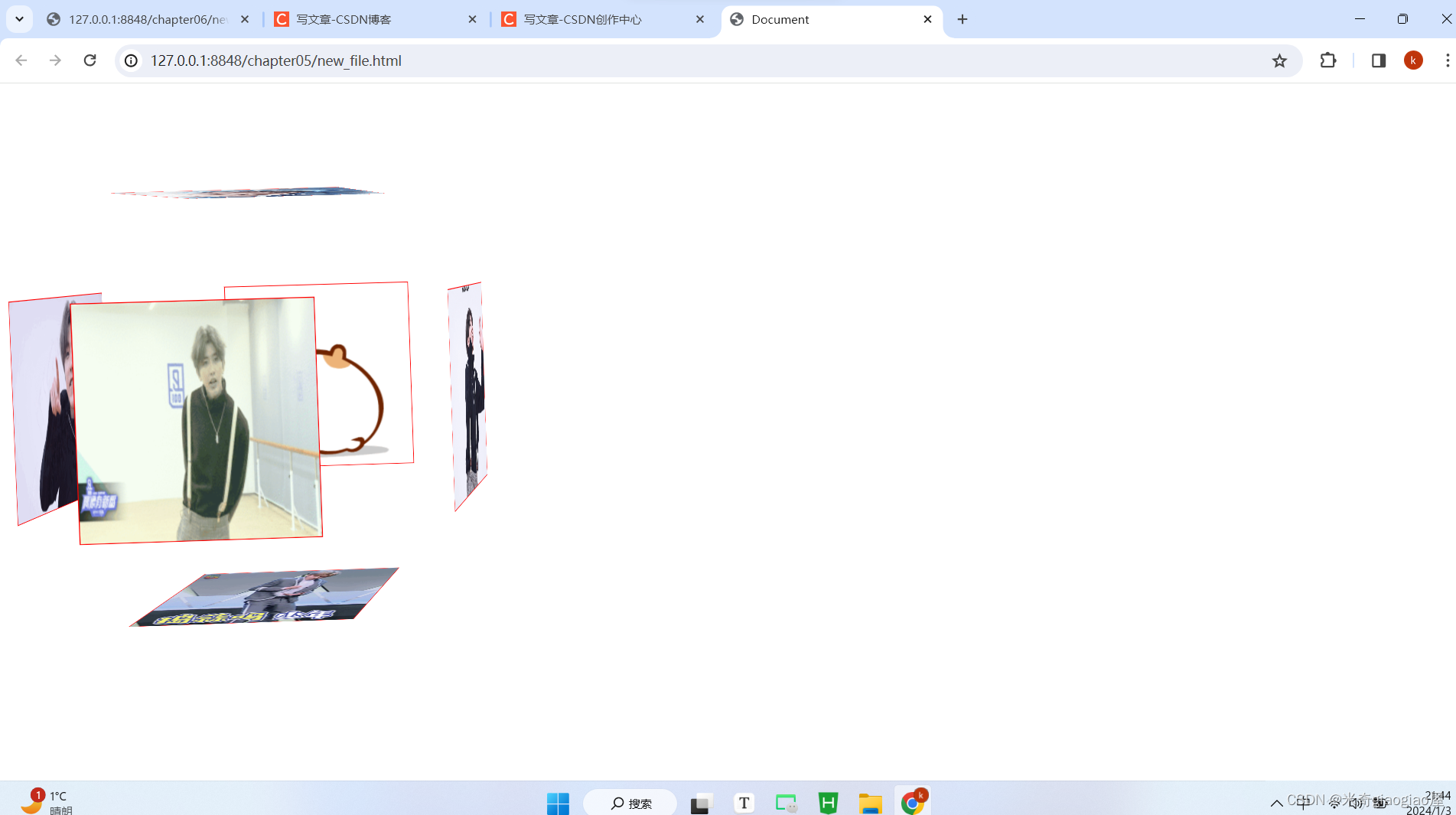
2.用CSS的常用样式制作一个炫酷的按钮
代码:
<!DOCTYPE html>
<html>
<head>
<meta charset="utf-8">
<title></title>
<style>
div{
width: 170px;
height: 50px;
/* background-color: aqua; */
font-size: 20px;
border: 3px solid red;
text-align: center;
line-height: 50px;
border-radius: 15px;
/* 文字阴影的 1参数是 x轴偏移量 2参数:y轴偏移量 3参:模糊程度 4参:阴影的颜色*/
/* text-shadow: 5px 5px 0px red, -5px -5px 0px red,-5px 5px 0px red,5px -5px 0px red; */
transition: 1s;
background-color: black;
color: white;
margin: auto;
}
div:hover{
background-color: white;
color: black;
box-shadow: 5px 5px 10px skyblue,
-5px -5px 10px springgreen,
-5px 5px 10px lightgrey,
5px -5px 10px darkorange;
}
</style>
</head>
<body>
<div>
来啦!老弟儿
</div>
</body>
</html>
效果:

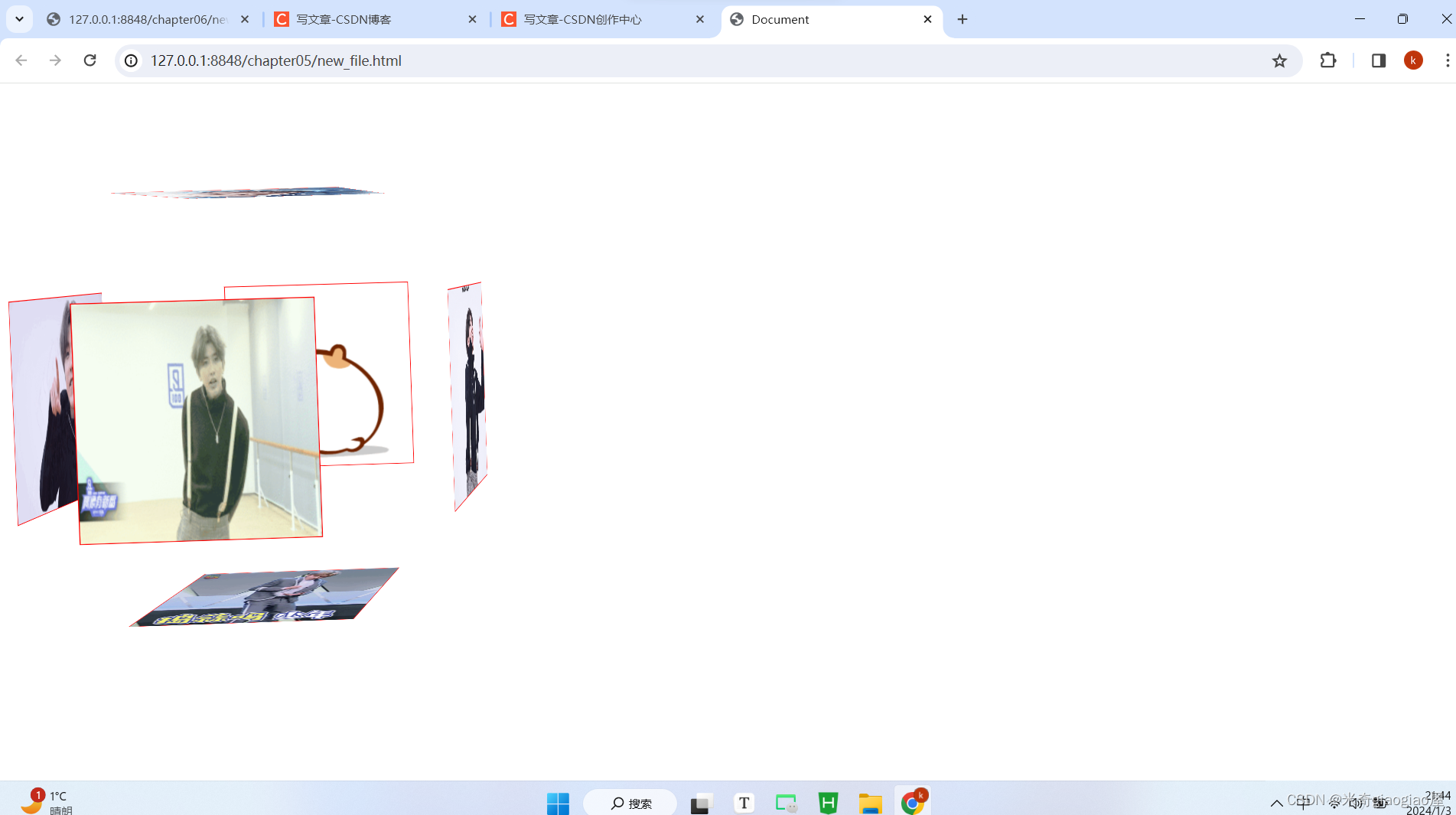























 1万+
1万+











 被折叠的 条评论
为什么被折叠?
被折叠的 条评论
为什么被折叠?








