业务需求需要el-transfer的功能,但是el-transfer未提供拖拽排序功能,网上没找到合适的轮子,就用el-tree进行了二次封装,效果如下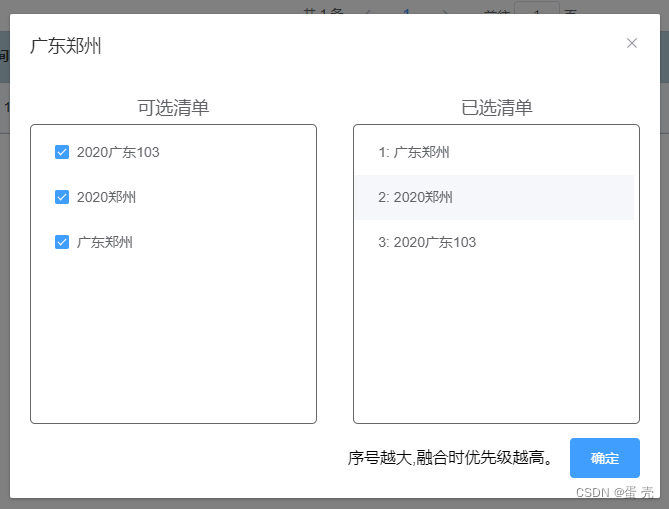
附组件代码
<template>
<div class="tc_transfer">
<div class="tc_tree">
<div class="tree_title">{{ sourceTitle }}</div>
<el-tree class="tree_body"
empty-text="可选列表为空"
:data="sourceList"
:default-checked-keys="checkKeys"
@check-change="checkChange"
node-key="id"
show-checkbox>
</el-tree>
</div>
<div class="tc_tree">
<div class="tree_title">{{ targetTitle }}</div>
<el-tree class="tree_body"
empty-text="未选择"
:data="targetList"
node-key="id"
draggable
:allow-drop="allowDrop"
@node-drag-end="dragEnd"
v-slot="{node,data}"
>
<span class="tc-tree-node">
{{ data.order + ': ' + data.label }}
</span>
</el-tree>
</div>
</div>
</template>
<script>
import {arrayRemoveByIndex} from "@/utils";
export default {
data() {
return {
targetList: []
}
},
props: {
sourceList: {
type: Array,
default: []
},
checkKeys: {
type: Array,
default: []
},
sourceTitle: {
type: String,
default: null
},
targetTitle: {
type: String,
default: null
}
},
methods: {
gettxt(a) {
console.log(a)
},
fetchData() {
this.targetList = []
for (let i = 0; i < this.checkKeys.length; i++) {
let id = this.checkKeys[i];
this.sourceList.forEach(source => {
if (source.id === id) {
let target = {}
target.order = i + 1;
target.id = source.id;
target.label = source.label;
this.targetList.push(target)
}
})
}
},
checkChange(checkNode, changeType) {
if (changeType) {
let target = {}
target.id = checkNode.id
target.label = checkNode.label
target.order = this.targetList.length + 1
this.targetList.push(target)
} else {
for (let i = 0; i < this.targetList.length; i++) {
let id = checkNode.id;
if (this.targetList[i].id === id) {
arrayRemoveByIndex(this.targetList, i);
}
}
}
this.updateKeys()
},
allowDrop(draggingNode, dropNode, type) {
return type !== 'inner';
},
dragEnd() {
//更新order值
for (let i = 0; i < this.targetList.length; i++) {
this.targetList[i].order = i + 1
}
this.updateKeys()
},
updateKeys() {
//更新父类的值
let checkKey = []
this.targetList.forEach(item => {
checkKey.push(item.id)
})
this.$emit('update:checkKeys', checkKey)
}
}
}
</script>
<style scoped>
.tc_transfer .tc_tree:nth-child(1) {
margin-right: 6%;
}
.tc_tree {
width: 47%;
height: 300px;
display: inline-block;
vertical-align: top;
}
.tc_tree .tree_title {
text-align: center;
width: 100%;
font-size: 18px;
margin-bottom: 5px;
}
.tc_tree .tree_body {
border: #666 solid 1px;
border-radius: 5px;
height: 300px;
overflow-y: auto;
padding: 5px 5px 5px 0;
}
</style>export function arrayRemoveByIndex(array, index) {
if (index > -1) {
array.splice(index, 1);
}
}





















 1135
1135











 被折叠的 条评论
为什么被折叠?
被折叠的 条评论
为什么被折叠?








