下载地址:https://github.com/Ebryx/AES-Killer
Burpsuite Plugin to decrypt AES Encrypted traffic on the fly

Requirements
- Burpsuite
- Java
Tested on
- Burpsuite 1.7.36
- Windows 10
- xubuntu 18.04
- Kali Linux 2018
What it does
- The IProxyListener decrypt requests and encrypt responses, and an IHttpListener than encrypt requests and decrypt responses.
- Burp sees the decrypted traffic, including Repeater, Intruder and Scanner, but the client/mobile app and server see the encrypted version.
NOTE: Currently support AES/CBC/PKCS5Padding encryption/decryption.
How it works
- Require AES Encryption Key (Can be obtained by using frida script or reversing mobile app)
- Require AES Encryption Initialize Vector (Can be obtained by using frida script or reversing mobile app)
- Request Parameter (Leave blank in case of whole request body)
- Response Parameter (Leave blank in case of whole response body)
- Character Separated with space for obfuscation on request/response (In case of Offuscation)
- URL/Host of target to decrypt/encrypt request and response
How to Install
Download jar file from Release and add in burpsuite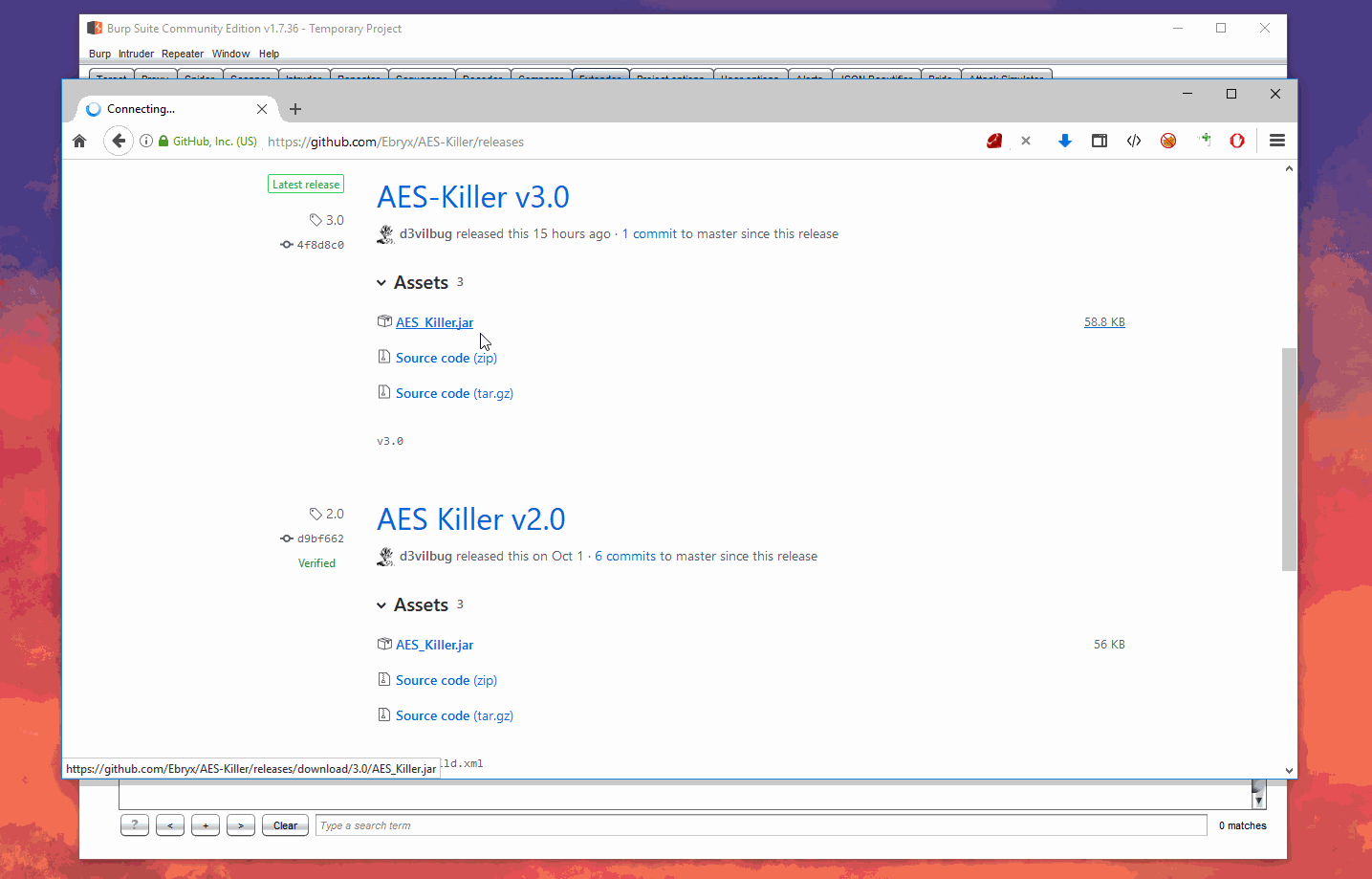
Original Request/Response
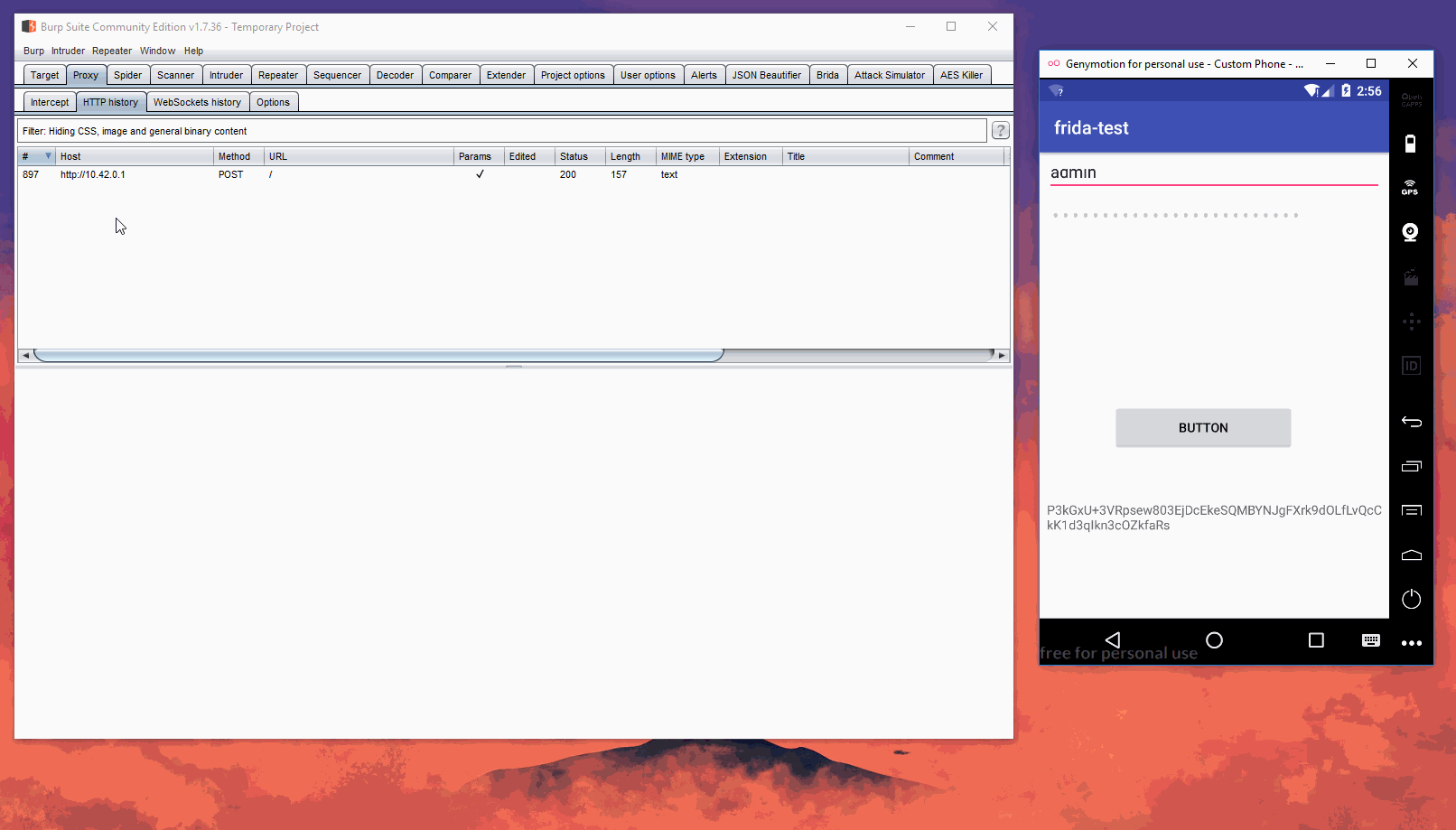
Getting AES Encryption Key and IV
- First setup frida server on IOS and Android device.
- Launch Application on mobile device.
- Run this frida script on your host machine to get AES Encryption Key and IV.
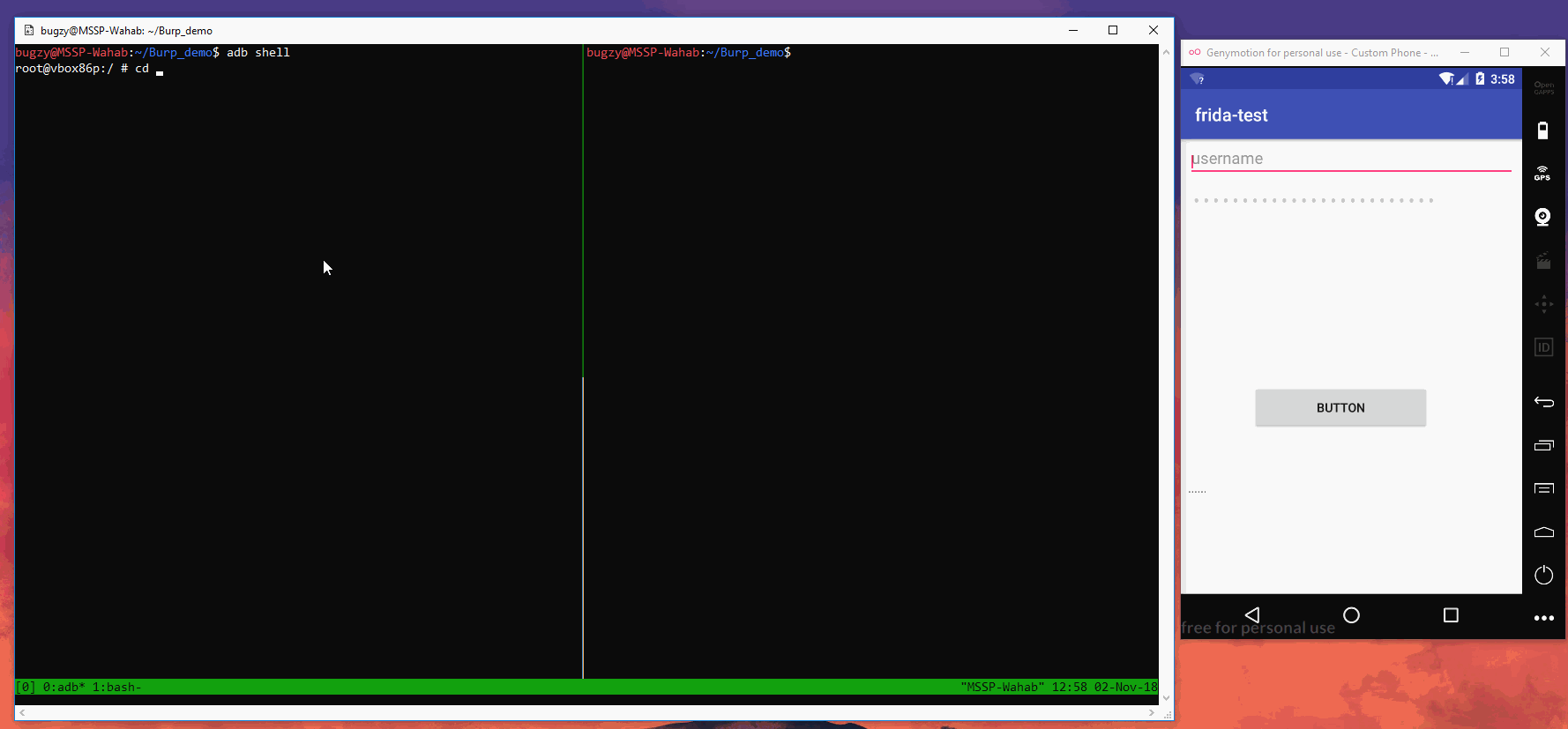
Decrypt Request/Response
- Provide SecretSpecKey under
Secret Keyfield - Provide IV under
Initialize Vectorfield - Provide Host/URL to filter request and response for encryption and decryption
- Press
Start AES Killer
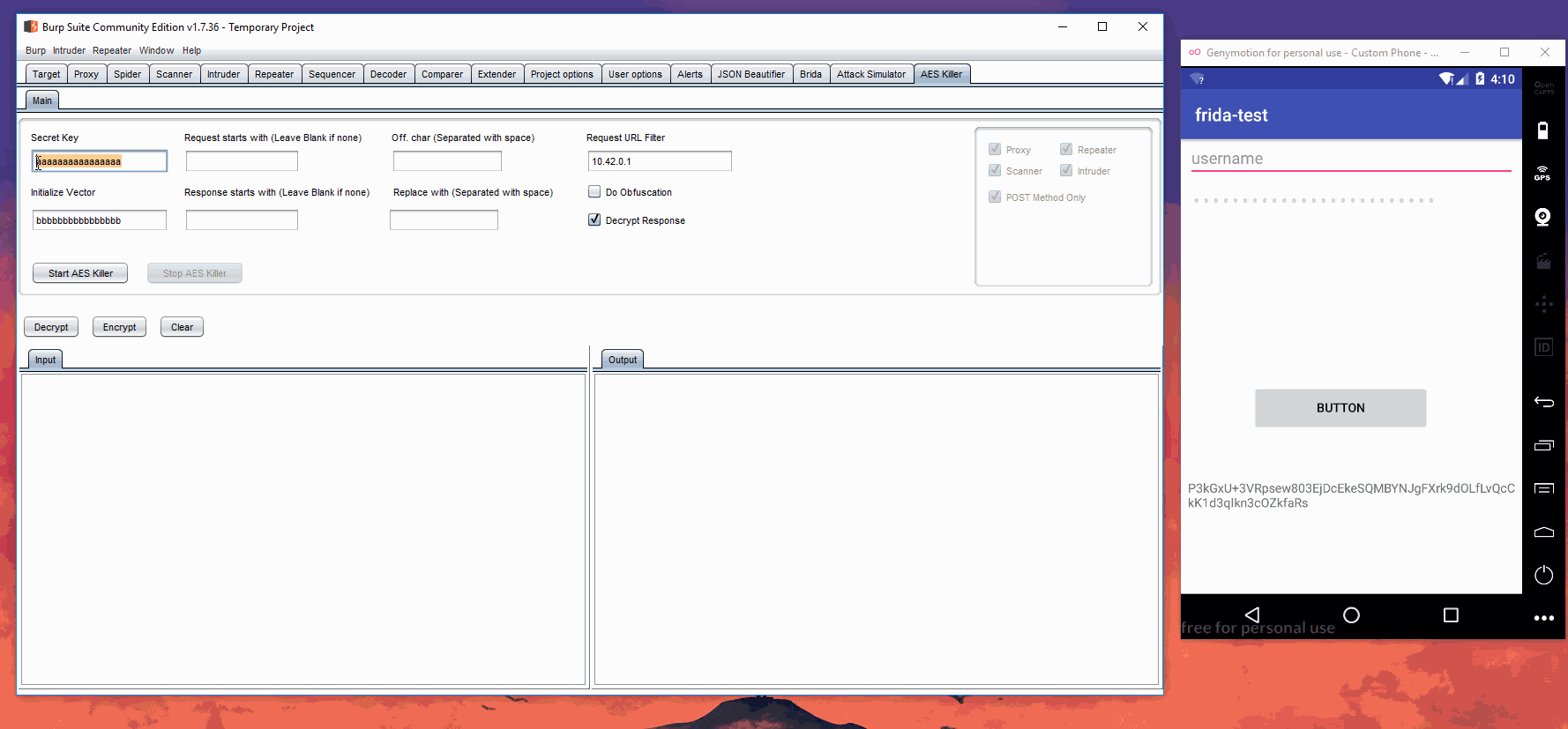
























 973
973

 被折叠的 条评论
为什么被折叠?
被折叠的 条评论
为什么被折叠?










