复习
-
class语法
-
更加简单的 封装构造函数的方式,
全自动完成原型操作// 继承: 可以使用父类的属性 class ClassName extends 父类{ // 静态属性属于类 static 静态属性 = 值 // 固定名称: 被new运算符触发 constructor(x, y){ this.x = x this.y = y } // 省略 function 前缀 方法(){ super.方法名() // super: 代表父类 } 方法(){} }
-
-
ES6
-
2015年6月:属于JS最重大的一个版本. 经常把 ES6后续推出的所有版本 统称ES6
-
新的作用域
- 脚本: 跟
全局作用域同级别, 用于存放用户 自定义的全局属性- window: 放系统的API
- 用
let/const来声明
- 块级: 用
{}配合let/const使用, 形成块级- 代替 匿名函数自调用 生成的 局部作用域
- 优点: 书写更
简单
- 脚本: 跟
-
新的声明变量方式
- let: 声明变量
- const: 常量; 初始化赋值后, 不可被修改 – 更加安全
关于声明提升:
有声明提升, 设计了暂存死区概念, 在声明行代码运行前, 无法使用
-
-
模板字符串: 特别适合在 JS 中的字符串里, 书写HTML
- 字符串拼接更方便:
${} - 支持换行
- 字符串拼接更方便:
-
箭头函数: 新的匿名函数语法
- 基本格式
() => {} - 语法糖1: 形参只有1个, 省略() –
name => {} - 语法糖2: 函数体仅有一行代码时, 省略
{return }
- 基本格式
-
函数的this
- fucntion
- 函数() : window – 严格模式 - undefined
- 对象.函数() : 对象
- new 函数() : 构造出的对象, – 实例对象
- 箭头
- 函数(): 没有this, 按照作用域链 的
就近原则从上级作用域查找
- 函数(): 没有this, 按照作用域链 的
- fucntion
-
数组高阶函数
- 高阶函数: 函数的内部使用了其他的函数
- every: 每一个元素都符合条件
- some : 至少一个元素符合
- filter: 把符合条件的元素找出来
map: 映射 - 把数组中的数据 转换成HTML代码- 搭配 join 拼接成字符串最终呈现到页面上
请求封装
// 发请求: 到请求的地址属于变化量
// 参数1: 接收传入的url地址 -- 请求地址/接口地址
function get(url, callback) {
const xhr = new XMLHttpRequest()
xhr.open('GET', url)
xhr.onload = function () {
const data = JSON.parse(xhr.response)
// console.log(data) //clg
// 触发回调函数, 把请求到的数据, 传入函数
callback(data)
}
xhr.send()
}
作业
<!DOCTYPE html>
<html lang="en">
<head>
<meta charset="UTF-8" />
<meta http-equiv="X-UA-Compatible" content="IE=edge" />
<meta
name="viewport"
content="width=device-width, initial-scale=1.0"
/>
<title>作业 09:28</title>
<style>
#box {
width: 400px;
background-color: #eee;
}
#box > div {
border-bottom: 2px dashed gray;
padding: 5px;
}
</style>
</head>
<body>
<!-- 三步: HTML -> CSS -> JS -->
<!-- 1. 搭建HTML伪代码 -->
<div id="box">
<!-- 伪代码有两个目的:
1.配合css用,制作基础样式
2.复制到JS中, 配合map做映射
-->
<!-- <div>
<h3>标题</h3>
<p>观看</p>
</div> -->
</div>
<!-- 引入外部脚本, 即可使用其中的代码 -->
<script src="./req.js"></script>
<script>
//测试
// 参数1: 请求的地址
// 参数2: 回调函数, 接收请求完毕后 得到的数据
get('https://api.xin88.top/car/news.json', data => {
console.log('data:', data)
// var x = data.data.list.map(item => {})
box.innerHTML = data.data.list
.map(item => {
return `<div>
<h3>${item.title}</h3>
<p>${item.count}次观看</p>
</div>`
})
.join('')
})
</script>
</body>
</html>
<!DOCTYPE html>
<html lang="en">
<head>
<meta charset="UTF-8" />
<meta http-equiv="X-UA-Compatible" content="IE=edge" />
<meta
name="viewport"
content="width=device-width, initial-scale=1.0"
/>
<title>作业2 10:36</title>
<style>
#box {
width: 800px;
}
#box > div {
border-bottom: 1px dashed #333;
color: #333;
padding: 8px;
}
</style>
</head>
<body>
<div id="box">
<!-- <div>111111111</div>
<div>222222222</div> -->
</div>
<script src="./req.js"></script>
<script>
const url = `https://web.codeboy.com/mfresh/data/news_select.php`
get(url, data => {
console.log(data)
box.innerHTML = data.data
.map(item => {
return `<div>${item.title}</div>`
})
.join('')
})
</script>
</body>
</html>
英雄
<!DOCTYPE html>
<html lang="en">
<head>
<meta charset="UTF-8" />
<meta http-equiv="X-UA-Compatible" content="IE=edge" />
<meta
name="viewport"
content="width=device-width, initial-scale=1.0"
/>
<title>英雄列表 10:54</title>
<style>
#box > div {
/* 行内的 弹性盒子 */
display: inline-flex;
flex-direction: column;
margin: 5px;
align-items: center;
}
</style>
</head>
<body>
<div id="box">
<!-- 有些校区的网络可能会屏蔽图片, 需要用自己的热点 或 找网管 -->
<!-- <div>
<img
src="https://game.gtimg.cn/images/lol/act/img/champion/Varus.png"
alt=""
/>
<span>惩戒之箭</span>
</div> -->
</div>
<!-- 接口地址: https://api.xin88.top/game/heros.json -->
<script src="./req.js"></script>
<script>
const url = `https://api.xin88.top/game/heros.json`
get(url, data => {
console.log(data)
box.innerHTML = data.hero
.map(item => {
return `<div>
<img
src="https://game.gtimg.cn/images/lol/act/img/champion/${item.alias}.png"
alt=""
/>
<span>${item.name}</span>
</div>`
})
.join('')
})
</script>
</body>
</html>
电影
<!DOCTYPE html>
<html lang="en">
<head>
<meta charset="UTF-8" />
<meta http-equiv="X-UA-Compatible" content="IE=edge" />
<meta
name="viewport"
content="width=device-width, initial-scale=1.0"
/>
<title>电影 11:35</title>
<!-- 解除图片的防盗限制 -->
<meta name="referrer" content="no-referrer" />
<style>
#box > div {
display: inline-flex;
margin: 5px;
flex-direction: column;
align-items: center;
}
#box > div > img {
width: 200px;
height: 270px;
}
#box > div > span {
width: 180px;
white-space: nowrap;
overflow: hidden;
text-overflow: ellipsis;
text-align: center;
}
</style>
</head>
<body>
<div id="box">
<!-- <div>
<img src="" alt="" />
<span>题目</span>
</div> -->
</div>
<script src="./req.js"></script>
<script>
const url = 'https://api.xin88.top/douban/movies.json'
get(url, data => {
console.log(data)
box.innerHTML = data.subjects
.map(sub => {
return `<div>
<img src="${sub.cover}" alt="" />
<span>${sub.title}</span>
</div>`
})
.join('')
})
</script>
</body>
</html>
练习
<!DOCTYPE html>
<html lang="en">
<head>
<meta charset="UTF-8" />
<meta http-equiv="X-UA-Compatible" content="IE=edge" />
<meta
name="viewport"
content="width=device-width, initial-scale=1.0"
/>
<title>练习 14:01</title>
<!-- 解除防盗 -->
<meta name="referrer" content="no-referrer" />
<style>
#box {
width: 600px;
}
#box > div {
display: flex;
margin-bottom: 10px;
}
#box > div > img {
width: 220px;
height: 120px;
}
#box > div > div {
display: flex;
flex-direction: column;
justify-content: space-between;
margin-left: 10px;
}
</style>
</head>
<body>
<div id="box">
<!-- <div>
<img src="" alt="" />
<div>
<div>题目</div>
<div>
<div>全12话</div>
<div>xxx播放 · xxx弹幕</div>
</div>
</div>
</div> -->
</div>
<script src="./req.js"></script>
<script>
const url = `https://api.xin88.top/bilibili/recommend.json`
get(url, data => {
console.log(data)
box.innerHTML = data.data.season
.map(s => {
return `<div>
<img src="${s.new_ep.cover}" alt="" />
<div>
<div>${s.title}</div>
<div>
<div>${s.new_ep.index_show}</div>
<div>${s.stat.view}播放 · ${s.stat.danmaku}弹幕</div>
</div>
</div>
</div>`
})
.join('')
})
</script>
</body>
</html>
forEach
<!DOCTYPE html>
<html lang="en">
<head>
<meta charset="UTF-8" />
<meta http-equiv="X-UA-Compatible" content="IE=edge" />
<meta
name="viewport"
content="width=device-width, initial-scale=1.0"
/>
<title>forEach 14:43</title>
</head>
<body>
<script>
// 高阶函数: forEach 遍历数组
var emps = ['泡泡', '铭铭', '亮亮', '婷婷']
// 传统的for
for (let i = 0; i < emps.length; i++) {
console.log(i, emps[i]) // 利用下标取值
}
// for..in : 用于遍历对象的 通用方案
for (const key in emps) {
console.log(typeof key, key, emps[key])
}
// for..of : ES6提供的 专为数组服务的
// 特点: 直接遍历值, 不需要通过序号来间接读取
for (const value of emps) {
console.log(value)
}
// 高阶函数: forEach -- 无附加功能, 纯粹遍历数组
// filter some every map: 都能遍历数组 但是 有附加功能
emps.forEach((value, index, array) => {
console.log(value, index)
})
</script>
</body>
</html>
练习
<!DOCTYPE html>
<html lang="en">
<head>
<meta charset="UTF-8" />
<meta http-equiv="X-UA-Compatible" content="IE=edge" />
<meta
name="viewport"
content="width=device-width, initial-scale=1.0"
/>
<title>练习 14:58</title>
</head>
<body>
<script>
var nums = [12, 3, 45, 65, 7, 76, 87]
// 目标: 算出数组中数字的总和
let sum = 0
for (const n of nums) {
sum += n
}
console.log('sum:', sum)
let total = 0
nums.forEach(value => (total += value))
console.log(total)
</script>
</body>
</html>
forof和forEach区别
<!DOCTYPE html>
<html lang="en">
<head>
<meta charset="UTF-8" />
<meta http-equiv="X-UA-Compatible" content="IE=edge" />
<meta
name="viewport"
content="width=device-width, initial-scale=1.0"
/>
<title>不同点 15:21</title>
</head>
<body>
<script>
// forEach: 是数组专属的方法, 只有数组能用
// for..of: 是通用方法, 伪数组也能用
var nums = {
0: 11,
1: 22,
2: 33,
3: 44,
length: 4,
}
console.log(nums)
// nums.forEach()
// 报错: 因为nums的原型是Object 而非 Array
function show() {
console.log(arguments)
// 典型的伪数组: 原型非数组 Array
// arguments.forEach() //报错
// for..of : 可以对伪数组遍历
for (const arg of arguments) {
console.log(arg)
}
}
show(22, 12, 43, 45)
</script>
</body>
</html>
练习
<!DOCTYPE html>
<html lang="en">
<head>
<meta charset="UTF-8" />
<meta http-equiv="X-UA-Compatible" content="IE=edge" />
<meta
name="viewport"
content="width=device-width, initial-scale=1.0"
/>
<title>练习 15:33</title>
</head>
<body>
<script>
var food = [
{ name: '苹果', price: 8, count: 6, checked: true },
{ name: '葡萄', price: 18, count: 3, checked: true },
{ name: '鸭梨', price: 28, count: 6, checked: false },
{ name: '哈密瓜', price: 38, count: 26, checked: true },
{ name: '柚子', price: 48, count: 16, checked: false },
]
// 任务: 计算出所有商品的总价格
let sum = 0
food.forEach(f => {
// 类型自动转换: true->1 false->0
// 任何数字x0 都是0
sum += f.price * f.count * v.checked
})
console.log(sum)
</script>
</body>
</html>
reduce

reduce
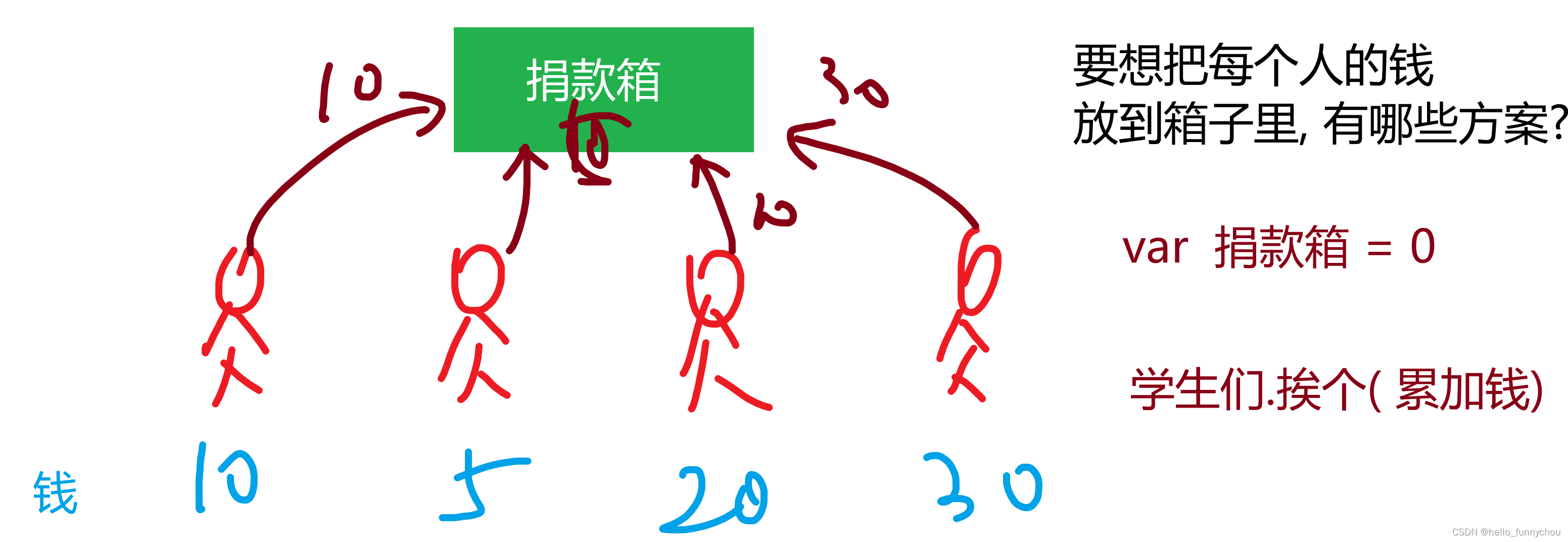
<!DOCTYPE html>
<html lang="en">
<head>
<meta charset="UTF-8" />
<meta http-equiv="X-UA-Compatible" content="IE=edge" />
<meta
name="viewport"
content="width=device-width, initial-scale=1.0"
/>
<title>reduce 数组合并 15:48</title>
</head>
<body>
<script>
// reduce: 数组合并
var nums = [12, 34, 54, 3, 43, 45, 56, 76]
//计算总和
var sum = 0
nums.forEach(n => (sum += n))
console.log(sum)
// reduce:
// 参数1: 函数
// 参数2: 0 代表sum的初始值, 不写则默认为第一个元素的值
var x = nums.reduce((sum, n) => {
return sum + n
}, 0)
console.log(x)
</script>
</body>
</html>
展开符
<!DOCTYPE html>
<html lang="en">
<head>
<meta charset="UTF-8" />
<meta http-equiv="X-UA-Compatible" content="IE=edge" />
<meta
name="viewport"
content="width=device-width, initial-scale=1.0"
/>
<title>展开语法 16:22</title>
</head>
<body>
<script>
// 展开语法: ...
// 可以把数组或对象的 外层括号去掉 -- `破盾, 去壳`
var a = [11, 22]
var b = [...a, 33, 44]
console.log(b)
var m = Math.max(...b)
console.log(m)
//
var e1 = { x: 10, y: 20 }
// 同样的属性名, 后写的覆盖先写的
var e2 = { y: 30, z: 40, ...e1 }
console.log(e2)
</script>
</body>
</html>
解构语法
<!DOCTYPE html>
<html lang="en">
<head>
<meta charset="UTF-8" />
<meta http-equiv="X-UA-Compatible" content="IE=edge" />
<meta name="viewport" content="width=device-width, initial-scale=1.0" />
<title>解构 16:31</title>
</head>
<body>
<script>
var emps = ['泡泡', '亮亮', '铭铭']
// 解构语法
var [a, b, c] = emps
console.log(a, b, c)
// 支持可选解构
var [x, , y] = emps
console.log(x, y)
///
// 技巧: 实现变量值的互换
var m = 10
var n = 20;
// 必须用分号间隔, 否则会有歧义 20[]
// var arr = [n, m] = [20, 10]
// [m,n] = arr //把数组解构
[m, n] = [n, m]
console.log(m, n);
// 把数组的值放在不同的变量里
// var a = emps[0]
// var b = emps[1]
// var c = emps[2]
// console.log(a, b, c)
/
// 对象解构:
var emp = {
ename: "泡泡",
age: 19,
phone: "18344343434",
boyFriend: '大脸'
}
// var bf = emp.boyFriend
// ctrl+i: 手动查看提示
// 别名语法 {属性名:别名}
var { age, ename, phone, boyFriend: bf } = emp
console.log(age, ename, phone, bf)
//目标效果
// var ename = emp.ename
// var age = emp.age
// var phone = emp.phone
</script>
</body>
</html>
练习
<!DOCTYPE html>
<html lang="en">
<head>
<meta charset="UTF-8">
<meta http-equiv="X-UA-Compatible" content="IE=edge">
<meta name="viewport" content="width=device-width, initial-scale=1.0">
<title>练习 16:55</title>
</head>
<body>
<script>
var shiyu = {
name: "世宇",
alias: 'bug制造者',
skills: ['唱', '跳', '写BUG'],
}
// 要求: 按照要求, 把所有值解构出来存放到变量里
var { alias, name: uname, skills: [s1, s2, s3] } = shiyu
console.log(alias, uname, s1, s2, s3)
/
var game = {
name: "LOL",
match: "S12",
date: "09.30",
teams: ['rng', 'tes', 'edg']
}
var { date, match, name: gname, teams: [t1, t2, t3] } = game
console.log(date, match, gname, t1, t2, t3);
</script>
</body>
</html>
解构语法
<!DOCTYPE html>
<html lang="en">
<head>
<meta charset="UTF-8">
<meta http-equiv="X-UA-Compatible" content="IE=edge">
<meta name="viewport" content="width=device-width, initial-scale=1.0">
<title>解构语法与函数配合 17:26</title>
</head>
<body>
<script>
var r1 = { length: 20, width: 30 }
// 形参解构:
function area({ width: w, length: l }) {
// var { width: w, length: l } = r
// console.log(r.width * r.length);
console.log(w * l)
}
area(r1)
//
var c1 = { length: 20, width: 40, height: 50 }
// 形参解构:
// 1. 节省了形参的声明
// 2. 简化了属性名
function mian({ length: l, width: w, height: h }) {
console.log((l * w + l * h + w * h) * 2);
// console.log((cube.length * cube.width + cube.length * cube.height + cube.width * cube.height) * 2);
}
mian(c1)
</script>
</body>
</html>
形参默认值
<!DOCTYPE html>
<html lang="en">
<head>
<meta charset="UTF-8">
<meta http-equiv="X-UA-Compatible" content="IE=edge">
<meta name="viewport" content="width=device-width, initial-scale=1.0">
<title>形参默认值 17:44</title>
</head>
<body>
<script>
// 形参默认值
function show(name = '世宇') {
console.log('辅助:', name);
}
show() //如果不传递实参, 就使用默认值
show('佳佳') //如果传递实参, 则覆盖默认值
</script>
</body>
</html>
剩余参数
<!DOCTYPE html>
<html lang="en">
<head>
<meta charset="UTF-8">
<meta http-equiv="X-UA-Compatible" content="IE=edge">
<meta name="viewport" content="width=device-width, initial-scale=1.0">
<title>剩余参数 17:48</title>
</head>
<body>
<script>
// 注意: 不要和展开符混淆!!!
// 展开符是放在 对象 或 数组前: ...对象 ...数组
// 这里: 放在形参前
// 格式: ...形参名 形参名随意 ...nums, ...suibian
function show(x, y, ...args) {
console.log(x, y, args);
// arguments: 是此语法的前身
// 差异: arguments -- 接收所有的实参, 伪数组
// 剩余参数: 接收没有指定形参 的剩余的实参, 原型是数组
}
show(11, 22, '泡泡', '铭铭', '亮亮', '世宇')
</script>
</body>
</html>






















 108
108











 被折叠的 条评论
为什么被折叠?
被折叠的 条评论
为什么被折叠?








