一、错误描述:
eclipse新建maven-archetype-webapp项目时报错:
Could not resolve archetype org.apache.maven.archetypes:maven-archetype-webapp:1.0 from any of the configured repositories
Could not resolve archetype org.apache.maven.archetypes:maven-archetype-webapp:1.0 from any of the configured repositories.
Could not resolve artifact org.apache.maven.archetypes:maven-archetype-webapp:pom:1.0
Failure to transfer org.apache.maven.archetypes:maven-archetype-webapp:pom:1.0 from http://maven.aliyun.com/nexus/content/groups/public/ was cached in the local repository, resolution will not be reattempted until the update interval of maven-aliyun has elapsed or updates are forced. Original error: Could not transfer artifact org.apache.maven.archetypes:maven-archetype-webapp:pom:1.0 from/to maven-aliyun (http://maven.aliyun.com/nexus/content/groups/public/): maven.aliyun.com
Failure to transfer org.apache.maven.archetypes:maven-archetype-webapp:pom:1.0 from http://maven.aliyun.com/nexus/content/groups/public/ was cached in the local repository, resolution will not be reattempted until the update interval of maven-aliyun has elapsed or updates are forced. Original error: Could not transfer artifact org.apache.maven.archetypes:maven-archetype-webapp:pom:1.0 from/to maven-aliyun (http://maven.aliyun.com/nexus/content/groups/public/): maven.aliyun.com
出现这种问题的主要原因就是在仓库中找不到maven-archetype-webapp-1.0.jar,我配置的是阿里巴巴的仓库。
二、解决方法:
两种解决方式
第一种方法:
1、在Eclipse Maven配置中添加新的Catalog配置:
http://repo1.maven.org/maven2/archetype-catalog.xml
点击OK,然后点击Apply。
接下来在使用刚添加的catalog创建web工程
点击Finish还是报错
第一种方法不行
第二种方法:
1、从http://maven.ibiblio.org/maven2/org/apache/maven/archetypes/ 下载最新版maven-archetype-webapp-1.0.jar
2、命令行到下载目录下执行mvn install:install-file -DgroupId=org.apache.maven.archetypes -DartifactId=maven-archetype-webapp -Dversion=1.0 -Dpackaging=jar -Dfile=maven-archetype-webapp-1.0.jar
报错
以上报错的原因是:在settings.xml 文件中 mirrors出了问题。
然后在setting.xml配置文件上面我添加了一个新的mirror,添加后如下:
进入那个目录,然后在控制台下我重新输入:
mvn install:install-file -DgroupId=org.apache.maven.archetypes -DartifactId=maven-archetype-webapp -Dversion=1.0 -Dpackaging=jar -Dfile=maven-archetype-webapp-1.0.jar
回车,就可以看到重新下载了好多的jar包文件。
然后从新新建maven-webapp项目
还是报错。。。。
然后选择这个类型的
发现已经在下载了
然后又报这种错
最后没办法,想到有可能是阿里云的那个仓库的原因,然后把它屏蔽掉!!
然后再新建maven webapp项目就可以了。。。。
------------------------------------------------------------------------
本文转自(https://blog.csdn.net/u011781521/article/details/53691593)








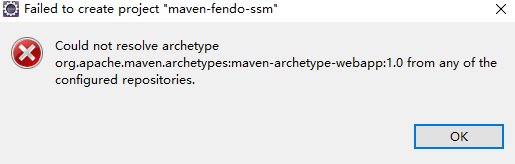
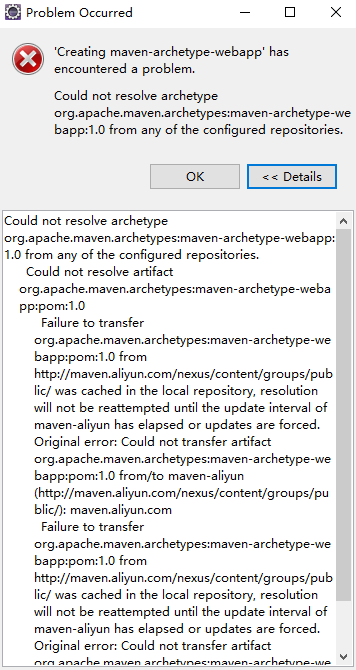
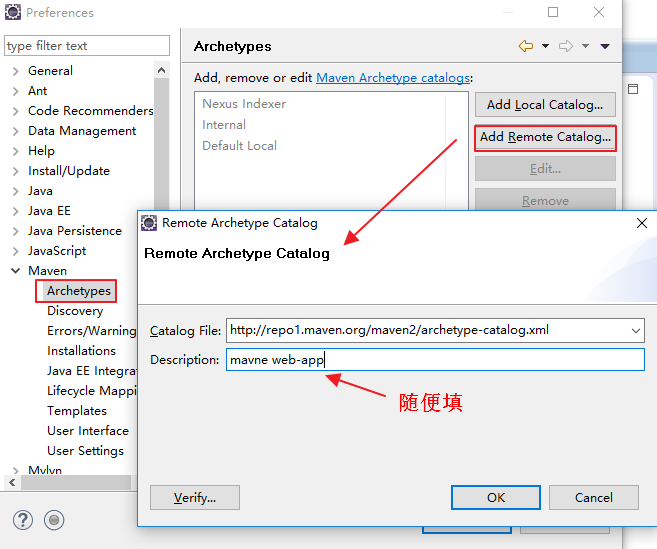
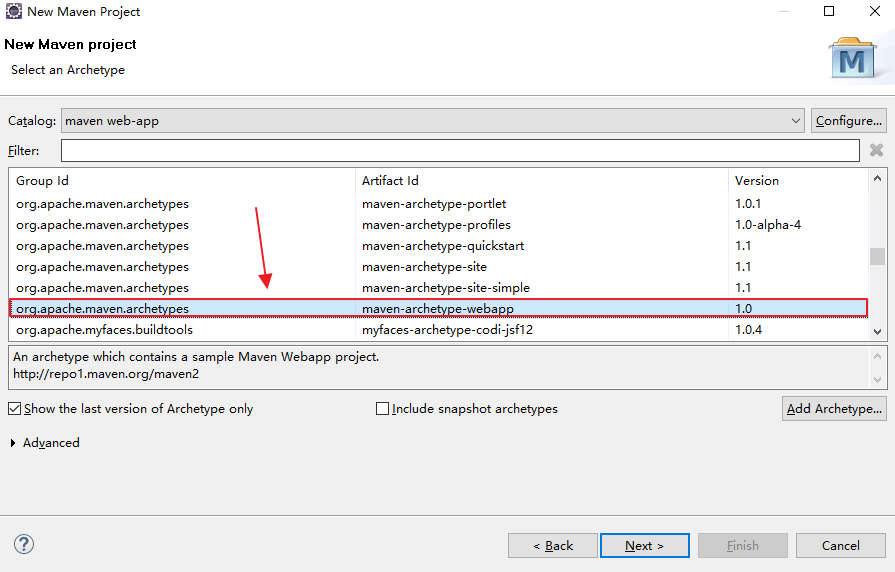
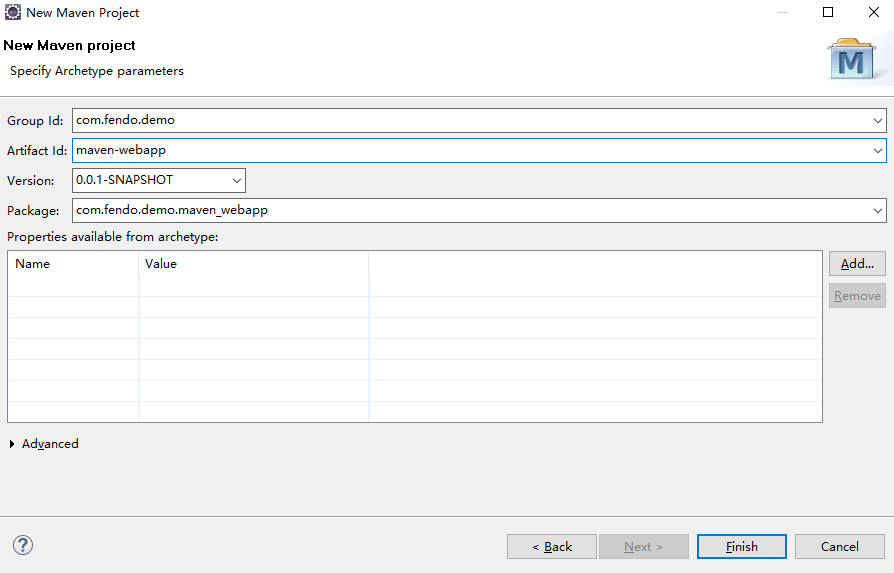
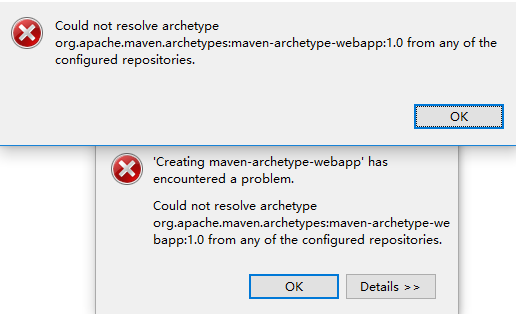
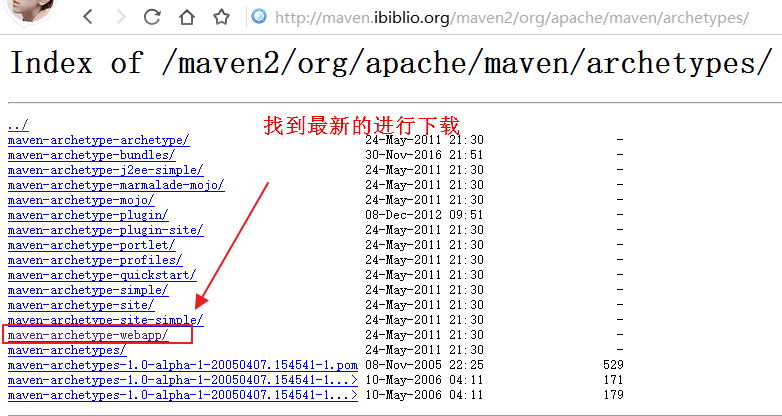
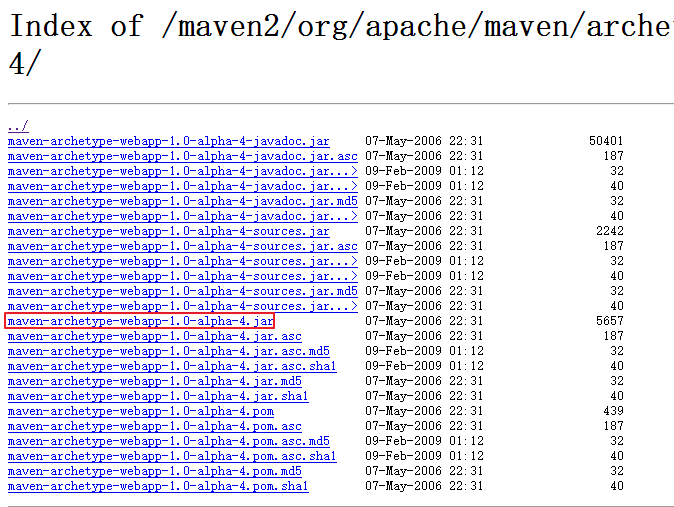
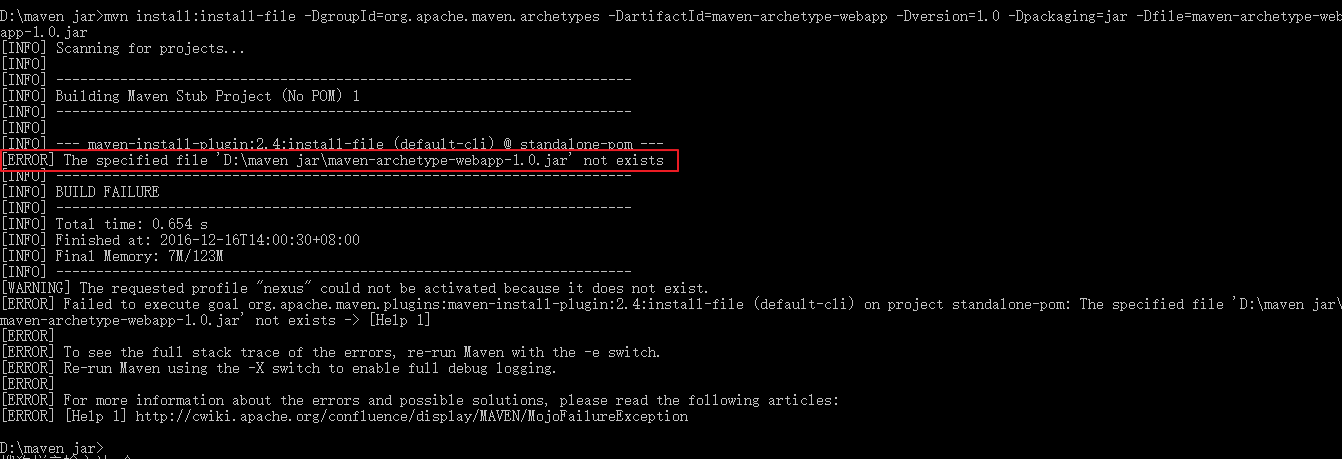

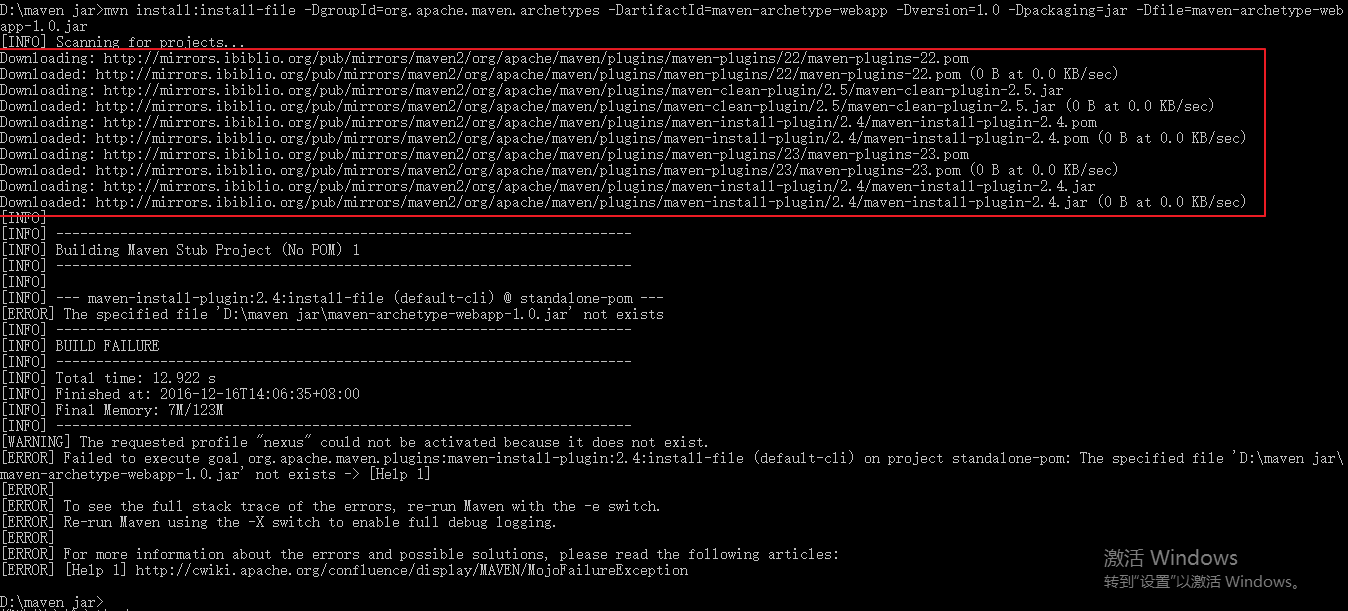
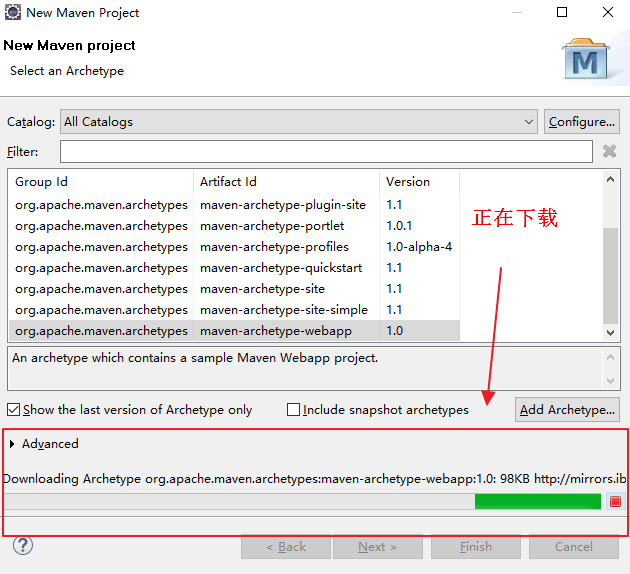
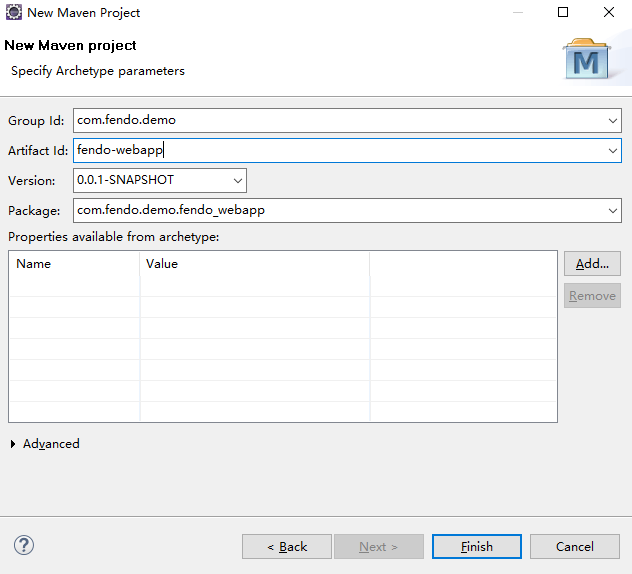
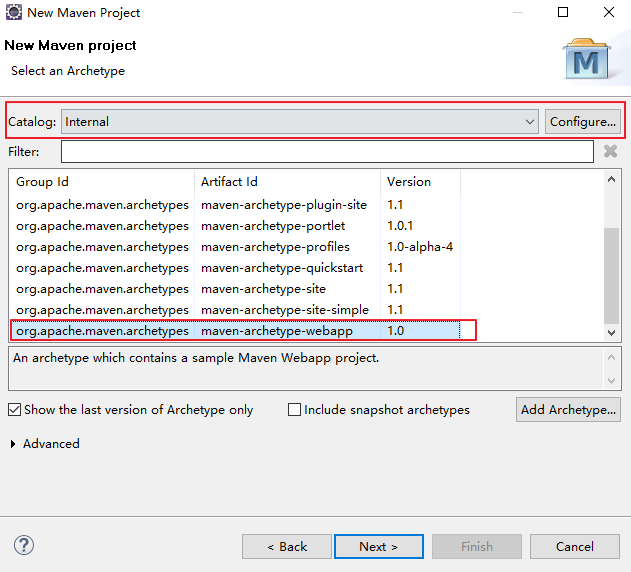
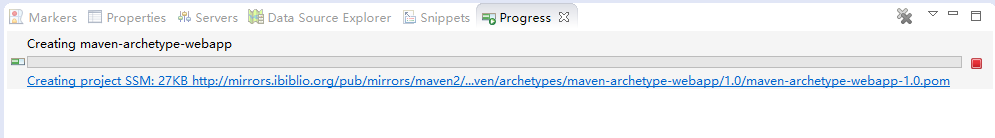
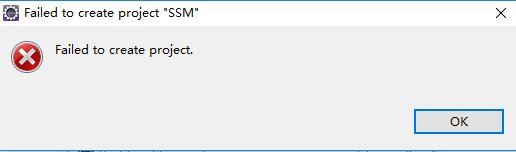
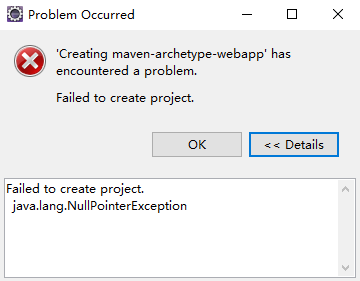
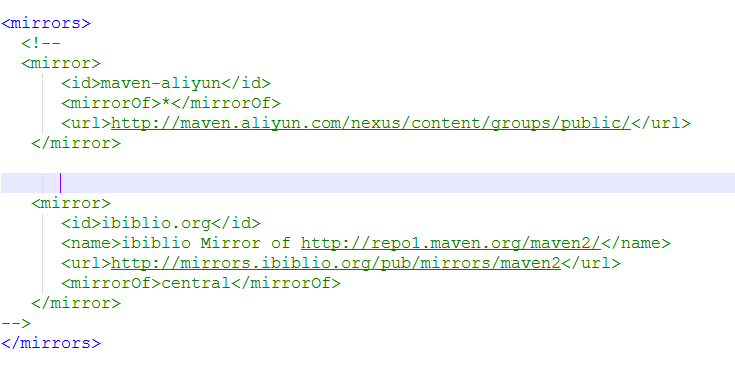
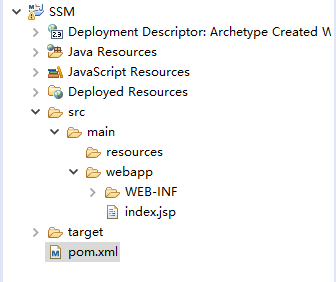













 1万+
1万+











 被折叠的 条评论
为什么被折叠?
被折叠的 条评论
为什么被折叠?








