目录
一、安装PostgreSQL数据库
[root@UbuntuGD ~]#sudo apt-get install postgresql -y
初次安装后,默认生成一个名为postgres的数据库和一个名为postgres的数据库用户;
同时还生成了一个名为postgres的Linux系统用户。
[root@UbuntuGD ~]#sudo systemctl status postgresql
● postgresql.service - PostgreSQL RDBMS
Loaded: loaded (/lib/systemd/system/postgresql.service; enabled; vendor >
Active: active (exited) since Sun 2024-03-24 16:06:47 CST; 28s ago
Process: 3899 ExecStart=/bin/true (code=exited, status=0/SUCCESS)
Main PID: 3899 (code=exited, status=0/SUCCESS)
CPU: 1ms
Mar 24 16:06:47 UbuntuGD systemd[1]: Starting PostgreSQL RDBMS...
Mar 24 16:06:47 UbuntuGD systemd[1]: Finished PostgreSQL RDBMS.
二、操作PostgreSQL数据库
1.设置PostgreSQL数据库用户密码
[root@UbuntuGD ~]#passwd postgres
New password:
Retype new password:
passwd: password updated successfully
2.进入postgres用户
[root@UbuntuGD ~]#su - postgres
postgres@UbuntuGD:~$ psql
psql (14.11 (Ubuntu 14.11-0ubuntu0.22.04.1))
Type "help" for help.
postgres=# \password postgres
#修改postgres数据库密码
Enter new password for user "postgres":
Enter it again: 3.查看所有数据库——\l(L的小写)
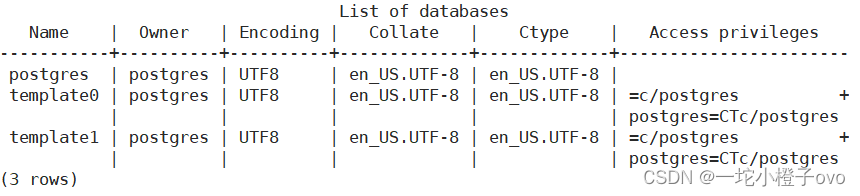
4.创建数据库
postgres=# create database class with owner=postgres encoding='UTF-8';
CREATE DATABASE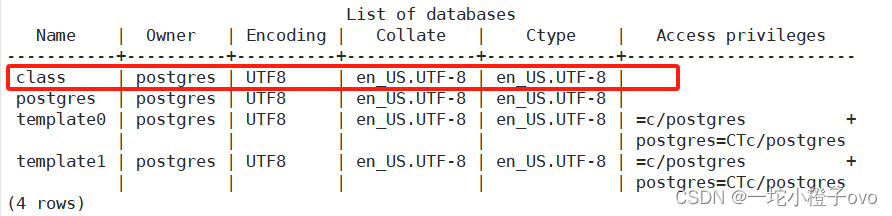
5.删除数据库
postgres=# drop database class;
DROP DATABASE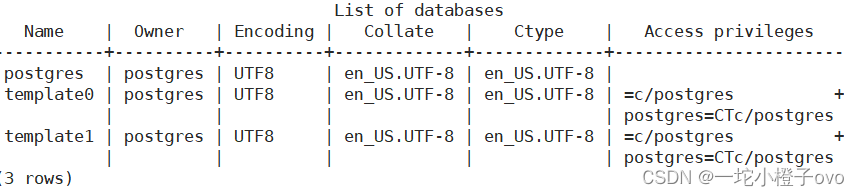
6.查看版本号
[root@UbuntuGD ~]#su - postgres
postgres@UbuntuGD:~$ psql --version
psql (PostgreSQL) 14.11 (Ubuntu 14.11-0ubuntu0.22.04.1)
7.授权远程登录
postgres@UbuntuGD:~$ psql -U postgres -d postgres -h 127.0.0.1 -p 5432
#授予psql数据库指定用户postgers用户 指定连接后的数据库是postgres 指定主机地址为127.0.0.1 指定端口为5432可以登入数据库
Password for user postgres:
psql (14.11 (Ubuntu 14.11-0ubuntu0.22.04.1))
SSL connection (protocol: TLSv1.3, cipher: TLS_AES_256_GCM_SHA384, bits: 256, compression: off)
Type "help" for help.
postgres=#| 选项 | 含义 |
|---|---|
| -U | 指定用户,默认为当前用户 |
| -d | 指定连接之后的数据库,默认是postgres |
| -h | 指定服务器地址,默认为127.0.0.1 |
| -p | 指定端口号,默认为5432 |
三、PostgresSQL数据库的数据类型
1.数值型
- smallint:2 字节的整数类型
- integer:4 字节的整数类型
- bigint:8 字节的整数类型
- decimal:高精度小数类型
- numeric:具有用户指定精度和范围的高精度小数类型(等同于 decimal)
- real:单精度浮点数类型
- double precision:双精度浮点数类型
- serial:自动递增的 4 字节整数类型
- bigserial:自动递增的 8 字节整数类型
2.字符串型
- character(n):长度为 n 的字符类型
- varchar(n):可变长度的字符类型,最大长度为 n
- text:变长字符串类型,支持任意长度的字符串
3.日期/时间型
- timestamp:日期和时间类型
- date:日期类型
- time:时间类型
- interval:时间间隔类型
4.布尔型
boolean:布尔类型,只能取 true 或 false
5.枚举型
enum:枚举类型,用户定义的类型,只能从预定义的一组常量中选择一个值
6.几何类型
- point:二维平面上的点
- line:二维平面上的直线
- lseg:二维平面上的线段
- box:二维平面上的矩形
- path:二维平面上的路径
- polygon:二维平面上的多边形
- circle:二维平面上的圆
7.网络地址类型
- inet:IP 地址类型
- cidr:IP 地址和掩码类型
8.二进制类型
bytea:二进制数据类型,用于存储字节序列
9.数组类型
- int[]:整数数组类型
- varchar(100)[]:字符串数组类型
- timestamp[]:时间戳数组类型





















 2857
2857











 被折叠的 条评论
为什么被折叠?
被折叠的 条评论
为什么被折叠?








