这里没写后台方法只是用静态数据模拟后台动态查询数据
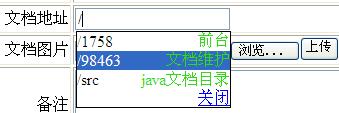
下面是html代码
 <!
DOCTYPE html PUBLIC "-//W3C//DTD XHTML 1.0 Transitional//EN" "http://www.w3.org/TR/xhtml1/DTD/xhtml1-transitional.dtd"
>
<!
DOCTYPE html PUBLIC "-//W3C//DTD XHTML 1.0 Transitional//EN" "http://www.w3.org/TR/xhtml1/DTD/xhtml1-transitional.dtd"
>
 <
html
xmlns
="http://www.w3.org/1999/xhtml"
>
<
html
xmlns
="http://www.w3.org/1999/xhtml"
>
 <
head
>
<
head
>
 <
meta
http-equiv
="Content-Type"
content
="text/html; charset=UTF-8"
/>
<
meta
http-equiv
="Content-Type"
content
="text/html; charset=UTF-8"
/>
 <
title
>
模仿google提示下拉htm
</
title
>
<
title
>
模仿google提示下拉htm
</
title
>

 <
style
type
="text/css"
>
...
<
style
type
="text/css"
>
...
 <!--
<!-- 
 .mouseover {...}{
.mouseover {...}{  color: #FFFFFF;
color: #FFFFFF;  background-color: #316AC5;
background-color: #316AC5;  cursor: default;
cursor: default;  }
} 
 .mouseout {...}{
.mouseout {...}{  cursor: default;
cursor: default;  }
}  -->
-->  </
style
>
</
style
>
 <
SCRIPT
src
="./MySelect.js"
></
SCRIPT
>
<
SCRIPT
src
="./MySelect.js"
></
SCRIPT
>

 <
script
language
="javascript"
>
...
<
script
language
="javascript"
>
...

 //增加字符串的trim方法
//增加字符串的trim方法
 String.prototype.trim=function()...{
String.prototype.trim=function()...{  return this.replace(/(^s*)|(s*$)/g, "");
return this.replace(/(^s*)|(s*$)/g, "");  }
}

 String.prototype.lTrim=function()...{
String.prototype.lTrim=function()...{  return this.replace(/(^s*)/g, "");
return this.replace(/(^s*)/g, "");  }
}

 String.prototype.rTrim=function()...{
String.prototype.rTrim=function()...{  return this.replace(/(s*$)/g, "");
return this.replace(/(s*$)/g, "");  }
}

 String.prototype.replaceAll=function(s1,s2)...{
String.prototype.replaceAll=function(s1,s2)...{  return this.replace(new RegExp(s1,"gm"),s2);
return this.replace(new RegExp(s1,"gm"),s2);  }
}
 var mySelect;//下拉自动提示对象
var mySelect;//下拉自动提示对象 var path;//存放文件路径的变量
var path;//存放文件路径的变量

 function getPath(event)...{
function getPath(event)...{ var e=event.keyCode?event.keyCode:event.which;
var e=event.keyCode?event.keyCode:event.which;
 if(e==38||e==40||e==13)...{
if(e==38||e==40||e==13)...{ return false;
return false; }
} var protoValue=document.getElementById("path").value;
var protoValue=document.getElementById("path").value;
 if(protoValue.trim()=="")...{
if(protoValue.trim()=="")...{ mySelect.s=false;
mySelect.s=false; mySelect.hide();
mySelect.hide(); return false;
return false; }
}
 if(protoValue.replaceAll("/s+"," ")==mySelect.protoValue.replaceAll("/s+"," "))...{
if(protoValue.replaceAll("/s+"," ")==mySelect.protoValue.replaceAll("/s+"," "))...{ return false;
return false; }
}
 if(mySelect.s)...{
if(mySelect.s)...{ return false;
return false; }
} mySelect.protoValue=protoValue;
mySelect.protoValue=protoValue; var cutIn=protoValue.lastIndexOf("/")+1;
var cutIn=protoValue.lastIndexOf("/")+1; path=protoValue.substring(0,cutIn);
path=protoValue.substring(0,cutIn); //下面应该是提交后台的操作就不写了这里用一些静态数据来充当后台查询出来的数据
//下面应该是提交后台的操作就不写了这里用一些静态数据来充当后台查询出来的数据 //注意前台并不作匹配,所以当你输入“/1”后不会匹配出“/1758”来
//注意前台并不作匹配,所以当你输入“/1”后不会匹配出“/1758”来 //在实际使用时当你输入一个字后他就会到后台查询,后台的优化看你了^_^我做的后台还可以
//在实际使用时当你输入一个字后他就会到后台查询,后台的优化看你了^_^我做的后台还可以 //当然也要屏蔽一些情况不要让所有但按键都出发查询操作!!!
//当然也要屏蔽一些情况不要让所有但按键都出发查询操作!!! var returnArray=[["/1758","前台"],["/98463","文档维护"],["/src","java文档目录"]];
var returnArray=[["/1758","前台"],["/98463","文档维护"],["/src","java文档目录"]]; mySelect.show(returnArray);
mySelect.show(returnArray); }
}


 function windowOnload()...{
function windowOnload()...{ mySelect=new MySelect(document.getElementById("path"));
mySelect=new MySelect(document.getElementById("path")); }
} </
script
>
</
script
>
 </
head
>
</
head
>

 <
body
onload
="windowOnload();"
onclick
="mySelect.hide();"
>
<
body
onload
="windowOnload();"
onclick
="mySelect.hide();"
>
 <
div
height
="100%"
width
="100%"
>
<
div
height
="100%"
width
="100%"
>
 文档地址
文档地址 <
input
size
="40"
id
="path"
onkeyup
="getPath(event);"
onkeydown
="mySelect.onkeypress(event);"
/>
<
input
size
="40"
id
="path"
onkeyup
="getPath(event);"
onkeydown
="mySelect.onkeypress(event);"
/>
 </
div
>
</
div
>
 </
body
>
</
body
>
 </
html
>
</
html
>
下面是js代码(MySelect.js)
 //
MySelect.js
//
MySelect.js
 //
create by Gary at 2008-3-14 14:35:23
//
create by Gary at 2008-3-14 14:35:23
 //
show you a selfly select box
//
show you a selfly select box
 //
Object host 宿主控件
//
Object host 宿主控件
 //
Function callBack 处理选中结果的方法
//
Function callBack 处理选中结果的方法

 function
MySelect(host,callBack)
...
{
function
MySelect(host,callBack)
...
{ 
 if(!host)...{
if(!host)...{  return null;
return null;  }
}  var div=document.createElement("div");
var div=document.createElement("div");  var table=document.createElement("table");
var table=document.createElement("table");  var tbody=document.createElement("tbody");
var tbody=document.createElement("tbody");  var tfoot=document.createElement("tfoot");
var tfoot=document.createElement("tfoot");  var tr=document.createElement("tr");
var tr=document.createElement("tr");  var td=document.createElement("td");
var td=document.createElement("td");  var a=document.createElement("a");
var a=document.createElement("a"); 
 table.width="100%";
table.width="100%";  table.cellPadding=0;
table.cellPadding=0;  table.cellSpacing=0;
table.cellSpacing=0;  td.colSpan="2";
td.colSpan="2";  td.align="right";
td.align="right"; 
 a.href="#";
a.href="#";  a.innerHTML="关闭";
a.innerHTML="关闭"; 

 with(div.style)...{
with(div.style)...{  width=host.offsetWidth-2+"px";
width=host.offsetWidth-2+"px";  backgroundColor="#FFFFFF";
backgroundColor="#FFFFFF";  display="none";
display="none";  overflow="visible";
overflow="visible";  position="absolute";
position="absolute";  zIndex="999999999";
zIndex="999999999";  borderWidth="1px";
borderWidth="1px";  bordercolor="#000000";
bordercolor="#000000";  borderStyle="solid";
borderStyle="solid";  }
} 
 td.appendChild(a);
td.appendChild(a);  tr.appendChild(td);
tr.appendChild(td);  tfoot.appendChild(tr);
tfoot.appendChild(tr);  table.appendChild(tbody);
table.appendChild(tbody);  table.appendChild(tfoot);
table.appendChild(tfoot);  div.appendChild(table);
div.appendChild(table);  document.body.appendChild(div);
document.body.appendChild(div); 
 this.host=host;
this.host=host;  this.callBack=callBack;
this.callBack=callBack;  this.protoValue=host.value;
this.protoValue=host.value;  this.pos=getAbsolutePos(host);
this.pos=getAbsolutePos(host);  this.div=div;
this.div=div;  this.tbody=tbody;
this.tbody=tbody;  this.closeButton=a;
this.closeButton=a;  this.c=-1;
this.c=-1;  this.data;
this.data;  this.s=false;//是否点击过关闭按钮
this.s=false;//是否点击过关闭按钮  }
}

 MySelect.prototype.show
=
function
(data)
...
{
MySelect.prototype.show
=
function
(data)
...
{ 
 if(data.length==0)...{
if(data.length==0)...{  return false;
return false;  }
}  var me=this;
var me=this;  me.data=data;
me.data=data;  me.c=-1;
me.c=-1; 
 me.closeButton.onclick=function()...{me.host.focus();me.s=true;me.hide();};
me.closeButton.onclick=function()...{me.host.focus();me.s=true;me.hide();};  var tmp=document.createDocumentFragment();
var tmp=document.createDocumentFragment(); 

 for(var i=0;i<data.length;i++)...{
for(var i=0;i<data.length;i++)...{  var tr=document.createElement("tr");
var tr=document.createElement("tr");  var td=document.createElement("td");
var td=document.createElement("td");  td.appendChild(document.createTextNode(data[i][0]));
td.appendChild(document.createTextNode(data[i][0]));  tr.appendChild(td);
tr.appendChild(td);  td=document.createElement("td");
td=document.createElement("td");  td.appendChild(document.createTextNode(data[i][1]));
td.appendChild(document.createTextNode(data[i][1]));  td.style.color="#2edb15";
td.style.color="#2edb15";  td.align="right";
td.align="right";  tr.appendChild(td);
tr.appendChild(td);  //tr.title="asdfasdfasdf";
//tr.title="asdfasdfasdf";  me.regRowClick(i,tr);
me.regRowClick(i,tr);  me.regMouseover(i,tr);
me.regMouseover(i,tr); 
 tr.onmouseout=function()...{this.className="mouseout"};
tr.onmouseout=function()...{this.className="mouseout"};  tmp.appendChild(tr);
tmp.appendChild(tr);  }
} 
 removeChildrenFromNode(me.tbody);
removeChildrenFromNode(me.tbody);  me.tbody.appendChild(tmp);
me.tbody.appendChild(tmp);  me.div.style.left=me.pos.x+"px";
me.div.style.left=me.pos.x+"px";  me.div.style.top=me.pos.y+me.host.offsetHeight+"px";
me.div.style.top=me.pos.y+me.host.offsetHeight+"px";  me.div.style.display="";
me.div.style.display="";  }
;
}
; 
 MySelect.prototype.regMouseover
=
function
(rowNo,element)
...
{
MySelect.prototype.regMouseover
=
function
(rowNo,element)
...
{  var me=this;
var me=this; 
 element.onmouseover=function()...{
element.onmouseover=function()...{ 
 if(me.c!=-1)...{
if(me.c!=-1)...{  me.tbody.rows[me.c].className="mouseout";
me.tbody.rows[me.c].className="mouseout";  }
}  this.className="mouseover";
this.className="mouseover";  me.c=rowNo;
me.c=rowNo;  };
};  }
;
}
;  //
注册行单击事件
//
注册行单击事件

 MySelect.prototype.regRowClick
=
function
(rowNo,element)
...
{
MySelect.prototype.regRowClick
=
function
(rowNo,element)
...
{  var me=this;
var me=this; 
 element.onclick=function()...{
element.onclick=function()...{  me.host.focus();
me.host.focus();  me.host.value=me.data[rowNo][0];
me.host.value=me.data[rowNo][0];  me.hide();
me.hide(); 
 if(typeof(me.callBack)=="function")...{
if(typeof(me.callBack)=="function")...{  me.callBack(me.host.value);
me.callBack(me.host.value);  }
}  };
};  }
;
}
;  //
注册文本框的键盘事件
//
注册文本框的键盘事件

 MySelect.prototype.onkeypress
=
function
(event)
...
{
MySelect.prototype.onkeypress
=
function
(event)
...
{  var me=this;
var me=this; 
 if(!me.data)...{
if(!me.data)...{  return false;
return false;  }
}  var e=event.keyCode?event.keyCode:event.which;
var e=event.keyCode?event.keyCode:event.which;  var l=me.tbody.rows.length;
var l=me.tbody.rows.length; 
 switch(e)...{
switch(e)...{ 
 case 40:...{
case 40:...{ 
 if(me.c>=l-1)...{
if(me.c>=l-1)...{  me.tbody.rows[me.c].className="mouseout";
me.tbody.rows[me.c].className="mouseout";  me.c=-1
me.c=-1  me.host.value=me.protoValue;
me.host.value=me.protoValue; 
 }else if(me.c==-1)...{
}else if(me.c==-1)...{  me.c++;
me.c++;  me.tbody.rows[me.c].className="mouseover";
me.tbody.rows[me.c].className="mouseover";  me.host.value=me.data[me.c][0];
me.host.value=me.data[me.c][0]; 
 }else...{
}else...{  me.tbody.rows[me.c].className="mouseout";
me.tbody.rows[me.c].className="mouseout";  me.c++;
me.c++;  me.tbody.rows[me.c].className="mouseover";
me.tbody.rows[me.c].className="mouseover";  me.host.value=me.data[me.c][0];
me.host.value=me.data[me.c][0];  }
}  };break;
};break; 
 case 38:...{
case 38:...{ 
 if(me.c==0)...{
if(me.c==0)...{  me.tbody.rows[me.c].className="mouseout";
me.tbody.rows[me.c].className="mouseout";  me.c=-1;
me.c=-1;  me.host.value=me.protoValue;
me.host.value=me.protoValue; 
 }else if(me.c==-1)...{
}else if(me.c==-1)...{  me.c=l-1;
me.c=l-1;  me.tbody.rows[me.c].className="mouseover";
me.tbody.rows[me.c].className="mouseover";  me.host.value=me.data[me.c][0];
me.host.value=me.data[me.c][0]; 
 }else...{
}else...{  me.tbody.rows[me.c].className="mouseout";
me.tbody.rows[me.c].className="mouseout";  me.c--;
me.c--;  me.tbody.rows[me.c].className="mouseover";
me.tbody.rows[me.c].className="mouseover";  me.host.value=me.data[me.c][0];
me.host.value=me.data[me.c][0];  }
}  };break;
};break; 
 case 13:...{
case 13:...{  me.hide();
me.hide(); 
 if(typeof(me.search)=="function")...{
if(typeof(me.search)=="function")...{  me.callBack(me.host.value);
me.callBack(me.host.value);  }
}  };break;
};break;  }
}  }
;
}
; 
 MySelect.prototype.hide
=
function
()
...
{
MySelect.prototype.hide
=
function
()
...
{  this.div.style.display="none";
this.div.style.display="none";  this.data=null;
this.data=null;  this.protoValue="";
this.protoValue="";  }
;
}
;  //
获得控件位置
//
获得控件位置

 function
getAbsolutePos(e)
...
{
function
getAbsolutePos(e)
...
{ 
 var pos=...{x:0,y:0};
var pos=...{x:0,y:0};  pos.x=e.offsetLeft;
pos.x=e.offsetLeft;  pos.y=e.offsetTop;
pos.y=e.offsetTop; 
 while(e=e.offsetParent)...{
while(e=e.offsetParent)...{  pos.x+=e.offsetLeft;
pos.x+=e.offsetLeft;  pos.y+=e.offsetTop;
pos.y+=e.offsetTop;  }
} 
 return pos;
return pos;  }
}

 function
removeChildrenFromNode(node)
...
{
function
removeChildrenFromNode(node)
...
{ 
 if(node==undefined||node==null)...{
if(node==undefined||node==null)...{  return;
return;  }
}  var len = node.childNodes.length;
var len = node.childNodes.length; 
 while (node.hasChildNodes())...{
while (node.hasChildNodes())...{  node.removeChild(node.firstChild);
node.removeChild(node.firstChild);  }
}  }
}







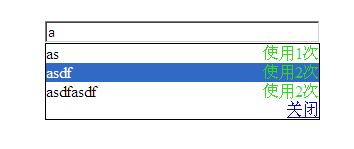















 被折叠的 条评论
为什么被折叠?
被折叠的 条评论
为什么被折叠?








