相关文章:
这次主要整理下 Java 中 Date 类的常用方法
一、Date 类的定义
-
Date 类位于 java.util 包中,主要用来封装当前的日期和时间
-
Date 类提供两个构造函数来实例化 Date 对象 (其余构造方法已经过时了)
-
Date()
- 使用当前日期和时间来初始化对象
-
Date(long milliseconds)
- 接收一个 long 类型的参数,该参数是从 1970-01-01 00:00:00.000 到当前时间的毫秒数
Date date = new Date(); // 打印Date对象 // Sat:表示周六 // Aug:表示八月 // GMT:格林威治标准时间 // GMT+08:00:东八区即标准北京时间 System.out.println(date); // Sat Aug 11 17:03:32 GMT+08:00 2018 -
二、Date 类的常用方法
-
getTime()
-
获取时间毫秒数
Date date = new Date(); System.out.println(date.getTime()); // 1533978518866
-
-
setTime(long milliseconds)
-
设置时间毫秒数
Date date = new Date(); date.setTime(100); System.out.println(date); // Thu Jan 01 08:00:00 GMT+08:00 1970
-
-
equals(Object obj)
-
用于比较两个时间是否相等
SimpleDateFormat sdf = new SimpleDateFormat("yyyy-MM-dd HH:mm:ss"); Date date1 = sdf.parse("2018-08-10 08:08:123"); Date date2 = sdf.parse("2018-08-10 08:08:123"); System.out.println(date1.equals(date2)); // trueSimpleDateFormat sdf = new SimpleDateFormat("yyyy-MM-dd HH:mm:ss"); Date date1 = sdf.parse("2018-08-10 08:08:123"); Date date2 = sdf.parse("2018-08-11 08:08:123"); System.out.println(date1.equals(date2)); // false
-
-
after(Date when)
-
校验目标日期是否在参数日期之后
SimpleDateFormat sdf = new SimpleDateFormat("yyyy-MM-dd HH:mm:ss"); Date date1 = sdf.parse("2018-08-10 08:08:123"); Date date2 = sdf.parse("2018-08-09 08:08:123"); System.out.println(date1.after(date2)); // true
-
-
before(Date when)
-
校验目标日期是否在参数日期之前
SimpleDateFormat sdf = new SimpleDateFormat("yyyy-MM-dd HH:mm:ss"); Date date1 = sdf.parse("2018-08-10 08:08:123"); Date date2 = sdf.parse("2018-08-09 08:08:123"); System.out.println(date1.before(date2)); // false
-
-
compareTo(Date anotherDate)
-
对两个Date对象进行比较
-
如果目标日期等于参数日期,则返回 0
SimpleDateFormat sdf = new SimpleDateFormat("yyyy-MM-dd HH:mm:ss"); Date date1 = sdf.parse("2018-08-10 08:08:123"); Date date2 = sdf.parse("2018-08-10 08:08:123"); System.out.println(date1.compareTo(date2)); // 0 -
如果目标日期在参数日期之后,则返回 1
SimpleDateFormat sdf = new SimpleDateFormat("yyyy-MM-dd HH:mm:ss"); Date date1 = sdf.parse("2018-08-11 08:08:123"); Date date2 = sdf.parse("2018-08-10 08:08:123"); System.out.println(date1.compareTo(date2)); // 1 -
如果目标日期在参数日期之前,则返回 -1
SimpleDateFormat sdf = new SimpleDateFormat("yyyy-MM-dd HH:mm:ss"); Date date1 = sdf.parse("2018-08-09 08:08:123"); Date date2 = sdf.parse("2018-08-10 08:08:123"); System.out.println(date1.compareTo(date2)); // -1
-
-
toInstant()
-
Instant 输出的是标准时间,即格林威治标准时间,而 Date 输出的是北京时间,两者相差 8 个小时
-
返回一条时间线上与此日期相同的一个点
Date date = new Date(); // Instant:java8的新特性,表示时间线中的一个特定时刻 Instant instant = date.toInstant(); // 标准时间,精确到纳秒 System.out.println(instant); // 2018-08-11T03:11:59.110Z // 将标准时间修改为北京时间,即+8小时 System.out.println(instant.plusMillis(TimeUnit.HOURS.toMillis(8))); // 2018-08-11T11:11:59.110Z // 北京时间,精确到毫秒 System.out.println(date); // Sat Aug 11 11:11:59 GMT+08:00 2018
-







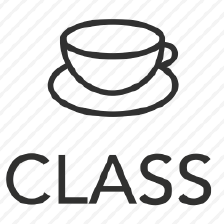
 本文详细介绍了Java中Date类的使用方法,包括构造函数、获取和设置时间、日期比较等功能,并展示了如何转换为Instant对象。
本文详细介绍了Java中Date类的使用方法,包括构造函数、获取和设置时间、日期比较等功能,并展示了如何转换为Instant对象。

















 被折叠的 条评论
为什么被折叠?
被折叠的 条评论
为什么被折叠?








