大数据开发-Hadoop伪集群搭建
环境下载地址
Hadoop下载地址:https://archive.apache.org/dist/hadoop/common/hadoop-3.2.0/
Jdk下载地址:https://repo.huaweicloud.com/java/jdk/8u202-b08/
虚拟机环境修改(CentOs7)
- 虚拟机静态IP设置
[root@hadoop01 hadoop]# vim /etc/sysconfig/network-scripts/ifcfg-ens33
TYPE="Ethernet"
PROXY_METHOD="none"
BROWSER_ONLY="no"
BOOTPROTO="static" #修改为static
DEFROUTE="yes"
IPV4_FAILURE_FATAL="no"
IPV6INIT="yes"
IPV6_AUTOCONF="yes"
IPV6_DEFROUTE="yes"
IPV6_FAILURE_FATAL="no"
IPV6_ADDR_GEN_MODE="stable-privacy"
NAME="ens33"
UUID="f784733d-1beb-4a60-bee1-a132fa810a0e"
DEVICE="ens33"
ONBOOT="yes"
# 下面三项需要自己添加,(192.168.52)这个在VM中,点击编辑->虚拟网络编辑器->NAT设置中可以查看
IPADDR=192.168.52.100
GATEWAY=192.168.52.2
DNS1=192.168.52.2
# 修改完之后重启网卡
[root@hadoop01 hadoop]# service network restart
# 查看ip地址
[root@hadoop01 hadoop]# ip addr
1: lo: <LOOPBACK,UP,LOWER_UP> mtu 65536 qdisc noqueue state UNKNOWN group default qlen 1000
link/loopback 00:00:00:00:00:00 brd 00:00:00:00:00:00
inet 127.0.0.1/8 scope host lo
valid_lft forever preferred_lft forever
inet6 ::1/128 scope host
valid_lft forever preferred_lft forever
2: ens33: <BROADCAST,MULTICAST,UP,LOWER_UP> mtu 1500 qdisc pfifo_fast state UP group default qlen 1000
link/ether 00:0c:29:54:0d:dd brd ff:ff:ff:ff:ff:ff
inet 192.168.52.100/24 brd 192.168.52.255 scope global noprefixroute ens33
valid_lft forever preferred_lft forever
inet6 fe80::965d:76b:dac9:4202/64 scope link noprefixroute
valid_lft forever preferred_lft forever
2. 修改hostname
# localhost删掉,修改为自己想要的名字,比如我这里是hadoop01
[root@hadoop01 hadoop]# vim /etc/hostname
# 修改完成之后重启虚拟机
[root@hadoop01 hadoop]# reboot -h now
Java以及Hadoop安装
Java环境安装
- 将下载好的文件上传到服务器指定位置
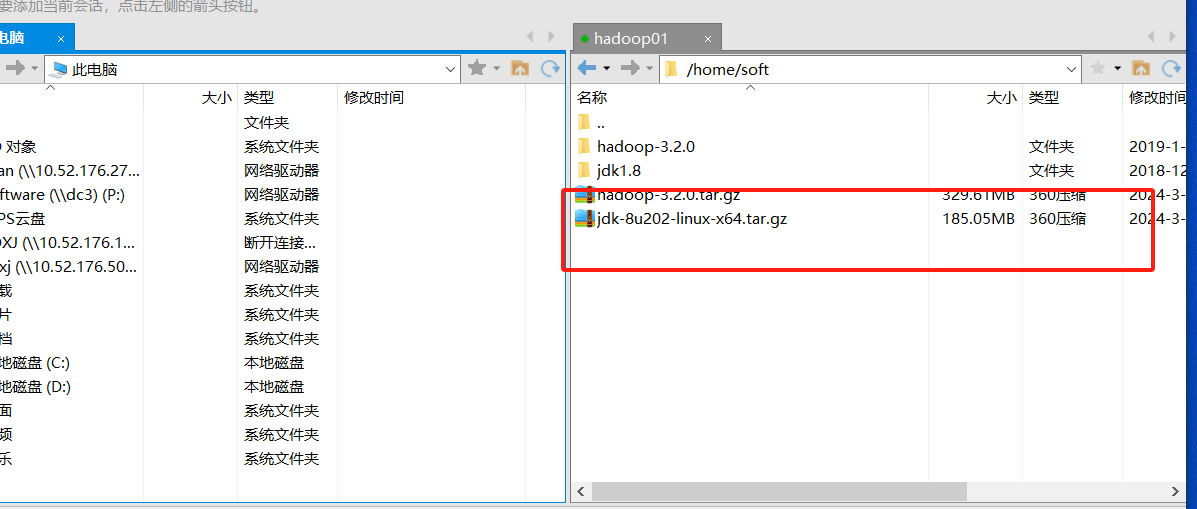
- 解压
[root@hadoop01 soft]# tar -zxvf jdk-8u202-linux-x64.tar.gz
- 配置环境变量
[root@hadoop01 soft]# vim /etc/profile
# 文件末端添加
export JAVA_HOME=/home/soft/jdk-8u202
export PATH=$JAVA_HOME/bin:$PATH
# 安装完成
[root@hadoop01 soft]# java -version
java version "1.8.0_202"
Java(TM) SE Runtime Environment (build 1.8.0_202-b08)
Java HotSpot(TM) 64-Bit Server VM (build 25.202-b08, mixed mode)
Hadoop环境安装
- 解压
[root@hadoop01 soft]# tar -zxvf jdk-8u202-linux-x64.tar.gz
- 配置环境变量
[root@hadoop01 soft]# vim /etc/profile
export HADOOP_HOME=/home/soft/hadoop-3.2.0
export PATH=$JAVA_HOME/bin:$HADOOP_HOME/bin:$HADOOP_HOME/sbin:$PATH
Hadoop配置文件修改(/home/soft/hadoop-3.2.0/etc/hadoop)
- core-site.xml
<?xml version="1.0" encoding="UTF-8"?>
<?xml-stylesheet type="text/xsl" href="configuration.xsl"?>
<!--
Licensed under the Apache License, Version 2.0 (the "License");
you may not use this file except in compliance with the License.
You may obtain a copy of the License at
http://www.apache.org/licenses/LICENSE-2.0
Unless required by applicable law or agreed to in writing, software
distributed under the License is distributed on an "AS IS" BASIS,
WITHOUT WARRANTIES OR CONDITIONS OF ANY KIND, either express or implied.
See the License for the specific language governing permissions and
limitations under the License. See accompanying LICENSE file.
-->
<!-- Put site-specific property overrides in this file. -->
<configuration>
<property>
<name>fs.defaultFS</name>
<value>hdfs://hadoop01:9000</value>
</property>
<property>
<name>hadoop.tmp.dir</name>
<value>/home/hadoop_repo/data</value>
</property>
</configuration>
- hadoop-env.sh
#
# Licensed to the Apache Software Foundation (ASF) under one
# or more contributor license agreements. See the NOTICE file
# distributed with this work for additional information
# regarding copyright ownership. The ASF licenses this file
# to you under the Apache License, Version 2.0 (the
# "License"); you may not use this file except in compliance
# with the License. You may obtain a copy of the License at
#
# http://www.apache.org/licenses/LICENSE-2.0
#
# Unless required by applicable law or agreed to in writing, software
# distributed under the License is distributed on an "AS IS" BASIS,
# WITHOUT WARRANTIES OR CONDITIONS OF ANY KIND, either express or implied.
# See the License for the specific language governing permissions and
# limitations under the License.
# Set Hadoop-specific environment variables here.
##
## THIS FILE ACTS AS THE MASTER FILE FOR ALL HADOOP PROJECTS.
## SETTINGS HERE WILL BE READ BY ALL HADOOP COMMANDS. THEREFORE,
## ONE CAN USE THIS FILE TO SET YARN, HDFS, AND MAPREDUCE
## CONFIGURATION OPTIONS INSTEAD OF xxx-env.sh.
##
## Precedence rules:
##
## {yarn-env.sh|hdfs-env.sh} > hadoop-env.sh > hard-coded defaults
##
## {YARN_xyz|HDFS_xyz} > HADOOP_xyz > hard-coded defaults
##
# Many of the options here are built from the perspective that users
# may want to provide OVERWRITING values on the command line.
# For example:
#
# JAVA_HOME=/usr/java/testing hdfs dfs -ls
#
# Therefore, the vast majority (BUT NOT ALL!) of these defaults
# are configured for substitution and not append. If append
# is preferable, modify this file accordingly.
###
# Generic settings for HADOOP
###
# Technically, the only required environment variable is JAVA_HOME.
# All others are optional. However, the defaults are probably not
# preferred. Many sites configure these options outside of Hadoop,
# such as in /etc/profile.d
# The java implementation to use. By default, this environment
# variable is REQUIRED on ALL platforms except OS X!
export JAVA_HOME=/home/soft/jdk1.8
# Location of Hadoop. By default, Hadoop will attempt to determine
# this location based upon its execution path.
# export HADOOP_HOME=
# Location of Hadoop's configuration information. i.e., where this
# file is living. If this is not defined, Hadoop will attempt to
# locate it based upon its execution path.
#
# NOTE: It is recommend that this variable not be set here but in
# /etc/profile.d or equivalent. Some options (such as
# --config) may react strangely otherwise.
#
# export HADOOP_CONF_DIR=${HADOOP_HOME}/etc/hadoop
# The maximum amount of heap to use (Java -Xmx). If no unit
# is provided, it will be converted to MB. Daemons will
# prefer any Xmx setting in their respective _OPT variable.
# There is no default; the JVM will autoscale based upon machine
# memory size.
# export HADOOP_HEAPSIZE_MAX=
# The minimum amount of heap to use (Java -Xms). If no unit
# is provided, it will be converted to MB. Daemons will
# prefer any Xms setting in their respective _OPT variable.
# There is no default; the JVM will autoscale based upon machine
# memory size.
# export HADOOP_HEAPSIZE_MIN=
# Enable extra debugging of Hadoop's JAAS binding, used to set up
# Kerberos security.
# export HADOOP_JAAS_DEBUG=true
# Extra Java runtime options for all Hadoop commands. We don't support
# IPv6 yet/still, so by default the preference is set to IPv4.
# export HADOOP_OPTS="-Djava.net.preferIPv4Stack=true"
# For Kerberos debugging, an extended option set logs more information
# export HADOOP_OPTS="-Djava.net.preferIPv4Stack=true -Dsun.security.krb5.debug=true -Dsun.security.spnego.debug"
# Some parts of the shell code may do special things dependent upon
# the operating system. We have to set this here. See the next
# section as to why....
export HADOOP_OS_TYPE=${HADOOP_OS_TYPE:-$(uname -s)}
# Under certain conditions, Java on OS X will throw SCDynamicStore errors
# in the system logs.
# See HADOOP-8719 for more information. If one needs Kerberos
# support on OS X, one will want to change/remove this extra bit.
case ${HADOOP_OS_TYPE} in
Darwin*)
export HADOOP_OPTS="${HADOOP_OPTS} -Djava.security.krb5.realm= "
export HADOOP_OPTS="${HADOOP_OPTS} -Djava.security.krb5.kdc= "
export HADOOP_OPTS="${HADOOP_OPTS} -Djava.security.krb5.conf= "
;;
esac
# Extra Java runtime options for some Hadoop commands
# and clients (i.e., hdfs dfs -blah). These get appended to HADOOP_OPTS for
# such commands. In most cases, # this should be left empty and
# let users supply it on the command line.
# export HADOOP_CLIENT_OPTS=""
#
# A note about classpaths.
#
# By default, Apache Hadoop overrides Java's CLASSPATH
# environment variable. It is configured such
# that it starts out blank with new entries added after passing
# a series of checks (file/dir exists, not already listed aka
# de-deduplication). During de-deduplication, wildcards and/or
# directories are *NOT* expanded to keep it simple. Therefore,
# if the computed classpath has two specific mentions of
# awesome-methods-1.0.jar, only the first one added will be seen.
# If two directories are in the classpath that both contain
# awesome-methods-1.0.jar, then Java will pick up both versions.
# An additional, custom CLASSPATH. Site-wide configs should be
# handled via the shellprofile functionality, utilizing the
# hadoop_add_classpath function for greater control and much
# harder for apps/end-users to accidentally override.
# Similarly, end users should utilize ${HOME}/.hadooprc .
# This variable should ideally only be used as a short-cut,
# interactive way for temporary additions on the command line.
# export HADOOP_CLASSPATH="/some/cool/path/on/your/machine"
# Should HADOOP_CLASSPATH be first in the official CLASSPATH?
# export HADOOP_USER_CLASSPATH_FIRST="yes"
# If HADOOP_USE_CLIENT_CLASSLOADER is set, the classpath along
# with the main jar are handled by a separate isolated
# client classloader when 'hadoop jar', 'yarn jar', or 'mapred job'
# is utilized. If it is set, HADOOP_CLASSPATH and
# HADOOP_USER_CLASSPATH_FIRST are ignored.
# export HADOOP_USE_CLIENT_CLASSLOADER=true
# HADOOP_CLIENT_CLASSLOADER_SYSTEM_CLASSES overrides the default definition of
# system classes for the client classloader when HADOOP_USE_CLIENT_CLASSLOADER
# is enabled. Names ending in '.' (period) are treated as package names, and
# names starting with a '-' are treated as negative matches. For example,
# export HADOOP_CLIENT_CLASSLOADER_SYSTEM_CLASSES="-org.apache.hadoop.UserClass,java.,javax.,org.apache.hadoop."
# Enable optional, bundled Hadoop features
# This is a comma delimited list. It may NOT be overridden via .hadooprc
# Entries may be added/removed as needed.
# export HADOOP_OPTIONAL_TOOLS="hadoop-aliyun,hadoop-aws,hadoop-azure-datalake,hadoop-azure,hadoop-kafka,hadoop-openstack"
###
# Options for remote shell connectivity
###
# There are some optional components of hadoop that allow for
# command and control of remote hosts. For example,
# start-dfs.sh will attempt to bring up all NNs, DNS, etc.
# Options to pass to SSH when one of the "log into a host and
# start/stop daemons" scripts is executed
# export HADOOP_SSH_OPTS="-o BatchMode=yes -o StrictHostKeyChecking=no -o ConnectTimeout=10s"
# The built-in ssh handler will limit itself to 10 simultaneous connections.
# For pdsh users, this sets the fanout size ( -f )
# Change this to increase/decrease as necessary.
# export HADOOP_SSH_PARALLEL=10
# Filename which contains all of the hosts for any remote execution
# helper scripts # such as workers.sh, start-dfs.sh, etc.
# export HADOOP_WORKERS="${HADOOP_CONF_DIR}/workers"
###
# Options for all daemons
###
#
#
# Many options may also be specified as Java properties. It is
# very common, and in many cases, desirable, to hard-set these
# in daemon _OPTS variables. Where applicable, the appropriate
# Java property is also identified. Note that many are re-used
# or set differently in certain contexts (e.g., secure vs
# non-secure)
#
# Where (primarily) daemon log files are stored.
# ${HADOOP_HOME}/logs by default.
# Java property: hadoop.log.dir
# export HADOOP_LOG_DIR=${HADOOP_HOME}/logs
# A string representing this instance of hadoop. $USER by default.
# This is used in writing log and pid files, so keep that in mind!
# Java property: hadoop.id.str
# export HADOOP_IDENT_STRING=$USER
# How many seconds to pause after stopping a daemon
# export HADOOP_STOP_TIMEOUT=5
# Where pid files are stored. /tmp by default.
# export HADOOP_PID_DIR=/tmp
# Default log4j setting for interactive commands
# Java property: hadoop.root.logger
# export HADOOP_ROOT_LOGGER=INFO,console
# Default log4j setting for daemons spawned explicitly by
# --daemon option of hadoop, hdfs, mapred and yarn command.
# Java property: hadoop.root.logger
# export HADOOP_DAEMON_ROOT_LOGGER=INFO,RFA
# Default log level and output location for security-related messages.
# You will almost certainly want to change this on a per-daemon basis via
# the Java property (i.e., -Dhadoop.security.logger=foo). (Note that the
# defaults for the NN and 2NN override this by default.)
# Java property: hadoop.security.logger
# export HADOOP_SECURITY_LOGGER=INFO,NullAppender
# Default process priority level
# Note that sub-processes will also run at this level!
# export HADOOP_NICENESS=0
# Default name for the service level authorization file
# Java property: hadoop.policy.file
# export HADOOP_POLICYFILE="hadoop-policy.xml"
#
# NOTE: this is not used by default! <-----
# You can define variables right here and then re-use them later on.
# For example, it is common to use the same garbage collection settings
# for all the daemons. So one could define:
#
# export HADOOP_GC_SETTINGS="-verbose:gc -XX:+PrintGCDetails -XX:+PrintGCTimeStamps -XX:+PrintGCDateStamps"
#
# .. and then use it as per the b option under the namenode.
###
# Secure/privileged execution
###
#
# Out of the box, Hadoop uses jsvc from Apache Commons to launch daemons
# on privileged ports. This functionality can be replaced by providing
# custom functions. See hadoop-functions.sh for more information.
#
# The jsvc implementation to use. Jsvc is required to run secure datanodes
# that bind to privileged ports to provide authentication of data transfer
# protocol. Jsvc is not required if SASL is configured for authentication of
# data transfer protocol using non-privileged ports.
# export JSVC_HOME=/usr/bin
#
# This directory contains pids for secure and privileged processes.
#export HADOOP_SECURE_PID_DIR=${HADOOP_PID_DIR}
#
# This directory contains the logs for secure and privileged processes.
# Java property: hadoop.log.dir
# export HADOOP_SECURE_LOG=${HADOOP_LOG_DIR}
#
# When running a secure daemon, the default value of HADOOP_IDENT_STRING
# ends up being a bit bogus. Therefore, by default, the code will
# replace HADOOP_IDENT_STRING with HADOOP_xx_SECURE_USER. If one wants
# to keep HADOOP_IDENT_STRING untouched, then uncomment this line.
# export HADOOP_SECURE_IDENT_PRESERVE="true"
###
# NameNode specific parameters
###
# Default log level and output location for file system related change
# messages. For non-namenode daemons, the Java property must be set in
# the appropriate _OPTS if one wants something other than INFO,NullAppender
# Java property: hdfs.audit.logger
# export HDFS_AUDIT_LOGGER=INFO,NullAppender
# Specify the JVM options to be used when starting the NameNode.
# These options will be appended to the options specified as HADOOP_OPTS
# and therefore may override any similar flags set in HADOOP_OPTS
#
# a) Set JMX options
# export HDFS_NAMENODE_OPTS="-Dcom.sun.management.jmxremote=true -Dcom.sun.management.jmxremote.authenticate=false -Dcom.sun.management.jmxremote.ssl=false -Dcom.sun.management.jmxremote.port=1026"
#
# b) Set garbage collection logs
# export HDFS_NAMENODE_OPTS="${HADOOP_GC_SETTINGS} -Xloggc:${HADOOP_LOG_DIR}/gc-rm.log-$(date +'%Y%m%d%H%M')"
#
# c) ... or set them directly
# export HDFS_NAMENODE_OPTS="-verbose:gc -XX:+PrintGCDetails -XX:+PrintGCTimeStamps -XX:+PrintGCDateStamps -Xloggc:${HADOOP_LOG_DIR}/gc-rm.log-$(date +'%Y%m%d%H%M')"
# this is the default:
# export HDFS_NAMENODE_OPTS="-Dhadoop.security.logger=INFO,RFAS"
###
# SecondaryNameNode specific parameters
###
# Specify the JVM options to be used when starting the SecondaryNameNode.
# These options will be appended to the options specified as HADOOP_OPTS
# and therefore may override any similar flags set in HADOOP_OPTS
#
# This is the default:
# export HDFS_SECONDARYNAMENODE_OPTS="-Dhadoop.security.logger=INFO,RFAS"
###
# DataNode specific parameters
###
# Specify the JVM options to be used when starting the DataNode.
# These options will be appended to the options specified as HADOOP_OPTS
# and therefore may override any similar flags set in HADOOP_OPTS
#
# This is the default:
# export HDFS_DATANODE_OPTS="-Dhadoop.security.logger=ERROR,RFAS"
# On secure datanodes, user to run the datanode as after dropping privileges.
# This **MUST** be uncommented to enable secure HDFS if using privileged ports
# to provide authentication of data transfer protocol. This **MUST NOT** be
# defined if SASL is configured for authentication of data transfer protocol
# using non-privileged ports.
# This will replace the hadoop.id.str Java property in secure mode.
# export HDFS_DATANODE_SECURE_USER=hdfs
# Supplemental options for secure datanodes
# By default, Hadoop uses jsvc which needs to know to launch a
# server jvm.
# export HDFS_DATANODE_SECURE_EXTRA_OPTS="-jvm server"
###
# NFS3 Gateway specific parameters
###
# Specify the JVM options to be used when starting the NFS3 Gateway.
# These options will be appended to the options specified as HADOOP_OPTS
# and therefore may override any similar flags set in HADOOP_OPTS
#
# export HDFS_NFS3_OPTS=""
# Specify the JVM options to be used when starting the Hadoop portmapper.
# These options will be appended to the options specified as HADOOP_OPTS
# and therefore may override any similar flags set in HADOOP_OPTS
#
# export HDFS_PORTMAP_OPTS="-Xmx512m"
# Supplemental options for priviliged gateways
# By default, Hadoop uses jsvc which needs to know to launch a
# server jvm.
# export HDFS_NFS3_SECURE_EXTRA_OPTS="-jvm server"
# On privileged gateways, user to run the gateway as after dropping privileges
# This will replace the hadoop.id.str Java property in secure mode.
# export HDFS_NFS3_SECURE_USER=nfsserver
###
# ZKFailoverController specific parameters
###
# Specify the JVM options to be used when starting the ZKFailoverController.
# These options will be appended to the options specified as HADOOP_OPTS
# and therefore may override any similar flags set in HADOOP_OPTS
#
# export HDFS_ZKFC_OPTS=""
###
# QuorumJournalNode specific parameters
###
# Specify the JVM options to be used when starting the QuorumJournalNode.
# These options will be appended to the options specified as HADOOP_OPTS
# and therefore may override any similar flags set in HADOOP_OPTS
#
# export HDFS_JOURNALNODE_OPTS=""
###
# HDFS Balancer specific parameters
###
# Specify the JVM options to be used when starting the HDFS Balancer.
# These options will be appended to the options specified as HADOOP_OPTS
# and therefore may override any similar flags set in HADOOP_OPTS
#
# export HDFS_BALANCER_OPTS=""
###
# HDFS Mover specific parameters
###
# Specify the JVM options to be used when starting the HDFS Mover.
# These options will be appended to the options specified as HADOOP_OPTS
# and therefore may override any similar flags set in HADOOP_OPTS
#
# export HDFS_MOVER_OPTS=""
###
# Router-based HDFS Federation specific parameters
# Specify the JVM options to be used when starting the RBF Routers.
# These options will be appended to the options specified as HADOOP_OPTS
# and therefore may override any similar flags set in HADOOP_OPTS
#
# export HDFS_DFSROUTER_OPTS=""
###
# HDFS StorageContainerManager specific parameters
###
# Specify the JVM options to be used when starting the HDFS Storage Container Manager.
# These options will be appended to the options specified as HADOOP_OPTS
# and therefore may override any similar flags set in HADOOP_OPTS
#
# export HDFS_STORAGECONTAINERMANAGER_OPTS=""
###
# Advanced Users Only!
###
#
# When building Hadoop, one can add the class paths to the commands
# via this special env var:
# export HADOOP_ENABLE_BUILD_PATHS="true"
#
# To prevent accidents, shell commands be (superficially) locked
# to only allow certain users to execute certain subcommands.
# It uses the format of (command)_(subcommand)_USER.
#
# For example, to limit who can execute the namenode command,
# export HDFS_NAMENODE_USER=hdfs
export HADOOP_LOG_DIR=/home/hadoop_repo/logs/hadoop
- hdfs-site.xml
<?xml version="1.0" encoding="UTF-8"?>
<?xml-stylesheet type="text/xsl" href="configuration.xsl"?>
<!--
Licensed under the Apache License, Version 2.0 (the "License");
you may not use this file except in compliance with the License.
You may obtain a copy of the License at
http://www.apache.org/licenses/LICENSE-2.0
Unless required by applicable law or agreed to in writing, software
distributed under the License is distributed on an "AS IS" BASIS,
WITHOUT WARRANTIES OR CONDITIONS OF ANY KIND, either express or implied.
See the License for the specific language governing permissions and
limitations under the License. See accompanying LICENSE file.
-->
<!-- Put site-specific property overrides in this file. -->
<configuration>
<property>
<name>dfs.replication</name>
<value>1</value>
</property>
</configuration>
- mapred-site.xml
<?xml version="1.0"?>
<?xml-stylesheet type="text/xsl" href="configuration.xsl"?>
<!--
Licensed under the Apache License, Version 2.0 (the "License");
you may not use this file except in compliance with the License.
You may obtain a copy of the License at
http://www.apache.org/licenses/LICENSE-2.0
Unless required by applicable law or agreed to in writing, software
distributed under the License is distributed on an "AS IS" BASIS,
WITHOUT WARRANTIES OR CONDITIONS OF ANY KIND, either express or implied.
See the License for the specific language governing permissions and
limitations under the License. See accompanying LICENSE file.
-->
<!-- Put site-specific property overrides in this file. -->
<configuration>
<property>
<name>mapreduce.framework.name</name>
<value>yarn</value>
</property>
</configuration>
- yarn-site.xml
<?xml version="1.0"?>
<!--
Licensed under the Apache License, Version 2.0 (the "License");
you may not use this file except in compliance with the License.
You may obtain a copy of the License at
http://www.apache.org/licenses/LICENSE-2.0
Unless required by applicable law or agreed to in writing, software
distributed under the License is distributed on an "AS IS" BASIS,
WITHOUT WARRANTIES OR CONDITIONS OF ANY KIND, either express or implied.
See the License for the specific language governing permissions and
limitations under the License. See accompanying LICENSE file.
-->
<configuration>
<!--指定MR走shuffle-->
<property>
<name>yarn.nodemanager.aux-services</name>
<value>mapreduce_shuffle</value>
</property>
<!-- Site specific YARN configuration properties -->
<!--环境变量的继承-->
<property>
<name>yarn.nodemanager.env-whitelist</name>
<value>JAVA_HOME,HADOOP_COMMON_HOME,HADOOP_HDFS_HOME,HADOOP_CONF_DIR,CLASSPATH_PREPEND_DISTCACHE,HADOOP_YARN_HOME,HADOOP_MAPRED_HOME</value>
</property>
</configuration>
- workers
# 可改可不改
hadoop01
- 修改start-dfs.sh
# 文件起始位置添加:
HDFS_DATANODE_USER=root
HDFS_DATANODE_SECURE_USER=hdfs
HDFS_NAMENODE_USER=root
HDFS_SECONDARYNAMENODE_USER=root
- 修改start-yarn.sh
# 文起始位置添加:
YARN_RESOURCEMANAGER_USER=root
HADOOP_SECURE_DN_USER=yarn
YARN_NODEMANAGER_USER=root
- 修改stop-dfs.sh
# 文起始位置添加:
HDFS_DATA_NODE_USER=root
HDFS_DATANODE_SECURE_USER=hdfs
HDFS_NAMENODE_USER=root
HDFS_SECONDARYNAMENODE_USER=root
- 修改stop-yarn.sh
# 文起始位置添加:
YARN_RESOURCEMANAGER_USER=root
HADOOP_SECURE_DN_USER=yarn
YARN_NODEMANAGER_USER=root
启动Hadoop集群
# 启动
[root@hadoop01 hadoop-3.2.0]# sbin/start-all.sh
# 查看 ,如下即为启动成功
[root@hadoop01 hadoop]# jps
1573 DataNode
2053 ResourceManager
1800 SecondaryNameNode
2185 NodeManager
2765 Jps
1438 NameNode
# 若有某个进程启动失败可以在hadoop-env.sh中配置的log文件地址进行查看
通过页面访问查看服务启动情况:
- dfs服务访问->http://192.168.52.100:9870/
- yarn服务访问->http://192.168.52.100:8088/
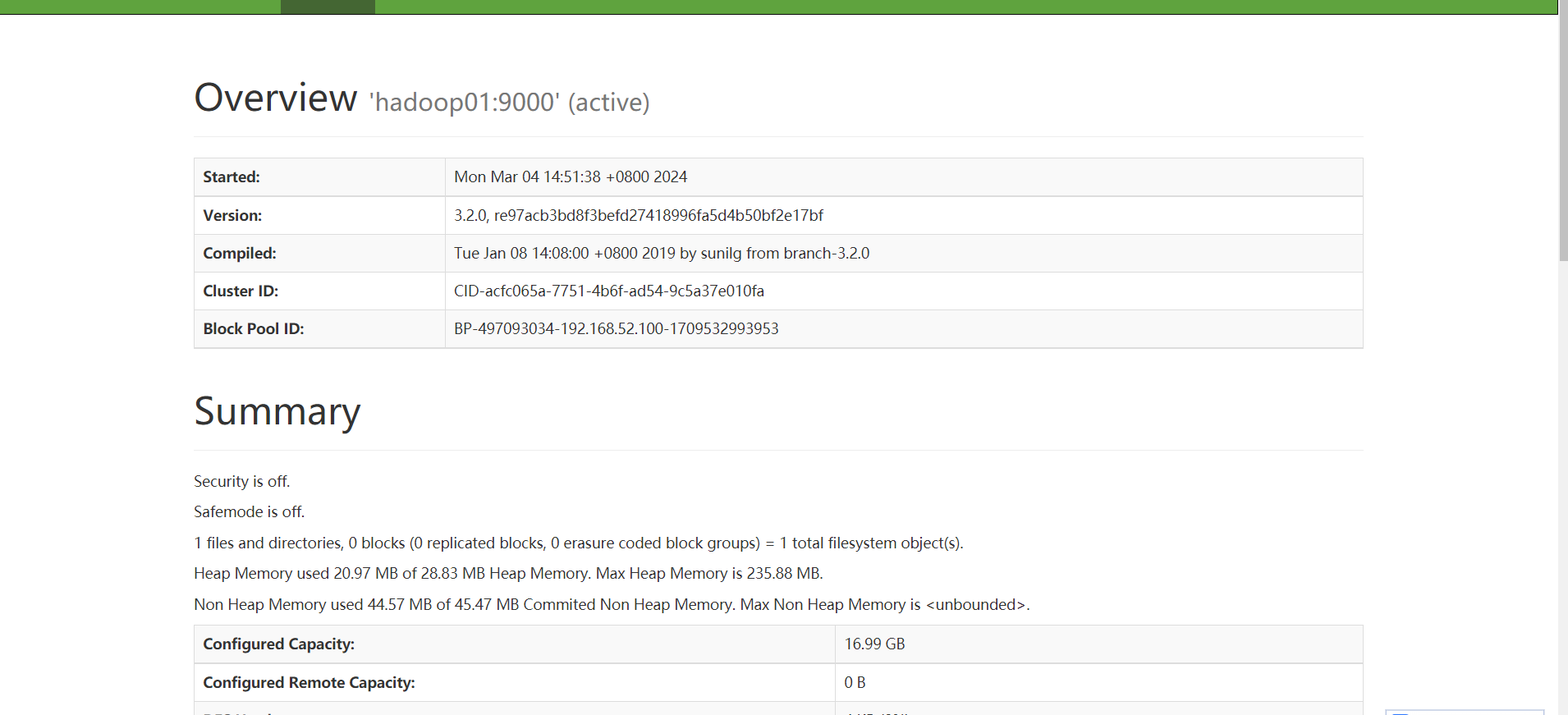
root
- 修改stop-dfs.sh
```sh
# 文起始位置添加:
HDFS_DATA_NODE_USER=root
HDFS_DATANODE_SECURE_USER=hdfs
HDFS_NAMENODE_USER=root
HDFS_SECONDARYNAMENODE_USER=root
- 修改stop-yarn.sh
# 文起始位置添加:
YARN_RESOURCEMANAGER_USER=root
HADOOP_SECURE_DN_USER=yarn
YARN_NODEMANAGER_USER=root
启动Hadoop集群
# 启动
[root@hadoop01 hadoop-3.2.0]# sbin/start-all.sh
# 查看 ,如下即为启动成功
[root@hadoop01 hadoop]# jps
1573 DataNode
2053 ResourceManager
1800 SecondaryNameNode
2185 NodeManager
2765 Jps
1438 NameNode
# 若有某个进程启动失败可以在hadoop-env.sh中配置的log文件地址进行查看
通过页面访问查看服务启动情况:
- dfs服务访问->http://192.168.52.100:9870/
- yarn服务访问->http://192.168.52.100:8088/
[外链图片转存中…(img-x4JTpD49-1709539380291)]
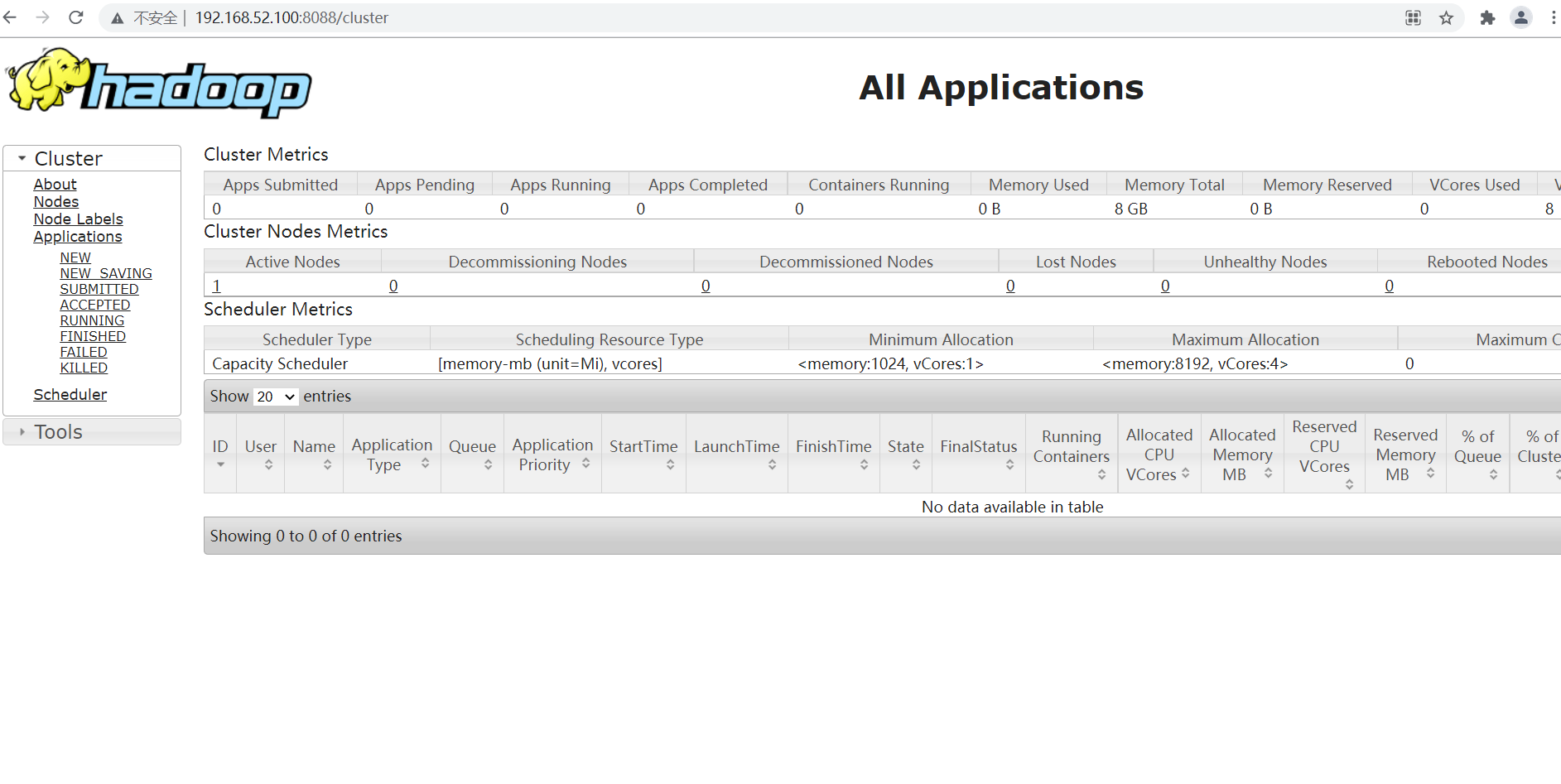
























 被折叠的 条评论
为什么被折叠?
被折叠的 条评论
为什么被折叠?










