对于Hadoop早期学习的人员来说,为了测试的方便,可能需要频繁的在本地电脑和HDFS之间上传下载以及删除文件,如果全部采用代码操作或者指令操作可能比较麻烦。
针对windows系统,有一些连接HDFS进行文档管理的工具,比如说HDFS+Explorer。
但是我的是mac系统,我找了很久也没找到比较好用的工具,因此自己利用java开发了一个小工具,可以兼容windows平台和mac、Linux平台使用。可以实现与hdfs之间全部数据的同步,只需操作本地文件夹即可将数据同步到hdfs上。在学习阶段还是非常好用的。
后面打算开发第二个版本,不再直接进行完全的数据同步,而是针对需要的数据进行上传下载。
项目地址在:https://github.com/yung2mao/auto-hdfs.git
欢迎大家指正。
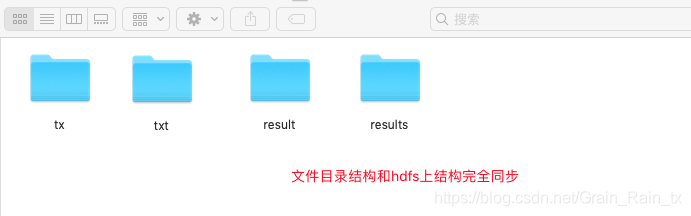
方便的连接HDFS进行文件上传下载等管理的小工具
最新推荐文章于 2023-07-22 11:03:57 发布




















 5658
5658











 被折叠的 条评论
为什么被折叠?
被折叠的 条评论
为什么被折叠?








