CompletableFuture使用教学
一、开始一个线程异步执行不需要返回值
通过runAsync方式
//1.不加线程池方式
CompletableFuture<Void> completableFuture = CompletableFuture.runAsync(() -> {
System.out.println(Thread.currentThread().getName());
//停顿几秒
try {
Thread.sleep(2000);
} catch (InterruptedException e) {
throw new RuntimeException(e);
}
});
System.out.println("hello world");
System.out.println(completableFuture.get());//null 没有返回值的情况
//2.加线程池方式
//创建固定线程池(阿里规范建议使用自定义线程池,不能通过Executors来进行创建)
ExecutorService executors = Executors.newFixedThreadPool(4);//此处偷懒,用此线程池
CompletableFuture<Void> runAsync = CompletableFuture.runAsync(() -> {
System.out.println(Thread.currentThread().getName());
//停顿几秒
try {
Thread.sleep(1000);
} catch (InterruptedException e) {
throw new RuntimeException(e);
}
}, executors);
System.out.println(runAsync.get());
二、通过异步方式执行,有返回值
supplyAsync
//不加线程池方式
CompletableFuture<String> completableFuture = CompletableFuture.supplyAsync(() -> {
System.out.println(Thread.currentThread().getName());
try {
Thread.sleep(2000);
} catch (InterruptedException e) {
throw new RuntimeException(e);
}
return "hello supplyAsync";
});
System.out.println(completableFuture.get());
//加线程池的方式
ExecutorService executors = Executors.newFixedThreadPool(4);
CompletableFuture<String> completableFuture = CompletableFuture.supplyAsync(() -> {
System.out.println(Thread.currentThread().getName());
try {
Thread.sleep(2000);
} catch (InterruptedException e) {
throw new RuntimeException(e);
}
return "hello supplyAsync+Executors";
}, executors);
System.out.println(completableFuture.get());
ps:get()方法可以获取异步线程执行完后的结果
三.通过whenComplete减少阻塞和轮询(可加线程池,也可不加)
即当异步线程执行结束会接着执行whenComplete()方法,如果执行期间报错会执行exceptionally()方法
ExecutorService threadPool = Executors.newFixedThreadPool(6);
CompletableFuture.supplyAsync(() -> {
System.out.println(Thread.currentThread().getName() + "--副线程");
int result = new Random().nextInt(10);
try {
TimeUnit.SECONDS.sleep(1);
} catch (InterruptedException e) {
throw new RuntimeException(e);
}
System.out.println("1秒后出结果");
return result;
},threadPool).whenComplete((v,e)->{//没有异常 v是值 e是异常情况
if (e == null){
System.out.println("计算完成,UpdateValue:"+v);
}
}).exceptionally((e)->{//e是异常情况
e.printStackTrace();
System.out.println("异常情况:"+e.getCause()+"\t"+e.getMessage());
return null;
});
四、实现通过货品在不同平台进行价格搜索进行数据汇总
普通方式实现
public class Case {
static List<NetMall> list = Arrays.asList(new NetMall("jd"),
new NetMall("dangdang"),
new NetMall("taobao"));
public static List<String> getPrice(List<NetMall> list,String productName){
return list.stream()
.map(netMall -> String.format(productName+ " in %s price is %s"
,netMall.getNetMallName()
,netMall.calcPrice(productName)))
.collect(Collectors.toList());
}
public static void main(String[] args) {
long start = System.currentTimeMillis();
List<String> list1 = getPrice(list, "mysql");
for (String s : list1) {
System.out.println(s);
}
long end = System.currentTimeMillis();
System.out.println("---当前操作时间--costTime:"+(end - start)+"ms");
}
}
class NetMall{
private String netMallName;
public String getNetMallName() {
return netMallName;
}
public NetMall(){}
public NetMall(String netMallName){
this.netMallName = netMallName;
}
public double calcPrice(String productName){
try {
TimeUnit.SECONDS.sleep(1);//此处表示 业务执行所需耗时时间
}catch (InterruptedException e){
e.printStackTrace();
}
return ThreadLocalRandom.current().nextDouble() * 2 + productName.charAt(0);//模拟价格
}
}
普通方式实现耗时结果:

completableFuture实现
public class Case {
static List<NetMall> list = Arrays.asList(new NetMall("jd"),
new NetMall("dangdang"),
new NetMall("taobao"));
public static List<String> getPricesByCompletableFuture(List<NetMall> list,String productName){
return list.stream().map(netMall -> CompletableFuture.supplyAsync(()->
String.format(
productName+"in %s price is %.2f",
netMall.getNetMallName(),
netMall.calcPrice(productName)
))).collect(Collectors.toList())
.stream()
.map(s->s.join())
.collect(Collectors.toList());
}
public static void main(String[] args) {
long start = System.currentTimeMillis();
List<String> list1 = getPricesByCompletableFuture(Case.list, "mysql");
for (String s : list1) {
System.out.println(s);
}
long end = System.currentTimeMillis();
System.out.println("---当前操作时间--costTime:"+(end - start)+"ms");
}
}
class NetMall{
private String netMallName;
public String getNetMallName() {
return netMallName;
}
public NetMall(){}
public NetMall(String netMallName){
this.netMallName = netMallName;
}
public double calcPrice(String productName){
try {
TimeUnit.SECONDS.sleep(1);
}catch (InterruptedException e){
e.printStackTrace();
}
return ThreadLocalRandom.current().nextDouble() * 2 + productName.charAt(0);//模拟价格
}
}
结果耗时:
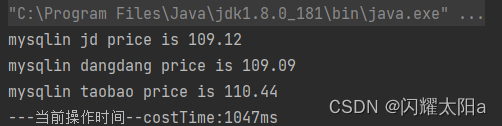
相比较能够发现,同时开启三个异步线程,时间仅仅为单个平台查询的时间,大大节省效率!
五、CompletableFuture常用API
1.获得结果和触发计算
public T get() 不见不散,容易阻塞
public T get(long timeout,TimeUnit unit) 过时不候,超过时间会爆异常
public T join() 类似于get(),区别在于是否需要抛出异常
public T getNow(T valueIfAbsent)
立即获取结果不阻塞
计算完,返回计算完成后的结果
没算完,返回设定的valueAbsent(直接返回了备胎值xxx)
主动触发计算
public boolean complete(T value) 是否立即打断get()方法返回括号值(下面代码实现)
public static void main(String[] args) throws InterruptedException, ExecutionException {
CompletableFuture<String> completableFuture = CompletableFuture.supplyAsync(() -> {
try {
TimeUnit.SECONDS.sleep(2);
} catch (InterruptedException e) {
throw new RuntimeException(e);
}
return "abc";
});
TimeUnit.SECONDS.sleep(1);
System.out.println(completableFuture.complete("end")+"\t"+completableFuture.get());
}
执行结果:true end
解释:执行需要2秒,等待1秒;
complete(默认值)方法会打断执行,如果执行完,则返回结果,如果没有执行完则输出默认值;
2.对计算结果进行处理
(1)thenApply 计算结果存在在依赖关系,使得线程串行化。因为依赖关系,所以一旦有异常,直接叫停。
public static void main(String[] args) {
CompletableFuture.supplyAsync(()->{
try {
TimeUnit.SECONDS.sleep(1);
} catch (InterruptedException e) {
e.printStackTrace();
}
System.out.println("111");
return 1024;
}).thenApply(f->{
System.out.println("222");
return f + 1;
}).thenApply(f->{
System.out.println("333");
return f + 1;
// return f/0; 会报出异常
}).whenCompleteAsync((v,e)->{
System.out.println("****v="+v);
}).exceptionally(e->{
e.printStackTrace();
return null;
});
System.out.println("----主线程结束--end");
// 主线程不要立刻结束,否则CompletableFuture默认使用的线程池会立刻关闭:
try { TimeUnit.SECONDS.sleep(2); } catch (InterruptedException e) { e.printStackTrace(); }
}
(2)handle 类似于thenApply,但是有异常的话仍然可以往下走一步。
CompletableFuture.supplyAsync(() -> {
//暂停几秒钟线程
try { TimeUnit.SECONDS.sleep(1); } catch (InterruptedException e) { e.printStackTrace(); }
System.out.println("111");
return 1024;
}).handle((f,e) -> {
int age = 10/0;//异常语句
System.out.println("222");
return f + 1;
}).handle((f,e) -> {
System.out.println("333");
return f + 1;
}).whenCompleteAsync((v,e) -> {
System.out.println("*****v: "+v);
}).exceptionally(e -> {
e.printStackTrace();
return null;
});
System.out.println("----主线程结束--end");
//在222方法中报错 会继续执行输出333
(3).对计算结果进行消费
接收任务的处理结果,并消费处理,无返回结果|消费型函数式接口,之前的是Function
CompletableFuture.supplyAsync(()->{
return 1;
}).thenApply(f -> {
return f+1;
}).thenApply(f ->{
return f+3;
}).thenApply(f->{
return f+4;
}).thenAccept(r->{
System.out.println("r==\t"+r);
});
补充:Code之任务之间的顺序执行
thenRun
- thenRun(Runnable runnable)
- 任务A执行完执行B,并且B不需要A的结果
thenAccept
- thenAccept(Consumer action)
- 任务A执行完执行B,B需要A的结果,但是任务B无返回值
thenApply
-
thenApply(Function fn)
-
任务A执行完执行B,B需要A的结果,同时任务B有返回值
(4).CompleteFuture和线程池说明(非常重要)
上面的几个方法都有普通版本和后面加Async的版本
以thenRun和thenRunAsync为例,有什么区别?先看结论
1.没有传入自定义线程池,都用默认线程池ForkJoinPool
2.传入了一个自定义线程池如果你执行第一个任务的时候,传入了一个自定义线程池
- 调用thenRun方法执行第二个任务的时候,则第二个任务和第一个任务是用同一个线程池
- 调用thenRunAsync执行第二个任务的时候,则第一个任务使用的是你自己传入的线程池,第二个任务使用的是ForkJoin线程池
3.也有可能处理太快,系统优化切换原则,直接使用main线程处理(把sleep去掉)
(5).对计算速度进行选用
//applyToEither 线程先执行完的输出,输出其中一个
CompletableFuture<String> play1 = CompletableFuture.supplyAsync(() -> {
System.out.println(Thread.currentThread().getName() + "\t" + "---come in ");
//暂停几秒钟线程
try { TimeUnit.SECONDS.sleep(2); } catch (InterruptedException e) { e.printStackTrace(); }
return "play1 ";
});
CompletableFuture<String> play2 = CompletableFuture.supplyAsync(() -> {
System.out.println(Thread.currentThread().getName() + "\t" + "---come in ");
//暂停几秒钟线程
try { TimeUnit.SECONDS.sleep(3); } catch (InterruptedException e) { e.printStackTrace(); }
return "play2 ";
});
CompletableFuture<String> thenCombineResult = play1.applyToEither(play2, f -> {
return f + "is winner";
});
System.out.println(Thread.currentThread().getName()+"\t"+thenCombineResult.get());
(6).对计算结果进行合并‘
thenCombine 合并
- 两个CompletionStage任务都完成后,最终能把两个任务的结果一起交给thenCOmbine来处理
- 先完成的先等着,等待其它分支任务
CompletableFuture<Integer> completeFuture1 = CompletableFuture.supplyAsync(() -> {
System.out.println(Thread.currentThread().getName() + "\t" + "---come in");
return 10;
});
CompletableFuture<Integer> completeFuture2 = CompletableFuture.supplyAsync(() -> {
System.out.println(Thread.currentThread().getName() + "\t" + "---come in");
return 20;
});
CompletableFuture<Integer> completableFuture = completeFuture1.thenCombine(completeFuture2,
(x, y) -> {
System.out.println(Thread.currentThread().getName() + "\t" + "---come in");
return x + y;
});
System.out.println(completableFuture.get()); //输出 30
合并版本
CompletableFuture<Integer> completableFuture = CompletableFuture.supplyAsync(() -> {
System.out.println(Thread.currentThread().getName() + "\t" + "---come in1");
return 10;
}).thenCombine(CompletableFuture.supplyAsync(() -> {
System.out.println(Thread.currentThread().getName() + "\t" + "---come in2");
return 20;
}), (x, y) -> {
System.out.println(Thread.currentThread().getName() + "\t" + "---come in3");
return x + y;
}).thenCombine(CompletableFuture.supplyAsync(() -> {
System.out.println(Thread.currentThread().getName() + "\t" + "---come in4");
return 30;
}), (x, y) -> {
System.out.println(Thread.currentThread().getName() + "\t" + "---come in5");
return x + y;
});
System.out.println(completableFuture.get());
//输出结果
//ForkJoinPool.commonPool-worker-9 ---come in1
//ForkJoinPool.commonPool-worker-9 ---come in2
//main ---come in3
//ForkJoinPool.commonPool-worker-2 ---come in4
//main ---come in5
//60























 164
164











 被折叠的 条评论
为什么被折叠?
被折叠的 条评论
为什么被折叠?










