前言
SSH不是一个框架,而是多个框架(struts+spring+hibernate)的集成,是目前较流行的一种Web应用程序开源集成框架,用于构建灵活、易于扩展的多层Web应用程序。
集成SSH框架的系统从职责上分为四层:表示层、业务逻辑层、数据持久层和域模块层(实体层)。
Struts作为系统的整体基础架构,负责MVC的分离,在Struts框架的模型部分,控制业务跳转,利用Hibernate框架对持久层提供支持。Spring一方面作为一个轻量级的IoC容器,负责查找、定位、创建和管理对象及对象之间的依赖关系,另一方面能使Struts和Hibernate更好地工作。
使用MyEclipse整合SSH三大框架,并实现一个模拟用户注册的Demo,对应版本:
Struts版本:2.1;
Spring版本:3.1;
Hibernate版本:3.3;
一、整合前准备工作
1.建立一个Web项目,如下:

注意:支持action的包名必须是“action”,且action类必须是以Action结尾,即形如XxxAction这种形式,如上图中所示
2.创建数据库以及表:
- CREATE DATABASE sshdemo;
- CREATE table t_user(
- id INT PRIMARY KEY,
- username VARCHAR(10),
- password VARCHAR(20)
- )
二、Struts框架的配置:
1.选中项目,右键选择:MyEclipse -> Project Facets[Capabilities] -> Install Apache Struts (2.x) Facet,如下:

2.选择版本,在这里我选择的是2.1,点击"Finish",如下:
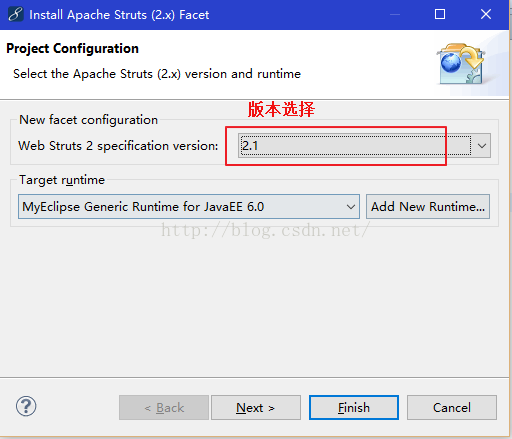
3.完成上述步骤以后,会发现在src目录下多出一个struts.xml 文件,内容如下:
- <?xml version="1.0" encoding="UTF-8" ?>
- <!DOCTYPE struts PUBLIC "-//Apache Software Foundation//DTD Struts Configuration 2.1//EN" "http://struts.apache.org/dtds/struts-2.1.dtd">
- <struts>
-
- </struts>
4.在WEB-INF目录下的web.xml文件中多一段关于struts过滤器的配置代码,如下:

5.参考上图,将*.action修改为"/*",至此struts框架配置完毕;
三、Spring框架的配置:
1.参考struts的配置,选中项目,右键选择:MyEclipse -> Project Facets[Capabilities] -> Install Spring Facet,选择版本,在此选择3.1如下:

2.点击"Finish",会发现src目录下多了一个applicationContext.xml文件,WEB-INF目录下多了一个spring-form.tld与spring.tld文件,并且在web.xml文件中多了一段与spring配置有关的代码,spring框架搭建基本完毕(引入命名空间会在后面讲到),如下所示:
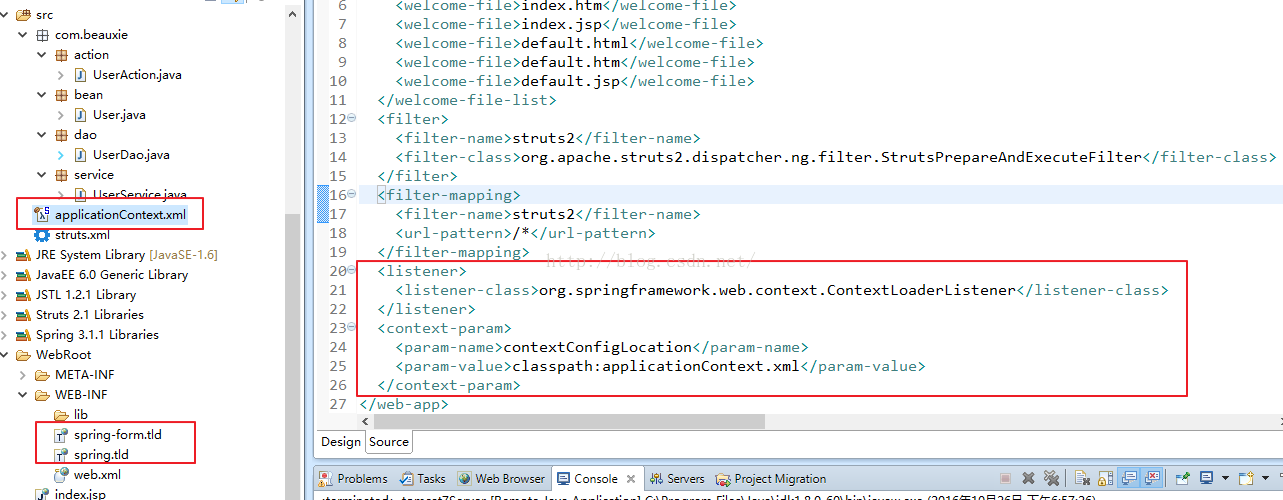
四、Hibernate框架的配置:
1.参考struts的配置,选中项目,右键选择:MyEclipse -> Project Facets[Capabilities] -> Install HibernateFacet,选择版本,在此选择3.3如下:

2.点击"Finish",会发现src目录下多了一个缺省包(可以删除),并且在web.xml文件中多了一段代码(后面会重新配置),如下所示:

3.支持“@Entity”注解的jar包导入:选中项目,右键选择:MyEclipse -> Project Facets[Capabilities] ->Manage...,然后照下图中的步骤操作:
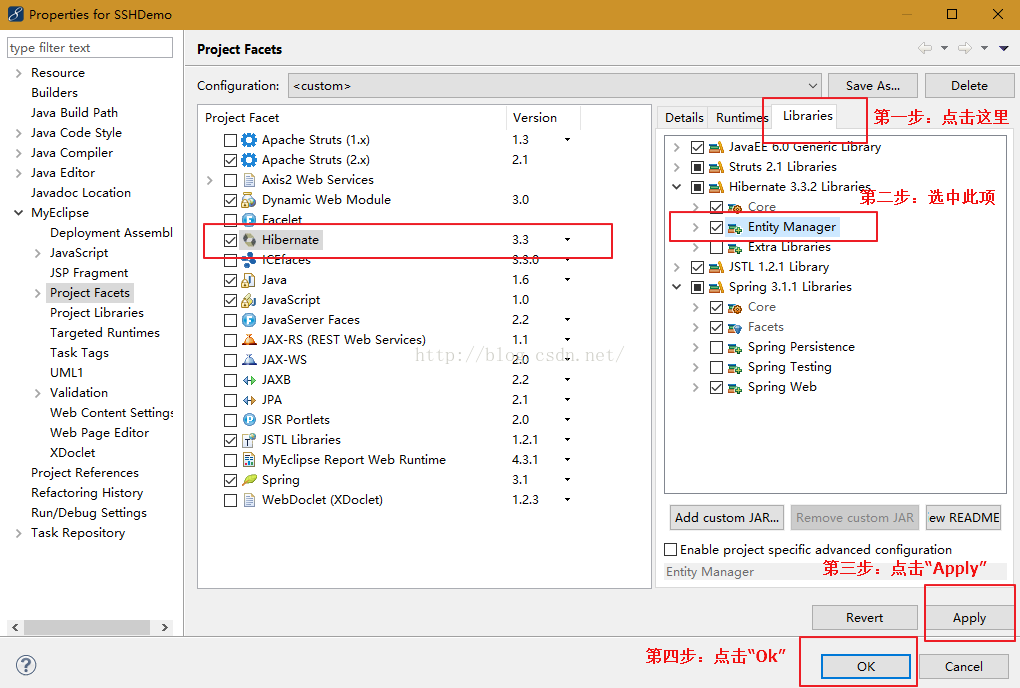
完成上述步骤,三大框架基本就搭建起来了,接下来整合它们。
五、整合
1.为了不让applicationContext.xml看起来太臃肿,以及便于管理,我们将Hibernate有关的配置保存在另外一个.xml文件中,然后再在applicationContext.xml导入,其具体步骤:
(1)在src目录下(与applicationContext.xml同级)创建一个名为hibernateContext.xml的文件,复制applicationContext.xml里面的内容,然后再做修改;
(2)hibernateContext.xml文件里面的内容:
- <?xml version="1.0" encoding="UTF-8"?>
- <beans xmlns="http://www.springframework.org/schema/beans"
- xmlns:xsi="http://www.w3.org/2001/XMLSchema-instance"
- xmlns:p="http://www.springframework.org/schema/p"
- xsi:schemaLocation="http://www.springframework.org/schema/beans http://www.springframework.org/schema/beans/spring-beans-3.1.xsd">
-
-
-
- <bean id="sessionFactory"
- class="org.springframework.orm.hibernate3.annotation.AnnotationSessionFactoryBean">
-
- <property name="dataSource" ref="dataSource"></property>
-
- <property name="hibernateProperties">
-
-
- <props>
- <prop key="hibernate.dialect">org.hibernate.dialect.MySQLDialect</prop>
-
- <prop key="hibernate.show_sql">true</prop>
-
- <prop key="hibernate.format_sql">true</prop>
- <!-- a) create-drop:在执行程序的时候创建数据表,在执行完了之后删除表,实际开发中,常用于测试
- b) create:在每次执行程序的时候重新创建数据表
- c) update:在执行程序的时候会判断,如果存在,不创建表,否则创建数据表,并且会根据实体类中的属性的增加,而自动增加数据表中的字段(开发环境)
- d) validate:在执行程序的时候会判断,如果实体类中的属性与表中的字段不一致,那么就报错(生产环境) -->
- <prop key="hibernate.hbm2ddl.auto">validate</prop>
- </props>
- </property>
-
-
- <property name="packagesToScan">
-
- <list>
- <value>com.beauxie.bean</value>
- </list>
- </property>
- </bean>
-
-
- <bean id="hibernateTemplate" class="org.springframework.orm.hibernate3.HibernateTemplate">
- <property name="sessionFactory" ref="sessionFactory"></property>
- </bean>
-
- </beans>
(3)在applicationContext.xm删除“sessionFactory”的配置(因为在hibernateContext.xml中已经配置好了),然后导入已经修改好的hibernateContext.xml内容,导入完以后,此时applicationContext.xml内容如下:
- <?xml version="1.0" encoding="UTF-8"?>
- <beans
- xmlns="http://www.springframework.org/schema/beans"
- xmlns:xsi="http://www.w3.org/2001/XMLSchema-instance"
- xmlns:p="http://www.springframework.org/schema/p"
- xsi:schemaLocation="http://www.springframework.org/schema/beans http://www.springframework.org/schema/beans/spring-beans-3.1.xsd">
-
-
- <bean id="dataSource"
- class="org.apache.commons.dbcp.BasicDataSource">
- </bean>
-
-
- <import resource="hibernateContext.xml"/>
- </beans>
2.在applicationContext.xm文件中原先dataSource的基础上,修改其配置(数据库名、用户名、密码等),(注意:value标签中一定不能含有空格、回车!!),如下所示:
- <bean id="dataSource" class="com.mchange.v2.c3p0.ComboPooledDataSource">
- <property name="jdbcUrl">
-
- <value><![CDATA[jdbc:mysql://localhost:3306/sshdemo?useUnicode=true&characterEncoding=UTF8&useServerPrepStmts=true&prepStmtCacheSqlLimit=256&cachePrepStmts=true&prepStmtCacheSize=256&rewriteBatchedStatements=true]]></value>
- </property>
- <property name="driverClass" value="com.mysql.jdbc.Driver"></property>
- <property name="user" value="root"></property>
- <property name="password" value="root"></property>
-
- <property name="acquireIncrement" value="3"></property>
- <property name="initialPoolSize" value="10"></property>
- <property name="minPoolSize" value="2"></property>
- <property name="maxPoolSize" value="10"></property>
- </bean>
3.在applicationContext.xm中,配置spring的扫描器,这样给我们的类加上spring组件注解,就可以实现bean的自动载入,具体步骤如下:
(1)引入context命名空间,支持context标签,点击底部的"Namespaces",然后勾选context那一项即可:
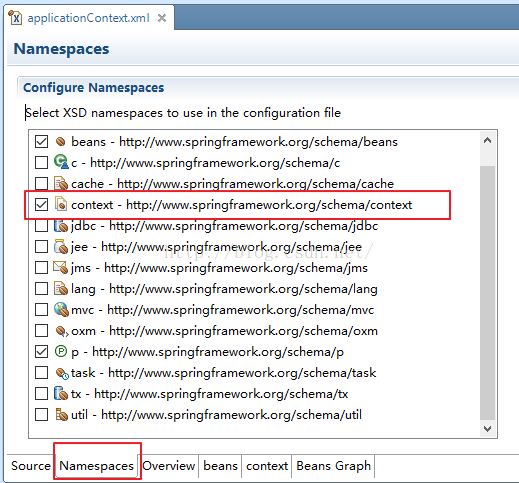
(2)配置spring扫描器:
-
- <context:component-scan base-package="com.beauxie.action,com.beauxie.service,com.beauxie.dao">
- </context:component-scan>
至此ssh三大框架环境搭建完毕,接下来是在ssh框架基础上实现用户注册
六、案例:简单的模仿用户注册
1.前台注册页面代码,index.jsp:
- <%@ page language="java" import="java.util.*" pageEncoding="UTF-8"%>
- <%
- String path = request.getContextPath();
- String basePath = request.getScheme() + "://"
- + request.getServerName() + ":" + request.getServerPort()
- + path + "/";
- %>
-
- <!DOCTYPE HTML PUBLIC "-//W3C//DTD HTML 4.01 Transitional//EN">
- <html>
- <head>
- <base href="<%=basePath%>">
-
- <title>欢迎注册</title>
- <meta http-equiv="pragma" content="no-cache">
- <meta http-equiv="cache-control" content="no-cache">
- <meta http-equiv="expires" content="0">
- <meta http-equiv="keywords" content="keyword1,keyword2,keyword3">
- <meta http-equiv="description" content="This is my page">
-
-
-
- </head>
-
- <body>
- <form action="${pageContext.request.contextPath }/user/regist" method="POST">
-
- 用户名:<input type="text" name="username"><br> 密
- 码:<input type="password" name="password"><br>
- <input type="submit" value="注册">
- </form>
- </body>
- </html>
2.User类代码:
- package com.beauxie.bean;
-
- import javax.persistence.Entity;
- import javax.persistence.Id;
- import javax.persistence.Table;
-
-
-
-
-
-
- @Entity
- @Table(name="t_user")
- public class User {
-
- @Id
- private int id;
-
- private String username;
-
- private String password;
-
-
- public int getId() {
- return id;
- }
-
- public void setId(int id) {
- this.id = id;
- }
-
- public String getUsername() {
- return username;
- }
-
- public void setUsername(String username) {
- this.username = username;
- }
-
- public String getPassword() {
- return password;
- }
-
- public void setPassword(String password) {
- this.password = password;
- }
-
- }
3.UserDao类代码:
- package com.beauxie.dao;
-
- import org.springframework.beans.factory.annotation.Autowired;
- import org.springframework.orm.hibernate3.HibernateTemplate;
- import org.springframework.stereotype.Repository;
-
- import com.beauxie.bean.User;
-
-
-
-
-
- @Repository
- public class UserDao {
-
- @Autowired
- private HibernateTemplate template;
-
-
-
-
-
-
- public void addUser(User user){
-
- template.save(user);
- }
-
- }
4.UserService类代码:
- package com.beauxie.service;
-
- import org.springframework.beans.factory.annotation.Autowired;
- import org.springframework.stereotype.Service;
-
- import com.beauxie.bean.User;
- import com.beauxie.dao.UserDao;
-
-
-
-
-
-
- @Service
- public class UserService {
-
- @Autowired
- private UserDao userDao;
-
- public void addUser(User user){
-
- userDao.addUser(user);
- }
- }
5.UserAction类代码:
- package com.beauxie.action;
-
- import javax.servlet.http.HttpServletRequest;
-
- import org.apache.struts2.ServletActionContext;
- import org.apache.struts2.convention.annotation.Action;
- import org.apache.struts2.convention.annotation.Namespace;
- import org.apache.struts2.convention.annotation.Result;
- import org.apache.struts2.convention.annotation.Results;
- import org.springframework.beans.factory.annotation.Autowired;
- import org.springframework.context.annotation.Scope;
- import org.springframework.stereotype.Controller;
-
- import com.beauxie.bean.User;
- import com.beauxie.service.UserService;
-
-
-
-
-
- @Controller
- @Namespace("/user")
- @Scope("prototype")
-
- @Results({
- @Result(name="registSuccess",location="/msg.jsp")
- })
- public class UserAction {
-
- @Autowired
- private UserService service ;
-
-
- @Action(value="regist")
- public String regist(){
-
-
- HttpServletRequest request = ServletActionContext.getRequest();
-
-
- String username = request.getParameter("username");
- String password = request.getParameter("password");
-
- User user = new User();
- user.setId(1000);
- user.setUsername(username);
- user.setPassword(password);
-
-
- service.addUser(user);
-
-
- request.setAttribute("msg", "恭喜您,注册成功!<br>注册名:"+username);
-
- return "registSuccess";
- }
-
- }
6.消息提示界面:msg.jsp代码,如下:
- <%@ page language="java" import="java.util.*" pageEncoding="UTF-8"%>
- <%
- String path = request.getContextPath();
- String basePath = request.getScheme() + "://"
- + request.getServerName() + ":" + request.getServerPort()
- + path + "/";
- %>
-
- <!DOCTYPE HTML PUBLIC "-//W3C//DTD HTML 4.01 Transitional//EN">
- <html>
- <head>
- <base href="<%=basePath%>">
-
- <title>消息提示</title>
- <meta http-equiv="pragma" content="no-cache">
- <meta http-equiv="cache-control" content="no-cache">
- <meta http-equiv="expires" content="0">
- <meta http-equiv="keywords" content="keyword1,keyword2,keyword3">
- <meta http-equiv="description" content="This is my page">
-
-
-
- </head>
-
- <body>
- ${msg }
- </body>
- </html>
7.将项目添加到服务器中,启动服务,打开浏览器,访问:http://localhost/SSHDemo/user/regist

8.输入用户名与密码,点击“注册”,显示结果:

9.控制台输出sql语句(在hibernateContext.xml文件中已经配置过输出并美化SQL语句):

10.查看数据库结果:
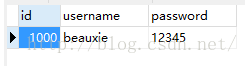
到此这个简单的案例就已经结束了,关于表单提交数据校验、以及乱码问题并未涉及,后续应该会更新吧、、、
七、总结:
1.三大框架的整合,应该先引入每个框架以后,再整合;
2.一定要记得导入数据库jar包;
3.Action类应该要放在包名为"action"的包下,并且类名应当要以Action结尾,形如“XxxAction”;
4.在配置Hibernate时,一定要导入支持“@Entity”注解的jar包;
5.可以再struts.xml文件中定义struts拦截的请求类型,默认为.action与不加后缀
6.可以再web.xml文件中定义struts过滤器的过滤类型,默认为*.action,应当改为/*;
7.在applicationContext.xm文件中需要配置:sessionFactory、hibernate的实体类、hibernateTemplate模板 、数据源dataSource、spring扫描器五部分(包含hibernateContext.xml);
8.各个类中一定要加上对应的注解,以及Action中的方法上也要加注解。
实例源码下载:http://download.csdn.net/detail/beauxie/9665583













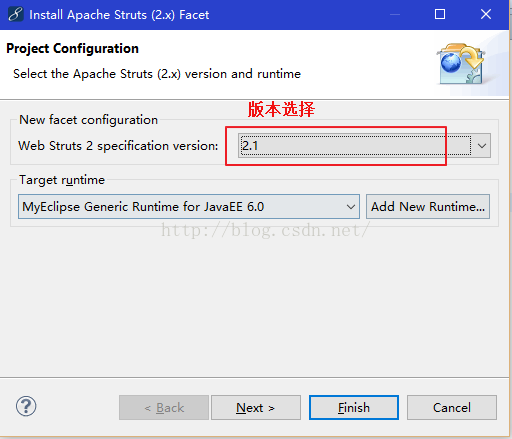


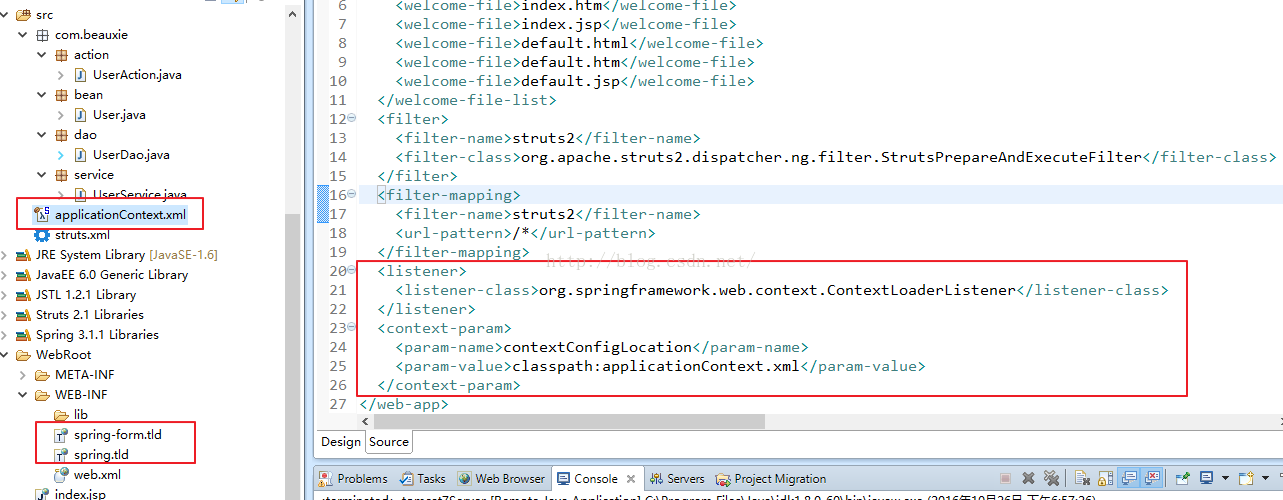

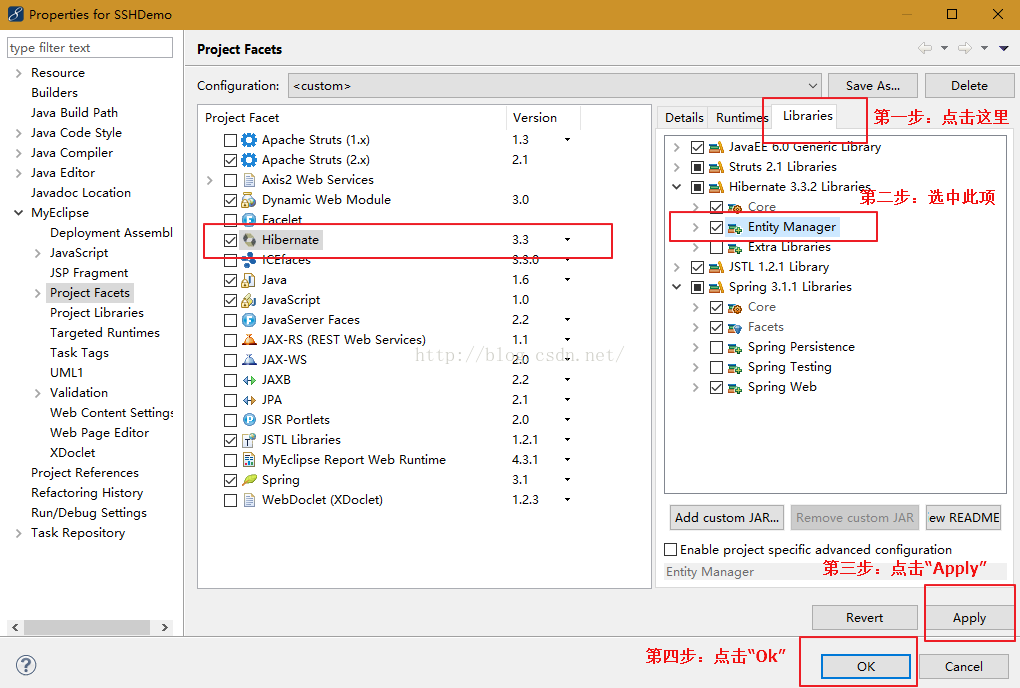
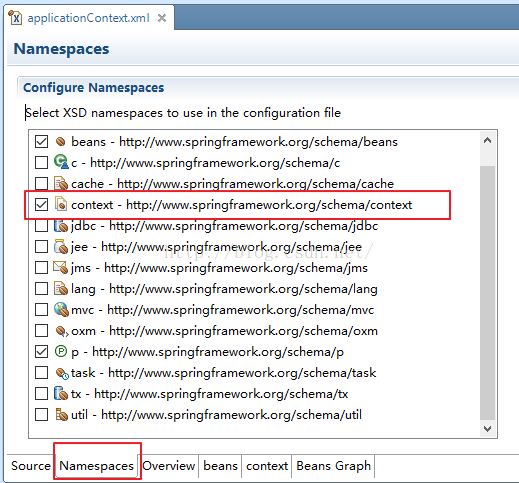



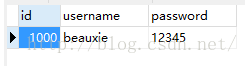
















 634
634

 被折叠的 条评论
为什么被折叠?
被折叠的 条评论
为什么被折叠?








