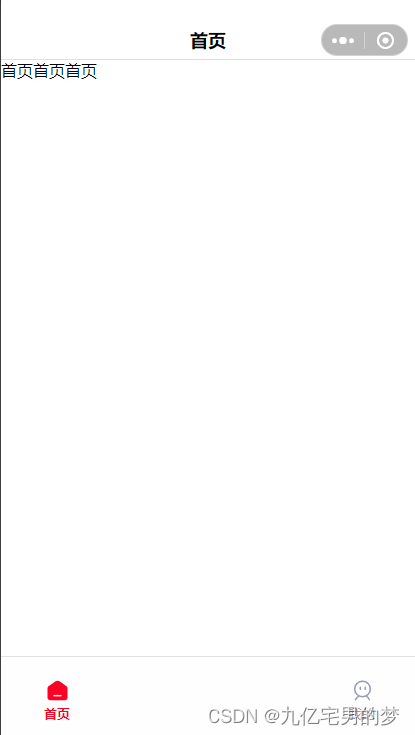

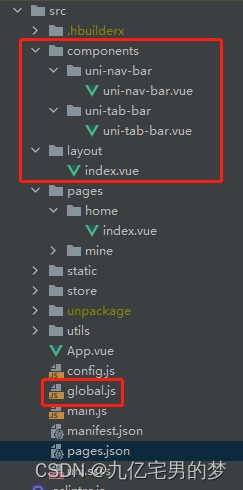
-
src/compontents/uni-nav-bar/uni-nav-bar.vue
<style lang="scss" scoped> .navbar { position: fixed; top: 0; left: 0; width: 100%; z-index: 1000; background-color: #fff; color: #333; text-align: center; &.border { border-bottom: 1rpx solid #e2e2e2; } .navbar-title { color: #000; font-size: 34rpx; font-weight: bold; &.left { margin-left: 72rpx; text-align: left; } } &-icon { position: absolute; left: 0; padding: 0 20rpx; .ic { font-size: 36rpx; color: #0e050a; } } } </style> <template> <view :class="[{ border: border }, 'navbar']" :style="{ height: height + 'px', lineHeight: menuHeight + 'px', paddingTop: statusHeight + 'px', backgroundColor: bgColor, color: textColor }" > <view class="icon navbar-icon" @tap="back()" v-if="showBack || showLeft"> <i class="ic ic-back" :style="{ color: backIconColor }"></i> </view> <view v-if="pageName" :class="[align, 'navbar-title']" :style="{ color: textColor, textAlign: align, fontSize: textSize }" >{{ pageName }}</view > </view> </template> <script setup name="UniNavBar"> import gData from '@/global' import { ref } from 'vue' defineProps({ showLeft: { // 显示返回箭头 type: Boolean, default: false }, customeClass: String, // 导航栏样式名 pageName: { type: String, default: '首页' }, // 当前页面标题 bgColor: { type: String, default: '#fff' }, // 导航栏背景色 textColor: { type: String, default: '#000' }, // 导航栏标题文字颜色 align: { type: String, default: 'center' }, // 文字的对齐方式 backIconColor: String, border: { type: Boolean, default: true }, textSize: { type: String, default: '34rpx' } }) const emit = defineEmits(['backClick']) const statusHeight = gData.get('statusHeight') const height = gData.get('navHeight') const menuHeight = gData.get('menuHeight') const showBack = ref(false) if (getCurrentPages().length > 1) { showBack.value = true } const back = () => { uni.navigateBack() emit('backClick') } </script> -
src/compontents/uni-tab-bar/uni-tab-bar.vue
<template> <view class="footer"> <!-- 预加载字体 --> <view class="YouSheBiaoTiHei ZaoZiGongFangYuanHeiTi FZZongYi-M05S" style="width: 0; height: 0; overflow: hidden"> <text>11111</text> </view> <view class="tabBar" :style="{ 'padding-bottom': bottomArea }" > <view v-for="(item, index) in tabBarList" :key="item.text" :class="[{ active: item.active }, 'tabBar-item']" @click="chooseTabBar(index)" > <view class="tabBar-item-image"> <text class="icon t-icon" :class="item.active ? item.activeIcon : item.icon"></text> <text v-if="item.badge > 0" class="tabBar-badge"> {{ item.badge }} </text> </view> <text class="tabBar-text">{{ item.text }}</text> </view> </view> <view :style="{ background: bgColor, height: 'calc(146rpx)' }" ></view> </view> </template> <script setup name="TabBar"> import { ref } from 'vue' defineProps({ bgColor: { // 占位背景 type: String, default() { return '#fff' } } }) const tabBarList = ref([ { icon: 'home', activeIcon: 'home-active', text: '首页', badge: 0, active: true, url: '/pages/home/index' }, { icon: 'mine', activeIcon: 'mine-active', text: '我的', badge: 0, active: false, url: '/pages/mine/index' } ]) const bottomArea = ref('0px') uni.getSystemInfo({ success: res => { bottomArea.value = res.safeAreaInsets.bottom - 4 + 'px' } }) const getCurrentPage = () => { const pageList = getCurrentPages() const currentPage = pageList[pageList.length - 1] const url = '/' + currentPage.route tabBarList.value.forEach(item => { item.active = item.url === url }) } getCurrentPage() const chooseTabBar = index => { uni.switchTab({ url: tabBarList.value[index].url }) } </script> <style lang="scss"> .t-icon { display: inline-block; width: 1em; height: 1em; background-repeat: no-repeat; background-position: center; background-size: 100%; } .home { background: url(data:image/svg+xml,%3C%3Fxml%20version%3D%221.0%22%20encoding%3D%22utf-8%22%3F%3E%3Csvg%20version%3D%221.1%22%20width%3D%27100%25%27%20height%3D%27100%25%27%20xmlns%3D%22http%3A%2F%2Fwww.w3.org%2F2000%2Fsvg%22%20id%3D%22iconshouye%22%20viewBox%3D%220%200%201024%201024%22%3E%3Cpath%20d%3D%22M511.63%20138.22c15.98%200%2031.39%205.28%2042.27%2014.49l2.36%202%202.54%201.76%20316.92%20219.58c13.04%2012.1%2020.46%2028.86%2020.46%2046.4v399.06c-0.09%2035.12-28.98%2063.7-64.42%2063.7H191.75c-35.52%200-64.42-28.5-64.42-63.54V422.42c-0.01-17.64%207.38-34.39%2020.36-46.35l317.02-219.58%202.66-1.84%202.46-2.1c10.65-9.11%2025.89-14.33%2041.8-14.33m0-64c-30.16%200-60.25%209.9-83.37%2029.65L108.22%20325.55c-28.51%2024.2-44.92%2059.62-44.89%2096.91v399.21c0%2070.32%2057.6%20127.54%20128.42%20127.54h640.01c70.8%200%20128.25-57.05%20128.42-127.54V422.46c0-37.17-16.34-72.45-44.9-96.85L595.25%20103.87c-23.37-19.78-53.53-29.65-83.62-29.65z%22%20fill%3D%22%239196B0%22%20%3E%3C%2Fpath%3E%3Cpath%20d%3D%22M664.8%20709.5H358.61c-18.12%200-32.81%2014.33-32.81%2032s14.69%2032%2032.81%2032H664.8c18.12%200%2032.81-14.33%2032.81-32s-14.7-32-32.81-32z%22%20fill%3D%22%239196B0%22%20%3E%3C%2Fpath%3E%3C%2Fsvg%3E); } .home-active { background: url(data:image/svg+xml,%3C%3Fxml%20version%3D%221.0%22%20encoding%3D%22utf-8%22%3F%3E%3Csvg%20version%3D%221.1%22%20width%3D%27100%25%27%20height%3D%27100%25%27%20xmlns%3D%22http%3A%2F%2Fwww.w3.org%2F2000%2Fsvg%22%20id%3D%22icona-shouyexuanze%22%20viewBox%3D%220%200%201024%201024%22%3E%3Cpath%20d%3D%22M511.88%2074.38c-30.16%200-60.25%209.9-83.37%2029.65L108.47%20325.71c-28.51%2024.2-44.92%2059.62-44.89%2096.91v399.21c0%2070.32%2057.6%20127.54%20128.42%20127.54h640.01c70.8%200%20128.25-57.05%20128.42-127.54V422.62c0-37.17-16.34-72.45-44.9-96.85L595.49%20104.03c-23.36-19.78-53.53-29.65-83.61-29.65z%22%20fill%3D%22%23FF0024%22%20%3E%3C%2Fpath%3E%3Cpath%20d%3D%22M665.04%20709.66H358.86c-18.12%200-32.81%2014.33-32.81%2032s14.69%2032%2032.81%2032h306.19c18.12%200%2032.81-14.33%2032.81-32s-14.71-32-32.82-32z%22%20fill%3D%22%23FFFFFF%22%20%3E%3C%2Fpath%3E%3C%2Fsvg%3E); } .mine { background: url(data:image/svg+xml,%3C%3Fxml%20version%3D%221.0%22%20encoding%3D%22utf-8%22%3F%3E%3Csvg%20version%3D%221.1%22%20width%3D%27100%25%27%20height%3D%27100%25%27%20xmlns%3D%22http%3A%2F%2Fwww.w3.org%2F2000%2Fsvg%22%20id%3D%22iconwode%22%20viewBox%3D%220%200%201024%201024%22%3E%3Cpath%20d%3D%22M512%20128.16c42.84%200%2084.36%208.37%20123.42%2024.87%2037.75%2015.95%2071.66%2038.8%20100.8%2067.91s52%2062.98%2067.96%20100.69c16.51%2039%2024.88%2080.46%2024.88%20123.24s-8.37%2084.24-24.88%20123.24c-15.96%2037.71-38.83%2071.58-67.96%20100.69-29.14%2029.11-63.05%2051.96-100.8%2067.91-39.06%2016.5-80.58%2024.87-123.42%2024.87s-84.36-8.37-123.42-24.87c-37.75-15.95-71.66-38.8-100.8-67.91s-52-62.98-67.96-100.69c-16.51-39-24.88-80.46-24.88-123.24s8.37-84.24%2024.88-123.24c15.96-37.71%2038.83-71.58%2067.96-100.69%2029.14-29.11%2063.05-51.96%20100.8-67.91%2039.06-16.51%2080.58-24.87%20123.42-24.87m0-63.94c-210.42%200-381%20170.42-381%20380.65s170.58%20380.65%20381%20380.65S893%20655.1%20893%20444.87%20722.42%2064.22%20512%2064.22z%22%20fill%3D%22%23969AB3%22%20%3E%3C%2Fpath%3E%3Cpath%20d%3D%22M635.27%20333.16c-17.65%200-31.97%2015.05-31.97%2033.62v89.65c0%2018.57%2014.31%2033.62%2031.97%2033.62%2017.65%200%2031.97-15.05%2031.97-33.62v-89.65c-0.01-18.56-14.32-33.62-31.97-33.62zM411.15%20333.16c-17.65%200-31.97%2015.05-31.97%2033.62v89.65c0%2018.57%2014.31%2033.62%2031.97%2033.62s31.97-15.05%2031.97-33.62v-89.65c-0.01-18.56-14.32-33.62-31.97-33.62zM820.37%20959.35c-12.89%200-25.03-7.85-29.88-20.61-24.97-65.63-72.59-120.65-134.1-154.95-15.42-8.6-20.95-28.07-12.36-43.49%208.6-15.42%2028.07-20.95%2043.49-12.35C762.15%20769.56%20819.93%20836.34%20850.24%20916c6.28%2016.5-2.01%2034.97-18.51%2041.24a31.53%2031.53%200%200%201-11.36%202.11zM201.88%20959.35c-3.78%200-7.62-0.67-11.36-2.1-16.5-6.28-24.79-24.74-18.51-41.24%2030.12-79.17%2087.47-145.71%20161.47-187.35%2015.38-8.66%2034.88-3.2%2043.53%2012.18%208.66%2015.39%203.2%2034.88-12.18%2043.53-61%2034.33-108.26%2089.15-133.07%20154.37-4.85%2012.77-16.99%2020.61-29.88%2020.61z%22%20fill%3D%22%23969AB3%22%20%3E%3C%2Fpath%3E%3C%2Fsvg%3E); } .mine-active { background: url(data:image/svg+xml,%3C%3Fxml%20version%3D%221.0%22%20encoding%3D%22utf-8%22%3F%3E%3Csvg%20version%3D%221.1%22%20width%3D%27100%25%27%20height%3D%27100%25%27%20xmlns%3D%22http%3A%2F%2Fwww.w3.org%2F2000%2Fsvg%22%20id%3D%22icona-wodexuanze%22%20viewBox%3D%220%200%201024%201024%22%3E%3Cpath%20d%3D%22M512%2064.22c-210.42%200-381%20170.42-381%20380.65s170.58%20380.65%20381%20380.65S893%20655.1%20893%20444.87%20722.42%2064.22%20512%2064.22z%22%20fill%3D%22%23FF0024%22%20%3E%3C%2Fpath%3E%3Cpath%20d%3D%22M635.27%20333.16c-17.65%200-31.97%2015.05-31.97%2033.62v89.65c0%2018.57%2014.31%2033.62%2031.97%2033.62%2017.65%200%2031.97-15.05%2031.97-33.62v-89.65c-0.01-18.56-14.32-33.62-31.97-33.62zM411.15%20333.16c-17.65%200-31.97%2015.05-31.97%2033.62v89.65c0%2018.57%2014.31%2033.62%2031.97%2033.62s31.97-15.05%2031.97-33.62v-89.65c-0.01-18.56-14.32-33.62-31.97-33.62z%22%20fill%3D%22%23FFFFFF%22%20%3E%3C%2Fpath%3E%3Cpath%20d%3D%22M863.85%20960.22C825.58%20800.61%20681.94%20681.98%20510.6%20681.98c-171.1%200-314.58%20118.3-353.09%20277.57l706.34%200.67z%22%20fill%3D%22%23FF0024%22%20%3E%3C%2Fpath%3E%3C%2Fsvg%3E); } .footer { height: 146rpx; width: 100%; .tabBar { position: fixed; bottom: 0; height: 146rpx; background: #fefefe; border-top: 1rpx solid #e2e2e2; width: 100%; display: flex; justify-content: space-between; align-items: center; padding: 40rpx 63rpx 27rpx 68rpx; .tabBar-item { width: 70rpx; text-align: center; .tabBar-item-image { position: relative; height: 42rpx; .icon { font-size: 42rpx; height: 42rpx; line-height: 42rpx; } .tabBar-badge { position: absolute; right: 0; top: -25%; width: 30rpx; height: 30rpx; background: #ff1e1e; border-radius: 50%; font-family: PingFang SC; font-weight: 500; color: #ffffff; font-size: 20rpx; text-align: center; } } .tabBar-text { margin-top: 6rpx; height: 23rpx; font-size: 24rpx; white-space: nowrap; color: #9297b1; } &.active { .tabBar-text { font-weight: bold; color: #ff0024; } } } } } </style> -
src/layout/index.vue
<style lang="scss"> .layout-container { min-height: 100vh; background-color: #fff; overflow: auto; } </style> <template> <view class="layout-container" :style="{ paddingTop: top + 'px', backgroundColor: bgColor }"> <uni-nav-bar :border="border" :pageName="pageName" :backIconColor="backIconColor" :bgColor="navColor" :textColor="textColor" :align="align" /> <slot></slot> <uni-tab-bar style="z-index: 99" /> </view> </template> <script setup name="Layout"> import gData from '@/global' defineProps({ pageName: String, bgColor: String, navColor: String, border: { type: Boolean, default: true }, backIconColor: String, textColor: String, align: String }) const top = gData.get('navHeight') </script> -
src/pages/home/index.vue
<style lang="scss"> .layout-container { min-height: 100vh; background-color: #fff; overflow: auto; } </style> <template> <view class="layout-container" :style="{ paddingTop: top + 'px', backgroundColor: bgColor }"> <uni-nav-bar :border="border" :pageName="pageName" :backIconColor="backIconColor" :bgColor="navColor" :textColor="textColor" :align="align" /> <slot></slot> <uni-tab-bar style="z-index: 99" /> </view> </template> <script setup name="Layout"> import gData from '@/global' defineProps({ pageName: String, bgColor: String, navColor: String, border: { type: Boolean, default: true }, backIconColor: String, textColor: String, align: String }) const top = gData.get('navHeight') </script> -
src/pages/mine/index.vue
<style lang="scss" scoped></style> <template> <LayoutPage page-name="我的"> <view class="mine-block"> 我的我的我的我的 </view> </LayoutPage> </template> <script> export default { name: 'MinePage', onShow() { // 双重保险 uni.hideTabBar({ animation: false }) } } </script> -
App.vue
<script> import { defineComponent } from 'vue' import gbData from '@/global' export default defineComponent({ onLaunch() { console.log('App Launch') // 全局设置状态栏、胶囊按钮、自定义顶部导航栏的高度 const menuData = uni.getMenuButtonBoundingClientRect() uni.getSystemInfo({ success: res => { const navPadding = menuData.top - res.statusBarHeight const navHeight = res.statusBarHeight + navPadding * 2 + menuData.height const menuHeight = menuData.height + navPadding * 2 const tabHeight = res.screenHeight - res.windowHeight gbData.set('statusHeight', res.statusBarHeight) // 状态栏的高度 gbData.set('menuHeight', menuHeight) // 胶囊按钮所在的顶部导航的高度 gbData.set('navHeight', navHeight) // 整个顶部导航栏的高度 gbData.set('tabHeight', tabHeight) // 底部tabbar的高度 } }) }, onShow() { console.log('App Show') }, onHide() { console.log('App Hide') } }) </script> <style> /*每个页面公共css */ </style> -
global.js
'use strict' const globalData = { set: (path, value, api) => { path && (globalData[path] = value) return true }, get: path => { return path ? globalData[path] : globalData }, delete: path => { delete globalData[path] return true } } export default globalData -
main.js
import { createSSRApp } from 'vue' import App from '@/App.vue' import store from '@/store' import Layout from '@/layout' import '@/static/styles/_index.scss' export function createApp() { const app = createSSRApp(App) app.use(store) app.component('LayoutPage', Layout) return { app } } -
page.json
{ "pages": [ { "path": "pages/home/index", "style": { "navigationBarTitleText": "首页", "navigationStyle": "custom" } }, { "path": "pages/mine/index", "style": { "navigationBarTitleText": "我的", "navigationBarBackgroundColor":"#F5F7F9", "navigationStyle": "custom" } } ], "globalStyle": { "navigationBarBackgroundColor": "#6477F4", "navigationBarTextStyle":"white" }, "tabBar": { "color": "#9297B1", "selectedColor": "#6175F4", "borderStyle": "black", "backgroundColor": "#FFFFFF", "list": [{ "pagePath": "pages/home/index", "text": "首页" }, { "pagePath": "pages/mine/index", "text": "我的" } ] } }习惯文件
-
.eslintrc.js
/** * 规则的值 * ‘off’ 或 0:关闭对该规则的校验; * ‘warn’ 或 1:启用规则,不满足时抛出警告,不会退出编译进程; * ‘error’ 或 2:启用规则,不满足时抛出错误,会退出编译进程; * 如果某项规则,有额外的选项,可以通过数组进行传递,数组的第一位必须是错误级别。 * 如 ‘semi’: [‘error’, ‘never’], never就是额外的配置项 */ module.exports = { root: true, parserOptions: { parser: 'babel-eslint', sourceType: 'module' }, env: { browser: true, node: true, es6: true, 'vue/setup-compiler-macros': true }, extends: ['plugin:vue/vue3-essential', 'eslint:recommended', '@vue/prettier'], plugins: ['prettier'], rules: { 'no-console': process.env.NODE_ENV === 'production' ? 'warn' : 'off', 'no-debugger': process.env.NODE_ENV === 'production' ? 'warn' : 'off', 'prettier/prettier': 'error', 'no-tabs': 'off', 'no-irregular-whitespace': 'off', 'vue/max-attributes-per-line': [ 'warn', { singleline: { max: 10 }, multiline: { max: 1 } } ], 'vue/singleline-html-element-content-newline': 'off', 'vue/multiline-html-element-content-newline': 'off', 'vue/name-property-casing': ['error', 'PascalCase'], 'vue/no-v-html': 'off', 'accessor-pairs': 2, 'arrow-spacing': [ 2, { before: true, after: true } ], 'block-spacing': [2, 'always'], 'brace-style': [ 2, '1tbs', { allowSingleLine: true } ], camelcase: [ 0, { properties: 'always' } ], 'comma-dangle': [2, 'never'], 'comma-spacing': [ 2, { before: false, after: true } ], 'comma-style': [2, 'last'], 'constructor-super': 2, curly: [2, 'multi-line'], 'dot-location': [2, 'property'], 'eol-last': 2, eqeqeq: ['error', 'always', { null: 'ignore' }], 'generator-star-spacing': [ 2, { before: true, after: true } ], 'handle-callback-err': [2, '^(err|error)$'], indent: [ 2, 2, { SwitchCase: 1 } ], 'jsx-quotes': [2, 'prefer-single'], 'key-spacing': [ 2, { beforeColon: false, afterColon: true } ], 'keyword-spacing': [ 2, { before: true, after: true } ], 'new-cap': [ 2, { newIsCap: true, capIsNew: false } ], 'new-parens': 2, 'no-array-constructor': 2, 'no-caller': 2, 'no-class-assign': 2, 'no-cond-assign': 2, 'no-const-assign': 2, 'no-control-regex': 0, 'no-delete-var': 2, 'no-dupe-args': 2, 'no-dupe-class-members': 2, 'no-dupe-keys': 2, 'no-duplicate-case': 2, 'no-empty-character-class': 2, 'no-empty-pattern': 2, 'no-eval': 2, 'no-ex-assign': 2, 'no-extend-native': 2, 'no-extra-bind': 2, 'no-extra-boolean-cast': 2, 'no-extra-parens': [2, 'functions'], 'no-fallthrough': 2, 'no-floating-decimal': 2, 'no-func-assign': 2, 'no-implied-eval': 2, 'no-inner-declarations': [2, 'functions'], 'no-invalid-regexp': 2, 'no-iterator': 2, 'no-label-var': 2, 'no-labels': [ 2, { allowLoop: false, allowSwitch: false } ], 'no-lone-blocks': 2, 'no-mixed-spaces-and-tabs': 0, 'no-multi-spaces': 2, 'no-multi-str': 2, 'no-multiple-empty-lines': [ 2, { max: 1 } ], 'no-native-reassign': 2, 'no-negated-in-lhs': 2, 'no-new-object': 2, 'no-new-require': 2, 'no-new-symbol': 2, 'no-new-wrappers': 2, 'no-obj-calls': 2, 'no-octal': 2, 'no-octal-escape': 2, 'no-path-concat': 2, 'no-proto': 2, 'no-redeclare': 2, 'no-regex-spaces': 2, 'no-return-assign': [2, 'except-parens'], 'no-self-assign': 2, 'no-self-compare': 2, 'no-sequences': 2, 'no-shadow-restricted-names': 2, 'no-spaced-func': 2, 'no-sparse-arrays': 2, 'no-this-before-super': 2, 'no-throw-literal': 2, 'no-trailing-spaces': 2, 'no-undef': 2, 'no-undef-init': 2, 'no-unexpected-multiline': 2, 'no-unmodified-loop-condition': 2, 'no-unneeded-ternary': [ 2, { defaultAssignment: false } ], 'no-unreachable': 2, 'no-unsafe-finally': 2, 'no-unused-vars': [ 2, { vars: 'all', args: 'none' } ], 'no-useless-call': 2, 'no-useless-computed-key': 2, 'no-useless-constructor': 2, 'no-useless-escape': 0, 'no-whitespace-before-property': 2, 'no-with': 2, 'one-var': [ 2, { initialized: 'never' } ], 'operator-linebreak': [ 2, 'after', { overrides: { '?': 'before', ':': 'before' } } ], 'padded-blocks': [2, 'never'], quotes: [ 2, 'single', { avoidEscape: true, allowTemplateLiterals: true } ], semi: [2, 'never'], 'semi-spacing': [ 2, { before: false, after: true } ], 'space-before-blocks': [2, 'always'], 'space-before-function-paren': [2, 'never'], 'space-in-parens': [2, 'never'], 'space-infix-ops': 2, 'space-unary-ops': [ 2, { words: true, nonwords: false } ], 'spaced-comment': [ 2, 'always', { markers: ['global', 'globals', 'eslint', 'eslint-disable', '*package', '!', ','] } ], 'template-curly-spacing': [2, 'never'], 'use-isnan': 2, 'valid-typeof': 2, 'wrap-iife': [2, 'any'], 'yield-star-spacing': [2, 'both'], yoda: [2, 'never'], 'prefer-const': 2, 'object-curly-spacing': [ 2, 'always', { objectsInObjects: false } ], 'array-bracket-spacing': [2, 'never'] }, globals: { uni: true, wx: true } } -
.prettierrc.js
module.exports = { printWidth: 120, // 一行最多 120 字符(默认80) tabWidth: 2, // 每个tab相当于多少个空格(默认2) useTabs: false, // 是否使用tab进行缩进(默认false) semi: false, // 行尾需要有分号(默认true) singleQuote: true, // 使用单引号(默认false) quoteProps: 'as-needed', // 对象的 key 仅在必要时用引号 jsxSingleQuote: false, // jsx 不使用单引号,而使用双引号 trailingComma: 'none', // 多行使用拖尾逗号(默认none) bracketSpacing: true, // 在对象,数组括号与文字之间加空格 "{ foo: bar }"(默认true) jsxBracketSameLine: false, // 多行JSX中的>放置在最后一行的结尾,而不是另起一行(默认false) htmlWhitespaceSensitivity: 'css', // 根据显示样式决定 html 要不要折行 arrowParens: 'avoid', // 只有一个参数的箭头函数的参数是否带圆括号(默认avoid:添加括号) endOfLine: 'auto' // 行尾换行符 } -
.gitignore忽略文件
.DS_Store node_modules /dist /src/unpackage /src/.hbuilderx # local env files .env.local .env.*.local # Log files npm-debug.log* yarn-debug.log* yarn-error.log* pnpm-debug.log* # Editor directories and files .idea .vscode *.suo *.ntvs* *.njsproj *.sln *.sw?

























 1112
1112











 被折叠的 条评论
为什么被折叠?
被折叠的 条评论
为什么被折叠?








